One of the most popular Android OS is the MIUI ROM that comes in stock with the Xiaomi devices. The reason that MIUI is popular is that it can be ported onto most other Android phones; just like the CyanogenMod 12.1/13/14.1. This can’t be done with firmware from other manufacturers like Samsung (TouchWiz), LG, Sony, etc. However now, the MIUI has been updated to a newer version 8, thus getting its name, MIUI 8. The MIUI 8 is based on the newer Android 6.0.1. Though Xiaomi and MIUI development team is looking forward to releasing an Android 7.0 Nougat update as well. However, it may take some time for the device to receive it.
The official MIUI 8 builds are not ye available for Android devices outside Xiaomi range. These are unofficial builds and come as custom ROMS. Hence, you will need a rooted, TWRP installed and bootloader unlocked Android device. These are the minimum requirements for almost all custom ROMS. We have captured most of the MIUI 8 supported ROMS for various phones and we will keep updating this as we get support for more. Earlier we also brought to you the official CyanogenMod 14.1 for various smartphones.
Download MIUI 8 ROM for all Android devices
List of Android devices receiving unofficial MIUI 8 ROM/Port:
- Coolpad Dazen 1 → Download Link | Source
- GIONEE M2 Ported → Download Link | Source
- Honor 4/4x → Download Link | Source
- HTC One (M8) → Download Link | Source
- HTC One M9 SIM → Link | coming soon.
- Micromax A116 → Download MIUI 8 v6.11.10 | Source
- Micromax Canvas Nitro A311/A310 → Download Link | Source
- Google Nexus 5 → Download| MIUI 8 Global – 6.9.23 | Source
- MIUI 8 for Google Nexus 6 → Download Link | Source
- Google Nexus 6P → Download Link | Source & how to install
- Nexus 5X → Link | coming soon.
- Nexus 7 2013 WiFi → Link | coming soon.
- Nexus 2013 4G → Link | coming soon.
- Nexus T-Mobile LG G3 → Link | coming soon.
- Le Eco LETV 1S – MIUI 8 v.6.9.2 International → Download Link | Source
- MTK X20 LeEco Le 2 / Pro ROM → Download Link | Source
- Lenovo K3 Note → Download Link | Source
- LG G4 International → Download Link | coming soon.
- MIUI 8 for OnePlus 3 → Download Link | Source
- OnePlus X → Download | Source
- LG G3 MIUI 8 for all variant → Download | Mirror | Source
- LG G3 Canada → Link above
- LG G3 International → Link above
- LG G3 Korea → Link above
- LG G3 Verizon → Link above
- LG G2 All variants International → Download | Mirror | Source
- LG G2 Verizon → Link above
- LG G2 Canada → Link above
- LG G2 AT&T → Link above
- LG G2 T-Mobile → Link above
- LG G Pad 7 → Link | File: cm-13.0-xxxxxxxx-NIGHTLY-v400.zip
- MIUI 8 for OnePlus 3 → Download Link | Source
- OnePlus X → Download | Source
- Samsung Galaxy Tab Pro 8.4 → Link | File:
- Samsung Galaxy Note II GT-N7100, N7105 → Download Link | Source
- Samsung Galaxy S6 and S6 Edge → Download Link | Source
- Samsung Galaxy S III I9300, I9305 → Download Link | Source
- MIUI 8 For Samsung Galaxy Note 3 → Download Link | Source
- Samsung Galaxy Note 4 → Download Link | Source
- Samsung Galaxy S5 → Download Link | Source
- Samsung Galaxy J5 → Download Link | Source
- MIUI 8 For Lenovo A6000 and A6000+ → Download | Source
- YU Yureka → Download Link | Source
- YU Yuphoria → Download Link | Source
- Xperia Z5 → Link | Source
- Xperia Z1 → Link | Source
- Xperia Z & variants → Link | Source
- Moto G and variants → Link | Source
- Moto G 4G 2014 → coming soon.
- Moto G 4G → Link | coming soon.
- Moto G4 → Link | coming soon.
- Oppo Find 7 → Download Link | coming soon.
- HTC One M7 → Link | coming soon.
- LG Optimus G E975 → Link | coming soon.
- Moto E 2014 LTE condor → Link
- Samsung Galaxy S4 → Link | coming soon.
- Samsung Galaxy Ace 3 → Link
- Samsung Galaxy S → Link
Download Official MIUI 8 firmware build for Xiaomi Devices
Official MIUI 8 Global Stable/Beta Supported Devices
Redmi 1S, Redmi 2, Redmi 2 Prime, Mi 3, Mi 4, Redmi Note 3 Qualcomm, Redmi Note 3 Special Edition, Mi 4i, Redmi Note 2, Redmi Note 3G, Redmi Note 4G, Redmi Note Prime, Mi Max 32GB, Mi 2/2S, Mi 5, Mi 5s, Mi Note, Redmi 3/Prime, Redmi 3S/Prime
Official MIUI 8 Global Stable Download Link
Official MIUI 8 Beta Download Link
Download MIUI 8 Gapps package & gapps installer (Google Apps)
MIUI 8 ROMS custom builds do not come with gapps and services installed. You will need to install Google apps separately. You can either flash the TWRP flashable zip file gapps package externally or simply download the MIUI 8 Gapps Installer from below and follow the given instructions.
Download MIUI 8 Gapps Installer:
- Google Drive: Google App Installer
- Dropbox: Google App Installer
How to easily Install gapps on MIUI 8 ROMS with Gapps Installer?
- Download and Install the Google app installer from above on your MIUI 8 ROM.
- Make sure you are connected to WiFi.
- Install all the Google services.
- Once done, go to Security app and give auto start permission to all Google Apps.
- Now, go to permissions and provide proper permission to each app.
- Reboot your device once and enjoy.
Note: If you face error in Google Play store just go to Setting->Apps. Then clear cache/data and reboot again.
More Google apps here:
- Android 7.1 Nougat CyanogenMod 14.1 compatible Google Apps
→ Gapps for CM 14.1 → Download Link | use arm64, arm package
See: How to check if the device is an arm, arm64, x86, etc?
Download latest TWRP 3.0.2+ for all Android devices
- TWRP download repository → Download link
Warning: Once you root or install a custom ROM, your warranty may be void. Even though the ROM has been tested by some users, you should still be cautious about it and sometimes you may come across major issues. Reader’s discretion is advised.
How to Install MIUI 8 ROM on most Android devices?
Requirements
1. Unlocked Bootloader is required most commonly for custom TWRP recovery installation. If you have a custom recovery installed, then you can flash the ROMS right away.
2. Make sure you have a custom recovery installed on your device. Latest build from TWRP is highly recommended. Get the TWRP from the download section and get here to know how to flash it.
3. Make sure you have latest device drivers setup on your PC in order to transfer the files to your device’s internal storage. Get it from the official page of your device manufacturer.
4. Fully charge your device as the process make take a while.
MIUI 8 custom ROM Installation via TWRP
Here are brief instructions to install custom ROM via TWRP. For a full tutorial, go to How to Install Custom ROM using TWRP?
Step 1: Download the MIUI 8 ROM from above. If you are looking for root after installation, check out the SuperSU section below.
Step 2: Transfer all the necessary files to you device’s internal storage or SDcard.
Step 3: Boot into TWRP recovery. To do so, turn off your device completely and then press and hold the power button and volume down key for a few seconds. Alternatively, if you have root, then use an android app like Quick boot or Boot Smart.
Step 4: Once into TWRP, take a Nandroid backup. Backup all the partitions including the system, data, boot, recovery, EFS and cache(optional).
Step 5: Now wipe the current system. To do so, return to home screen and tap the Wipe option in TWRP. Tap Advanced Wipe and select partitions like system, boot, data, cache, Dalvik cache. Do not, in any case, select internal storage, unless you know what you are doing.
Step 6: Return to the home screen again and tap Install option. Navigate to the MIUI 8 ROM file in your internal storage and select it.
Step 7: Now swipe right on the confirmation action button below to install the ROM.
Step 8: Once installation completes, you can wipe the Dalvik cache or simply choose reboot to system option.
For gapps installation check out the Gapps section above. Once you reboot, you should see the new MIUI 8 logo. First boot may take a while. If the ROM doesn’t boot or you come across boot loop, a factory reset from the recovery should do the trick. If that fails, you can restore our previous ROM from the TWRP recovery.
How to Root official CyanogenMod 14.1 running Android 7.1 Nougat with latest SuperSU?
The latest SuperSU version 2.78 can be used to root MIUI 8. You will need to flash the latest SuperSU zip file via latest TWRP version available for your device.
- Flash SuperUser for Root Access on MIUI 8
→ SuperSU v2.78+ → Download Link
You can also follow our successful tutorial on how to root most of the Android devices running Android 5.1.1 Lollipop, Android 6.0.1 Marshmallow or even Nougat. Checkout: 3 ways to root Android device.
How to Install Xposed Framework on MIUI 8
The Xposed framework is now updated to work on Android 6.0.1 Marshmallow, Android 5.1.1 Lollipop. Make sure which Android version your MIUI 8 ROM is based on and flash the Xposed framework version accordingly using our simple tutorial and latest Xposed downloads. Simply download the Xposed installer and flash the package via TWRP.
You may also like to see: How to turn your Nexus into Google Pixel? Simply install 3 basic apps from Google play store. Pixel launcher, Pixel icons, and google Wallpapers. Like and share us on social media. If you need any help, then comment down below.


![Download BGMI 3.1.0 APK + OBB [Battlegrounds Mobile India 3.1]](https://www.androidsage.com/wp-content/uploads/2022/07/Battlegrounds-Mobile-India-2.1.0-APK-Download-BGMI-2.1-APK-and-OBB.jpg)


![Download GCAM 8.4 APK For All Samsung Galaxy Devices [Exynos and Snapdragon]](https://www.androidsage.com/wp-content/uploads/2022/04/GCAM-8.4-APK-Download-For-Samsung-Galaxy-Devices-Exynos-and-Snapdragon.jpg)

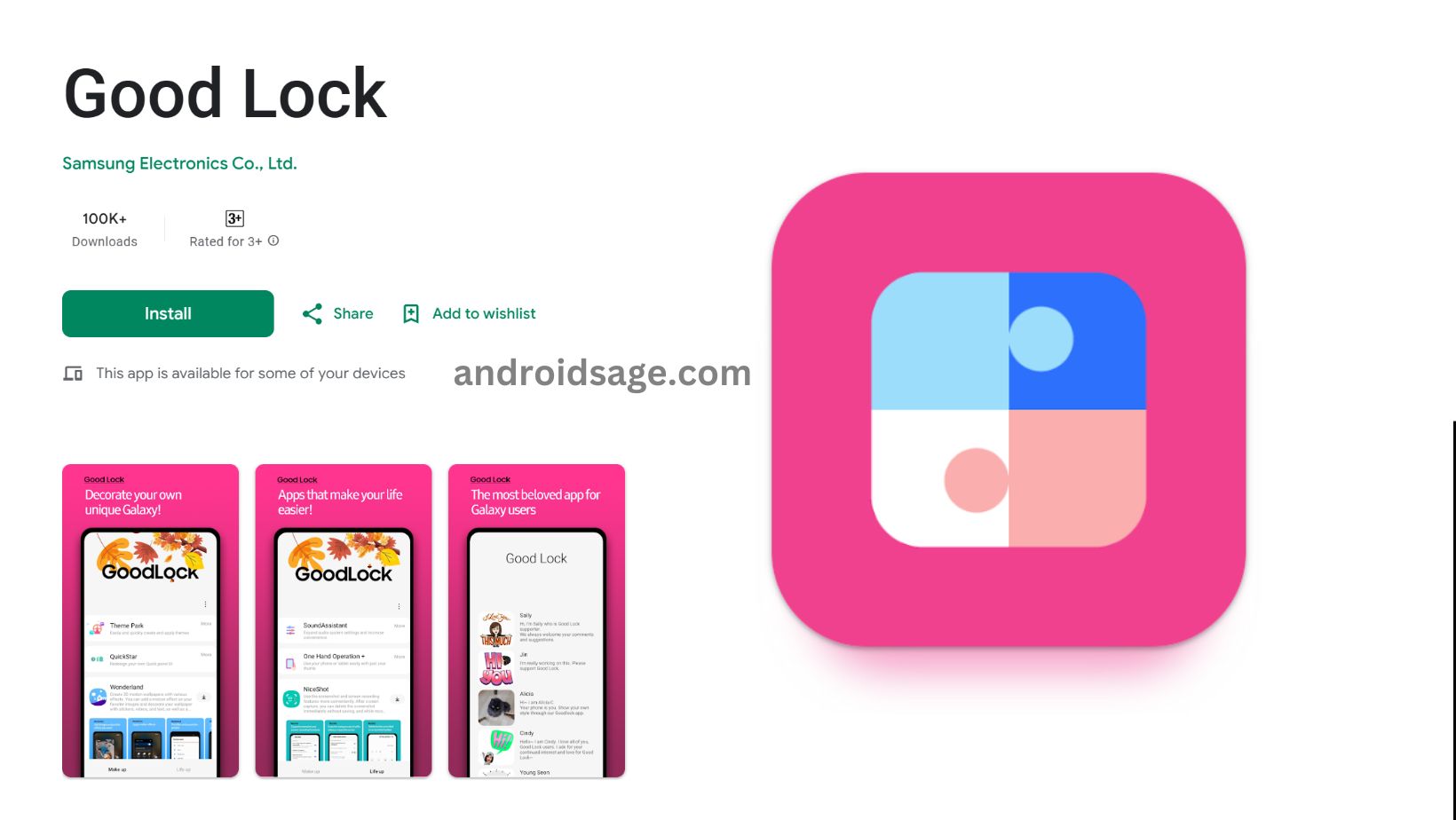
![Is Rabbit R1 just an Android Wrapper with a R1 Launcher APK? [Download] 3 Is Rabbit R1 just an Android Wrapper with a R1 Launcher APK? [Download]](https://www.androidsage.com/wp-content/uploads/2024/05/Rabbit-R1-is-Based-on-Android-with-a-Rabbit-Launcher-App-APK-Download.jpg)
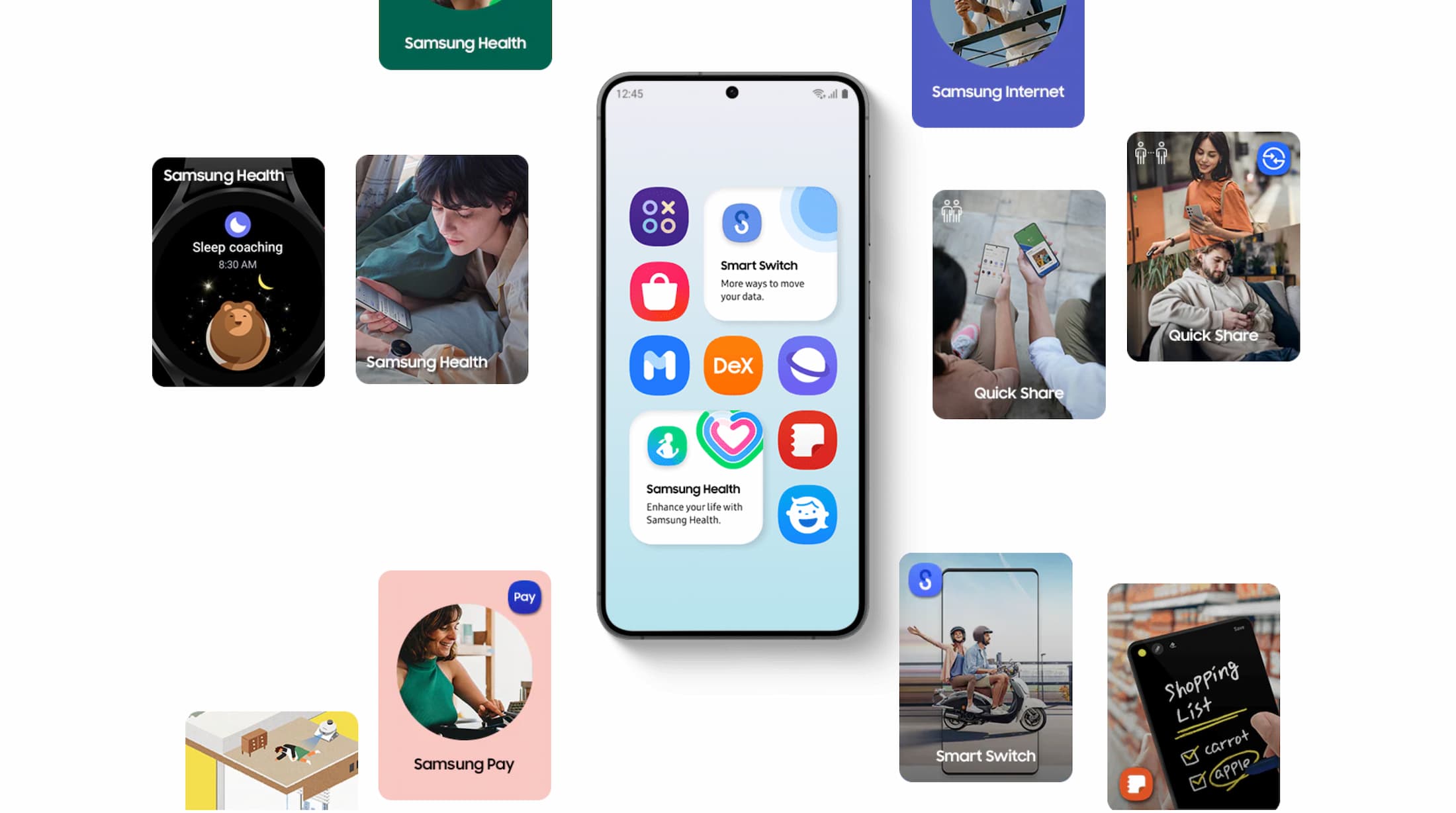

![Android Auto Lets You Completely Disable Message Notifications, Including Popup [APK Download] 6 Android Auto Lets You Completely Disable Message Notifications, Including Popup [APK Download]](https://www.androidsage.com/wp-content/uploads/2024/04/Android-Auto-lets-you-completely-disable-message-notifications.jpg)

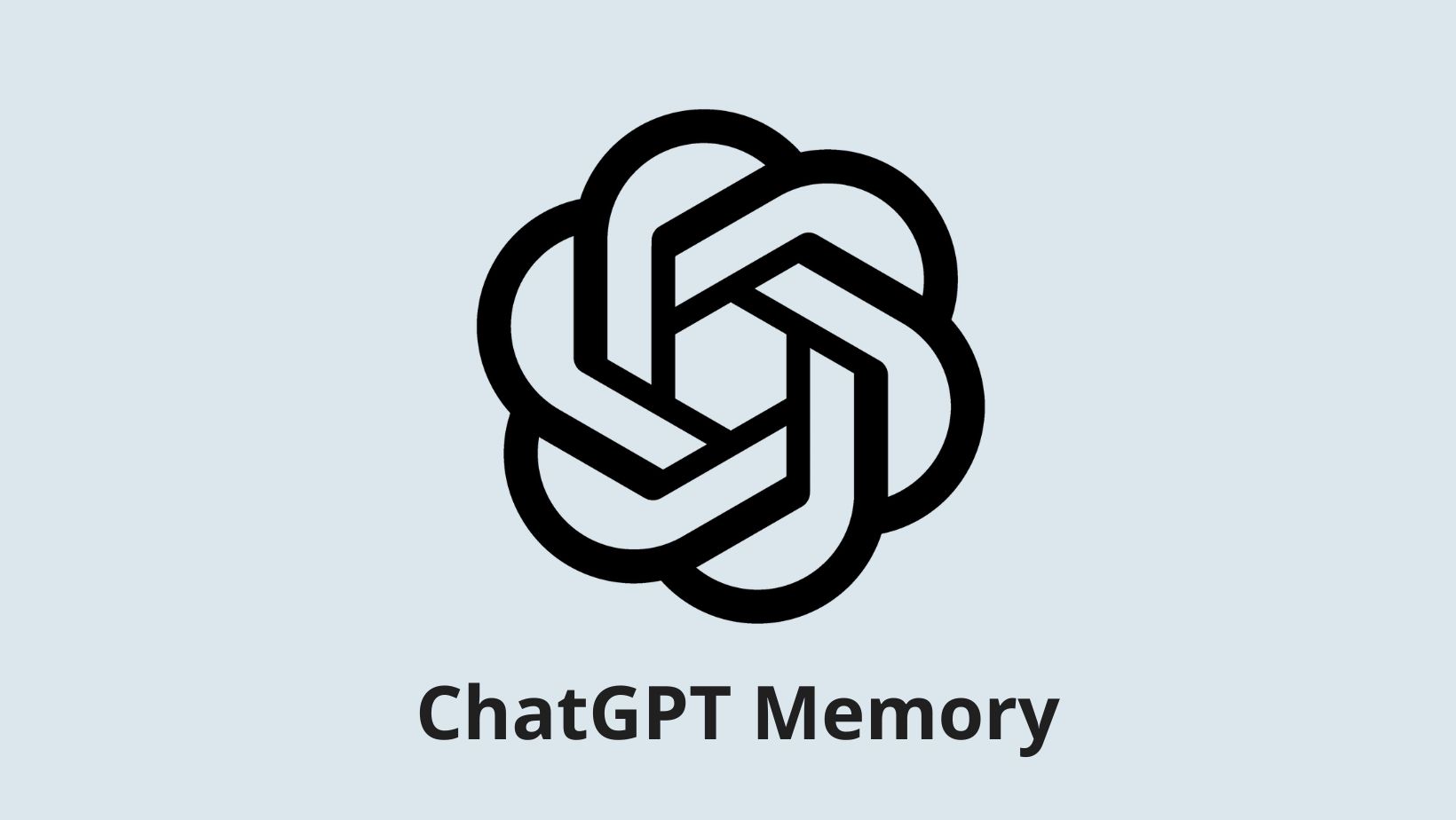
Leave a Reply