Samsung Good Lock App now Available for Download on Play Store
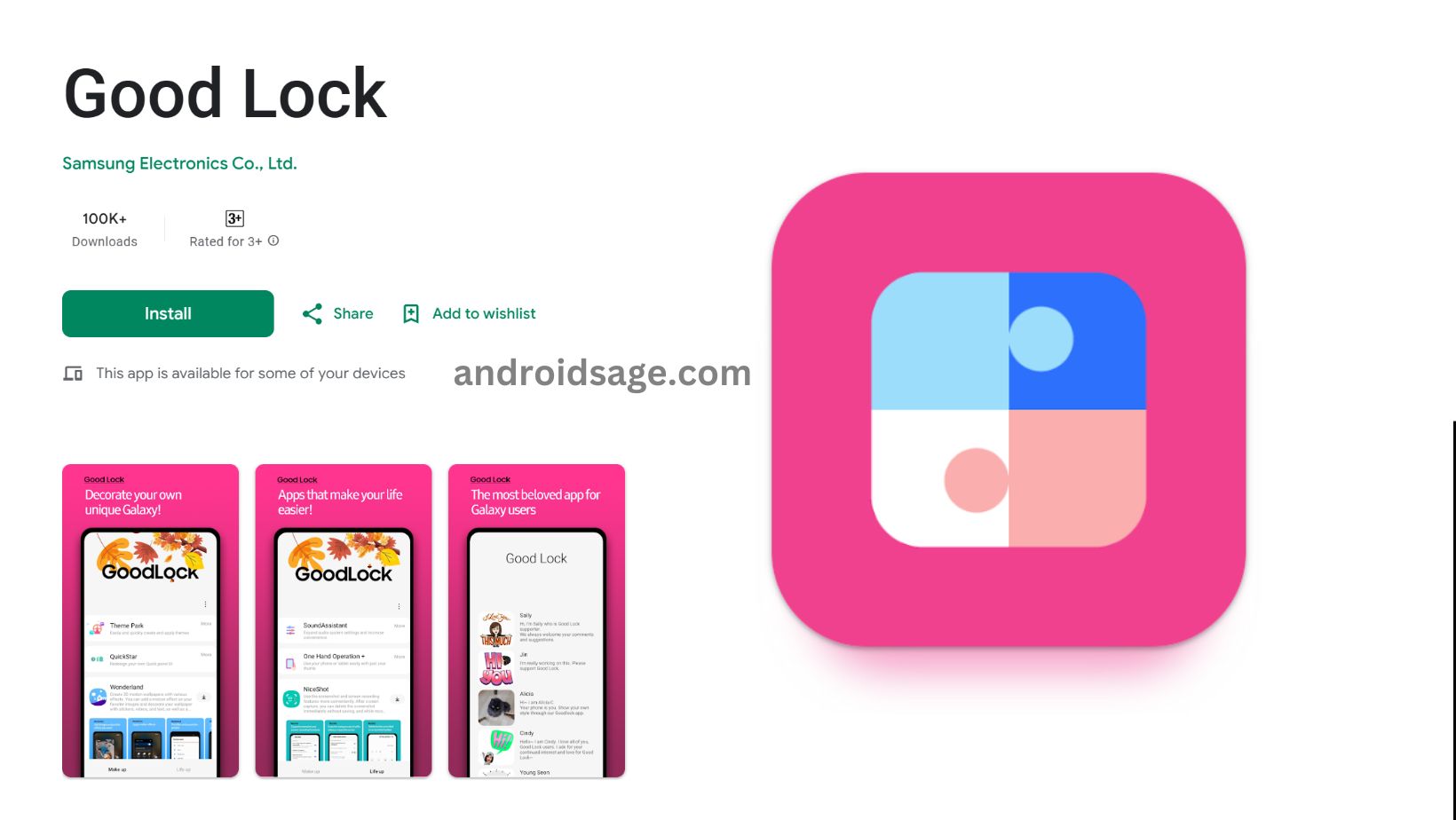
Samsung rolled out their latest One UI 6.1, termed Galaxy AI, firmware update featuring new AI features for Galaxy smartphones. You can check out all the One UI 6.1 features from our previous article. The supporting components like Good Lock also got updated recently with Lock Screen customization, AOD brightness, and restoring the old Navigation Gestures. One UI 6.1 firmware update. Surprisingly, Samsung put the Good Lock app on the Play Store for everyone to download.
In our last blogpost, we discussed how there are tons of Samsung app updates available on the Galaxy Store. Not many Samsung devices run the latest app version because Galaxy Store won’t auto update these apps and not everyone checks if the updates are available. This could be a problem because older versions of the app could cause problems. The best way to auto update the apps is via Google’s Play Store with the auto-update feature.
Samsung is progressively releasing numerous applications that can be downloaded directly from the Play Store. This also makes it easier for users across the globe to find Good Lock instantly. This may also indicate that Good Lock could support third party OEM manufacturers. But that’s just a speculation.
Here is the latest Good Lock 2024 v2.2.04.95 APK and supported modules for your Samsung device One UI 6.1 with full customization and personalization features straight on the Play Store.
The latest update for Lock Star module adds the most awaited AOD brightness slider. You can now reduce the brightness of Always-on-display.
The Lock Star and AOD update also lets you edit the AOD function directly from the app.
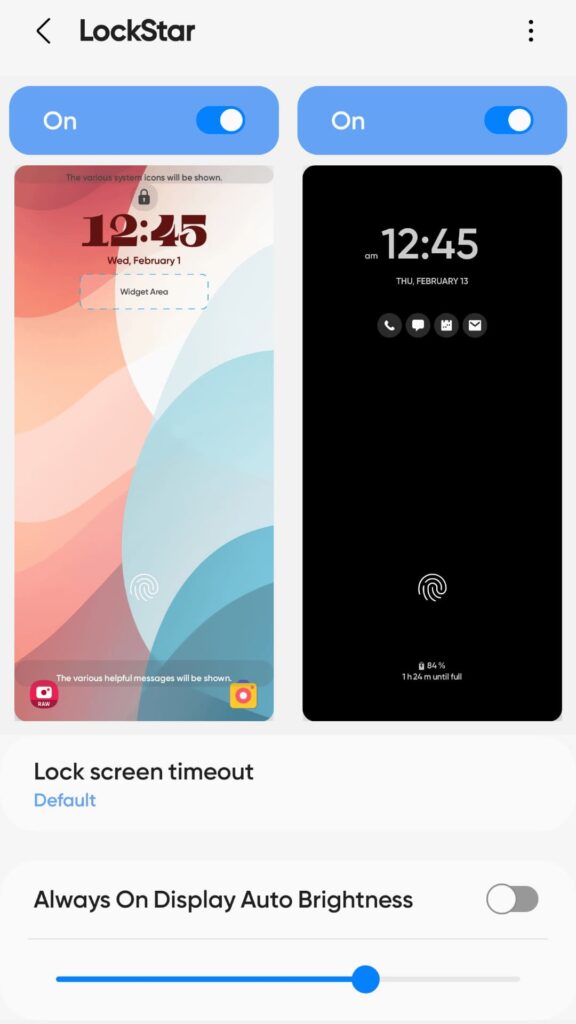
Moreover, old gestures are back on the Galaxy S24 and One UI 6.1 using the new NavStar app v6.1.05.33 or newer. In order to do this,
- Open NavStar and toggle on the “Enable extra gesture settings.”
- Go to Display menu under phone’s settings and open “Navigation bar.”
- Click on “More options” and you should find “Swipe from bottom” option.
You can also disable gesture hints!
Tutorial: How to restore classic Navigation Gestures on One UI 6.1 using NavStar — Swipe from bottom
What is Good Lock and What are its features?
Good Lock is an app that helps Samsung smartphone users use their smartphones more conveniently.
With Good Lock’s plugins, users can customize the UI of the status bar, Quick Panel, lock screen, keyboard, and more, and use features such as Multi Window, audio, and Routine more conveniently.
Good Lock’s main plugins
– LockStar: Create new lock screens and AOD styles.
– ClockFace: Set various clock styles for the lock screen and AOD.
– NavStar: Conveniently organize navigation bar buttons and swipe gestures.
– Home Up: It provides an improved One UI Home experience.
– QuickStar: Organize a simple and unique top bar and Quick panel.
– Wonderland: Create backgrounds that move based on how your device moves.
There are many other plugins with various features.
Install Good Lock and try out each of these plugins!
[Language]
– Korean
– English
– Chinese
– Japanese
Good Lock Play Store Link
Download Good Lock APK in all countries across the globe from the Play Store now. Most countries in Europe, Asia, and North America are now covered officially.
Countries in Africa like Kenya and remaining Asian countries including Malaysia should also see the official Good Lock listing on the Galaxy App Store.
- Download Good Lock from Play Store
- Download Good Lock from Galaxy Store
- Secondary link for Good Lock
- Good Lock APK Download for all Samsung devices
How to install Good Lock?
- Download the Good Lock app from Play Store or Galaxy Store or direct download listed above.
- Good Lock is a container app. It should prompt you to download all the plugins.
- If not, get the APK from above and install each one.
- Launch Good Lock app, and you should find all the modules there.





