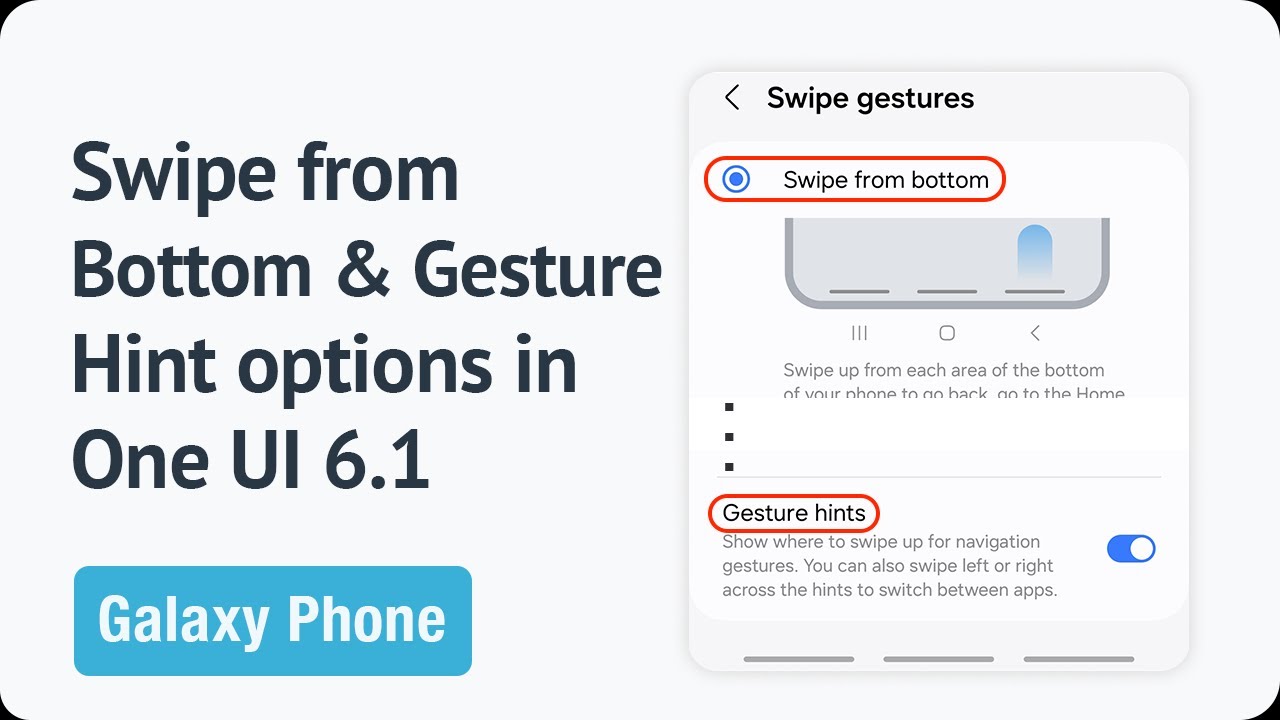Restore Classic Navigation Gestures on One UI 7/6.1 with NavStar — Swipe from bottom
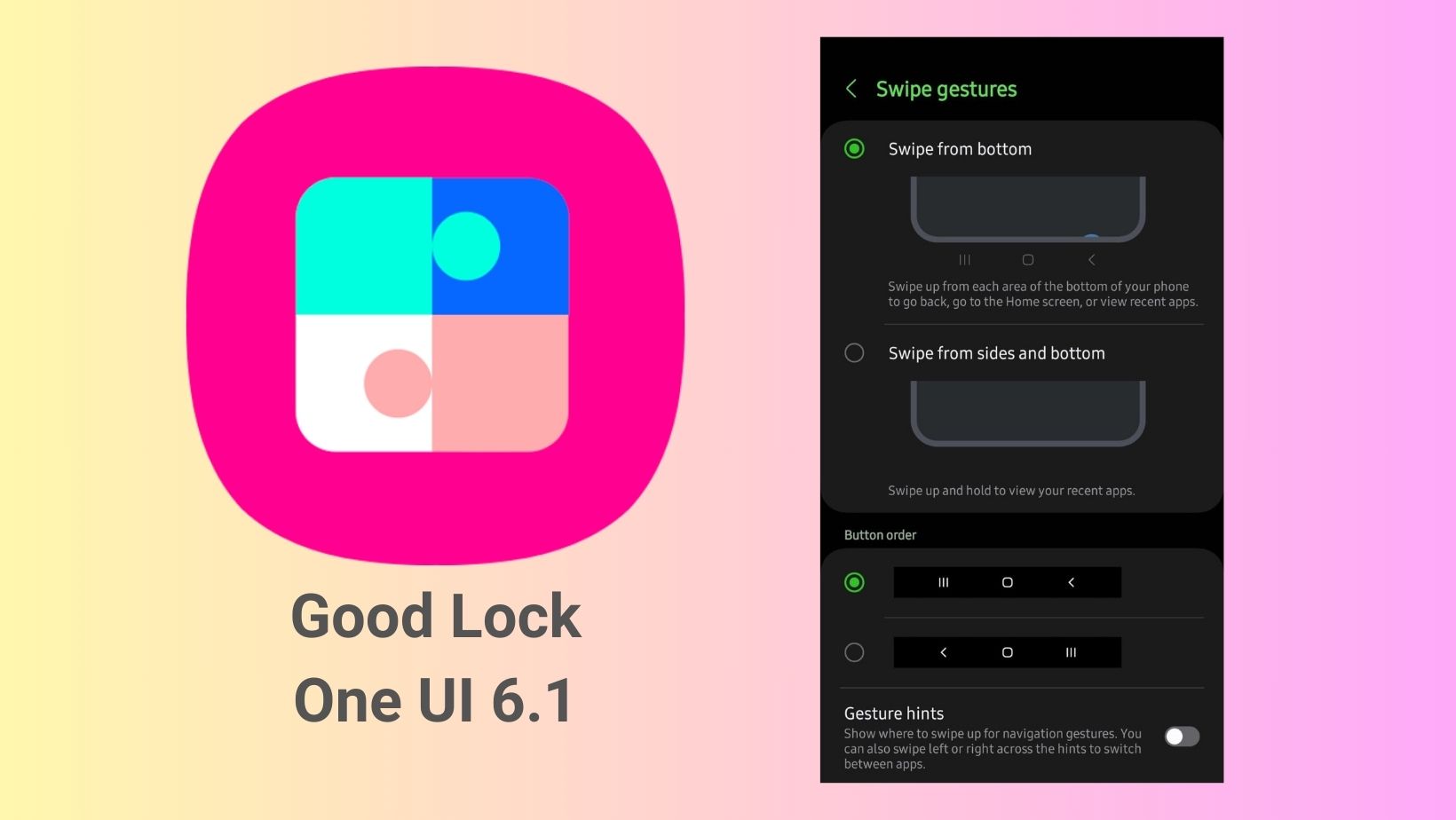
Update: Also works on One UI 7 based on Android 15 using the latest Good Lock 2025 and new NavStar app. Here is how to enable Samsung’s classic Swipe from bottom navigation gestures on One UI 7, 6.1, 6.0 or earlier.
Original: Samsung rolled out the most anticipated One UI 6.1 firmware update featuring tons of AI features for Galaxy smartphones. You can check out all the One UI 6.1 features from our detailed article. While the new software update brings tons of new Advanced Intelligence features, it also took some away, such as the Samsung’s beloved swipe from bottom navigation gestures. You can enable the old swipe from bottom navigation gestures using the latest Good Lock 2024 NavStar APK v6.1.05.45.
The latest Good Lock v2.2 is now available for download in support of One UI 6.1. The Good Lock modules have now been updated with some quality of life changes.
One UI 6.1 removed the option for the swipe gestures from the bottom. It now incorporates Android 14 navigation gestures. However, it can be quite difficult on tablets or Galaxy Folds. You can brings back old navigation gestures.
Swipe up from each area of the bottom of your phone to go back, go Home screen, or view recent apps.
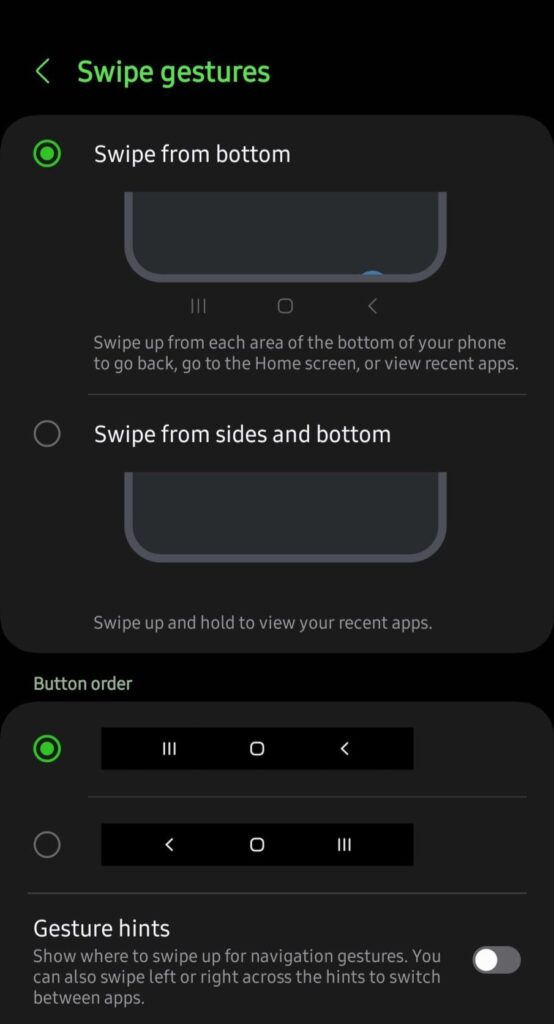
How to enable old Swipe from bottom Navigation Gestures on One UI 7, 6.1 or earlier?
This guide will show you how to get old Swipe from bottom Navigation Gestures on the Galaxy S25, S24 and One UI 7 on One UI 6.1 using the new NavStar app v7.0.
- Download and install latest Good Lock APK from below.
- Download and install latest NavStar APK from below.
- Open NavStar and toggle on the “Enable extra gesture settings.”
- Go to Display menu under phone’s settings and open “Navigation bar.”
- Click on “More options” and you should find “Swipe from bottom” option.
You can also disable gesture hints!
Get more with Samsung Expert RAW APK, Download Samsung Good Guardians 4.0, Camera Assistant APK and the Samsung Galaxy Enhance-X.
Download Good Lock 2025 for One UI 7
Good Lock 3.0 is now available for download along with the latest Samsung NavStar 7.0.00.6 (Android 15+) APK is now available for download!
- Download Samsung NavStar 7.0.00.6 (Android 15+)
Download NavStar APK, Good Lock module for One UI 6.1
Good Lock 2.2 and Samsung NavStar 6.1.05.45 (Android 14+) APK is now available for download!
- Download Samsung NavStar 6.1.05.45 (Android 14+)
Good Lock is restricted to select countries only; although many desired it. In some European countries, Good Lock hasn’t been available for the longest time. This can be bypassed using the patched Good Lock APK listed below. If you can’t download the Good lock app officially from the Galaxy store, then use the patched APK.
- Download Good Lock APK
- Patched Good Lock APK (direct link)
How to install Good Lock?
- Download the Good Lock app from Galaxy Store or direct download listed above.
- Good Lock is a container app. It should prompt you to download all the plugins.
- If not, get the APK from above and install each one.
- Launch Good Lock app, and you should find all the modules there.
You may also like:
- How to Setup Custom Fonts on Samsung | Google Sans Font!
- Best free themes for Samsung
- Best Free Samsung Icon Packs
- Install any font on old Samsung Galaxy Devices
- Best free themes for Samsung
Access all Good Lock plugins/modules on any Samsung device (the traditional way)