Google Photos’ AI features available for free on all Android devices — Magic Editor, Eraser, Photo Unblur and Portrait light
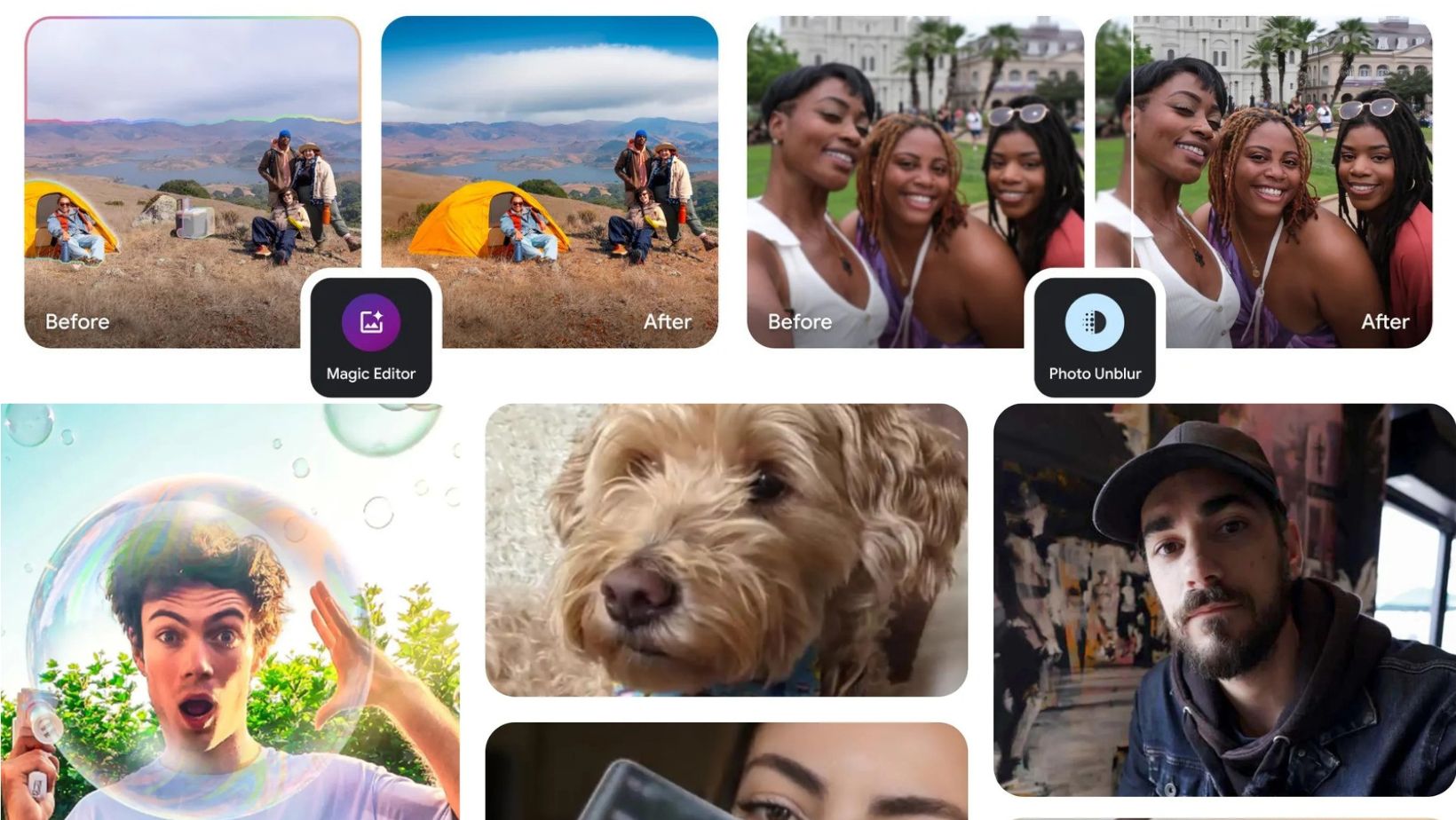
Google unveiled that their default Photos app for Android would be expanding their AI editing features to all users, irrespective of subscription status. This means that starting from May 15, users will have access to tools like Magic Editor, Photo Unblur, Magic Eraser, and more, without needing to pay for a subscription.
Before this change, the AI features like Magic Eraser and Editor were only available for either Pixel users or on any Android with a Google One subscription.
Today, Dina Berrada, Director of Product Management at Google Photos, highlights the significance of these tools in the blogpost. Getting Magic Editor for free will help users enhance their photos effortlessly. Whether it’s clearing up blurry shots with Photo Unblur or reimagining photos with Magic Editor, get all the photo editing tools for free!
List of Google Photos AI Features coming to all Android devices for free
- Magic Editor: One of the standout features of Google Photos AI is the Magic Editor, which utilizes generative AI to enable users to make complex edits with simple actions. Initially launched on Pixel 8 and Pixel 8 Pro, Magic Editor is now being extended to all Android devices. This intuitive editor allows users to perform tasks like repositioning subjects or adjusting the colors of the sky with ease.
- Magic Eraser: Magic eraser is a feature in Google Photos that lets you remove unwanted elements from your photos. This can range from eliminating other people in the background to any sort of object like vehicles or even mountains. It not only removed them but also correct the background to blend in. Or a distracting power line cutting across a beautiful landscape.
- Photo Unblur: As the name suggests, this will fix your blurry photos, especially if you captured a fleeting moment you can’t recreate. Photo Unblur uses machine learning to analyze the blur and sharpen your photo, bringing back clarity and detail. This is especially nice for taking pictures of your furry friends.
- Portrait Light: This feature will adjust the lighting in a portrait photo after clicking it. This will fix the background light if it is harsh or uneven. Or you want to soften the shadows for a more flattering look. Portrait Light allows you to change the direction and brightness of light to create the perfect lighting scenario.
However, Google Photos is offering 10 Magic Editor saves per month to all users on Android and iOS platforms. For those who require more saves, owning a Pixel device or subscribing to a Premium Google One plan (2TB and above) will provide additional access.
Eligibility
- Your device must be a Chromebook Plus with ChromeOS version 118+ or have at least 3 GB RAM and Android 8.0/iOS 15 or higher. Feature availability varies by device.
- Magic Editor is not available on certain devices that do not meet minimum system requirements.
Download Google Photos app
How to use Magic Eraser in Google Photos?
- Make sure you have downloaded the latest Google Photos APK from above.
- Uninstall any previously installed Google Photos app from Android device.
- Install the latest APK.
- Launch Google Photos.
- Select a photo to and select “Edit” option.
- Select “Tools” option.
- Select “Magic Eraser”.
- Circle the area you want to erase.
- Save the photo.
Join our Telegram Channel. Also, comment down below.





