Updated: Next Open Beta OTA updates are now available for downloads. This includes Open Beta 29 for OnePlus 5 and Open Beta 27 for OnePlus 5T. Another Oxygen OS based beta channel update is now rolling out for OnePlus 5 and 5T with latest March 2019 security patch level. The OTA also features new animation for flight mode, optimized notifications for quick settings, optimized battery consumption. You will also find a new feature for Messages which will enable you to select contact groups for sending SMS. The full changelog is listed below. Soon the OTA download zips will be available below to install Open Beta 28 for OnePlus 5 and Beta 26 for OnePlus 5T.
The latest Open Beta is already based on Android 9 Pie. This is simply a bug fix and optimization upgrade. Earlier, we have seen Gaming mode enhancements, added weather information to clock widget, fixed WiFi connectivity and Bluetooth connectivity issues, improved network strength along with support for 4G VoLTE in some countries. Major improvements came for physical or capacitive navigation buttons not working on OnePlus 5 at times. We also have the latest Oxygen OS 9.0.4 stable OTA update available for download for OnePlus 5 and 5T.
Google can release Android Q Developer Preview anytime soon this month. According to sources, the Android Q beta will be available for more devices than previous year. OnePlus 6 and 6T could be among the first few devices to receive Android 10. Sooner or later, when the stable Android Q update has been released, you will see it coming for OnePlus 5 and 5T in the beta channel.
Changelog for Open Beta 29 for OnePlus 5 and Open Beta 27 for OnePlus 5T
- System
- Screenshot UI optimizations
- Launcher
- Improved color adaptation for cards in the shelf
- OnePlus Switch
- Supported permissions migration for applications
- Weather
- More details added to weather warnings
- Weather timeline now follows system time format
- General bug fixes
- Phone
- UI optimizations
Changelog for Open Beta 28 for OnePlus 5 and Open Beta 26 for OnePlus 5T
- System
- Updated Android security patch to 2019.03
- New animation for flight mode
- Optimized notifications for quick settings
- Optimized battery consumption
- Messages
- Now able to select contact groups for sending SMS
Download Open Beta 29 for OnePlus 5 and Open Beta 27 for OnePlus 5T
Here we have listed the Oxygen OS Open Beta full stock firmware zip available for OnePlus 5 and 5T. The OTA update zip is readily available and can be easily installed using local upgrade method or directly flashing it using TWRP recovery. First, check if it has a compatibility zip. If it does remove it, create the zip and then flash it using TWRP recovery. If you need TWRP recovery, get it from the Oxygen OS 5.1.7 post.
Downloads:
- Open Beta 29 Pie for OnePlus 5 | Official Link | AndroidFileHost Mirror
• MD5: c80fdd5bf4a08d0081b8dad87e37f551 - Open Beta 27 Pie for OnePlus 5T | Official Link | Google Drive Mirror
Download Open Beta 28 for OnePlus 5 and Beta 26 for 5T
Here we have listed the Oxygen OS Open Beta full stock firmware zip available for OnePlus 5 and 5T. The OTA update zip is readily available and can be easily installed using local upgrade method or directly flashing it using TWRP recovery.
Downloads:
- Open Beta 28 Pie for OnePlus 5 | Official Link | AndroidFileHost
• MD5: 63b14956d0ac85f2b2c4c35817c895c8 - Open Beta 26 Pie for OnePlus 5T |Official Link | AndroidFileHost | GDrive Mirror
• MD5: 2ecb19af9337898a982fa5468e4814bb
You may also like:
Custom Recoveries or OnePlus 5
• TWRP by codeworkx (requires OxygenOS Pie Firmware to work): Official Link
• blu_spark TWRP by eng.stk (requires OxygenOS Pie Firmware to work): Official Link
• TWRP by siankatabg: Official Link
Custom Recoveries for OnePlus 5T
• TWRP by codeworkx (requires OxygenOS Pie Firmware to work): Official Link
• blu_spark TWRP by eng.stk (requires OxygenOS Pie Firmware to work): Official Link
• TWRP by siankatabg: Official Link
You can directly upgrade from stable Oxygen OS channel or the previous open beta to this one using local upgrade method. Simply grab the ROM from below, transfer to phone storage, and do a Local Upgrade. Read: How to Update OnePlus 5/5T using Local Upgrade method. You can also see the installation method here at our post Oxygen OS 9.0.

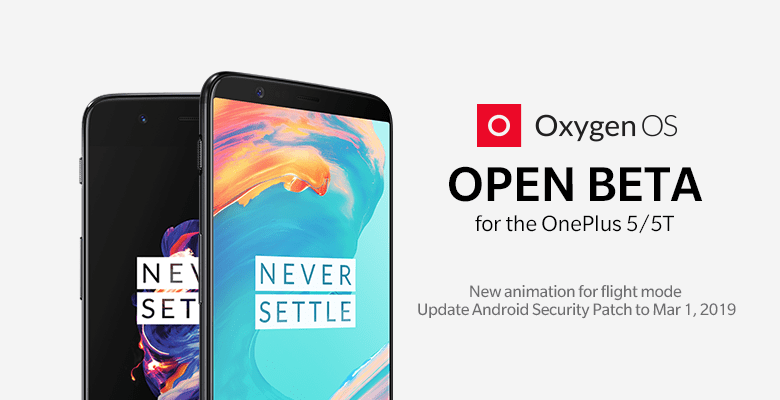
![Download BGMI 3.1.0 APK + OBB [Battlegrounds Mobile India 3.1]](https://www.androidsage.com/wp-content/uploads/2022/07/Battlegrounds-Mobile-India-2.1.0-APK-Download-BGMI-2.1-APK-and-OBB.jpg)


![Download GCAM 8.4 APK For All Samsung Galaxy Devices [Exynos and Snapdragon]](https://www.androidsage.com/wp-content/uploads/2022/04/GCAM-8.4-APK-Download-For-Samsung-Galaxy-Devices-Exynos-and-Snapdragon.jpg)

![[Download] Nothing OS 2.5.5a for Phone (2a) also brings ChatGPT integration, AI Brightness, and Camera Upgrades 3 [Download] Nothing OS 2.5.5a for Phone (2a) also brings ChatGPT integration, AI Brightness, and Camera Upgrades](https://www.androidsage.com/wp-content/uploads/2024/04/Nothing-Phone-2a-with-ChatGPT.jpg)
![Forget ChatGPT, This Is The Best AI Chatbot Assistant For Your Phone and Computer [Gallery] 4 Forget ChatGPT, This Is The Best AI Chatbot Assistant For Your Phone and Computer [Gallery]](https://www.androidsage.com/wp-content/uploads/2024/04/The-Best-AI-Chatbot-Assistant-For-Your-Phone-and-Computer.jpg)
![[Download] Nothing OS 2.5.5 for Phone 1 with ChatGPT Integration, AI Brightness, RAM Booster 5 [Download] Nothing OS 2.5.5 for Phone 1 with ChatGPT Integration, AI Brightness, RAM Booster](https://www.androidsage.com/wp-content/uploads/2024/04/Nothing-Phone-ChatGPT-firmware-Download.jpg)
![The Best Launcher for Android Just Got a Huge Update [APK Download] 6 The Best Launcher for Android Just Got a Huge Update [APK Download]](https://www.androidsage.com/wp-content/uploads/2024/04/Best-Android-Launcher.jpg)
![[Download] Android Auto 11.8 Features Revamped Settings Menu with Material You Design 7 [Download] Android Auto 11.8 Features Revamped Settings Menu with Material You Design](https://www.androidsage.com/wp-content/uploads/2024/04/New-android-auto-11.8-APK-Download-with-material-you-settings-menu.jpg)
![[Download] Google Gemini APK with Add This Screen Option and Opens in Popup Window 8 [Download] Google Gemini APK with Add This Screen Option and Opens in Popup Window](https://www.androidsage.com/wp-content/uploads/2024/02/Google-Gemini.jpg)
![Good Lock Theme Park v1.1 Major Update with Faster Theme Creation [APK Download] 9 Good Lock Theme Park v1.1 Major Update with Faster Theme Creation [APK Download]](https://www.androidsage.com/wp-content/uploads/2024/04/Good-Lock-Theme-Park-new-update.jpg)
Leave a Reply