Google Play system updates can fix many issues with your Android device, including excessive battery drain

Software updates for phones and tablets are of utmost importance when it comes to security, fixing bugs, and even solve problems such as severe battery drain. While a majority of smartphones get over-the-air updates from device makers, there is another set of Android system update that need to be up-to-date. Since Android 10 Google also has a separate line of OTA updates called Google Play system updates. Here is how to keep it updated and why.
What is Google Play system update?
The Google Play system updates are additional software updates provided by Google to help improve the security and reliability of your smartphone. It includes system improvements for Android OS, Google Play Store, Google Play Services, Android WebView, Google Apps, and more.
Google System updates are available for all smartphones, tablets, Android TV and Google TV devices, Android Auto-enabled automobiles, Wear OS devices, and Chrome OS devices running Android 10 or above.
It offers new features to help you find the apps and games, optimizations to enable faster and more reliable download and installation.
Continuous enhancements to Play Protect to keep your device safe.
Several speed improvements, bug fixes, and enhancements to security, stability, and accessibility.
How can Google Play system update fix issues?
The problem is Google System update is broken and doesn’t auto update on most smartphones. You will need to manually update the Play System updates multiple times to get to the latest April 2024 version; at the time of writing this article.
However, if you have never updated it, you will find Google System updates dating all the way back to March 2023.
This leads to unexpected issues like bugs, excessive battery drain, glitches, and performance issues.
An outdated Google Play System update version could be a potential culprit of many problems on your Android device. It could impact the power efficiency of apps, leading to increased battery drain across the board.
What’s new with 2024 Google Play System Updates?
Google is currently seeding latest Google Play system updates from April 1, 2024.
Google System updates make your Android devices more secure and reliable and give you new and useful features. This can enable features from Google like the Coolawalk for Android Auto, a newer version of Quick Share (formerly Nearby Share), and much more.
Here is the full changelog of the 2024 Google Play system updates from here.
April 2024 Google Play System Update Changelog
Google Play Services v24.15 (2024-04-17)
Account Management
- [Wear] If you’re a supervised user, you’ll be able to use a new dashboard to view parental control settings.
Utilities
- [Phone] With this new feature, you’ll be able to connect with your contacts immediately after you set up your new phone.
Android WebView v124 (2024-04-11)
- Improvements to security and privacy and updates for bug fixes.
- New developer features for Google & 3rd party app developers to support functionality related to displaying web content in their apps.
Important: Some features may be experimental and available to certain users.
Google Play services v24.14 (2024-04-10)
Security & Privacy
- [Phone] Find My Device can locate your powered-off device.
Support
- [Phone] With this new feature, you can now select a plan offer and activate an eSIM in Device Plans.
Wallet
- [Phone] Bug fixes for Wallet related services.
- [Phone] With this new feature, you can now use your Hong Kong Octopus Card in Wallet.
March 2024
Google Play Services v24.13 (2024-04-03)
Support
- [Auto] New developer features for Google and third party app developers to support Support related processes in their apps.
Wallet
- [Phone] With this new feature, you’ll get notifications whenever your cards are updated, and when a new virtual card is ready for use.
Google Play Store v40.4 (2024-04-01)
- [Phone] With this new feature, you’ll have an improved installation experience when you get a prompt to download your official apps and games on Google Play.
Google Play system update (2024-04-01)
- [Phone] Updates to system management services that improve Device Connectivity, Network Usage, Security, Stability, and Updatability.
- [Phone] Bug fixes for System Management & Diagnostics related services.
Google Play services v24.12 (2024-03-27)
Security & Privacy
- [Phone] With this new feature, you can now import passwords to Google Password Manager.
System Management
- [Auto, PC, Phone, TV, Wear] Updates to system management services that improve Privacy.
Google Play services v24.11 (2024-03-20)
Device Connectivity
- [Phone] With this new feature, you can now pair your wearable devices with a new phone.
Wallet
- [Phone] With this new feature, you can now pin and go to your payment methods from the home screen when you touch and hold the Wallet app icon.
- [Phone, Wear] With this new feature, you can now use Wallet in Guernsey, Morocco, Bermuda, and Bahrain.
System Management
- [Phone] With this new feature, you’ll see a new UI when you create a profile or sign-in to Play Games Services.
- [Auto, PC, Phone, TV, Wear] Updates to system management services that improve Device Performance.
Device Health Services v1.26.0.615753072 (2024-03-18)
- [Phone, Tablet] General bug fixes and performance optimizations.
Google Play Store v40.2 (2024-03-18)
- [Phone] With this new feature, you can now allow your Google Play apps to update automatically using limited mobile data.
- [Phone] With the Persistent Navigation Bar, you’ll be able to use the Play Store main navigation bar on more pages, like the search results, and app details, which will make it easier for you to navigate through the Play Store.
- [Phone] Watch the highlights of apps/games in places on the Google Play Store.
Settings Services v1.1.0.615624701 (2024-03-18)
- [Phone] General bug fixes.
SIM Manager v28 (2024-03-13)
- [Phone] General bug fixes and reliability improvements.
Google Play services v24.10 (2024-03-13)
Developer Services
- [Phone] New developer features for Google and third party app developers to support Analytics & Diagnostics related processes in their apps.
Utilities
- [Phone] With this new feature, you can now use lockscreen authentication for Autofill with Google in addition to Biometric authentication.
System Management
- [TV] Bug fixes for System Management & Diagnostics related services.
Android WebView v123 (2024-03-12)
- Improvements to security and privacy and updates for bug fixes.
- New developer features for Google & 3rd party app developers to support functionality related to displaying web content in their apps.
Important: Some features may be experimental and available to certain users.
Settings Services v1.1.0.612349782 (2024-03-11)
- [Phone] General bug fixes.
Android System Intelligence U.21 (2024-03-11)
- [Phone] Live Captions UI and language pack download bug fixes.
Google Play Store v40.1 (2024-03-11)
- [Phone] You’ll see an improved user experience for rewards, quests, and offers for purchases in Google Play.
- [Phone] If you are in the EU, you can provide data sharing consent between Google Play and the broader Google ecosystem.
Adaptive Connectivity Services p.2024.10 (2024-03-08)
- [Phone] Improvements to stability, bug fixes and performance optimizations.
Google Play Store v40.0 (2024-03-04)
- [Phone] You will now see a new format for content shown in the Events & Offers section on the detail and search results pages.
The Google Play System updates can be downloaded from Settings > Security and Privacy > Update > tap on Google Play System update.
This will download and install the latest version. If you haven’t updated it in a while, you will need to update it multiple times and start your phone.
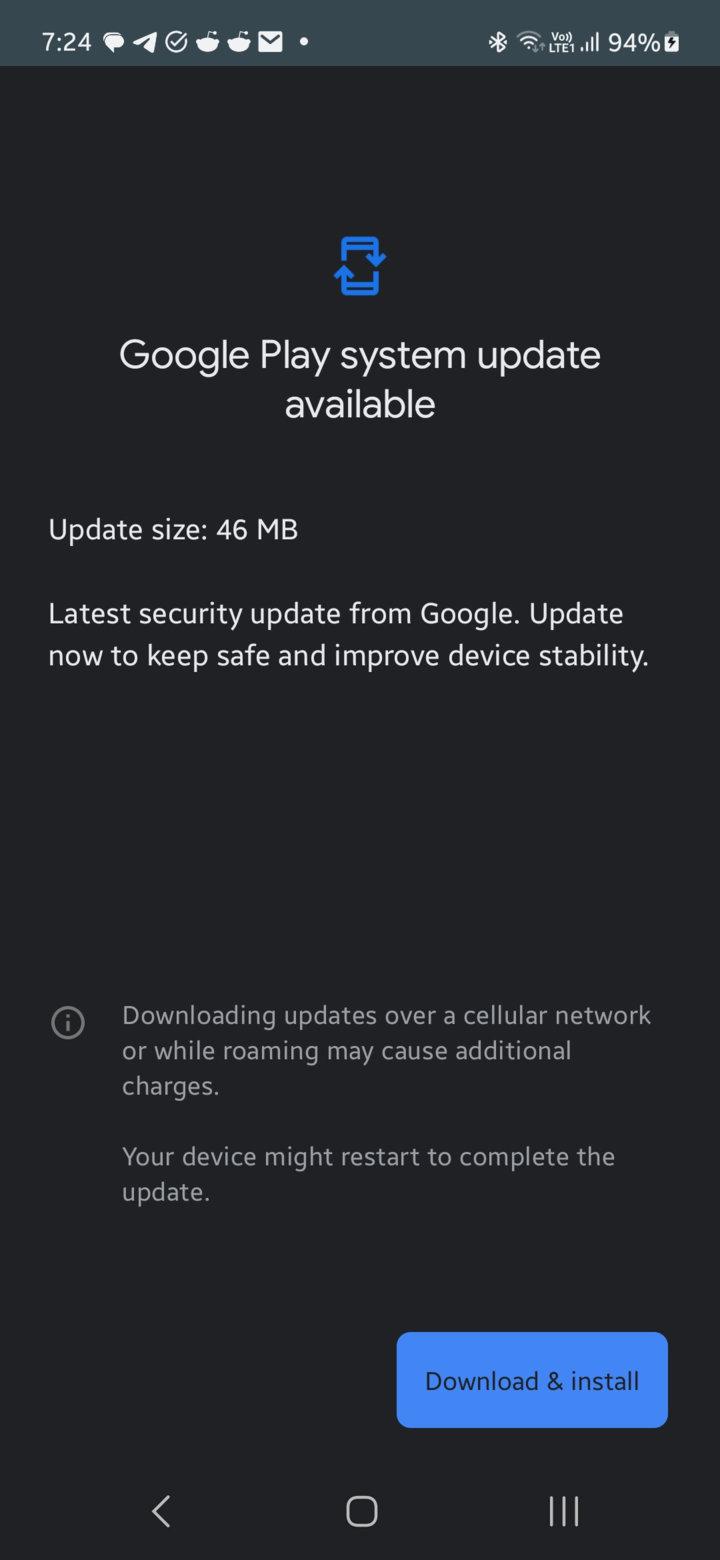
How to download Google System update on any Android device?
There are two ways to get the latest Google System update manually.
- Navigate to Settings
- Security
- Tap on Google Play System Update
- Download and Install update
- Repeat until you reach the March 2024 update, at least.
On Samsung devices:
- Navigate to Settings
- About
- Software Information
- Tap on Google Play System Update
- Download and Install update
- Repeat until you reach the March 2024 update, at least.





