Nothing Phone 2 gets ChatGPT integration with latest Nothing OS 2.5.5 firmware update, OTA Downloads

ChatGPT has officially been integrated into the Nothing Phones. The Nothing Phone 2 is the first to receive AI chatbot integrated right into the system with the latest software update, Nothing OS 2.5.5.
The firm also introduced a new gesture option in Nothing X, enabling users to initiate voice conversations with ChatGPT for Nothing Ear & Nothing Ear (a). The popular chatbot can also be launched into different modes from your home screen using Widgets. You can even paste screenshots from the clipboard pop-up directly, into the conversation in ChatGPT, with a dedicated button. For these features to work, you will need to download the latest ChatGPT version installed from the Play Store.
Earlier this year, Google released Gemini, a ChatGPT competitor, which can even replace the Google Assistant on your Android device. Seeing the popularity of growing Artificial Intelligence (AI) in smartphones, Nothing incorporated ChatGPT into their Phone 2 with the latest Nothing OS 2.5.5 firmware update.
As for the rest of the update, NOS 2.5.5 for Phone 2 brings enhanced camera features like Ultra XDR support in the Nothing camera app. Access it using Camera settings > Ultra XDR. Additionally, users now have more control over HDR settings in Photo and Portrait Modes.
Finally, Nothing added RAM Booster feature, could be virtual RAM. Head over to Settings > System > RAM Booster.
The update also brings tons of optimization and bug fixes like enhancements to system stability, NFC functionality, and Wi-Fi connection stability. Moreover, optimizations in animations and volume settings contribute to a fluid and intuitive user interface.
Nothing OS 2.5.5 Full Changelog
This update transitions you to Nothing OS 2.5, powered by Android 14 – our most significant update since the launch of OS 2.0.
Full of exciting new features and improvements to enhance your everyday experience. Here’s what’s in store:
- ChatGPT Integration
- New features are available with the latest ChatGPT version installed from the Play Store.
- 💬 Added a new gesture option in Nothing X to start a voice conversation with ChatGPT for Nothing Ear & Nothing Ear (a). Coming soon to our other audio products.
- 🤖 Added new ChatGPT widgets to launch ChatGPT in different modes from your home screen for quicker access.
- 📋 Added a button on the screenshot and clipboard pop-up to directly paste the content to a new conversation in ChatGPT.
- More features
- 📸 Camera now supports Ultra XDR. To set, head to Camera settings > Ultra XDR.
- 🌅 Within the camera app, Photo and Portrait Modes now feature an HDR switch. Activate or deactivate via the settings at the top.
- 🚀 Added RAM Booster feature. To set, head to Settings > System > RAM Booster.
- 🔔 Added a Ring Mode option in Quick Settings for easier sound management.
- 🎙️ Added a new Recorder widget for effortless audio recording on-the-go.
- 🔋 Introduced a new Battery widget to monitor power usage more efficiently.
- 🔧 Added Glyph Interface Debug Mode to developer options.
- Improvements and Bug Fixes
- 📶 Enhanced system stability, NFC functionality, and Wi-Fi connection stability.
- 🛠️ Optimized animations for smoother widget and app openings.
- ⚙️ Improved response speed when setting Bluetooth in Quick Settings.
- 🔊 Optimized volume settings to make interactions more intuitive.
- 🎵 Improved clarity of album cover display in the Music Player widget.
- 🔧 Fixed experience issues when switching SIM cards with the Data during call feature enabled.
- 🔒 Resolved flickering when launching apps from Quick Settings on the lock screen.
- 🌙 Resolved flickering issues on the AOD interface.
- 🔧 Addressed the disappearance of lock screen widgets after ending screen share in certain scenarios.
- 🖼️ Addressed abnormal lock screen wallpaper display when swiping-to-unlock is interrupted.
- ⌚ Fixed a widget display issue which showed Bluetooth as being off when a watch was connected.
- 🔄 Resolved frequent refreshing and flickering when setting Wi-Fi in the Quick Settings widget.
- 👾 Other bug fixes and performance enhancements.
- Update size: 200 MB
Download Nothing OS 2.5.5 for Phone 2
Here is the full stock firmware or full OTA update zip for Nothing OS 2.5.5 for Nothing Phone 2.
- Download Nothing OS 2.5.5 for Phone 2
- Download Nothing OS 2.5.3 for Phone 2
- Join our Telegram Channel
How to Install Nothing OS full OTA update zip for Nothing Phone?
- Go to “Settings > About phone > Software info” to confirm that your system has been updated to the latest version (Nothing OS 2.0). If not, please go to “Settings > System > System update” to check for updates.
- Download the latest software update package.
- Create a folder named “ota” (without the quotes) at the root of the internal storage. Meaning outside every folder.
- Copy the OTA update ZIP file from above to that folder.
- Open the phone app and Dial
*#*#682#*#*
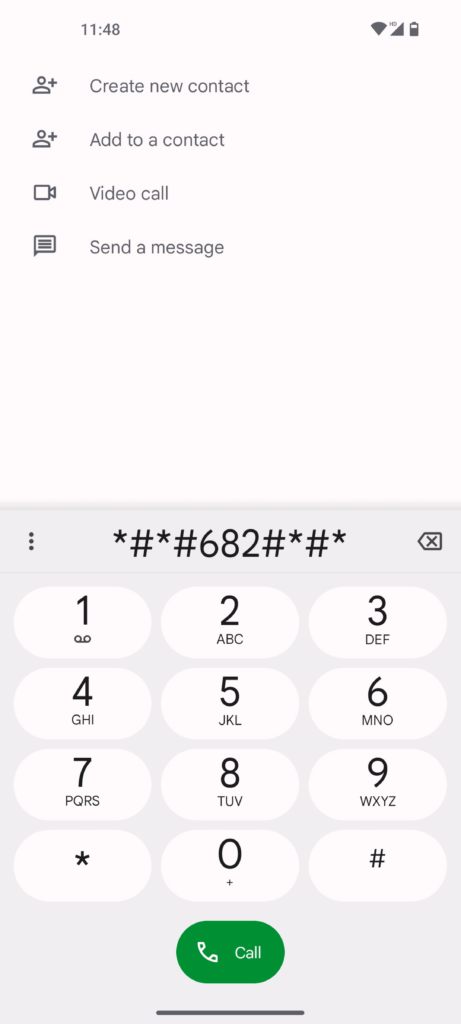
- The local update tool should launch.
- In the drop-down list that appears, select the upgrade package you just copied.
- Tap the “Directly apply OTA from selection” button to start updating.
- Reboot your device after the upgrade process is complete.
- A pop-up will appear asking if you would like to reboot your device. We strongly recommend selecting “Confirm” here, as upgrades require a reboot to enter the new version.
- Upgrade successful
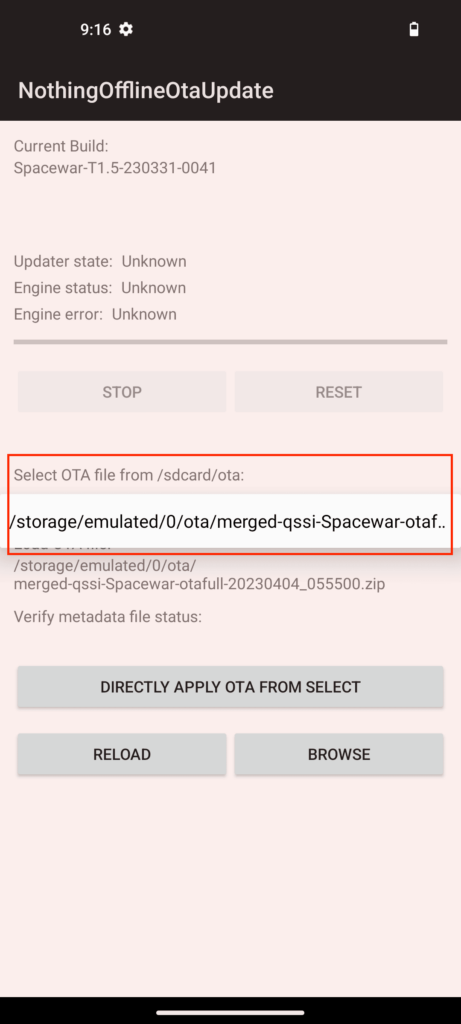
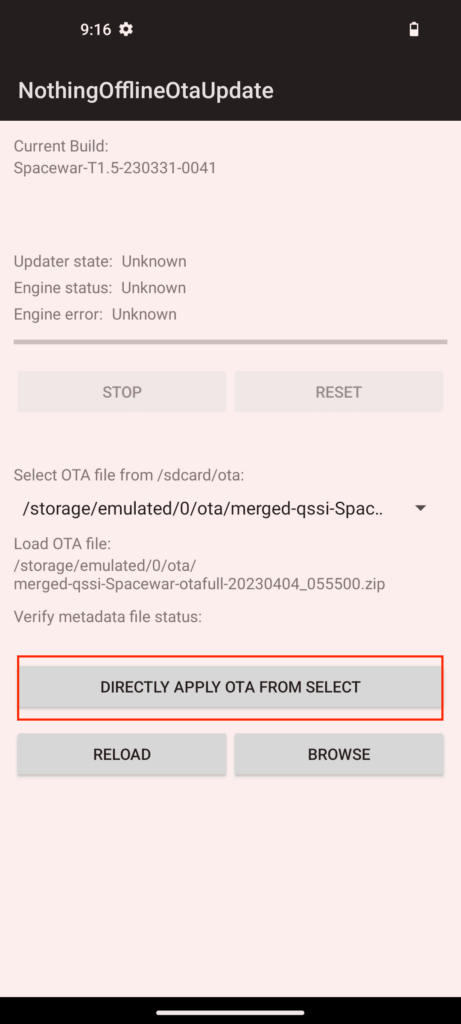
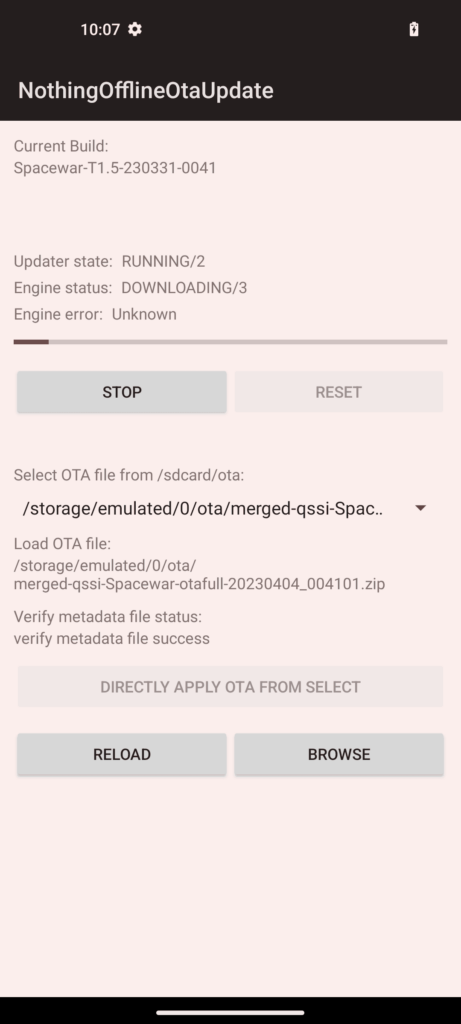
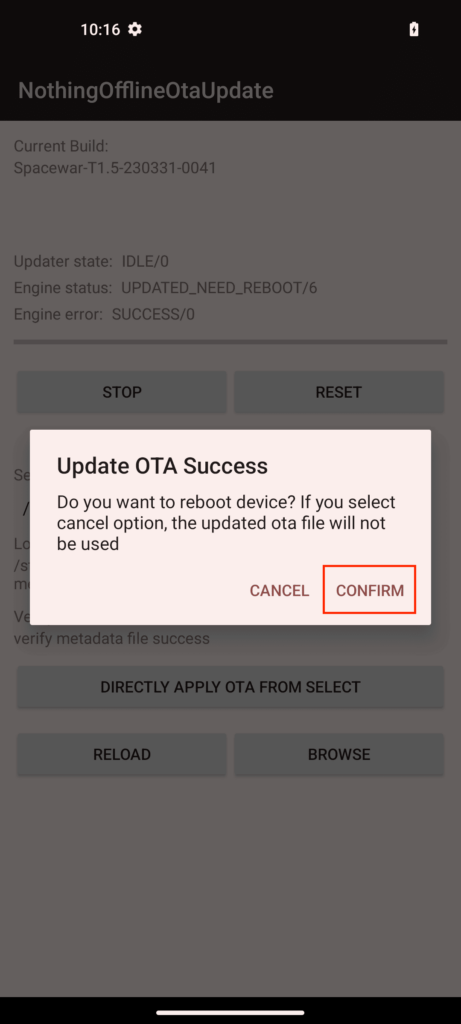
Note: If the dialer doesn’t work in your region,
You can also use the Activity Launcher app or QuickShortcutMaker to locate and execute the “OfflineOTAUpgrade” tool.





