Stable GCAM 8.2 APK Download with Config Files for Android 8 Oreo, 9 Pie, 10, 11, 12+

Google Camera 8.2.4 was one of the most stable and feature-rich Pixel camera apps at the time. The Gcam 8.2 was released for the Pixel 5 and supported all the Google devices all the way back to the OG Pixel device. The most anticipated Astrophotography mode with Time-lapse was the key change in it. Here, download the stable Gcam 8.2 MOD APK with support for all Android devices running 8 Oreo, 9 Pie, 10, 11, 12, 13+.
While we do have the latest Gcam 8.4.600 available for download, the Gcam 8.2 is still in development because it’s much more stable and compatible with all Android 8.0 Oreo, 9 Pie, 10, 11, 12, and even Android 13 running smartphones. It also supports many older Samsung phones and Snapdragon processors as well.
Google Camera 8.2.204 comes with all the important features like Night Mode, Astrophotography Mode with Time Lapse, HDR+, etc. It also adds some useful features to video recording. You can now press and hold the shutter button while video recording and slide your finger to either zoom in or zoom out. You can even lock the video so it keeps on recording until you interact with it. If you slide your finger to the left or right, it will zoom in or out.
Many Gcam developers appear to have given up on the Google camera projects. New Gcam developers have joined the force, carrying on the tradition. Greatness is one of these developers who is still deploying Gcam 8.2 MODS.
The latest Gcam 8.2 MOD by Greatness supports AWB profiles and NM profiles. The dev added 30+ New AWB Profiles and 20+ new NM Profiles. Added option to use Manual AWB input. Added manual Viewfinder FPS Range.
You will see three slots named Manual1, Manual2, and Manual3 in the list of AWBs. You can assign custom Red-Green(RG) and Blue-Green(BG) values to each of them. Detailed instructions are given on the settings page. You can collect RG and BG values from Rivov’s extracted AWB file. This will help fix issues with colors for many Android devices.
Most importantly, the Gcam 8.2 can work with Samsung devices as well. It has been tested working on Galaxy S21 Ultra, S20 FE, S20 Ultra, and more. You will find a separate Gcam 8.2 APK that supports Samsung, OnePlus, and all other Android devices. Gcam 8.2 enabled support for Ultrawide and Telephoto lens, at least for Galaxy S21 Ultra.
The Pixel 5’s Google Camera 8.1 APK features ultrawide lens support or Google Camera app, cinematic pan for videos, Night Sight in Portrait Mode, Portrait Light , a New editor in Google Photos, and much more. Checkout all the Google Camera 8.1 features from our previous post. This comes on top of the already existing features like Astrophotography mode and Night Sight mode for night photography.
Google Camera 8.2 brings all that and some more. Here, download latest Gcam 8.2 with features like Ultrawide lens support or Google Cameras, Cinematic Pan for videos, Night Sight in Portrait Mode, Portrait Light, New editor in Google Photos.
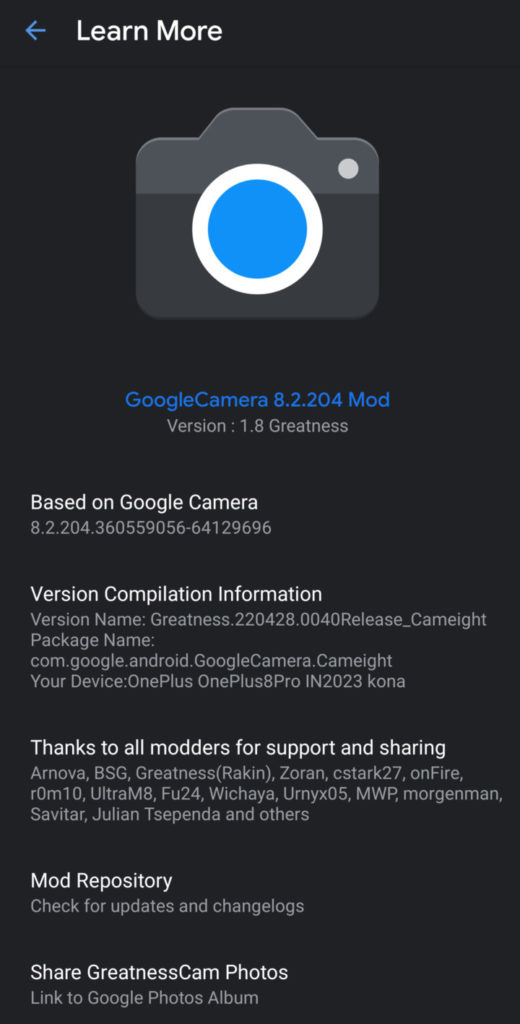
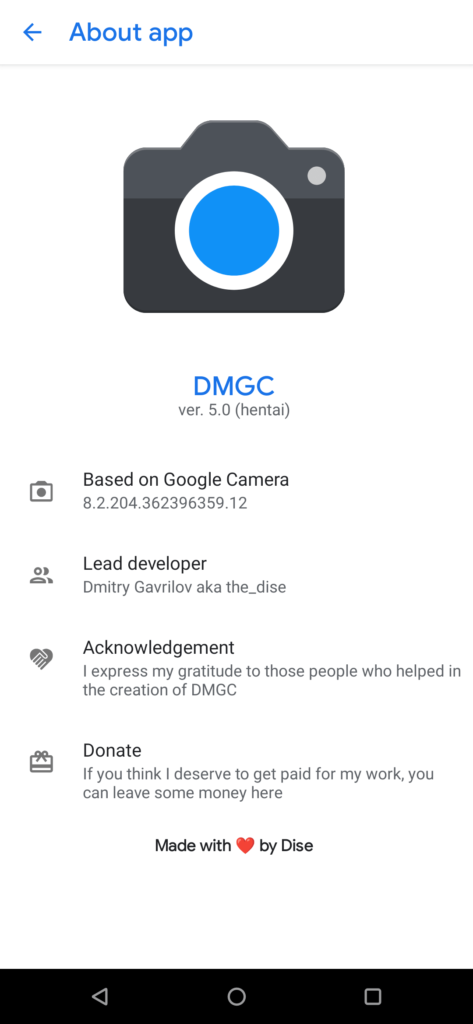
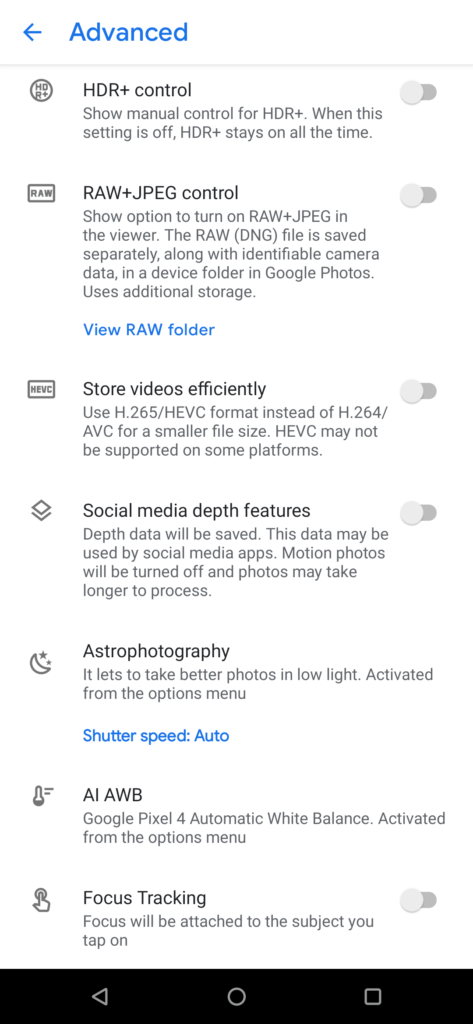
Latest Stable Gcam 8.2 APK Download
The latest Gcam 8.2.204 APK by developer Greatness is now available for download. It should work on many smartphones running on Android 13, 12, 11, 10, 9 Pie, 8 Oreo, or older.
Notes before downloads:
1. Only for OnePlus 8/T/Pro: org.codeaurora.snapcam
2. Samsung: com.samsung.android.biometrics.service
3. All other phones (Including OnePlus): com.google.android.GoogleCamera.Cameight
APK Download
- Gcam 8.2 Mod APK by Greatness (Telegram links)
- Gcam 8.2 APK by Greatness official links
- Install the best config file on Gcam for your Android device
Download Config files for Gcam 8.2
iQOO 7 / iQOO neo 5 »
iQOO 7 Legend »
LG V50 ThinQ 5G »
Motorola Moto G40 Fusion »
- greatness-8.2-natural-v2.0.xml (more natural colours)
- greatness-8.2-vibrant-v2.0.xml (vibrant colours)
Motorola Moto G60 »
- greatness-8.2-natural-v2.0.xml (more natural colours)
- greatness-8.2-vibrant-v2.0.xml (vibrant colours)
Motorola One Fusion »
Motorola Moto Z2 Force »
- MotoZ2F-nash-greatness-xiyl-1.0.xml (Tested with official Lineage 18.1. Settings from Xiyl, enables supported video modes and disables some options for better performance.)
OnePlus 7 / T / Pro »
- Greatness-8.2-210927OP7-Baseconfig.xml
- Greatness0716-saVant-REDUXv1.xml (Tested on the 7T, changelog)
- 8.2.204-Greatness-17TproNR-Final1.xml (changelog)
- OnePlus7-Greatness-8.2-Test2.xml
OnePlus 8 / 8T »
OnePlus 8 Pro »
OnePlus 9R »
OnePlus Nord »
- Greatness-8.2-Nord210927-BaseConfig.xml
- Fury-Greatness-8.2-V1.6.xml (Vibrant colours, more detail.)
OnePlus Nord CE 5G »
Oppo A5 (2020) »
Samsung Galaxy A52 »
Samsung Galaxy A70 »
Samsung Galaxy A72 »
Xiaomi Mi 11 Ultra »
Xiaomi Poco F3 »
Xiaomi Poco X3 NFC »
Xiaomi Poco X3 Pro »
Greatness’ Gcam 8.2 brings all the stock features in addition to all the important Greatness features from Gcam 7.3.
Gcam 8.2 Mods from developers like Arnova, parrot, cstark27, Urnyx05, dice, San1ty, cstark, Arnova, BSG, etc. will come soon. So stay tuned!
Stable Gcam 8
As this is the first Gcam 8.2 build, it may not be very stable. As a solution, you can settle for the previous Gcam 8.1/8.0 mod from renowned developers. These are stable and have been tested working on 44 Android devices.
- Download original Google Camera 8.1 (post link)
- Download Gcam 8.0 MOD APK (post link)
- Download GCAM 8.3 APK MOD by BSG with Hotfix Update
- Download GCAM 8.4.600 APK for Android 10, 11, 12+
More Google Camera APKs and Gcam mods:
- Gcam Go APK Download for Android 8 Oreo, 9 Pie, 10, 11, 12+
- Download GCAM 8.1 APK | Stable Google Camera 8.1 MOD APK
- Google Camera Go APK Mod
- Download ZGcam for Samsung Galaxy devices
- Gcam 7.4
- Gcam 7.3 for all Android devices
- Download Gcam Go APK with Night Mode
- How to use Auxiliary camera ultrawide lens and telephoto lens in Gcam






