Best Samsung Features That Should Come to Stock Android
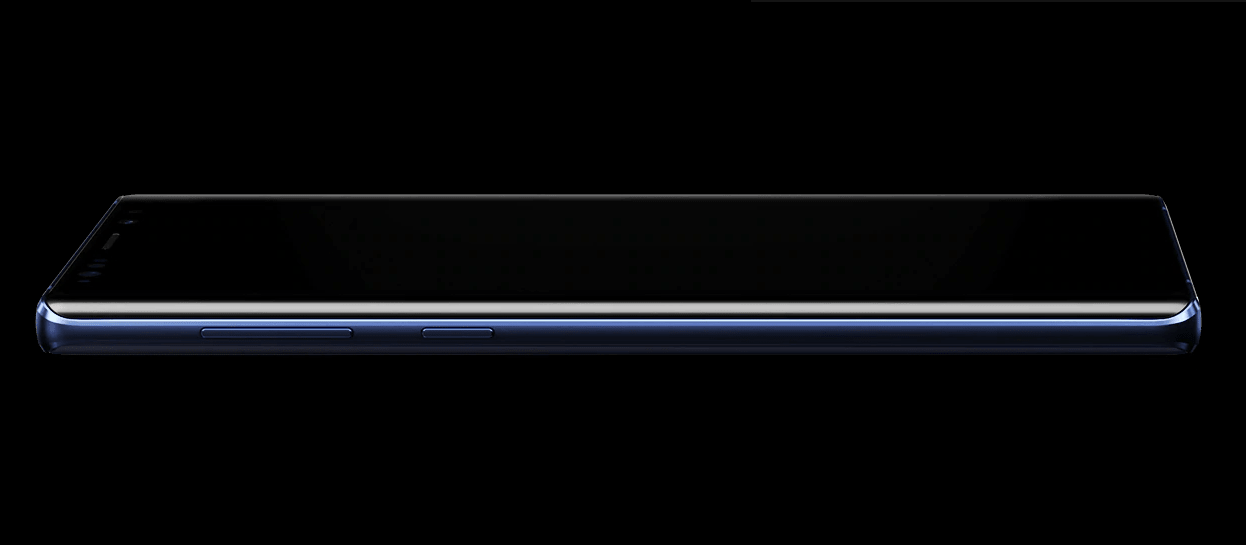
Samsung makes some of the best looking Android phones in the market. Their software comes with tons of features and customization options. Some call it Bloatware while some call them features. While we agree Samsung Experience has some Bloatware, but there are several Samsung exclusive features that can’t be overlooked. Here is a never seen before list of best Samsung smartphone features that should come to Stock Android.
Samsung Experience (SE), formerly known as TouchWiz, is the stock firmware for the Galaxy devices. Note 9 features Samsung Experience 9.5 based on Android 8.1 Oreo, while previous flagships are still on SE 9.0. We are now looking forward to Samsung Experience 10 featuring Android 9 Pie. While there is no word from the manufacturer for when the new Android P Beta software program will start, lets just explore some of the best existing features of Samsung Experience 9.0/9.5.
App Permission Monitor
Samsung Experience has numerous features hidden under the Settings panel. App Permission Monitor is one of the best ones we have found. Its been a while that Google introduced App permissions to Android OS. You can grant or deny a particular permission to a specific app. WhatsApp, for instance, need permissions to access contacts, camera, mic permissions to function. You can easily deny camera or mic permissions if you don’t use those features. However, stock Android does not give us statistics about these permissions.
The App Permission Monitor in Samsung; found under Settings, lists all the permissions each app is using. You can enable of disable each or all the permissions with a simple on or off toggle per app. Most importantly, if you visit the permission history, you will get a list for number of times each permission was requested by a particular app throughout the day. It can also display the time when a particular permission was requested. See the screenshots below.
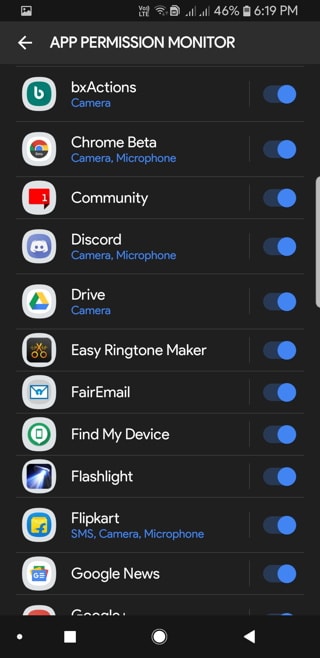
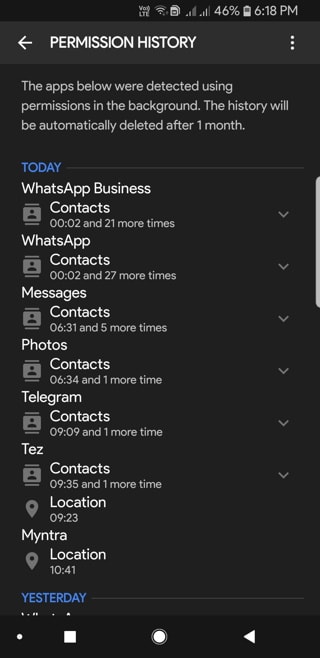
Samsung Knox
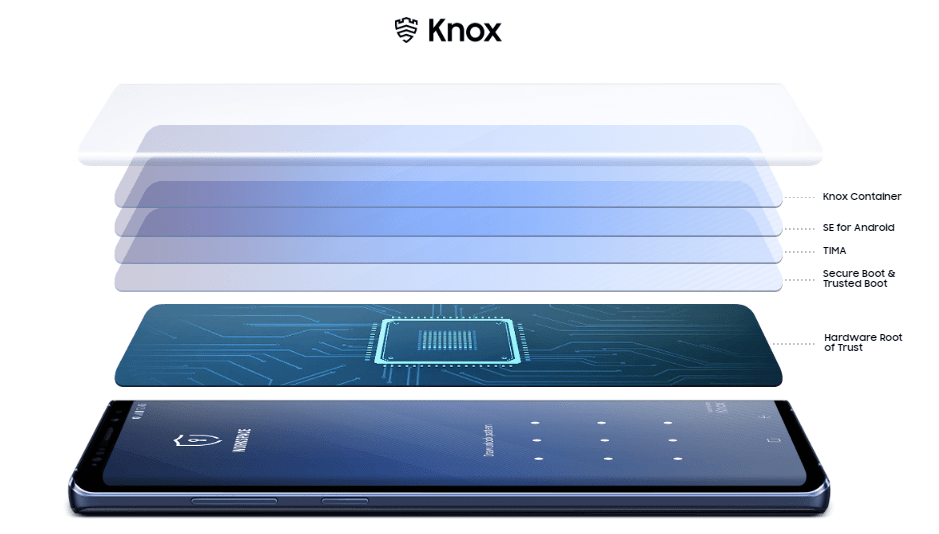
Samsung Knox is basically a security feature that adds an additional layer of protection to your Android device. Knox is exclusive to Samsung and has been approved by many governments for the A-Grade Multi-layered security, end-to-end Hardware-based encryption, Real-time protection, and Worldwide certification.
Quote from Samsung about Knox Security:
The moment you turn on your phone, your data is protected by Samsung Knox. Unlike software-only mobile security, Knox is fused into both hardware and software at the manufacturing stage — with multiple layers of overlapping defense and security mechanisms that protect your Galaxy phone against intrusion, malware, and malicious threats.
However, apart from the multi-layered security feature that comes with Knox, we also have Knox SDK for development purposes. Using the Knox SDK you can create apps with feature you would rather only get with a rooted Android phone using Magisk or SuperSU.
Adhell and SABS (Simple Ad-Blocker for Samsung) are the best examples of Knox based applications.
The features of these Knox based apps include:
- System wide Ad Blocker – meaning blocking ads inside apps as well
- App Components – to enable or disable per app app permissions, services, etc.
- Setting custom DNS – Change DNS of WiFi as well as Mobile Network
- Firewall rules – Blacklist or Whitelist websites.
- Subscribe to Hosts Providers for blocking Ads and Crypto Miners, and more.
- Package Disabler – To disable any app or package you dislike. Useful to debloat your Samsung Galaxy device.
- Mobile Data Restriction – To disable mobile data usage for a particular app.
All this for free and without needing root access or a rooted phone! How cool is that! As these apps work on Knox level, it requires a developers licences; which is fairly easy to obtain.
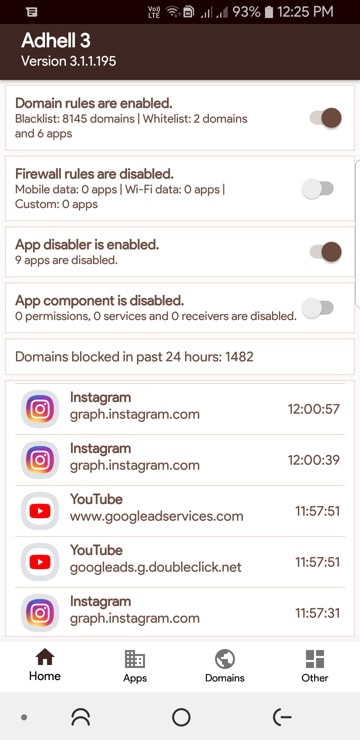
Find My Mobile service from Samsung
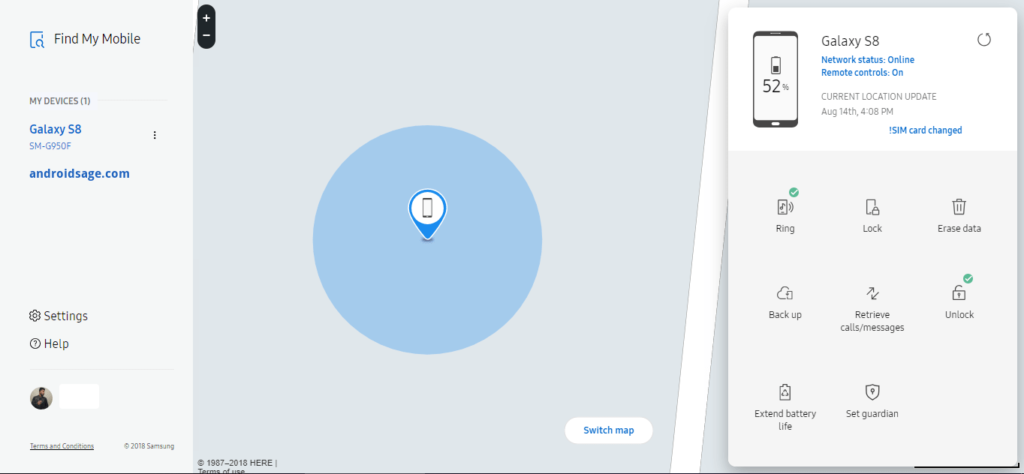
As the name suggests, it will help you locate and recover your lost phone. If you have a Samsung phone, you must definitely visit Find My Mobile website by Samsung and link your phone immediately. It will help you locate your device and protect your data. You can even use it to unlock your phone remotely if you forget your password or PIN.
Features of Samsung’s FindMyMobile service:
- Find the exact location of your phone,
- Lock Samsung Phone Remotely,
- Unlock the Samsung Phone Remotely,
- Erase data remotely,
- Backup data via cloud,
- Receive calls and messages to your computer,
- Put phone into Maximum power saving mode,
- Guardian Mode: Activate Emergency Mode
It is like Google’s Android Device Manager or Find My Device app or whatever they call it these days. However, Samsung’s Find My Mobile has way more features that you can’t be overlooked.
The only thing required to use this service is that you must be signed in to your Samsung account on your device.
Visit our tutorial on How to recover if you are Locked out of your Samsung phone, without factory reset, to know more about the advanced features of Find My Mobile.
Side Sync or Samsung Flow
Microsoft is working on a solution for seamless transition between your phone and your Windows PC with its new app called Your Phone. While Google never made an effort to bring this feature to stock Android, Samsung already has the perfect solution.
SideSync is a full proof solution to connect your PC and Mobile device. Using SideSync, you can conveniently share (or mirror) the phone screen on your PC. You can also transfer data between PC and mobile. You can share links, get notifications on PC, transfer files, photos, reply to messages from PC, and do much more.
Most importantly, it does not require an active internet connection. All of this is done locally using various connection methods like WiFi, Bluetooth, or USB cable.
Although Samsung says that the SideSync is obsolete and won’t work on new devices, it works perfectly with Samsung Galaxy S9 or S9 Plus.
Samsung Flow is a new replacement to SideSync which has more or less the same features. However, it is not just restricted to PC and your phone. It can connect all Samsung devices like Phones, Tablets, and computers.
Samsung Flow is a software product that enables a seamless, secure, connected experience across your devices. You can authenticate your Tablet/PC with your smartphone, share content between devices, and sync notifications or view contents from your smartphone on your Tablet/PC. You can turn on the smartphone’s Mobile Hotspot to keep your Tablet/PC connected.
Good Lock
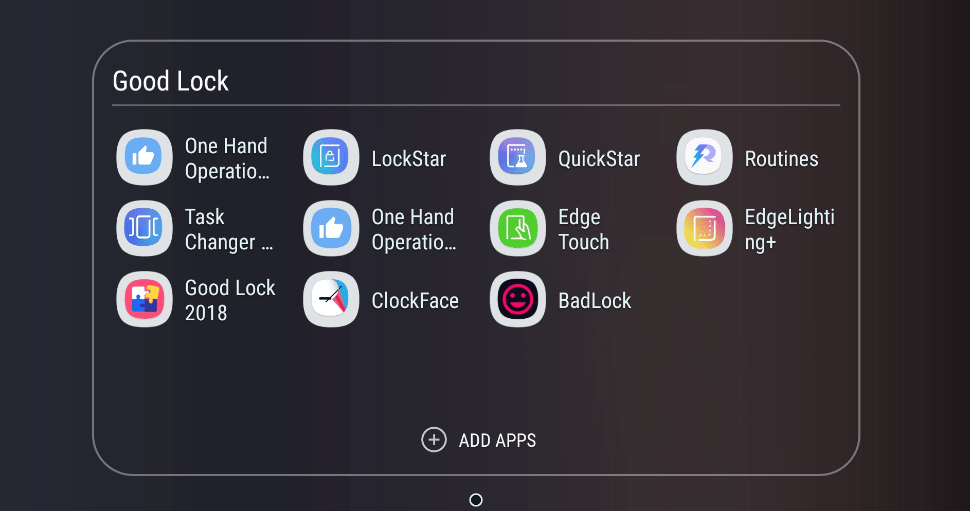
Good Lock is the best thing that ever happened to Samsung. The new Good Lock 2018 now supports Android 8.0 Oreo or later based on Samsung Experience 9.0+ (SE). It brings numerous customization options to Galaxy devices on top of the already existing customization options in SE.
Good Lock 2018 plugins include:
- LockStar – Lockscreen customization with lots of Lock Screen tweaks and app shortcuts.
- QuickStar – Quick Settings customization. Add new design to quick settings panel and tweak colors.
- Routines – Similar Tasker app to create and select various profiles for WiFi, Mobile Data, Settings, etc.
- Task Changer – Lets you customize Recent Apps panel with new user interface. Added various animations and UX to Recents App section.
- One Hand Operations+ – Samsung’s very own Edge Gestures solution to Android 9 Pie gestures. Adds a swipe area on the Edge for a back button or a mini navigation bar.
- EdgeTouch – Add more Edge panels.
- EdgeLighting+ – Added Edge Lighting customization. More effects for you.
- ClockFace – Clock Face plugin brings over 30 new Always on Display and Lock Screen clock widgets and clock designs.
Download the latest Good Lock 2018 app and plugins.
Samsung Theme Engine
We have never seen a working theme engine from Google for their stock Android OS or any of their Nexus or Pixel phone. The dark mode in Android 9 Pie doesn’t really count as a theme and neither does the unofficial Substratum Theme Engine; because it requires a rooted Android phone.
Samsung and many other manufacturers like Huawei, Xiaomi, LG, etc. have their own theme engine. Samsung’s theme engine works system wide. Right from settings panel, to quick settings, icons, Always On Display, system apps, you can easily change the UI of almost everything.
Checkout the best free Samsung themes on the Galaxy Store.




