How to recover if you are Locked out of your Samsung phone, without factory reset

Samsung phones have many features built into their Samsung Experience (TouchWiz) firmware. These features come in the form of apps, packages, and services. While some call it bloatware, for some, these apps and features are very useful. One of the greatest features we came across is the Samsung’s FindMyMobile service that is integrated into the system.
Features of Samsung’s FindMyMobile service:
- Find an track the exact location of your phone,
- Lock Samsung Phone Remotely,
- Unlock the Samsung Phone Remotely,
- Erase data remotely,
- Backup data via cloud,
- Receive calls and messages to your computer,
- Put phone into Maximum power saving mode,
- Guardian Mode: Activate Emergency Mode
Here in this tutorial, we will see how you can use Samsung’s FindMyMobile service to unlock your phone remotely if you have locked out of it. Locked out of your phone? Here is how to unlock your phone remotely without factory reset via browser. Samsung’s FindMyMobile service phone, will recover if you are locked out of your Samsung device.
Locked out of your Samsung Phone? Here is how to unlock phone remotely
If you are locked out of your Samsung phone due to some reasons or malfunctions, then here is an easier way to unlock it without a factory reset. Instead of losing all your data, you can do this simple trick an regain access to your phone in case you are locked out.
For this to work,
- You must have access to PC,
- Need Find My Mobile service active on Samsung phone. Found under, Settings > Lock Screen and Security > Find My Mobile,
- You must have a Samsung account on your phone,
- Your phone must have internet access (WiFi or Mobile Data).
Guidelines:
- Go to Find My Mobile website by Samsung.
- Log into the same Samsung Account that you have on your phone.
- Once the domain has located your phone, click on the Unlock option on the right panel.
- Follow on screen instruction.
- That’s it your phone’s lock screen will be unlocked remotely.
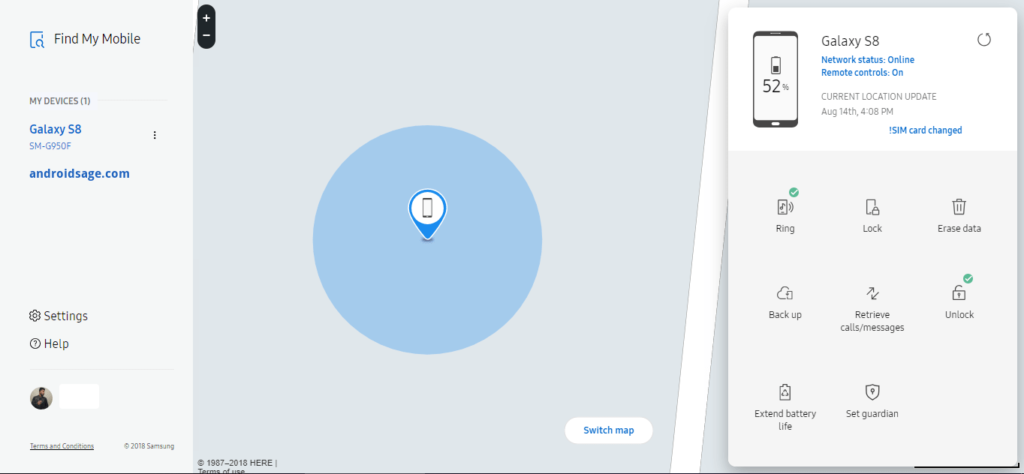
FindMyPhone is an advanced form of Google’s Find My Device Android service. Alternative way to control any Android device could be using an app called Vysor.




