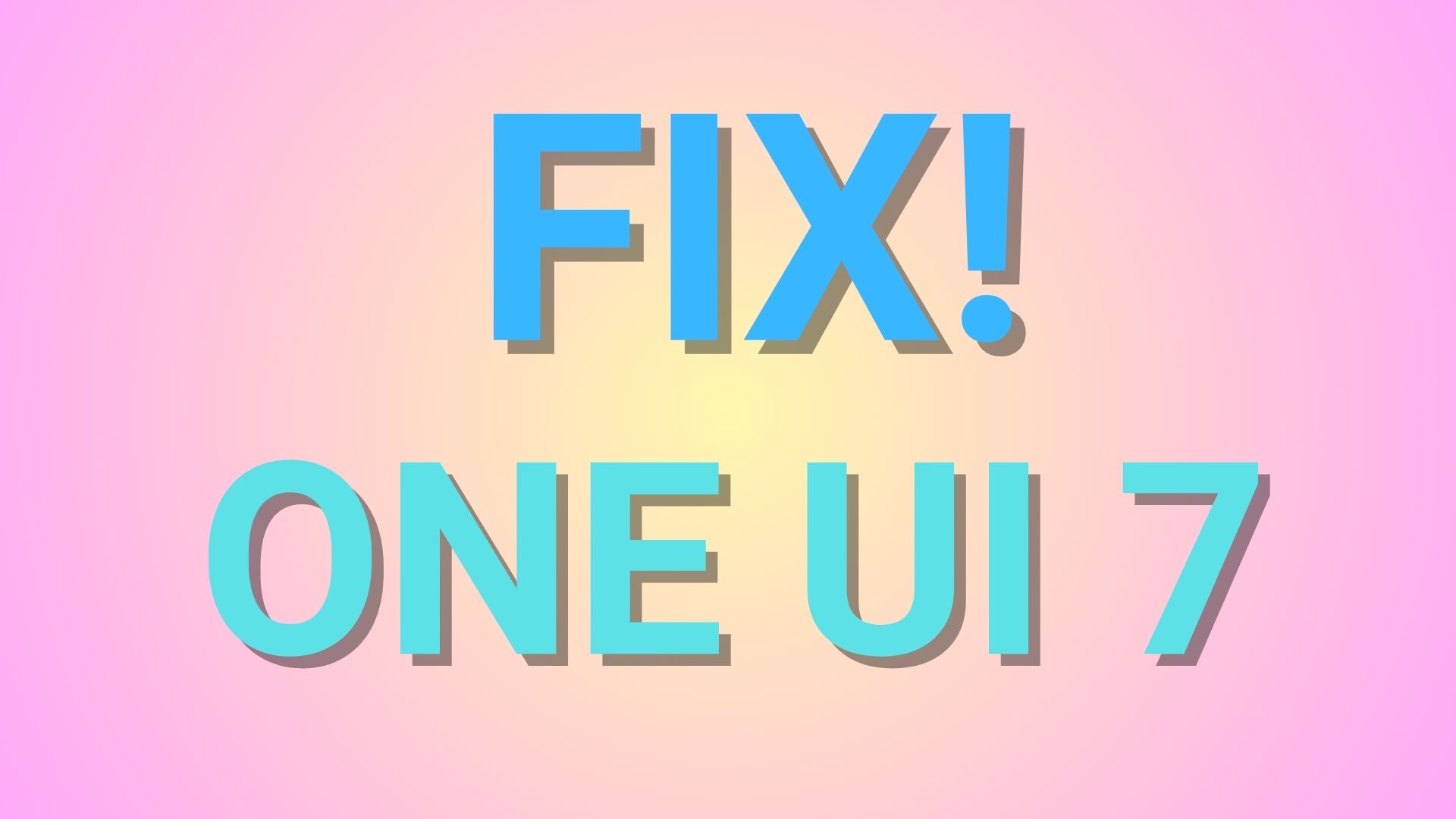Root Android 7.1.1/7.0 Nougat with the latest SuperSU 2.82 | Download SuperSU 2.82 SR5

Update November 25, 2017 – The latest SuperSU 2.82 SR5 and SuperSU 2.82 stable builds are now available for download. These packages will help root the latest Android 8.0 Oreo, Android 7.1.2 Nougat or earlier. The SuperSU 2.79 SR3, on the other hand, remain available as as Beta version for Nougat. The stable SuperSU 2.82 stable was recently released in support of many new devices and many firmware. The original developer named, Chainfire, actually brought the concept of rooting an Android system. The development progressed for several years and now we have a stable solution to root almost any Android device running latest Android 7.1.2 Nougat, 7.1.1 Nougat, Android 6.0.1 Marshmallow to the 5.1.1 Lollipop and KitKat versions as well.
The developer has already released a stable version of SuperSU with v2.78 that supported most of the devices running Android 7.0 Nougat or later. But it lacked the SELinux support for the Nougat. However now, SuperSU 2.79 SR1 shall use it’s own ‘u:r:supersu:s0’ context to run in; which would prevent some conflicts or force closes with the system or root apps. As this is a Beta version, it may still cause some root apps or even the firmware to malfunction. As an alternative, you can also us the previous SuperSU 2.79 stable listed below.
The new version also brings performance improvements for the Android devices which are heavy on apps. So usually, devices with many root applications asking for root permissions would make the device lag on Nougat. However now, this won’t be a problem with the newest 2.79 version.
Update: The SuperSU 2.82 SR5 is now available for download with support for Android 8.0.0 Oreo on the Google Pixel XL.
You may like:
- How to root Android 8.0/8.1 Oreo?
- How to root using Magisk 14.5+ for 8.0 Oreo and Nougat?
- How to install and root Lineage OS 15?
- Detailed tutorial on how to unlock bootloader, install TWRP, and root Android
SuperSU 2.82 Changelog:
The new SuperSU 2.82 brings stable binaries over prior SuperSU 2.79 SR3. The below change log is for v2.79 and later.
Changelog SuperSU 2.82 SR5:
A new TWRP was released for the Google Pixel series, now with proper Oreo support. Unfortunately, flashing both TWRP and SuperSU broke TWRP (booting TWRP and flashing SuperSU was fine). This has been corrected with this update.
Aside from that, Oreo devices using file-based encryption refuse to boot with an unencrypted data partition.
Changelog SuperSU 2.82 SR4:
Changelogs
– ZIP: Fix an incompatibilty with CFAR
– ZIP: Fix slot detection breaking if no /vendor present
– ZIP: If unmounting fails, retry lazily
– sukernel: Fstab patch: fix case where verify removal could break slotselect
– sukernel: Adjust system_root cpio import
– sukernel: Detect and use stock boot image backups created by other tools
– supolicy: Add some Oreo policies
– suinit: Fix boot case where bootloader unexpectedly doesn’t enforce dm-verity
Changelog 2.82 stable:
- Expand Samsung detection
- GUI: reworked portions to work with ‘supersu’ context on 7.0+
- GUI: fix binary update notice when superuser disabled by user in some cases
- su: reworked portions to work with ‘supersu’ context on 7.0+
- su/GUI: improve responsiveness when device busy on 7.0+
- sukernel: fix cpio restore failure with very short filenames
- sukernel: no longer patches file_contexts(.bin)
- sukernel: revert force seclabel (no longer needed with ‘supersu’ context)
- supolicy: add “create”, “auditallow”, “auditdeny” policy commands
- supolicy: support “*” for permission/range parameter of “allow”, “deny”, “auditallow”, “auditdeny”, “allowxperm” policy commands
- supolicy: –live/–file no longer apply default patches if custom patches are supplied
- supolicy: –sdk=X option added (required for 7.0+)
- supolicy: reworked all SELinux rules for 7.0+, run as ‘supersu’ context
- ZIP: Separate slotselect and system_root logic
- ZIP: Adjust system/system_root device and mount-point detection
- ZIP: Fix minor errors in documentation
- ZIP/frp: Explicitly label /su
SuperSU 2.79 SR 3 Changelogs:
- supolicy: fix some segfaults(NPEs) in pre-7.0 sepolicy handling
- ZIP: write boot block device once instead of twice
Download SuperSU 2.82 or later SR5
- SuperSU v2.82-SR5 flashable ZIP
- suhide v1.09 flashable ZIP
- Latest SuperSU 2.82 SR4 | Download link | Root Android Oreo
- Download latest SuperSU 2.82 | Download | File: SuperSU-v2.82-201705271822.zip
This is a TWRP flahsable zip. For SuperSU APK see below.
Flash earlier SuperSU 2.79 SR3 for Android 7.1.1 Nougat
If the above v2.82 gives a problem, simply download and flash one of the below zips via TWRP.
- Download flashable ZIP → SR3-SuperSU-v2.79-SR3-20170114223742.zip
- Download flashable ZIP → SR2-SuperSU-v2.79-SR2-20170103215521.zip
- Download flashable ZIP → SR1-SuperSU-v2.79-SR1-20161221223537.zip
SuperSU 2.82 stable APK for Nougat
If you already run the earlier SuperSU 2.79 SR3, the you can simply update the app to version 2.82. If the above SuperSU version fails, then you can revert back to the stable SuperSU 2.79 via flashable zip above.
- SuperSU v2.82 APK → Download | Google Play Store
- More SuperSU versions
How to Root Android 7.0/7.1.1+ Nougat with the latest SuperSU 2.82?
If you are on Nexus device running latest Android 7.1.1 Nougat then you may want to check out our popular tutorial on – 3 ways to root Nexus on latest Nougat update.
For other Android devices, make sure you have the latest TWRP recovery setup on your Android phone. Check out the tutorial for the latest TWRP recovery downloads and head over to the TWRP installation guide. But first, make sure you already have the Bootloader Unlocked on your phone.
If all this is already setup on your Android phone, then grab the SuperSU 2.79 zip file and flash it using the TWRP recovery. Here is a short guide on how to flash custom packages via TWRP.
- Transfer SuperSU 2.82 zip file into device’s storage or SDcard.
- Reboot your device into the TWRP recovery. Turn off your device, then press and hold volume down and power buttons for a few seconds.
- Take a full Nandroid backup from the recovery.
- Tap on Install option and select the SuperSU file.
- Swipe to confirm.
- Reboot to system.
For a detailed tutorial on how to use TWRP, click here. If you come across any problems with booting, restore the previous backup. Follow and like us on social media. For queries either comment down below.
Source: Chainfire G+