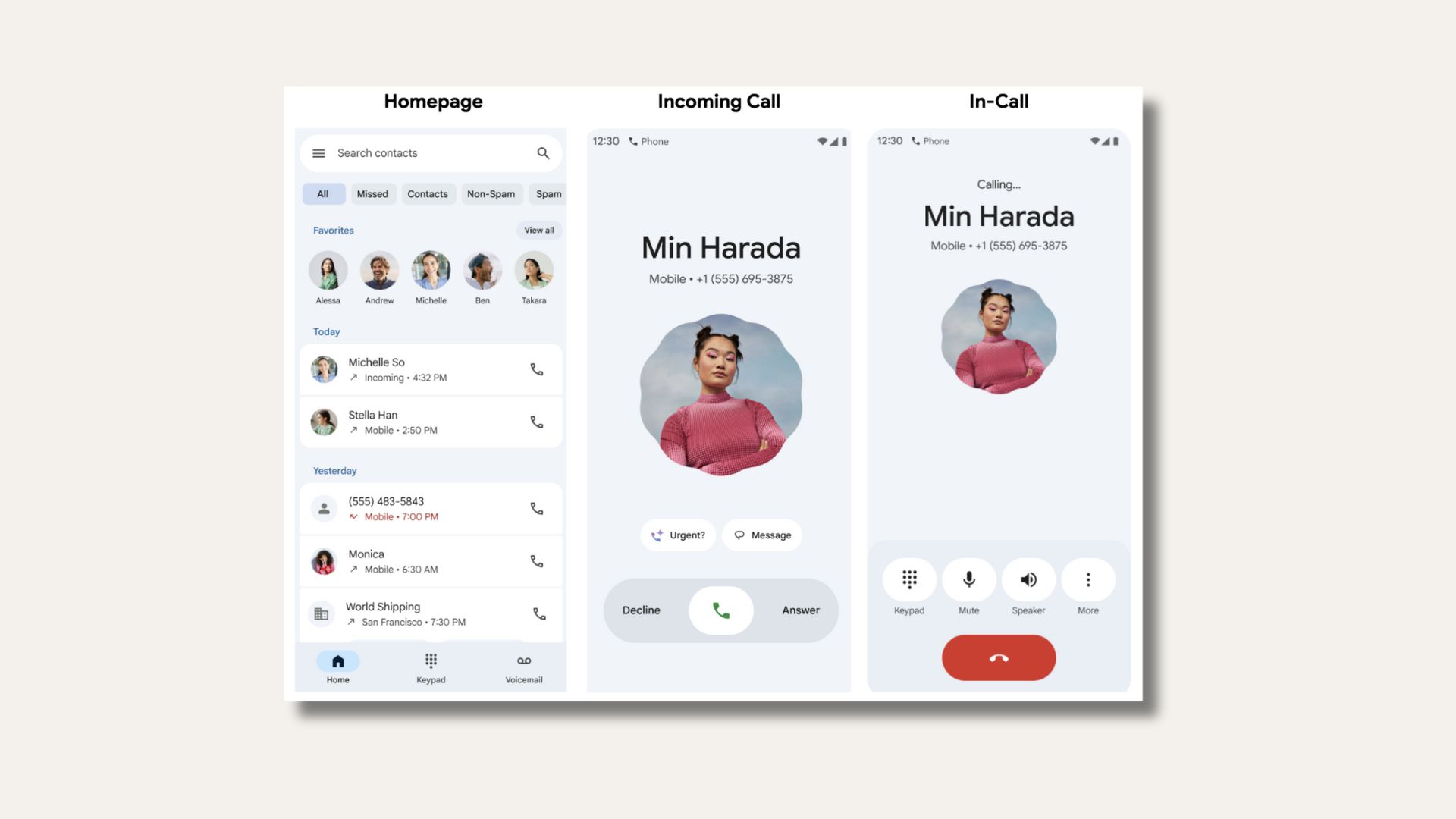Root Android 8.0.0 Oreo with latest SuperSU 2.82 SR4
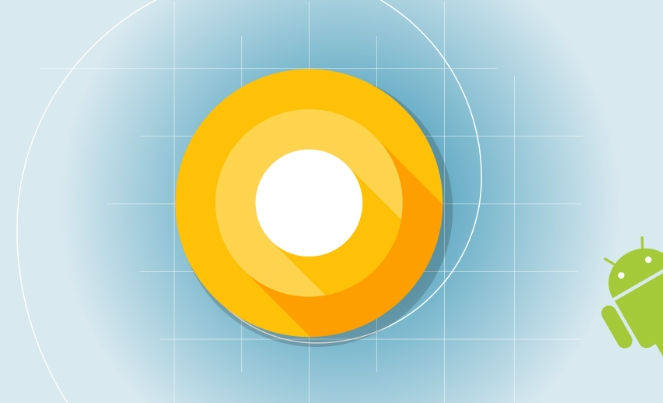
Update – September 19, 2017: Chainfire updated SuperSU 2.82 SR4 in support for official stable Android 8.0.0 Oreo based AOSP ROMS. It can also be used to root Android 8.0.0 Oreo based custom ROMS like LineageOS 15. Also, the latest September 2017 security patch. Google released the latest Android O Developer Preview 4 for the Nexus 6P, Nexus 5X, Player, Google Pixel (XL), and the Pixel C. The preview isn’t all that stable at the moment but has been installed on several Google devices. Nexus users are eagerly waiting to root the latest AOSP firmware based on Android 8.0 O. Chainfire, a recognized Android developer, Twitted about gaining basic root access on Android O DP1 on the primary Nexus 6P device. However today, the developer has built a new SuperSU version 2.79 SR4 beta version that will root the Nexus 6P, Nexus 5X on latest Developer Preview.
Root access, however, may or may not work on the Nexus Player or the Google Pixel C because it has not been tested yet. Due to the A/B partition layout in the Google Pixel and Pixel XL, there has been some complication in rooting these two flagships. Root access on these two devices can be expected in the next few builds of SuperSU. The first thing we need is to unlock the bootloader which you must have already done while flashing the Android O DP4 and also official stable Oreo factory images. Secondly, setting up latest TWRP is not a problem because it can be flashed seamlessly just like that on Nougat AOSP.
Alternatively, you can use Magisk v14 to root 8.0 Oreo, 7.0/7.1 Nougat, or 6.0.1 Marshmallow.
What’s new with SuperSU 2.82 SR4:
This minor update fixes several edge-cases encountered during the rooting process.
So if yo are on the previous SuperSU 2.82 SR3 then there is no immediate need to flash the SR4.
Changelogs
– ZIP: Fix an incompatibilty with CFAR
– ZIP: Fix slot detection breaking if no /vendor present
– ZIP: If unmounting fails, retry lazily
– sukernel: Fstab patch: fix case where verify removal could break slotselect
– sukernel: Adjust system_root cpio import
– sukernel: Detect and use stock boot image backups created by other tools
– supolicy: Add some Oreo policies
– suinit: Fix boot case where bootloader unexpectedly doesn’t enforce dm-verity
How to Root Android 8.0.0 Oreo with SuperSU 2.82 SR4?
This root is tested on Nexus 6P and Nexus 5X running on Android 8.0 Oreo. Nexus Player and Pixel C may or may not work but you can still try it. There will be more SuperSU 2.79 SR4 builds coming our way for a stable root for the same. Chainfire clearly says the new Super User version works very well on 5X and 6P and you need to flash it via custom TWRP recovery. It won’t work on Google Pixel or Pixel XL at this moment.
Prerequisites to root Android Oreo
1. Verify device for compatibility. Works only on Nexus 6P and Nexus 5X. Nexus Player and Pixel C needs testing.
2. Unlocked bootloader is required on the latest Android Oreo.
3. Latest TWRP 3.1 or latest is required. See how to install on Nexus phones.
4. Flash latest SuperSU 2.82 SR4 (Download link)
Android Oreo Rooting instructions
Step 1: Make sure your Nexus device is running the latest Android O Developer Preview.
Step 2: Also, make sure the phone’s bootloader is unlocked and TWRP is setup.
Step 3: Now, download the latest SuperSU 2.82 SR4 and transfer the file to phone’s internal storage.
Step 4: Reboot into latest TWRP recovery.
Step 5: Tap on Backup and take a full Nandroid backup selecting all the partitions like System, Data, Boot, EFS, etc.
Step 6: Now, return to home screen and tap on Install and select the latest SuperSU-v2.82-SR4 file from the storage.
Step 7: Reboot to system and start granting root access to all the root apps via SuperSU APK.
First boot may take some time. If it fails, you can factory reset the phone via TWRP or simply restore the previous backup. That’s it, enjoy root on the latest Android O Developer Preview with the latest SuperSU version.
Thanks to: Chainfire