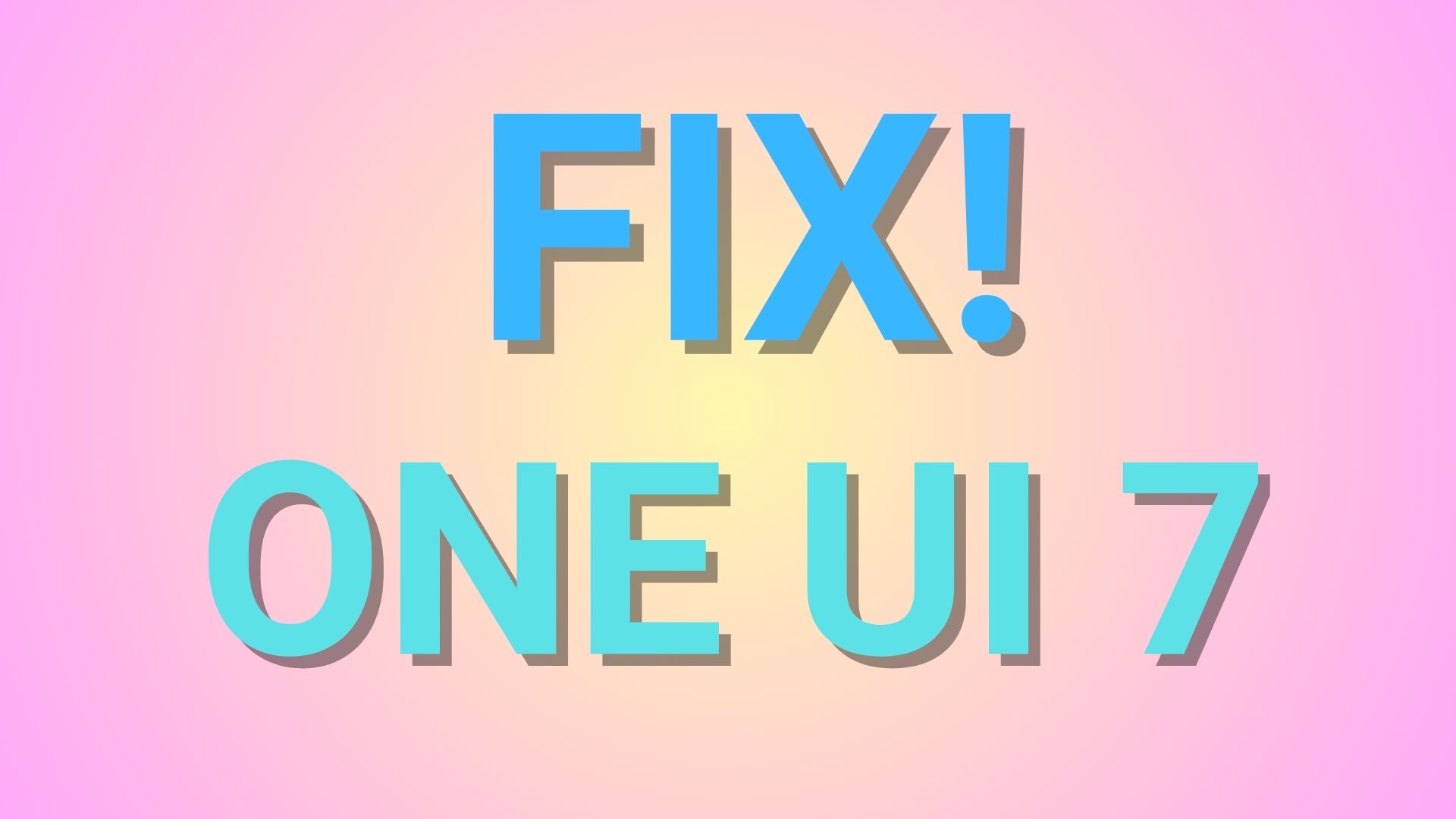Install Android Wear December Security Update M1D64T and Developer Preview 4 NVF41U for LG, Sony, Huawei, Asus Smartwatch

Smartwatch is another project included into the wearable Android technology. Several Smartwatches from various brands like Sony Smartwatch 3, Samsung Gear, Asus ZenWatch, Huawei Watch, LG Watch Urbane and much more run on the Android OS and are regularly updated. Earlier we have brought to you the latest Android 6.0.1 Marshmallow update for all the Smartwatches. However now, Google has released the December 1, Security patch update for Android Wear. The first device to receive this update is the Sony Smartwatch 3 with build number M1D64T.
On the other hand, the LGE Watch Urbane 2 and Huawei Watch have been receiving the Android Wear 2.0 Developer Preview 4 for which, we have already listed the factory image download links below. In this post, we have listed the DP 4 with firmware build number NVF41U. Although Android 7.0 Nougat is now available, both the Android Wear 2.0 and December 1 security update are still based on the Android 6.0.1 Marshmallow.
Grab the latest December 1, OTA updates with firmware build number M1D64T and the Android Wear 2.0 latest factory image files from below. Not much is known about the update at this moment but we will keep updating this post as we receive more OTA download links.
Download Android Wear 2.0 Developer Preview 4 Factory Images
Preview image for LGE Watch Urbane 2nd Edition
| Type of LGE Watch Urbane 2nd Edition image | Download/Checksums |
|---|---|
| Preview image for testing | nemo-nvf41u-factory-e269c504.tgz MD5: 1fdc92abde335cdaab107ddae39c676c SHA-1: e269c504d08f2671be4f6a5195297fb88b000aaa |
| Non-preview image (for after testing) | nemo-mfd18l-factory-3faf6f2d.tgz MD5: f3a0090c0e99da82ad095b5d2a9acc6d SHA-1: 3faf6f2d7f422a17a5f6c54cf5e1d2c5622689b0 |
Preview image for Huawei Watch
| Type of Huawei Watch image | Download/Checksums |
|---|---|
| Preview image for testing | sturgeon-nvf41u-factory-fb1f3790.tgz MD5: 870a181a54c5052f4a2244c920350641 SHA-1: fb1f3790746563656f88f04009298463f54e46c6 |
| Non-preview image (for after testing) | sturgeon-m6e69f-factory-e659286a.tgz MD5: 12ce6cb0b0e43b67ea46a886eae052ae SHA-1: e659286aa9004f4555a476ede4e8b690f56cfefd |
See how to install Android Wear 2.0 Developer Preview 4 from this tutorial: Download and install Android Wear 2.0 Preview onto your smart watch. Download latest files from above and follow th instructions. You may also like to visit the source from Google Developer page.
Download Android Smartwatch official OTA updates up to December 1, 2016
December 1 OTA for Sony SmartWatch 3 M1D64T
- Sony Smartwatch 3 M1D64T OTA → Direct Download | File: sony_tetra_tetra/0c1645e0f3bd570f6bec3107e619388b70ddc71f.zip [8 MB]
- OTA Update package from M1D63X to M1D64T
Previous M1D63X
Previous M1D63G
OTA for Huawei Watch M9E41Y December 1
- Huawei Watch M9E41Y Update → Coming Soon..
OTA for Moto 360 Previous
- Moto 360 OTA Update → Download link
OTA for ASUS ZenWatch (WI500Q/WI501Q)
- Asus Zenwatch 2 November OTA → Download link
- Asus Zenwatch 1 Download
- More Asus Zenwatch OTA Update → Download link
You may also like:
- Install Android Wear 1.5 Marshmallow OTA Update For Smart Watches
- How to Install a Custom ROM on Android Wear? Root and Install TWRP
- Android 6.0.1 Marshmallow OTA Updates for all Android smart watches.
Sony SmartWatch 3 M1D64T screenshots
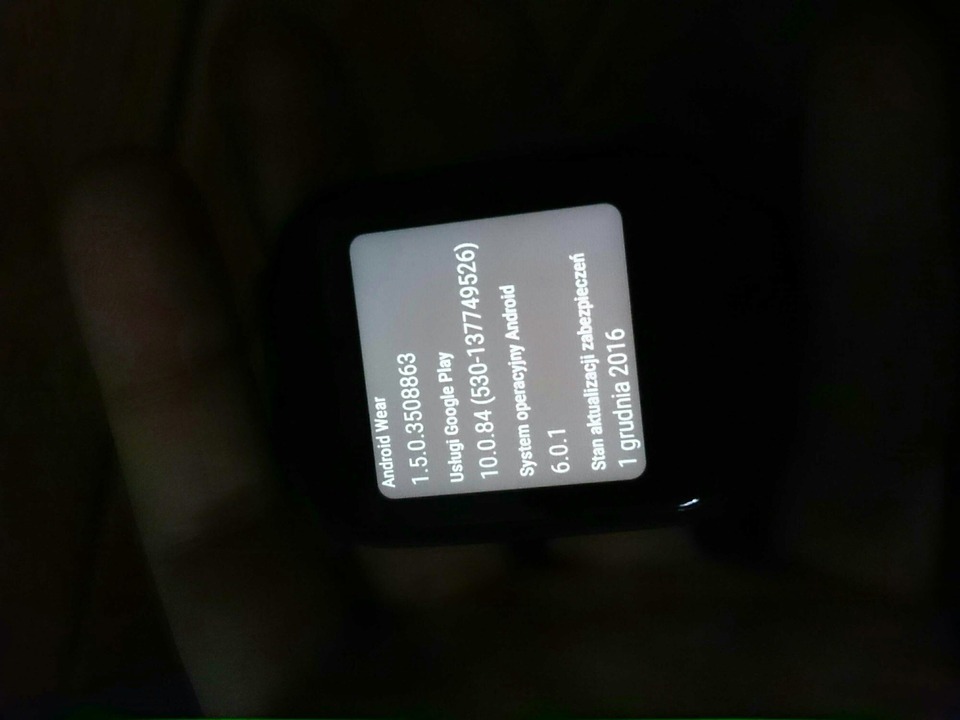
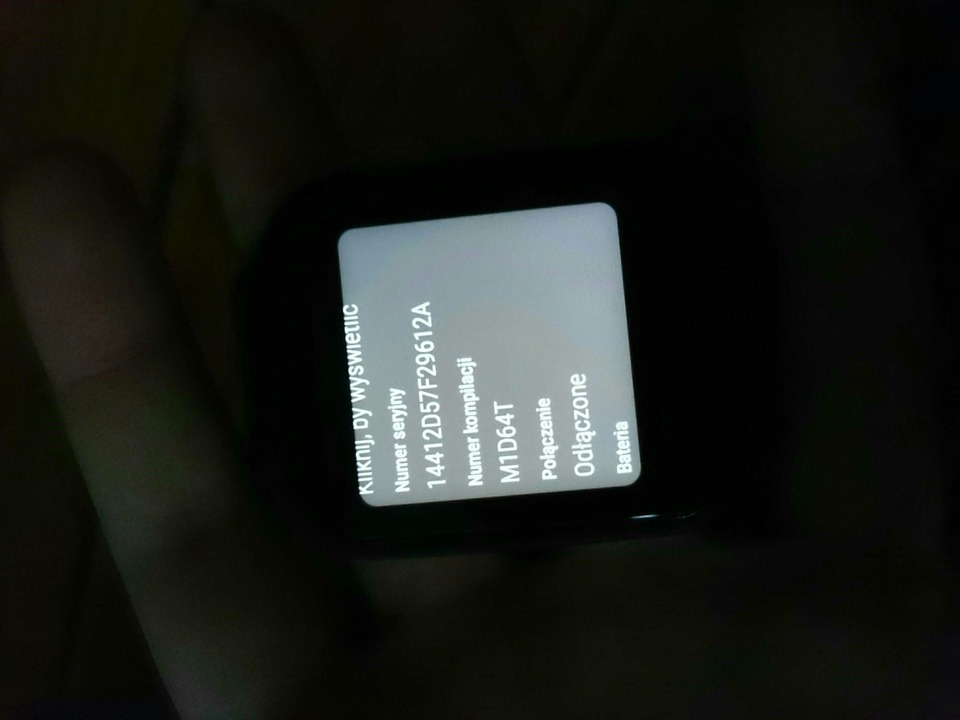
How to install the Android Wear December 1 Security OTA update?
A detailed tutorial on how to update your Android Wear using the OTA images is already available. You will need t setup ADB and fastboot on your PC, Mac, or Linux machine. Later use the command “adb sideload <filename>.<extension>”. For a detailed tutorial, grab the OTA from the download section and head over to this page: How to install Android Wear Marshmallow OTA SmartWatch? Please like, share, and subscribe Android Sage on social media. For queries, comment down below.
Thnks to: romcio47, alex6600,