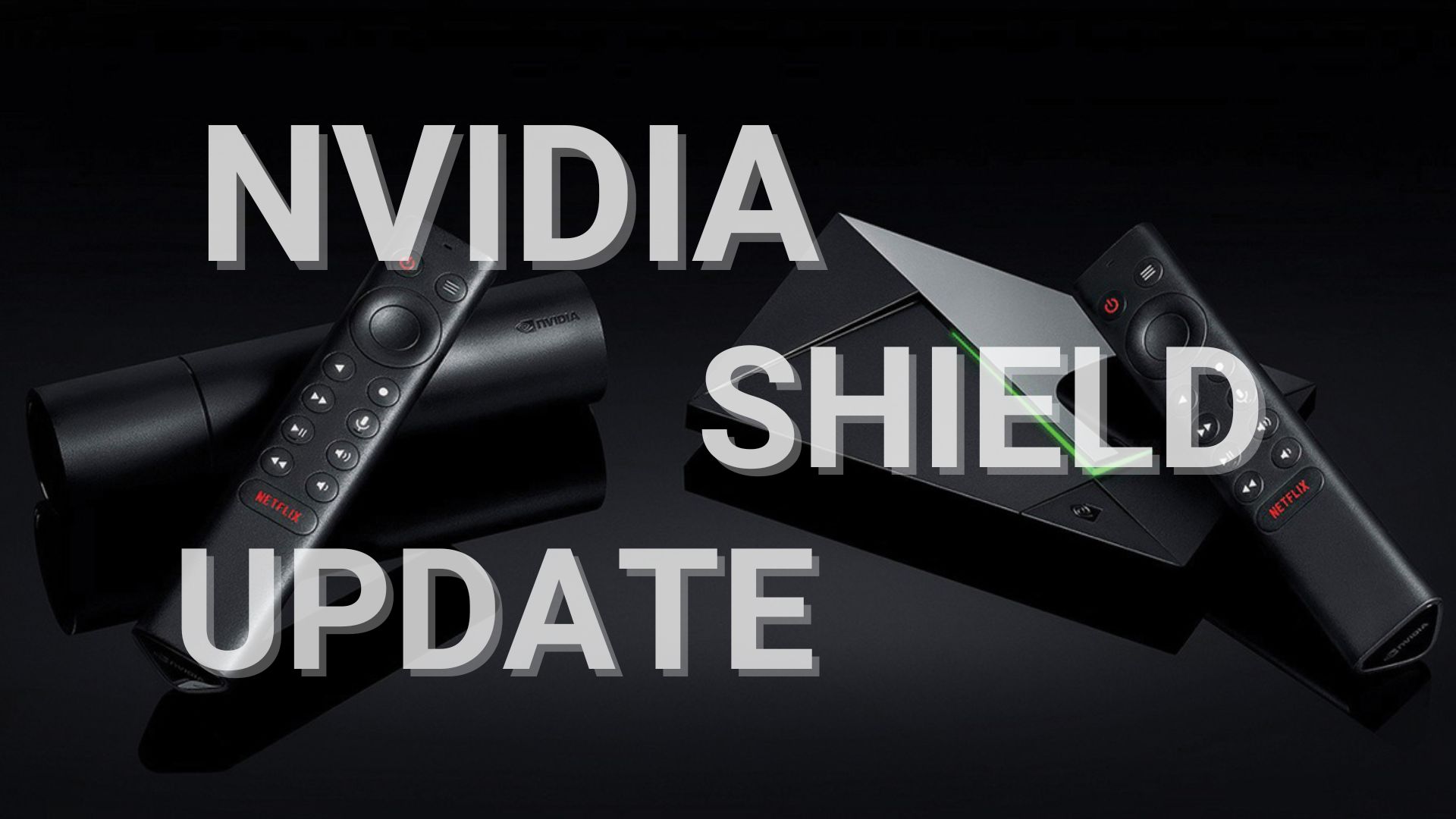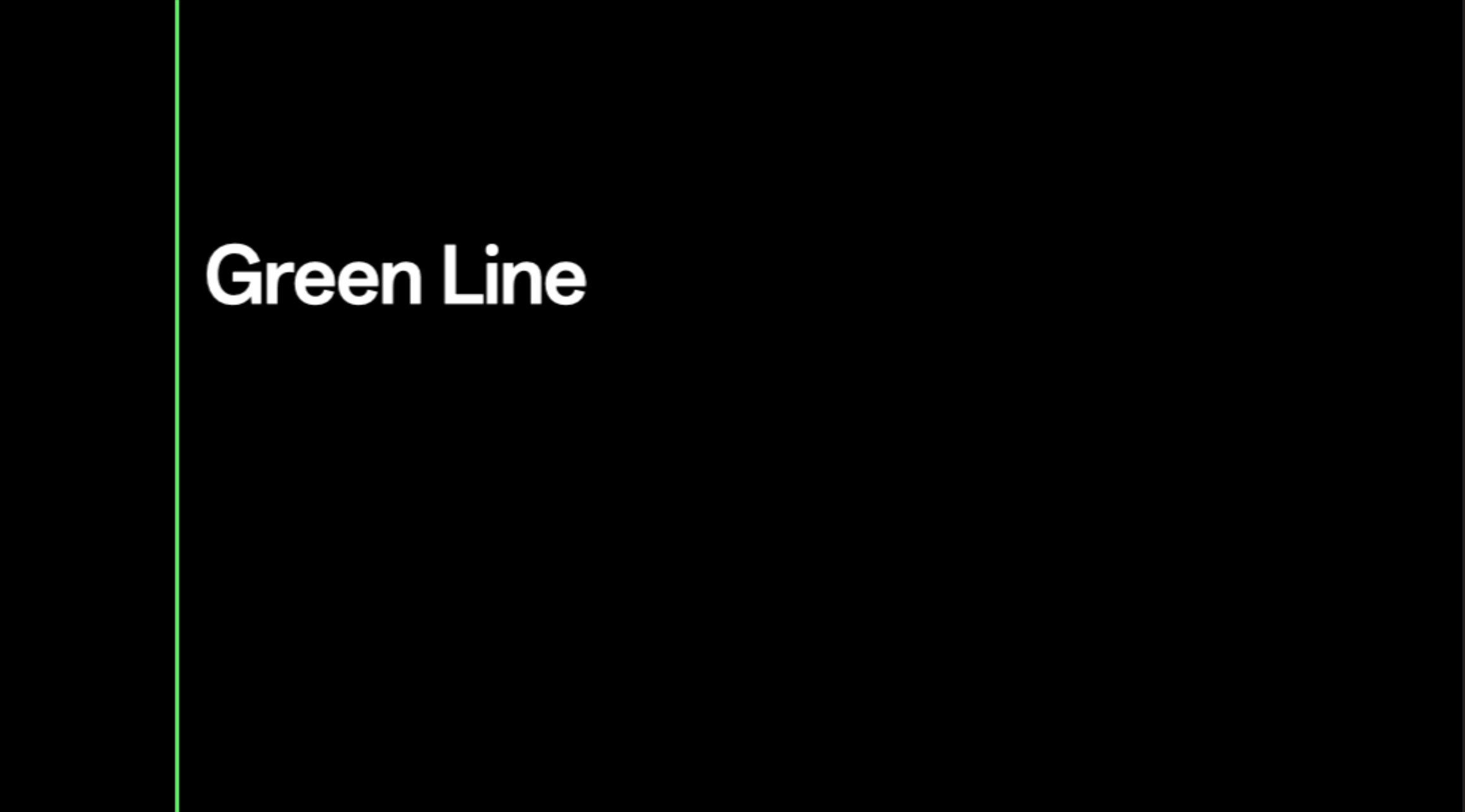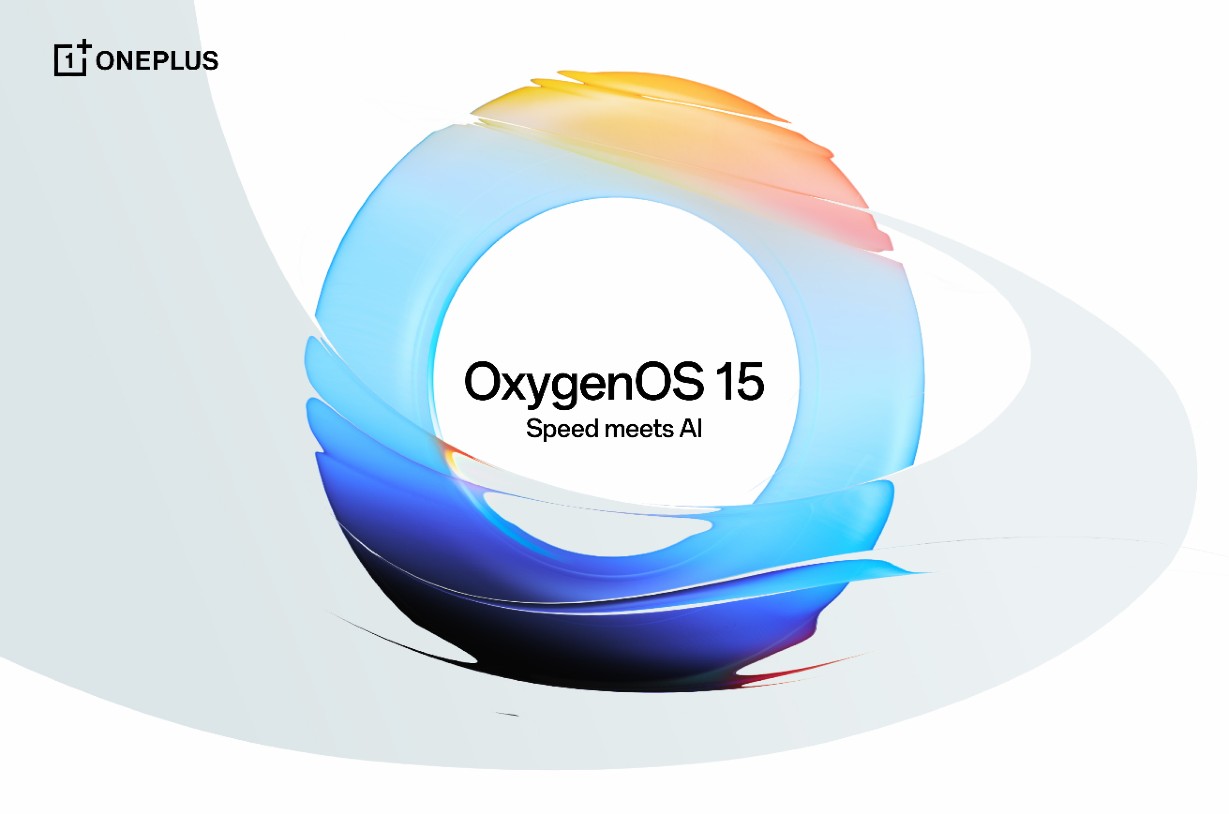Download Oxygen OS 3.5.5 for OnePlus 2 | Install OTA and Full Firmware file for TWRP & Stock Recovery

OnePlus has pushed a grand update to the OnePlus 2 device after a long developmental stage. The major Chinese manufacturer’s former flagship phone OnePlus 2 is now being updated to the latest Oxygen OS 3.5.5. The device has now crossed the latest Oxygen OS version mark of the OnePlus 3 and the 3T as well. Although OnePlus 3 has now received the Android 7.0 Nougat update, the Oxygen OS 3.5.5 for OnePlus 2 is still based on Android 6.0.1 Marshmallow. However, the firmware brings critical and necessary features, upgrades, and bug fixes to the phone. This is a direct jump from the Oxygen OS 3.1.0 to the 3.5.5.
One of the most important features about this update is that it enables the long awaited VoLTE feature to the OnePlus 2. The OOS 3.5.5 also features a revamped Oxygen UI, updated user interface, and overall performance improvement. It also sports the latest December 1, security patch level. Overall, the system has been stabilized and you can experience a brand new OnePlus 2 experience.
So head over to the download section below and grab the latest OOS 3.5.5 OTA and full stock firmware files for the OnePlus 2.
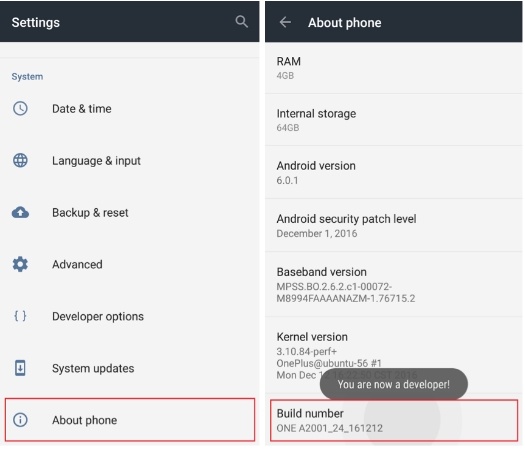
What’s new with Oxygen OS 3.5.5 for OnePlus 2?
- Enabled VoLTE functionality for select carriers
- Added App Lock
- Added Battery Saving Mode ( Settings > Battery > More )
- Added Gaming Mode ( Settings > Developer Options )
- Added Additional Options for the Alert Slider.
- Redesign of the Volume Adjustment Bar
- Shelf Optimizations
- Updated OxygenOS UI
- Updated Interface and UI of the Clock app
- Updated Android Security Patch Level to 1/12/16
- Increased System Stability
- General Bug Fixes
Important highlights:
- Clock, Calculator and Messages will be REPLACED by stock OnePlus apps if you have never updated the corresponding Google apps. But you can download these apps from Google in the Play Store even after the replacement.
- Many of the phone settings will be restored to default after upgrading to 3.5.5, for instance device name, ring tones, accent colours and status bar battery indication will all be reverted to default settings.
- After updating to 3.5.5, basic functions like WiFi connectivity, Network and Fingerprint might be affected if users flash back to 3.1.0. Users will have to use a special 3.1.0 downgrading version and flashing tool that will wipe all data from the phone. You should backup if you want to revert to older versions from 3.5.5 without losing data.
Download OnePlus 2 Oxygen OS 3.5.5 with official VoLTE Support
Oxygen OS 3.5.5 OTA download
Oxygen OS 3.5.5 for OnePlus 2 OTA zip file → Update from Oxygen OS 3.1.0 to Oxygen OS 3.5.5 | File: OnePlus2Oxygen_14_OTA_026_all_1612220228_c351fee.zip
TWRP flashable Oxygen OS 3.5.5 full stock firmware file
Oxygen OS 3.5.5 for OnePlus 2 Full Flashable ROM → Direct Download [Mirror] | File: OnePlus2Oxygen_14_OTA_026_all_1612220228_c351fee.zip
More OnePlus 2 tutorials:
- Download and Install Oxygen OS 3.0.2 For OnePlus 2 [Full Firmware and OTA]
- How to Root Oxygen OS 3.0+ Marshmallow and Install TWRP?
- Install Xposed Framework on Oxygen OS 3.0+
How to Update OnePlus 2 to Oxygen OS 3.5.5 from OOS 3.1.0?
The following tutorial will help you flash the latest Oxygen OS 3.5.5 onto your rooted as well as non-rooted OnePlus 2 device. It features two methods to install the OTA update or full ROM, viz. stock recovery/ADB sideload and custom TWRP recovery.
Install OOS 3.5.5 via TWRP
If you own a OnePlus 2 then most likely you have already setup TWRP recovery on your device due to lack of features on the stock Oxygen OS 3.1.0. If you are on other custom ROMS like the official CyanogenMod 14.1 or Hydrogen OS, then here we already have the TWRP flashable full firmware zip file.
So if you are one of the users who have setup TWRP and rooted their OnePlus 2, then chances are you won’t receive OTA updates and also won’t be able to upgrade via OTA zip file. You will need the signed TWRP flashable full ROM zip file to update OnePlus 2 to Oxygen OS 3.5.5. Luckily, we already have the files available for download officially from OnePlus servers.
Simply grab the firmware file, backup, wipe all partitions except internal storage and flash the full ROM. For a full TWRP tutorial head over to this page: How to flash Oxygen OS update signed zip file using TWRP?
You may also need the latest TWRP recovery for the OnePlus 2. Download TWRP from here.
How to Install Oxygen OS 3.5.5 on OnePlus 2 via ADB sideload/stock recovery?
Download latest stock recovery for OnePlus 2 → Download | File: recovery.img (Ignore if already installed)
This is a regular OTA update method that you can manually flash using the stock recovery. First, make sure you are on Oxygen OS 3.1.0 with no major modifications and on stock recovery. Simply download the OTA update file to your internal storage and reboot into the stock recovery. Tap the “apply updates from storage” option. Navigate to the OTA update file and proceed with the installation.
For a detailed tutorial on using stock recovery, head over to this page – How to Install Oxygen OS OTA Update on OnePlus 2 via Stock Recovery or this tutorial – How to Install Oxygen OS OTA Update on OnePlus devices with Stock Recovery. This method may not work with every OnePlus device.
If for some reason you do not find the “apply updates from storage” option, then flash the OTA using ADB sideload method. This is used for most of the Android devices. You will also need to setup ADB and fastboot environment on your PC. Then connect OnePlus 2 to PC via USB, and enter “adb sideload <filename>.zip” command via terminal or command prompt wherever the OTA zip file is located. Full tutorial refer to this page – How to install OTA updates on Android device using ADB sideload method?
How to root Oxygen OS 3.5.5 for OnePus 2?
To root the newest OOS 3.5.5 for OnePlus 2, flash the latest stable SuperSU 2.78 or 2.79 on the stock Marshmallow firmware. Like, share, and follow Android Sage on social media. For queries, comment down below.
How to downgrade to Oxygen OS 3.1.0 from Oxygen OS 3.5.5 via rollback package and fastboot?
To downgrade from 3.5.5 to 3.10, you will need to go through the fastboot procedure.
Download Oxygen OS 3.1.0 rollback package | File: OnePlus2_310_rollback.zip
You can refer to the official OnePlus document on how to use fastboot files or you can visit our tutorial for that- Revert back to stock Oxygen OS on OnePlus 2
Source: OnePlus Forums