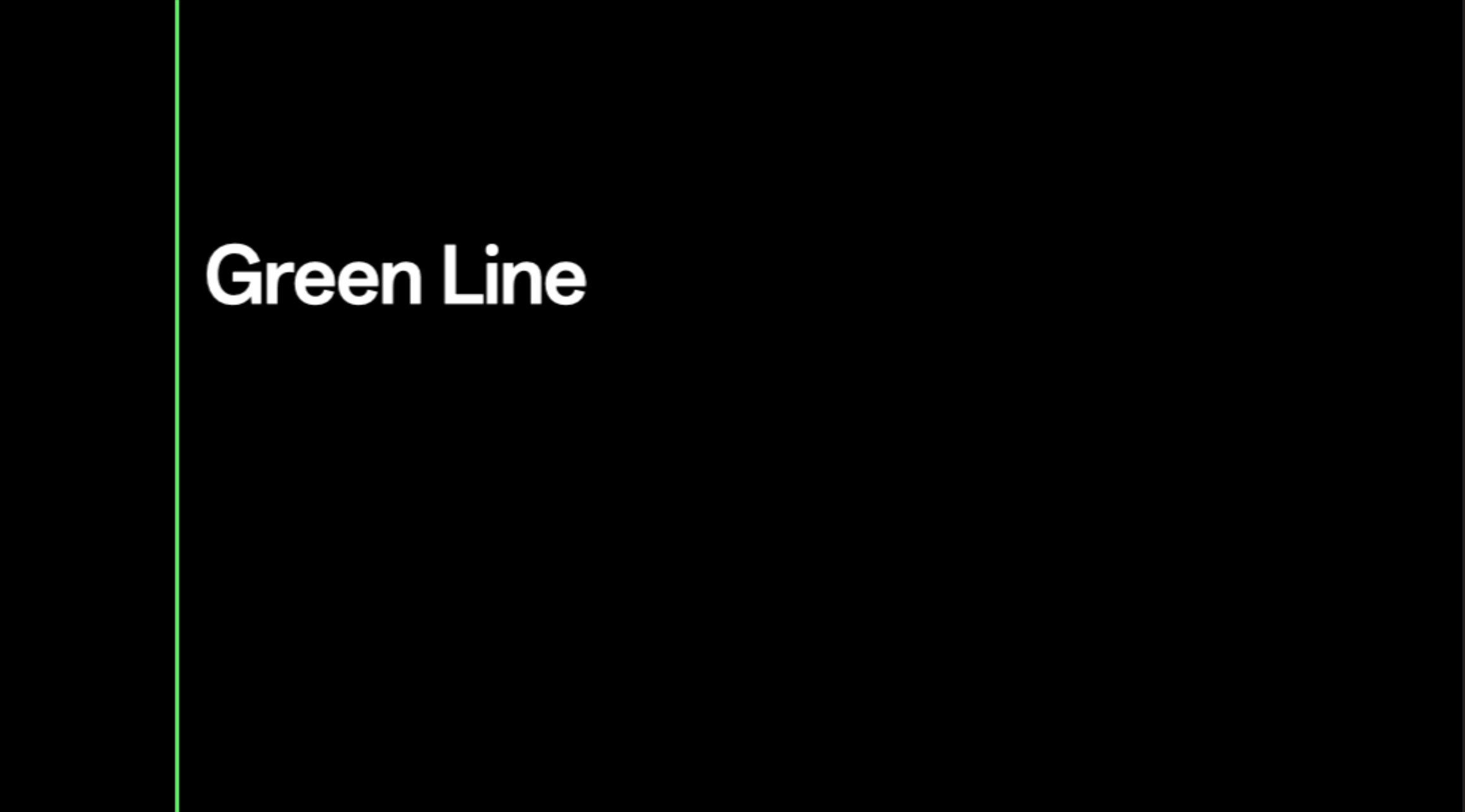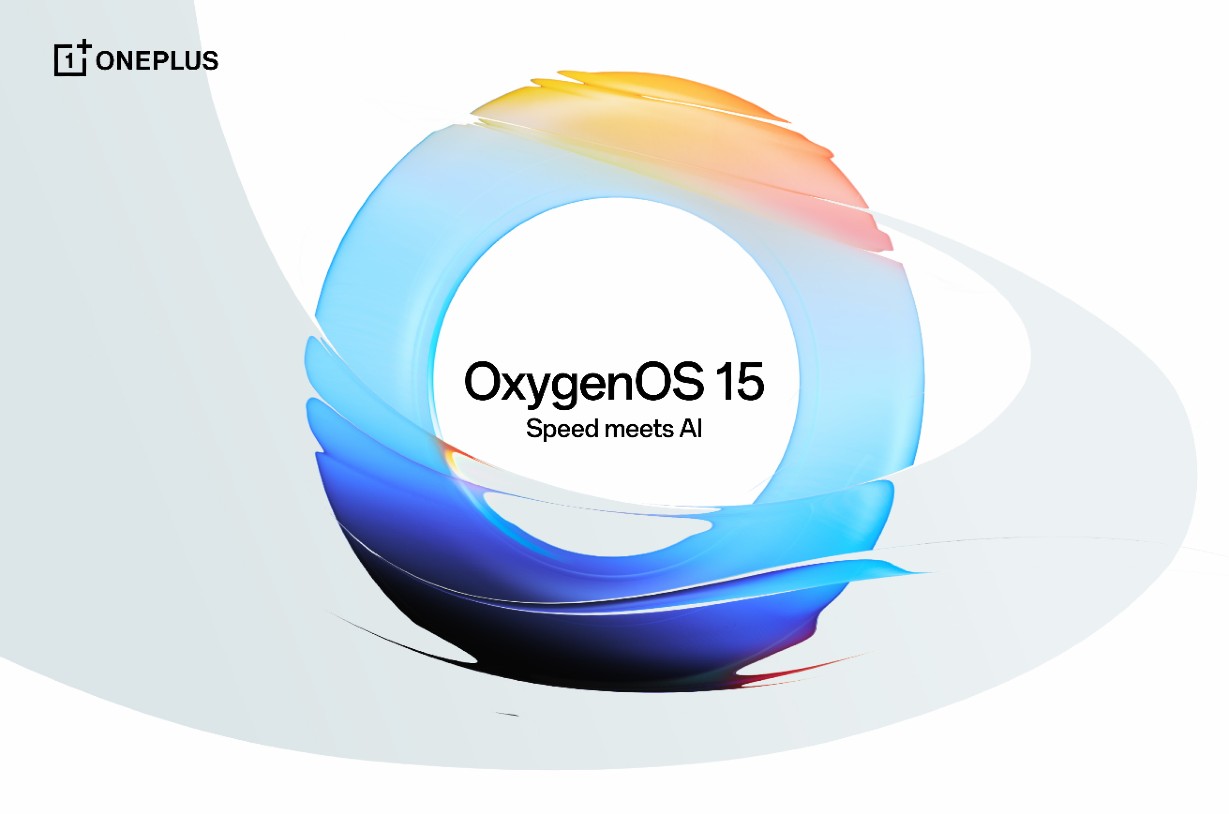How to Root OnePlus 3T on Oxygen OS 5.0 Oreo, Nougat?

Update: This post has been updated to work with the latest Official Oxygen OS 5.0 that has been released for the OnePlus 3T and 3 based on Android 8.0 Oreo. There will be more such updates coming to the phone. So stay tuned. This rooting tutorial also works with the latest Open Beta 27/18, previous Oxygen OS 4.5.0+ based on Android 7.1.1 Nougat, or any early build like Android 6.0.1 Marshmallow OOS 3.2.8.
The OnePlus 3T which is now the Chinese manufacturer’s latest flagship phone has now been launched and open for sale in the US and Europe. The Oneplus 3T now dawns the latest version of Oxygen OS 5.0 based on Android 8.0 Oreo. The device has received updates starting from Oxygen OS 3.5.5 based on Android 6.0.1 Marshmallow along with a new Open Beta (community build) based on Android 7.0 Nougat later in December. This also applies for the OnePlus 3 which has already received the Open Beta 7 – a pre-Nougat version.
Oneplus 3T received a lot of attention due to its stunning hardware specification like Snapdragon 821 processor, 6GB LPDDR4 RAM, 16 MB camera with Sony’s module, 3400 mAh battery and much more. As OnePlus 3T users are celebrating their new device, contributors have come up with the latest build of the TWRP and SuperSU in order to gain root privileges. The best part about the OnePlus 3T is that rooting it won’t void the warranty. However, you should still be cautious.
With root and TWRP, you can try various custom or stock based ROMS. Once the development advances, you may see various ROMS like CyanogenMod 14.1 for OnePlus 3T based on latest Android 7.1.1 Nougat. So, here are 2 unique rooting procedures for Android 6.0.1 Marshmallow based on Oxygen OS 3.5.3 or the upcoming Android 7.0 Nougat based on the Open Beta for OP 3T. Simply make sure that you use the latest TWRP and SuperSU versions for compatibility with Nougat.
Requirements for rooting OnePlus 3T
1. Verify your device for compatibility. The listed firmware is compatible with OnePlus 3T devices only.
2. Enable USB Debugging on your device. To do so, go to Settings>About Phone> Tap on the Build Number several times until you get a new Developer Options in theSettings. Open Developer Options and enable USB Debugging from there. Trust the connection by allowing it when you connect it to your PC for the first time.
3. Now go to Settings>Developer Options and Enable OEM Unlock. This is very important if you are running Marshmallow or later.
4. For ADB and Fastboot download the quick ADB and Fastboot Installer from here for Windows or you may also like Universal ADB drivers. For Mac, Linux or Chrome OS, get to this page.
Download TWRP recovery and Root files for OnePlus 3T
Flash Latest SuperSU v2.85 SR5+ or Magisk v14.3+ for root access
Download latest TWRP 3.1.1+
- TWRP 3.1+ → Download | twrp-3.1-oneplus3t.img [17.66 MB]
Notes and warnings!
Use the latest and updated TWRP and SuperSU/Magisk versions to work with the new 7.1.1 Nougat firmware. The procedure is the same, you just need compatible files. We will be updating them here.
Even though these procedures have been tested working, you should still be cautious. We won’t be liable for any damage to your Android device. Reader’s discretion is advised.
Before you proceed with the instructions, first you will need to go through the following prerequisites/requirements. These are mandatory for any rooting procedure.
You may also like stock OnePlus 3T Wallpapers
Method 1: How to Root OnePlus 3T and install TWRP recovery?
The bootloader is the first step to getting started with rooting any Android device. In order to setup TWRP onto your OnePlus 3T device, first, make sure your device’s bootloader is unlocked. Here is a brief tutorial to first unlock the bootloader.
Note: If you have already unlocked the bootloader on your OnePlus 3T device, then directly head over to the instructions to flash the TWRP recovery. Download and flash the latest TWRP version from the link given in the download section. It will help your bypass the Forced Encryption and dm-verity while installing custom files via TWRP or even while booting.
How to Unlock bootloader on OnePlus 3T?
Step 1: Make sure you have been through the requirements section above. It will help you in both methods listed here.
Step 2: Make sure that you setup ADB and Fastboot on your PC (files in the prerequisites). Trust the connection by checking “Always allow from this computer” when you plug in your Android device to your PC for the first time.
Step 3: Now keep the Android device plugged in and open a command prompt or terminal on your PC. You can simply click the address/location bar in Windows and type “cmd”. Alternatively, hold the shift key on the keyboard and right-click on an empty space and select “Open command window here” option to launch a cmd window.
Step 4: Boot your Android device into the bootloader or Fastboot mode. To do so, issue the following command through cmd or terminal. Use code while your device is still connected:
adb reboot bootloader
(Alternatively, you can also manually boot into it using the hard key combination like Power+Volume Down while the device is turned off.)
Step 5: Once you boot into the fastboot mode (bootloader mode), issue the following command in the command prompt to check your device connectivity. It should provide you with some device code. Check screenshots below.
fastboot devices
Step 6: This is optional, but you can still proceed. Now issue the following command to get the bootloader unlock status on your device.
fastboot oem unlock-info
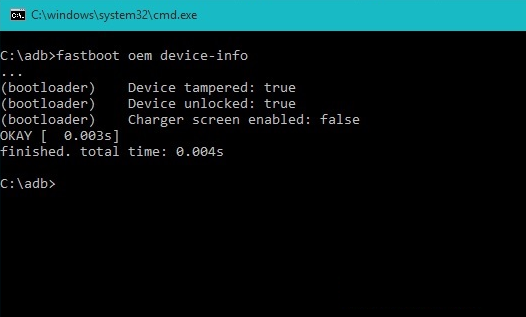
Reboot, and check the unlock status again. If the status is locked, then continue with unlocking it.
Step 7: Now its time to unlock the bootloader. Issue the following command:
fastboot oem unlock

Congratulations! You have successfully unlocked the bootloader. Now you can easily setup a custom TWRP recovery and flash SuperSU using the following instructions.
How to Install TWRP recovery onto OnePlus 3T?
This is usual TWRP and SuperSU procedure for most Android devices. First setup TWRP recovery just like you unlocked the bootloader in the method above. Then reboot into TWRP and flash the latest SuperSU package. SuperSU v2.85+ has been confirmed and tested working with Android 7.1.1 Nougat as well as 6.0.1 Marshmallow on Oxygen OS version upto 4.5.0.
We have a detailed tutorial and alternate methods to flash the TWRP recovery. You can either click here if you need more instructions or just follow the steps below.
Step 1: Reboot back into the fastboot mode (Bootloader mode) See steps 1 to 5 in above method.
Step 2: Navigate to the location where you have placed the OnePlus 3T TWRP recovery image file. While the folder with twrp-3.1-oneplus3t.img file is open, launch a command prompt or terminal.
Step 3: Now flash the recovery image. Issue the following command for that.
fastboot flash recovery <filename>.img
Note that, you need to use the correct file name with proper extension. Here with TWRP version twrp-3.0.2-1-oneplus3t.img use the command “fastboot flash twrp-3.0.2-1-oneplus3t.img”
Step 4: Wait until the recovery gets installed.
Once the installation completes, you can now enjoy your new firmware. Alternatively, while, on Mac OS, you can issue “./fastboot flash recovery <filename>.img” command or on Linux type “sudo fastboot flash recovery <filename>.img” to flash the TWRP.
Flash SuperSU or Magisk to Root OnePlus 3T
Both SuperSU and Magisk have their own benefits. Download the latest version of the two which even supports the newest Android 8.0.0 Oreo firmware from Google. Make sure you have TWRP installed. Once you install TWRP, it’s time to root.
- Transfer the latest SuperSU or Magisk package to OP 3T storage.
- Reboot OP3T into TWRP recovery. To do so, turn off your device completely and hold volume down and power buttons for a few seconds.
- Take a full Nandroid backup from TWRP.
- Now, tap on the Install option and select the SuperSU file.
- Swipe to confirm.
- Reboot to system.
For a detailed tutorial on how to use TWRP – click here.
Method 2: Unlock Bootloader, install TWRP recovery, and root OnePlus 3T vai ToolKit
Note: The tool kits are outdated and won’t work with the latest Android 7.1.1 Nougat with Oxygen OS 4.5.0. The developers seems to have abandoned the support. use the first method instead.
The above procedure may feel complicated to some. It requires a bit of technical knowledge like ADB, Fastboot, etc. To be safe, you can make use of the OnePlus 3T Toolkit.
The OnePlus 3T Toolkit is a graphic tool designed for beginners to perform various operations like unlocking bootloader, root, flash TWRP, flash OTA & flash factory images, etc. with one click; which would rather be considered complex for beginners. It is a Windows software.
However, even to use the software, its is highly recommended to get some knowledge about what each of the options listed in the software means. You must not blindly select any option. If the software says root doesn’t mean it will just root within seconds. First, you will need to unlock the bootloader by following the instructions on the screen.
Check out the bootloader unlocking procedure from above and then proceed with the following software and tutorial.
What can you do with the OnePlus 3T Toolkit?
- Backup Data Your Device [Backup app & app data]
- Restore Data Your Device
- Install USB drivers On PC
- Unlock – ReLock Bootloader
- Check Device Status
- Check Bootloader Status
- Flash – Boot TWRP Recovery
- Flash – Boot Stock Recovery [SOON]
- Push Systemless SuperSU
- Push Debloater Script
- Restart Menu
- Wipe Cache Your Device
- Force Decryption Device [WIPE]
- Change LCD Density On Device
This toolkit may be updated for every Android update like Nougat or even for every Oxygen OS version. So make sure you use the latest Toolkit version. All these procedures require you to unlock the bootloader first. So head over to the instructions below to root.
Download latest OnePlus 3T Toolkit
- OnePlus Toolkit → Download | File: OnePlus3T-ToolKit-v1.0.zip
- Check out the source for latest versions from here.
Instructions:
- Open the OnePlus 3T Toolkit.
- Make sure you have setup ADB and fastboot on PC. (See prerequisites from above)
- Connect the OnePlus device to PC.
- Select the appropriate option. (For instance, root) First, make sure you have unlocked the bootloader.
- Follow instruction on screen.
- Profit.
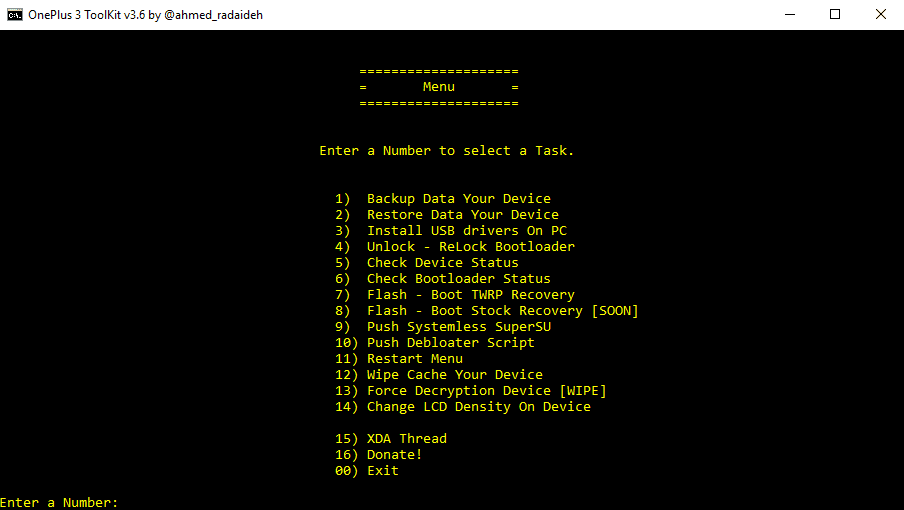 That’s it. Hope you enjoy your rooted OP 3T. Follow and like us on social media. For queries either comment down below.
That’s it. Hope you enjoy your rooted OP 3T. Follow and like us on social media. For queries either comment down below.