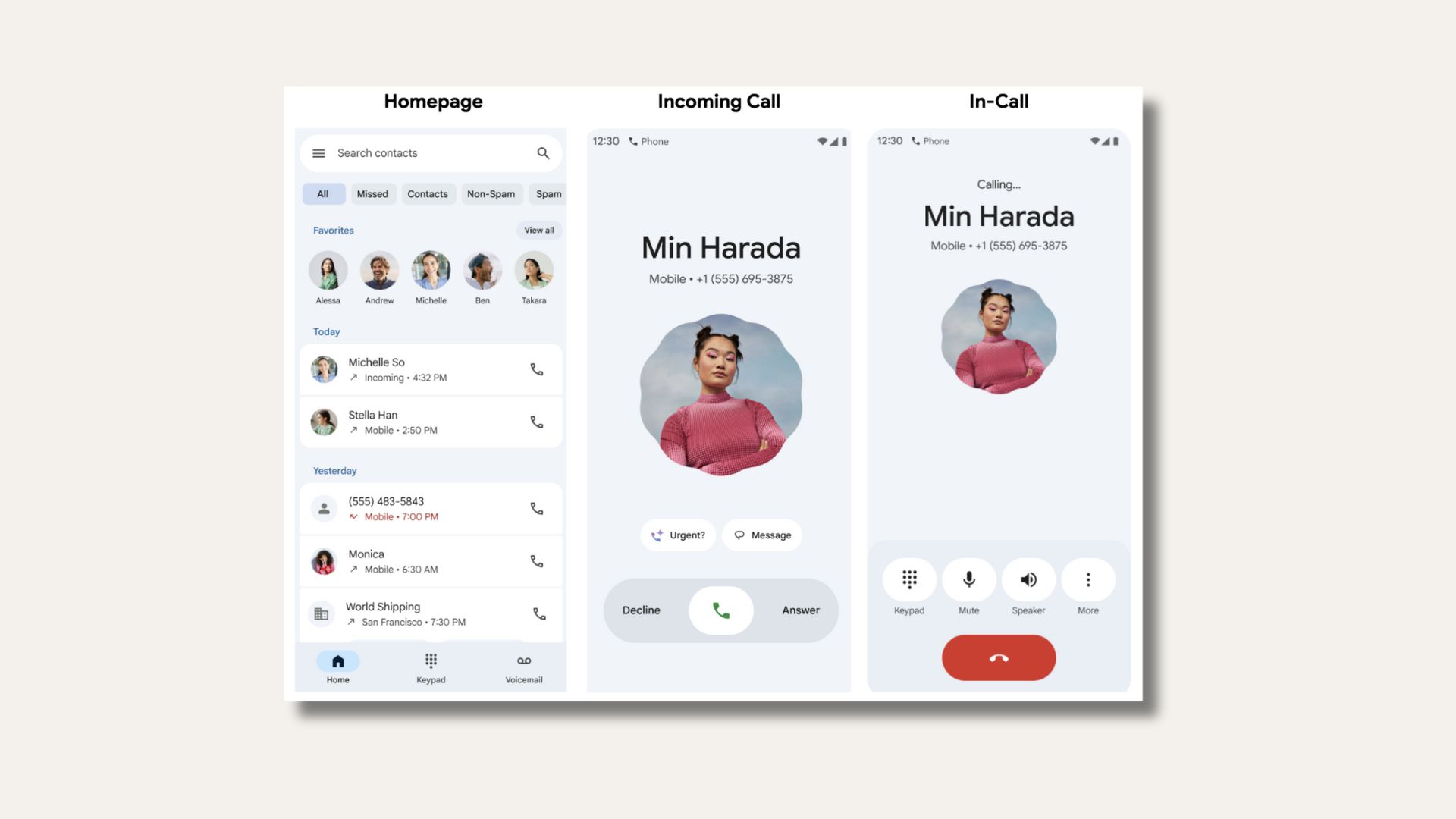Official Android 7.1.2 Nougat for Google Pixel and Nexus [Download April 2017 security patch]
Today, Google is rolling out the Official Android 7.1.2 Nougat to the Nexus and Pixel devices. Off late, we have seen the 7.1.2 Nougat beta 2 bring a ton of new features like- improvements to the UI, navigation bar icons, a new Pixel launcher etc. The official firmware update brings a number of bug fixes, added features, and general performance and stability improvements. Some of the major bug fixes that can be found are issues related to the unexpected shutdown, pink banding of the camera, and the sudden increase in the volume. The full changelog is listed below.
In a nutshell, the update also brings latest April security patch level from the AOSP. This means the Android 7.1.2 is out of its beta testing and this is the final iteration of the Nougat. The OTA files and Factory images are now live, you can grab those from the downloads section below. Check the April security bulletin from here.
Google also released the Android 8.0 O developer preview for the same device except the Nexus 6 and Nexus 9. These two devices are out of the company’s support period and won’t receive any further updates. The only way to get Android 7.1 Nougat on Nexus 6 and 9 is via custom ROMS like Lineage OS 14.1.
List of devices receiving the Android 7.1.2 Nougat update:
- Pixel,
- Pixel XL,
- Pixel C,
- Nexus 5X,
- Nexus 6P, and Nexus Player
The Nexus 6 and Nexus 9 devices won’t be getting the latest Android 7.1.2. However, the April security patch is now live for the Nexus 6 and Nexus 9 devices. The build number N6F26Y is given for Nexus 6, whereas the build number N4F26X is given for Nexus 9 LTE & WiFI respectively. You can grab the same from the links given below.
Build information:
- Pixel / Pixel XL: N2G47E/N2G47J
- Pixel C: N2G47D
- Nexus 5X: N2G47F
- Nexus 6P: N2G47H
- Nexus Player: N2G47H
The full changelog for Pixel devices
Today, and over the next few weeks, we will begin the rollout of Android 7.1.2 to Pixel and Pixel XL devices. This update contains a number of bug fixes, added features, and general performance/stability improvements.
A few changes and updates that we want to highlight are listed below:
- Improved fingerprint swipe performance
- Bluetooth connectivity improvements
- Battery usage alerts
Some of the other fixes are with the early shutdown issue, a fix for the small number of users experiencing pink banding on the camera, and a fix to the audio popping issue some users were experiencing at high volumes.
The full changelog for Nexus devices
Today, and over the next few weeks, we will begin the rollout of Android 7.1.2 to Nexus 5X, Nexus 6P, Nexus Player, and Pixel C. This update contains a number of bug fixes, added features, and general performance/stability improvements.
A few changes and updates that we want to highlight are listed below:
- Enhanced notification stability
- Fingerprint swipe on 5X/6P
- General connectivity improvements
- Battery usage alerts
How to install official Android 7.1.2 Nougat on Nexus and Pixel devices with April security patch?
- Google Pixel C – 7.1.2 (N2G47D, Apr 2017)
- Nexus 6P – 7.1.1 (N4F26U, Apr 2017) & 7.1.2 (N2G47H, Apr 2017)
- Nexus 5X – 7.1.1 (N4F26U, Apr 2017) & 7.1.2 (N2G47F, Apr 2017)
- Nexus 6 – 7.0.0 (NBD92F, Apr 2017), 7.0.0 (NBD92G, Apr 2017) & 7.1.1 (N6F26Y, Apr 2017)
- Nexus Player – 7.1.2 (N2G47H, Apr 2017)
- Nexus 9 WiFi –7.1.1 (N4F26X, Apr 2017)
- Nexus 9 LTE – 7.1.1 (N4F26X, Apr 2017
- Google Pixel (XL) – 7.1.1 (NOF27D, Apr 2017), 7.1.2 (N2G47E, Apr 2017) &7.1.2 (N2G47J, Apr 2017, Deutsche Telekom)
- Google Pixel –7.1.1 (NOF27D, Apr 2017), 7.1.2 (N2G47E, Apr 2017) & 7.1.2 (N2G47J, Apr 2017, Deutsche Telekom)
Download links for official Android 7.1.2 OTA files and Factory images
- Full OTA files with latest April 2017 security patch for Nexus and Pixel devices
- Full Factory images with latest April 2017 security patch for Nexus and Pixel devices
How to install the OTA and Factory images on Nexus and Pixel devices?
The update comes in the form of OTA zip files and full factory images. The OTA updates can be downloaded via Settings>System updates. Alternatively, you can download the OTA zip files from above and install it via ADB sideload method.
In order to install the factory images, download the factory images from above forhow to install Factory Images on Nexus devices (or go to this tutorial ). You may also like 3 ways to root Android Nougat on Nexus and Google Pixel XL.
Source: Google Developers, Pixel Community, Nexus Forum