Samsung Edge Gestures brings Android P like Navigation Swipe Gestures – APK Download
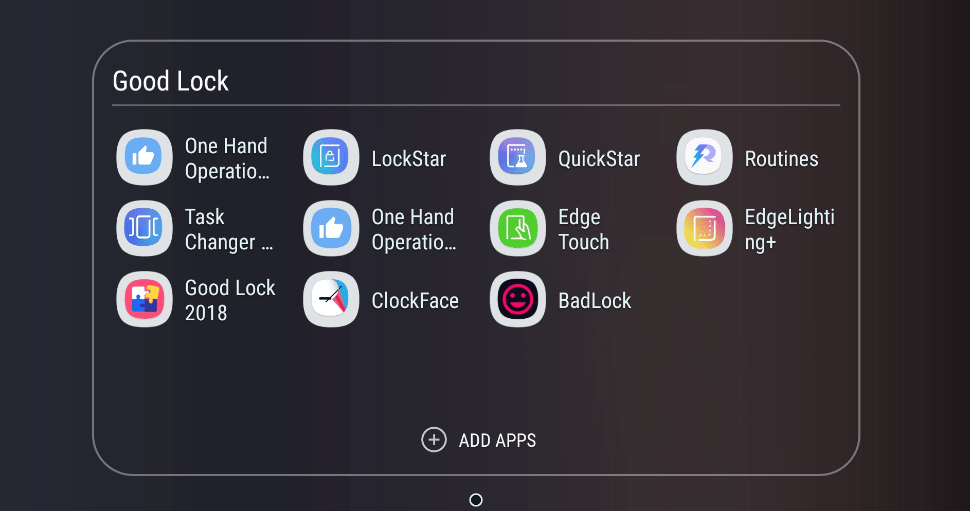
2018 is the year for change, especially for the way we navigate through our mobile phones. Smartphone manufacturers are now bringing support for navigation gestures. It all started when Apple Inc. abandoned the home button and brought swipe gestures across iOS platform with iPhone X. Later, Google removed the native navigation bar entirely and introduced a gesture pill similar to iOS 12. With its popularity OnePlus, Asus, Sony, Xiaomi (MIUI 10) and all have introduced gestures with their latest software update for flagship phones. Samsung Galaxy has a similar swipe functionality called edge gestures.
Samsung Galaxy released the most anticipated update to Good Lock 2018 recently. Good Lock open several gates to tweak or customize the stunning Samsung Experience 9.0 even further. The can be achieved with addons such as LockStar, QuickStar, Clock Faces, and many more.
The most important module we are taking about here is the One Hand Operation +. It brings navigation gestures to Samsung devices just like the Android P. Some users also thing it is even better than most other manufacturers have implemented. The One Hand Operation +, or so called the Samsung Edge Gestures, can be installed seamlessly on Android 8.0 Oreo running devices. See the screenshot below on the left side.
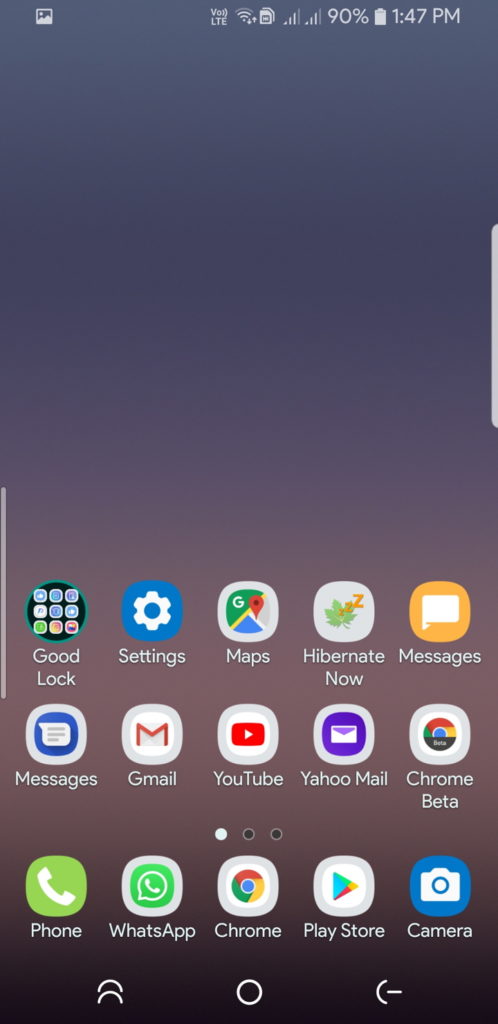
As you can see in the image above, on the middle left edge there is another edge panel or Side Gesture Pad. Swiping up, down, or to the right can perform various operations.
You can also change the position, width, size, transparency, etc. from the One Hand Operation + module.
Download Samsung Edge Gestures APK
The One Hand Operation +, also known as Samsung Edge Gestures, is an addon to the Good Lock 2018. So you will need the Good Lock app to launch and access One Hand Operation + module.
- Samsung Edge Gestures | Download One Hand Operation +
- Direct download links Gdrive
- Mirror Download Link Box
See how to use Samsung Gestures:
You may also like:
- Install any font on Samsung Galaxy Device
- Best free themes for Samsung
- Latest updated Good Lock 2018 for Samsung
- Samsung Gesture
- Latest Samsung Experience TouchWiz Home APK
How to install and use the Samsung Edge Gestures?
The simplest way to use One Hand Operation + is simply launch it and enable the toggle. You will see an edge panel on both the sides of the screen.
You can change it to left hand or right hand gesture as per your convenience.
Then go to Swipe Function:
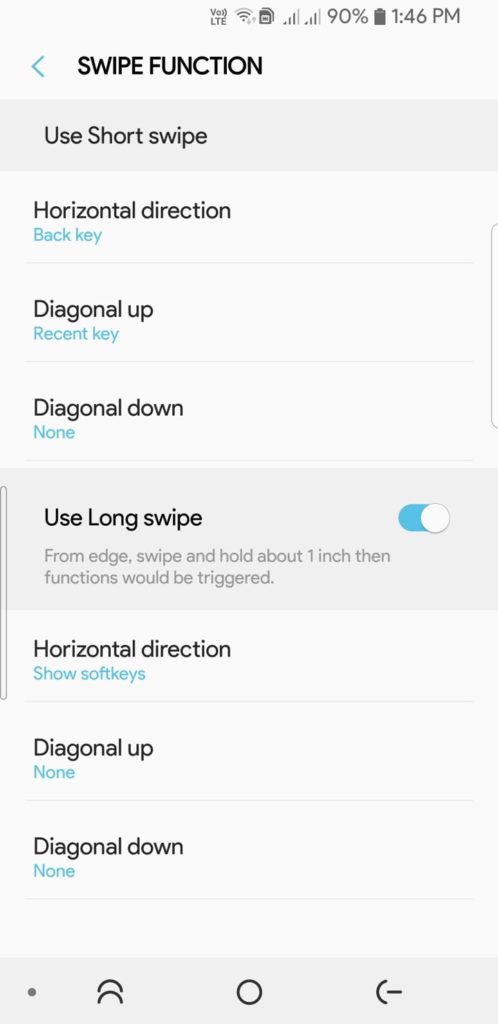
Then customize all the swipe function as per your convenience.
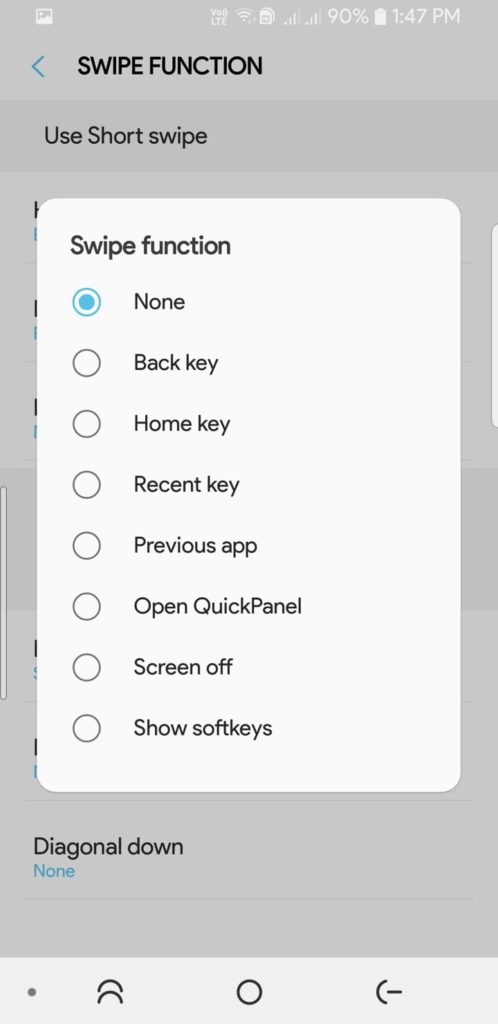
What about the navigation bar? Simply double tap on the left dot to hide the navigation bar. Or you can use the SystemUI Tuner app to enable Immersive mode.




