Good Lock and all the Modules/Addons gets major update – APK Download August 2018
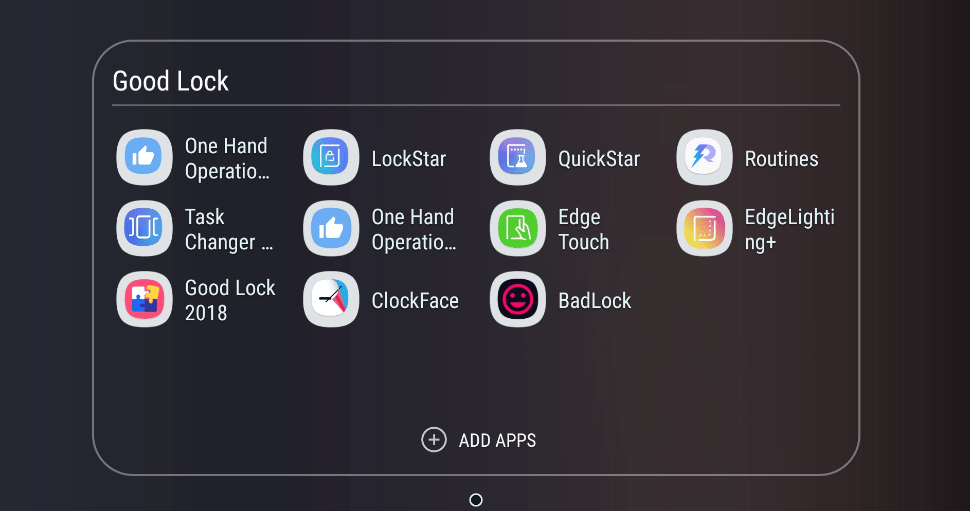
Good Lock 2018 supports various customization and system UI features for the Samsung Experience 9.0 or later. Good Lock has gained quite some popularity among the Samsung community in a short period of time. The apps are now being updated to brings stability, more customization options, and functions to Samsung Galaxy phones. So download and install latest Good Lock apps and modules including Lockstar, Quickstar ClockFace, One Hand Operation +, Routines, Edge Lighting +, EdgeTouch, Sound Assistant from July 5, 2018.
After Good Lock, Samsung introduced yet another module called ClockFace, a new module that brought around 30 new clock faces and designs for Always on Display and Lock Screen altogether. Now, the app is getting a new update where high-brightness images are replaced with dark images to prevent burn-in, and much more
LockStar gets new features and now functions well with other modules such as ClockFace. Routine adds condition release function for earphone, battery charge, position and actions such as AOD, Do Not Disturb, GPS, NFC, BT, Mobile Hotspot, Airplane Mode, Blue Light Filter. One Hand Operation brings new gesture options. The full changelog is listed below.
July 5, 2018 changelog for latest Good Lock apps
What’s new with GOOD LOCK 2018 –
- Fixed the problem that the navigation bar appeared black when entering the setting page of each function.
- Feedback (bug / suggestion) of each function was reflected.
LockStar –
- An option has been added for users who want to use system’s and ClockFace’s clock on LockStar’s lock screen.
- An option has been added for maintain current wallpaper when new style is applied.
- Improved the way to add app shortcuts.
- Fixed that layout broken issue caused by changing minimum width in developer options.
- When the widget is disabled, the music widget is no longer visible.
- Adjusted the gap between Help text and Lock icon.
- The time of screen off will be extended if there are user activities on lock screen.
- Fixed that a force-closed when user select an specific format image as wallpaper.
- Improved shortcut executing speed for the “Touch” option.
- Improved that dummy views of Phone and Camera are showing when reboot device when user added Camera and Phone as shortcut.
- Improved that empty space in quickpanel is shown. This issue can be occured but it will be recovered soon.
- Improved that LockStar is not enabled after reboot device on Ultra Power Saving Mode.
QuickStar –
- Fixed a problem of malfunction after changing DEX mode.
- Added new switches for the data saver and the power saving mode icon in the simple indicator.
- Fixed a problem which user information is reset after device SW update.
- Added control function for coloring blur effect.
- It also provides recommended coloring editing features for customizing in the provided coloring recommendations.
- Improved coloring layout visibility.
Task Changer –
- Fixed an issue of not closing all recently launched apps by Bixby.
- Added a setting function for users who prefer to have the middle of the running app.
- Added blur background effect setting function.
- Fixed an issue where app lock and content hiding settings are reset after reboot.
- Fixed the problem that the previous app is not in the center when deleting the app at the back.
- Improved some of the animation lagging.
Routines –
- It has been improved to set the condition release function for the operation when leaving the position.
- It provides condition release function for the following functions:
- Condition: earphone, battery charge, position
- Action: AOD, Do Not Disturb, GPS, NFC, BT, Mobile Hotspot, Airplane Mode, Blue Light Filter,
- App Split Playback has been added.
- Fixed the problem that the Noti read operation does not work.
- Fixed an error where the event of a different condition occurs at the same time.
- Added EdgeTouch functionality.
- We have improved the navigation bar to work well even for models that do not support the Bixby ratio.
- Unlocking security has been enhanced.
ClockFace –
- Improved visibility about analog clocks.
- Changed layout and battery position about digital horizontal clock.
- In order to prevent burn-in, high-brightness images were replaced with dark images.
One Hand Operation –
- Added diagonal gesture recognition.
- Added user action setting for gestures.
- Adjust handler position when IME appears.
- Display touchable area when adjusting the touch area width.
- Added swipe distance setting.
- Improved handler visibility by changing the color when touching the handler.
- Removed the Screen Move Up function.
- Improved gesture recognition performance.
Download updated Good Lock APK and all Modules or Addons: July 5, 2018
Here are the supported Good Lock app modules or addons. Direct links to the Galaxy app store are listed below.
- LockStar
- QuickStar
- Routines
- ClockFace
- Edge Lighting +
- One Hand Operation +
- EdgeTouch
- Sound Assistant
Downloads:
- August Update: Good Lock 2018
- Download Good Lock and all of its addons and modules
- Download BadLock – and alternative to GoodLock
How to update Good Lock 2018?
- Launch the Good Lock app.
- On the top right corner click the 3 vertical dots icon.
- Click on update and it will take you to the update panel.
Good Lock direct links to the Samsung Galaxy App store
Good Lock is not available in all the countries and regions. So if you can’t access the following apps directly, then download the direct APK files from above.
Open the following links using your Samsung Galaxy device only!
- Good Lock 2018 APK download
- LockStar APK download
- QuickStar APK download
- Routines APK download
- ClockFace APK download
- Edge Lighting + APK download
- One Hand Operation APK download
- EdgeTouch APK download
- Sound Assistant APK download





