Install MIUI 9 for OnePlus 3/3T [Downloads]
![Install MIUI 9 for OnePlus 3/3T [Downloads] 1 MIUI 9 ROM port for OnePlus 3-3T](https://www.androidsage.com/wp-content/uploads/2017/08/MIUI-9-ROM-port-for-OnePlus-3-3T.jpg)
MIUI 9 is the latest firmware update from the major Chinese manufacturer Xiaomi. There are only two devices currently running the latest firmware, viz, Xiaomi Redmi Note 4/4X, and the Mi 6. The ROMS are closed Beta builds. However, the stock firmware have been captured and are now available for download. The official MIUI 9 OTA update roll out is scheduled for August 11, 2017 as China Developer ROM, and the Global Stable shall roll out on August 25, 2017. But we are now seeing MIUI 9 ROM port for several other Android phones such as OnePlus.
Here, we have the first MIUI 9 ROM port for third-party devices including OnePlus 3 and 3T. The ROM is basically, an alpha build and not much can be expected with it. It can only run basic features like such as boot up, network, WiFi, and bunch of other things. It can used as a secondary ROM if your device already has MultiROM setup. Besides, Android is all about modding and testing new user interfaces and ROMS. So go ahead and download MIUI 9 ROM right away.
As we know, MIUI 9 is based on Android 7.0 Nougat. So you get the latest software upgrade and a completely new custom ROM for your OnePlus phone. MIUI is one of the most popular custom ROMs for third-party devices after Lineage OS and Resurrection Remix.
Screenshots from MIUI 9 ROM:
The above images come directly from the OnePlus 3 running the latest MIUI 9 ROM. As you can see, it is in Chinese language. However, the language can easily be changed at the first boot. You will find most of the features like the new icons, settings, themes, Multi-Window, etc.
Download MIUI 9 ROM for OnePlus 3/3T
The ROM is built by a Chinese developer Mido, hence, you will need to download the ROMS from a Chinese downloads repository named Baidu. We also have the G-drive mirrors below.
OnePlus 3 MIUI 9 ROM | Download | Pan Baidu Mirror
OnePlus 3T MIUI 9 ROM | Download | Pan Baidu Mirror
How to install OnePLus 3/3T MIUI 9 port?
Step 1: Download the MIUI 9 ROM for OnePlus 3/3T and transfer it to phone’s internal storage.
Step 2: Make sure your OnePlus 3(T) device is rooted with latest TWRP installed. Your device must have Unlocked Bootloader.
Step 3: Reboot into TWRP recovery.
Step 4: Take a full Nandroid backup.
Step 5: Now, wipe the previous stock ROM. Wipe system, Cache, data, etc. DO NOT WIPE internal storage.
Step 6: From TWRP home screen, tap on install and select the MIUI 9 ROM from its location.
Step 7: Swipe to flash.
Step 8: Reboot to system.
First boot may take a while. For a detailed TWRP tutorial, visit this post.
You may also like:
Thanks to – HitoLiu

![Install MIUI 9 for OnePlus 3/3T [Downloads] 2 MIUI 9 ROM for OnePlus 3 3T screenshots7](https://www.androidsage.com/wp-content/uploads/2017/08/MIUI-9-ROM-for-OnePlus-3-3T-screenshots7-150x150.jpg)
![Install MIUI 9 for OnePlus 3/3T [Downloads] 3 MIUI 9 ROM for OnePlus 3 3T screenshots](https://www.androidsage.com/wp-content/uploads/2017/08/MIUI-9-ROM-for-OnePlus-3-3T-screenshots-150x150.jpg)
![Install MIUI 9 for OnePlus 3/3T [Downloads] 4 MIUI 9 ROM for OnePlus 3 3T screenshots2](https://www.androidsage.com/wp-content/uploads/2017/08/MIUI-9-ROM-for-OnePlus-3-3T-screenshots2-150x150.jpg)
![Install MIUI 9 for OnePlus 3/3T [Downloads] 5 MIUI 9 ROM for OnePlus 3 3T screenshots3](https://www.androidsage.com/wp-content/uploads/2017/08/MIUI-9-ROM-for-OnePlus-3-3T-screenshots3-150x150.jpg)
![Install MIUI 9 for OnePlus 3/3T [Downloads] 6 MIUI 9 ROM for OnePlus 3 3T screenshots4](https://www.androidsage.com/wp-content/uploads/2017/08/MIUI-9-ROM-for-OnePlus-3-3T-screenshots4-150x150.jpg)
![Install MIUI 9 for OnePlus 3/3T [Downloads] 7 MIUI 9 ROM for OnePlus 3 3T screenshots5](https://www.androidsage.com/wp-content/uploads/2017/08/MIUI-9-ROM-for-OnePlus-3-3T-screenshots5-150x150.jpg)
![Install MIUI 9 for OnePlus 3/3T [Downloads] 8 MIUI 9 ROM for OnePlus 3 3T screenshots6](https://www.androidsage.com/wp-content/uploads/2017/08/MIUI-9-ROM-for-OnePlus-3-3T-screenshots6-150x150.jpg)
![Install MIUI 9 for OnePlus 3/3T [Downloads] 9 MIUI 9 ROM port for OnePlus 3-3T](https://www.androidsage.com/wp-content/uploads/2017/08/MIUI-9-ROM-port-for-OnePlus-3-3T-150x150.jpg)
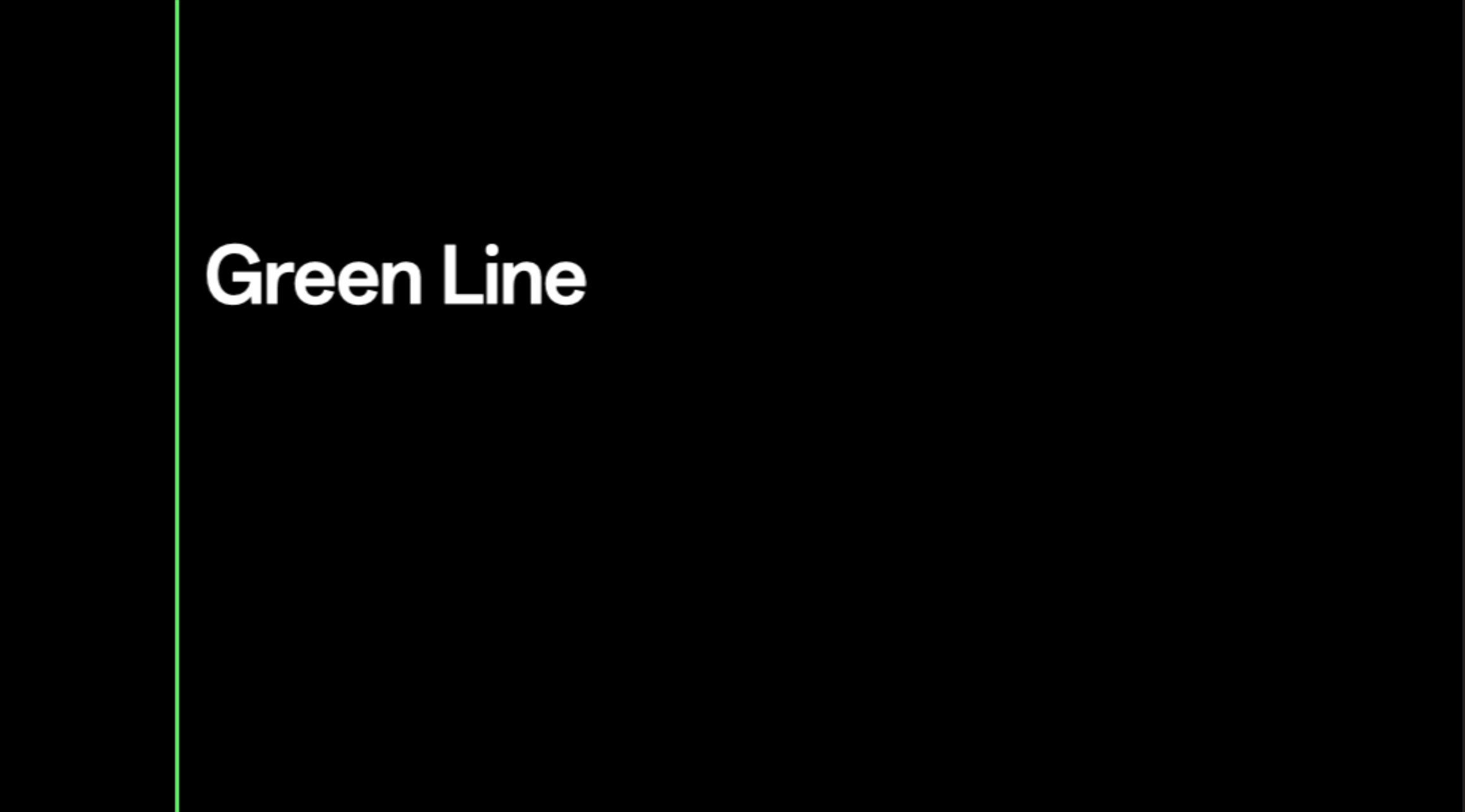
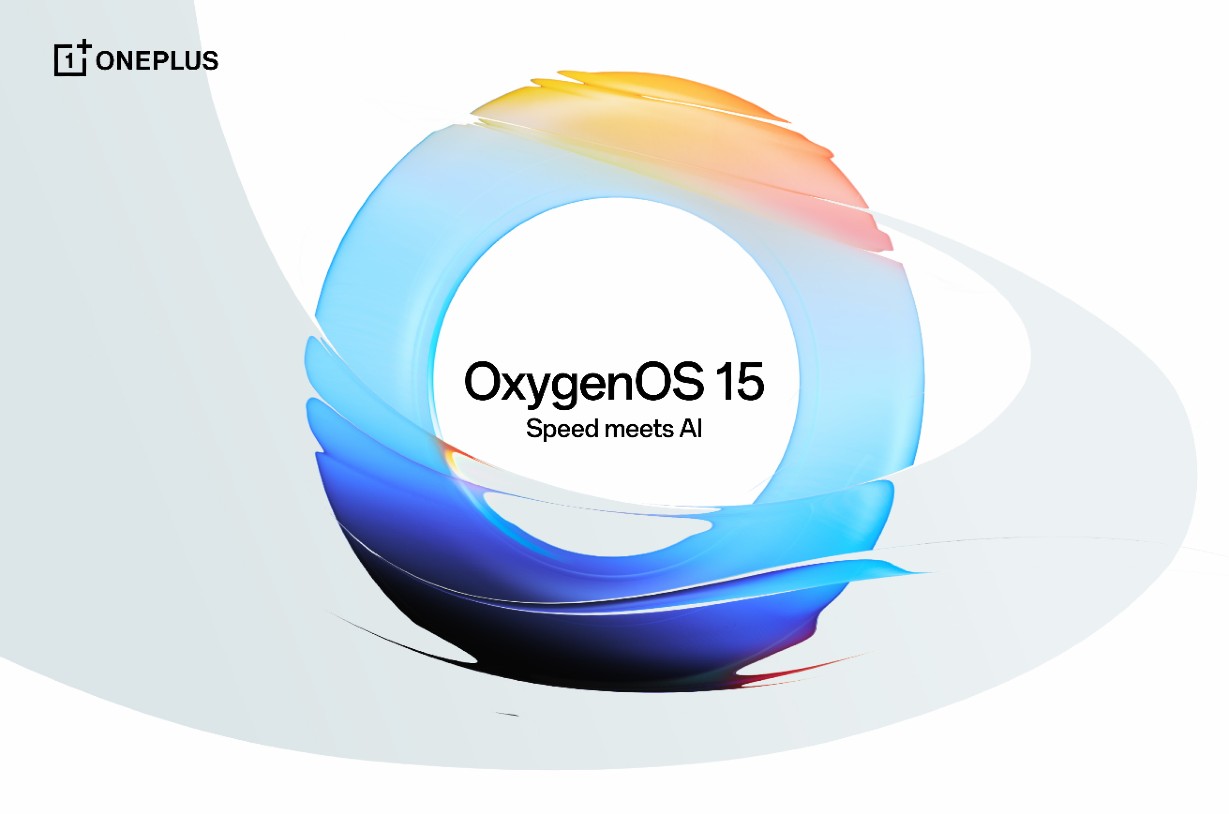
![Stable Oxygen OS 14 based Android 14 available for OnePlus 9, 9 Pro, 9R [Download] 13 Oxygen OS 14 for OnePlus devices](https://www.androidsage.com/wp-content/uploads/2024/01/Oxygen-OS-14-for-OnePlus-devices.jpg)
![Download Stable Oxygen OS 14 for OnePlus 8T based Android 14 [Updated for Europe and India] 14 oneplus 8t oxygen os 14 android 14](https://www.androidsage.com/wp-content/uploads/2024/02/oneplus-8t-oxygen-os-14-android-14.jpg)