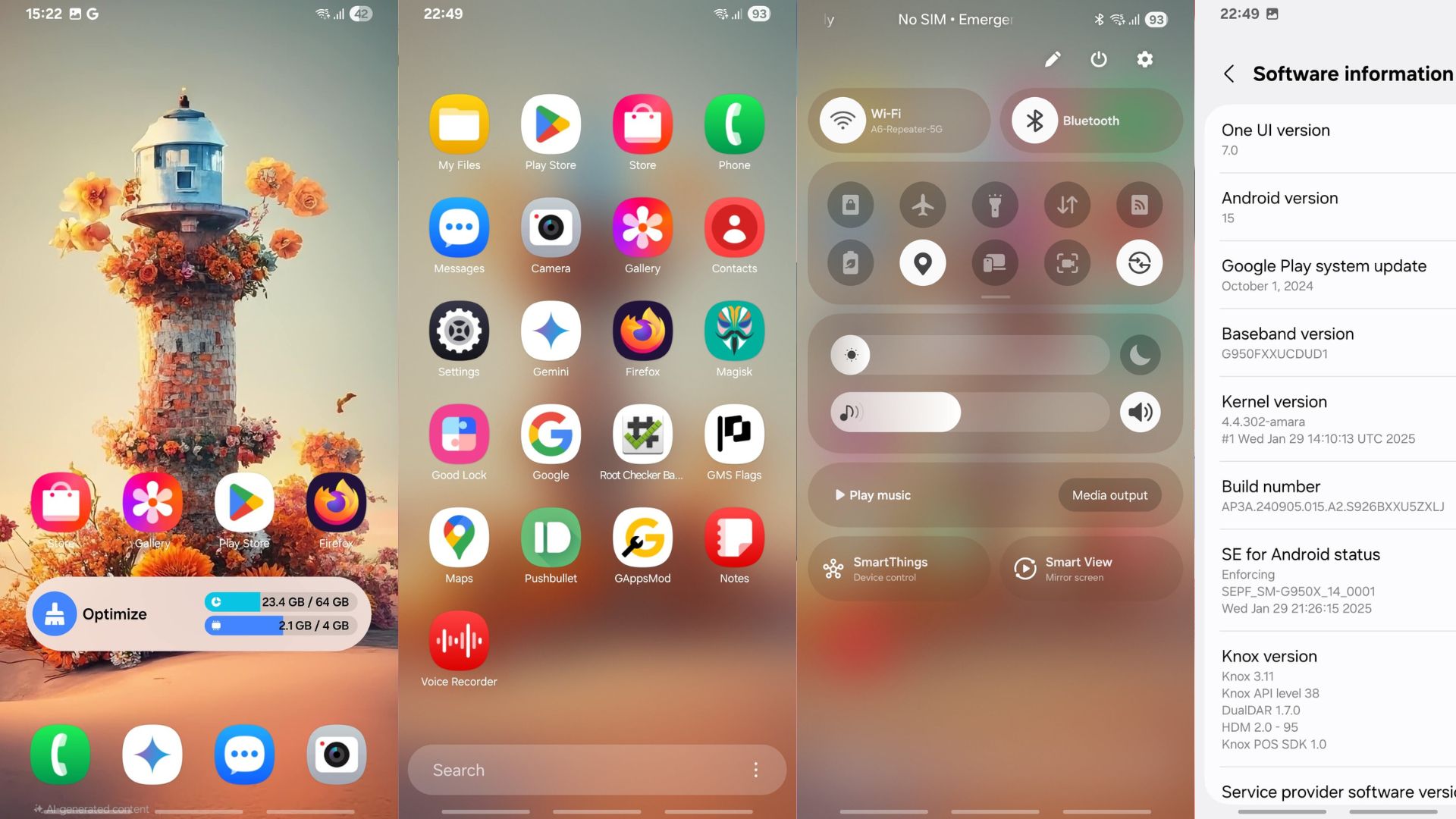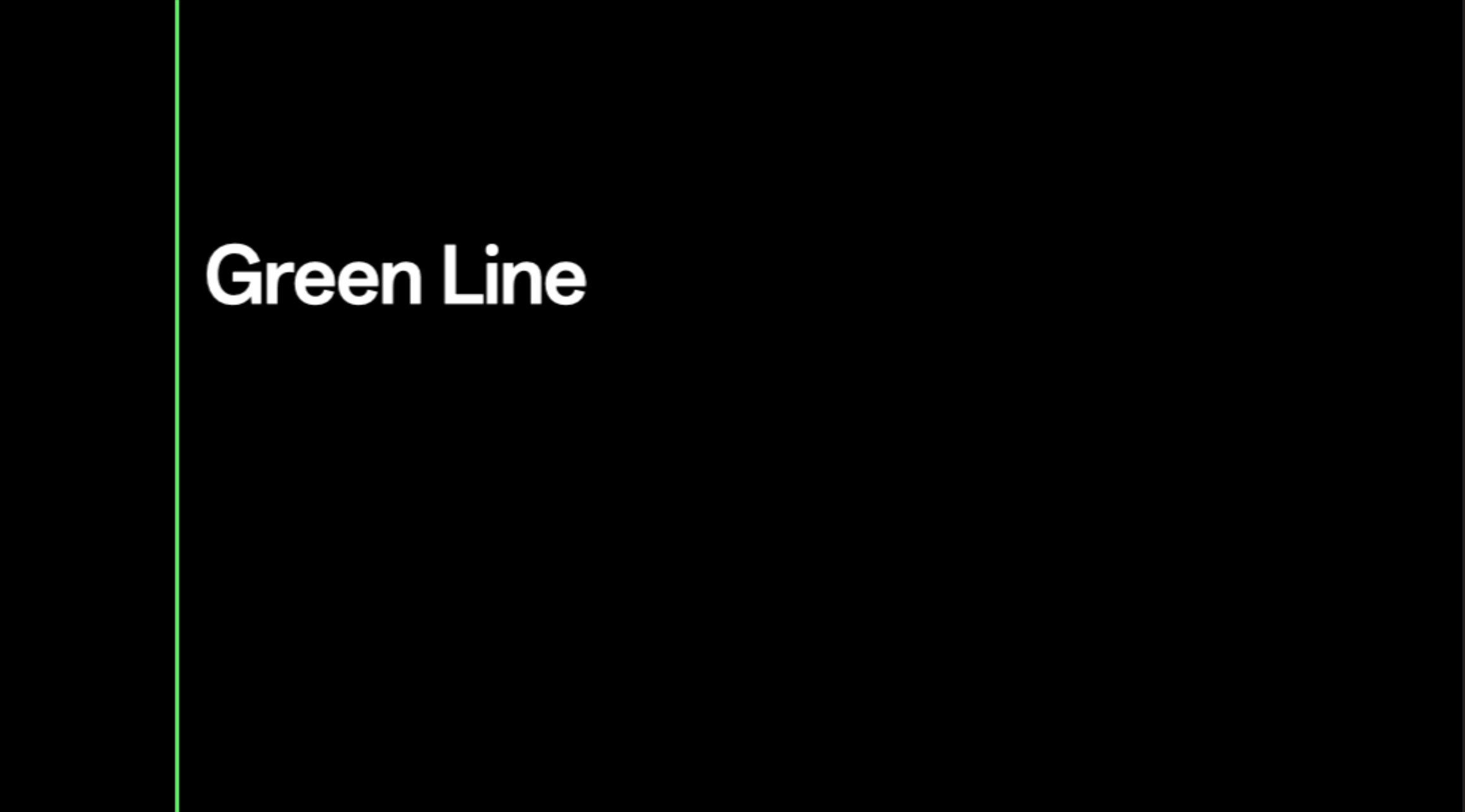Install official Resurrection Remix 5.8.3 for OnePlus 5 based on Android 7.1.2 Nougat
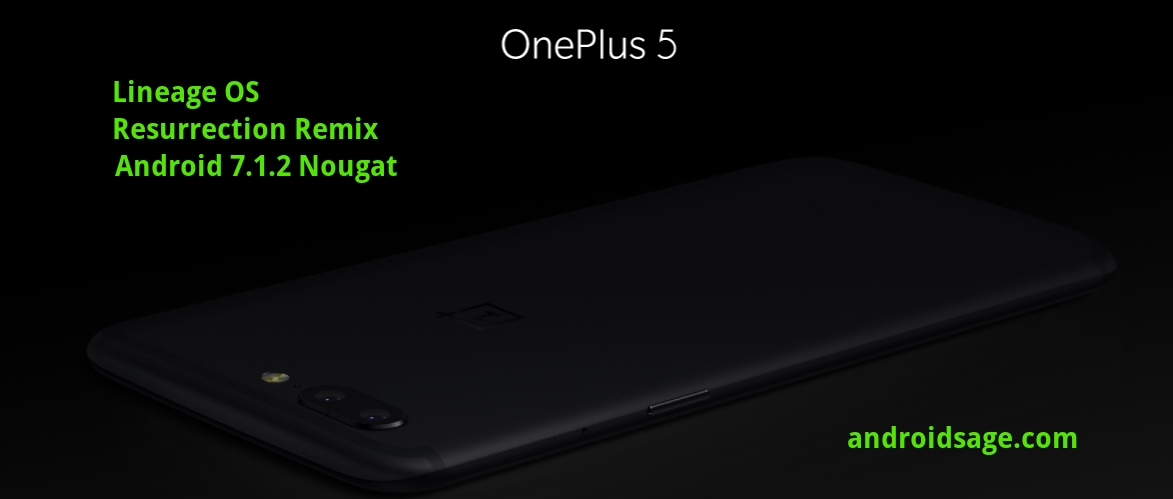
Update: The official Resurrection Remix 5.8.3 for OnePlus 5 is now available for download. See the download section below and how to install tutorial as well. Soon you will see official Linege OS 14.1 for OnePlus 5. TWRP for the OnePlus 5 is now available and hence is the root procedure for the same. As the development starts, the first Resurrection Remix 5.8.3 ROM based on Lineage OS 14.1 sources for OnePlus 5 is now available for download. The ROM is in testing stage st the moment, but most of the features and functions are working. With further development, you can see more stability. The RR ROM is based on the latest Android 7.1.2 Nougat OS and is an unofficial build. So you may encounter some bugs and instability issues. We will update the post once the official ROM is out.
As we know, RR ROMS are based off Lineage OS sources. Hence, you may see the Lineage OS 14.1 nightly for OnePlus 5 soon enough. Thanks to XDA developer – Eliminater, the latest build is now available for download and readily flashable via custom recovery. With this new custom ROM for OnePlus 5, you get Lineage OS 14.1 sources, latest security updates from AOSP, theme engine, and all features from Resurrection Remix.
Stock features of the OnePlus 5 are preserved including the DASH Charge, battery optimization like stock Oxygen OS 4.5.5, Removed LOS & RR statistics, build with Linaro 6.x, OMS & microG support, etc.

Resurrection Remix ROM Downloads
- Official OnePlus 5 Resurrection Remix downloads repository
- [Unofficial] Resurrection Remix 5.8.3 | Download | OnePlus 5
- Lineage OS 14.1 for OnePlus 5 | Coming soon
Tool you will need for RR ROM:
- Google apps (Gapps 7.1.2 Nougat) | Download link
- Latest SuperSU | Download link
- Magisk Manager | Download link
- Decrypt OnePlus 5 zip | Download link | no-verity-opt-encrypt-5.1.zip
How to Install Lineage OS 14.1 based Resurrection Remix 5.8.3 for OnePlus 5?
The installation procedure is simple. However, there are certain things to be noted here. As the RR ROM is at initial builds, it does not work on encrypted devices. You will need to flash the Decrypt zip first. Moreover, OnePlus 5 file system is based on Ext4 so its better keep that way.
At the end, you can either root device using SuperSU or Magisk Manager.
- Make sure your OnePlus 5 is rooted with latest TWRP recovery.
- Decryption is important with this build. Hence, flash the Decrypt OnePlus 5 zip via TWRP first.
- Download all the files from above like RR ROM, SuperSU/Magisk, Gapps, etc.
- Reboot back into TWRP recovery.
- Take a full Nandroid backup.
- Now, Wipe the system, data, cache. NOT storage!
- Go home and flash latest RR ROM followed by Gapps and SuperSU/Magisk.
- Reboot to system.
That’s it. First boot may take some time. If something goes wrong, restore the backup. You may revert back to Oxygen OS or H2OS going through the same procedure, except flashing Gapps.