Samsung Galaxy S5 July 2017 security patch G900FXXU1CQG1 – Stock Firmware Downloads

Samsung Galaxy S5 is next in line to receive the latest July 2017 Security update. Although, the manufacturer may never release Nougat firmware update for the Galaxy S5, it still benefits from the timely security patches. With the latest July security level comes a new Baseband version G900FXXU1CQG1. The complete change log is not yet known. However, one thing is for sure. It brings system stability, bug fixes, performance optimizations, and of course, the latest AOSP sources.
We have already seen similar OTA rolling out for several other Samsung phones. The update is considered stable with minimum bugs. See how to download and install it right away. However, this firmware build is still based on 6.0.1 Marshmallow TouchWiz UX for the stunning S5. If you would like to install Nougat onto Galaxy S5, then custom ROMS like Lineage OS 14.1 ROM based on Android 7.1.2 are your best options.
List of Samsung devices already on July update:
- Samsung Galaxy S8/S8+
- Samsung Galaxy S7/S7 Edge
- Samsung Galaxy S6/S6Edge/S6 Edge+
- Galaxy J5/J7
- Galaxy A3/A5/A7
Download July 2017 security update for Samsung Galaxy S5:
Not all variants have received the July security update. Currently, it is rolling out in European countries like Austria, Greece, Croatia, etc. It will soon come to US, Asian countries, Australia, New Zealand, and more.
Samsung Galaxy S5 SM-G900F | Download | G900FXXU1CQG1
Samsung Galaxy S5 SM-G900H | Download | G900HXXU1CPJ1
Samsung Galaxy S5 SM-G900M | Download | G900MUBU1CQD1
Samsung Galaxy S5 SM-G900FD | Download | G900FDXXS1CQD1
Samsung Galaxy S5 SM-G900I | Download | G900IDVS1CQE1
Galaxy S5 USA carrier variants:
AT&T Galaxy S5 SM-G900A | Download | G900AUCU1ANCE
Verizon Galaxy S5 SM-G900V | Download | G900VVRS2DQD1
Sprint Galaxy S5 SM-G900P | Download | G900PVPS3CQD1
T-Mobile Galaxy S5 SM-G900T | Download | G900TUVU1GQC2
Galaxy S5 Chinese varaints:
Samsung Galaxy S5 SM-G9006V | Download |
Samsung Galaxy S5 SM-G9006W | Download |
Samsung Galaxy S5 SM-G9008V | Download |
Samsung Galaxy S5 SM-G9008W | Download |
Samsung Galaxy S5 SM-G9009V | Download |
Samsung Galaxy S5 SM-G9009W | Download |
Korean variants:
Galaxy S5 SM-G900K| Download
Galaxy S5 SM-G900L | Download
Galaxy S5 SM-G900S | Download
How to download full stock firmware?
In order to download Galaxy S5 stock firmware directly from Samsung Servers, click here. Check out the image below on how to download.
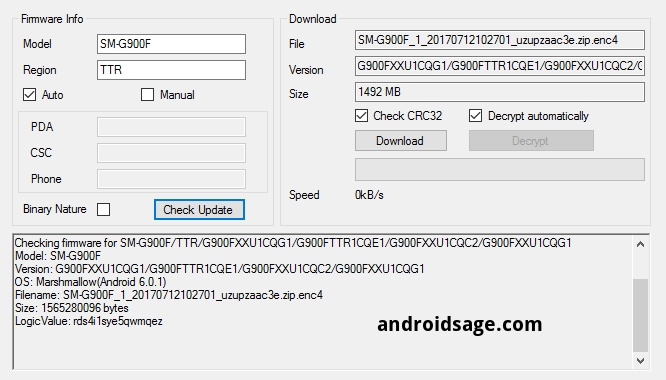
You will need to input the exact model number and also the CSC code or region it belongs to found here.
How to install Samsung Galaxy S5 July 2017 security update?
In order to install the latest stock firmware, visit the detailed tutorial here or the official post dedicated to Samsung Galaxy S5. Following is a short tutorial.
Step 1: Make sure to download latest Odin tool and install on PC.
Step 2: Make sure to install latest Samsung mobile drivers.
Step 3: Download and transfer the full stock firmware from above to PC.
Step 4: Extract the firmware to get TAR file.
Step 5: Reboot device into Download Mode or Odin Mode. (See tutorial above)
Step 6: Run Odin software as Admin.
Step 7: Connect device to PC.
Step 8: Add firmware file to [AP] slot.
Step 9: Hit start.
Reboot device to system once done. Enjoy the latest software on your phone.




