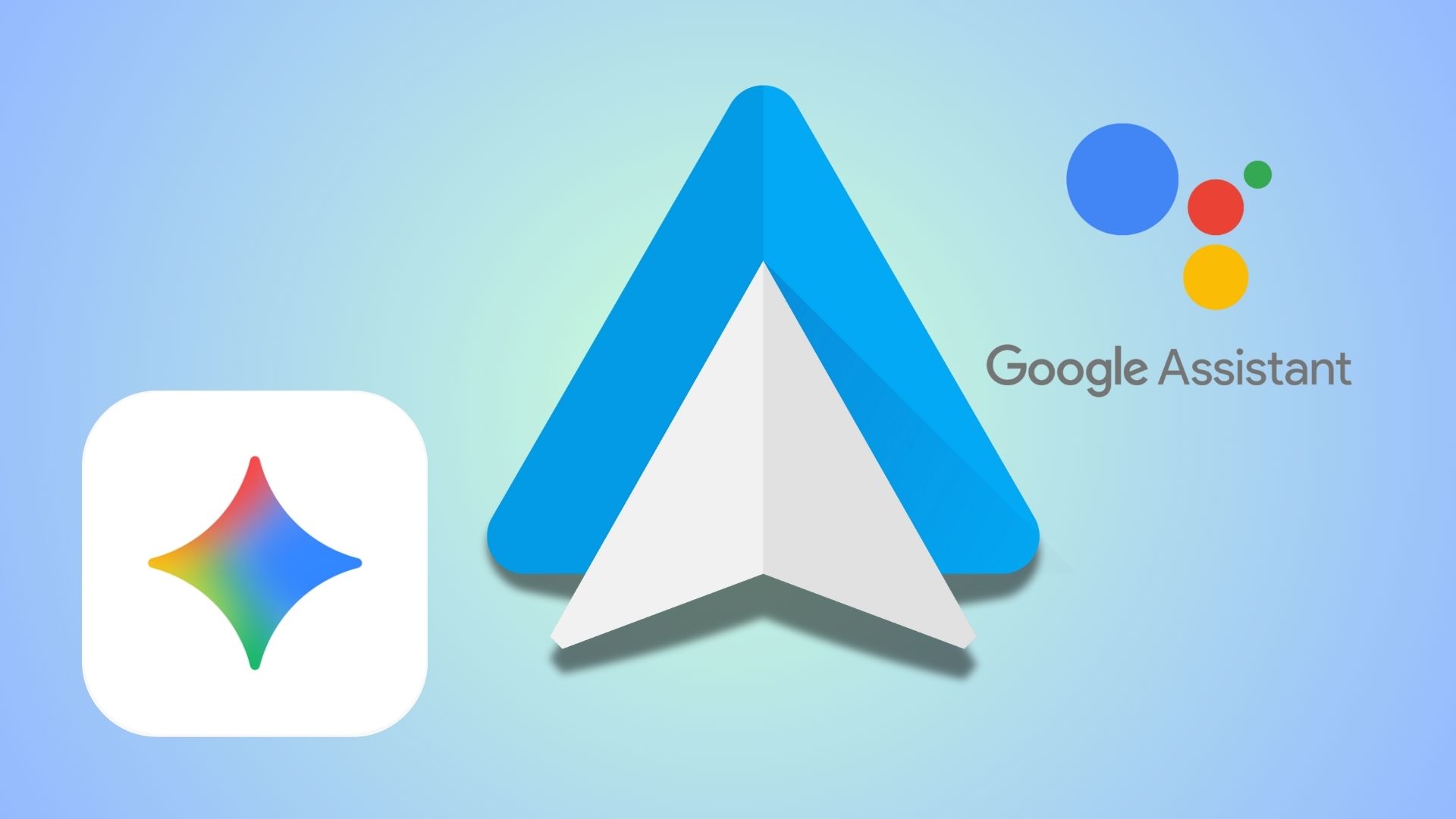Download Latest Odin 3.13.1, 3.12.10, 3.12.5 Tool For All Samsung Galaxy Devices
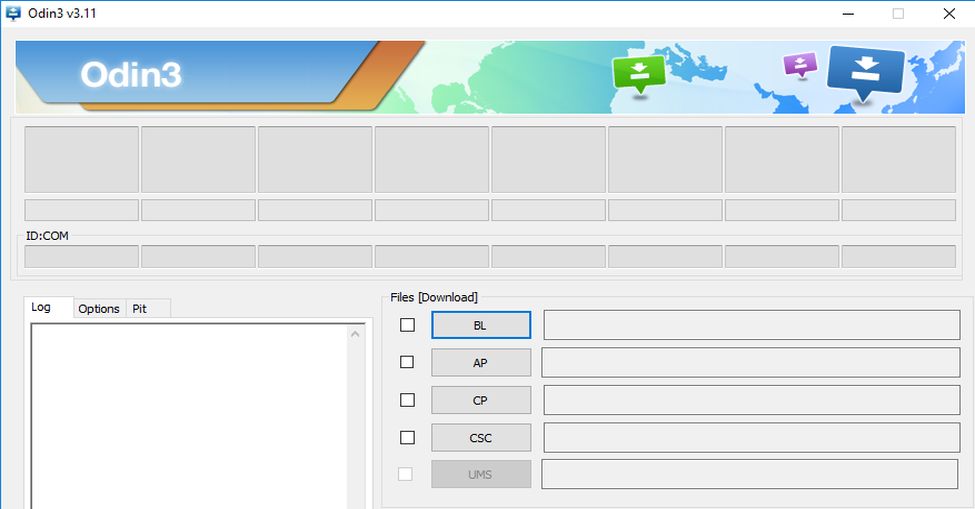
Odin Tool is the most used flashing tool by most of the Samsung Galaxy enthusiasts. The new Odin tool 3.11.1 brings a lot of functionalities and convenience while flashing stock TouchWiz firmware, CF Auto Root, while flashing custom TWRP recovery, and almost all the custom or stock Samsung Galaxy packages that come with the .tar extension. As we know the stock firmware for Samsung devices come in the form of TAR files. So in order to flash the firmware easily, all you need to do is download the latest Odin 3.12.3 tool and start with installing the firmware.
Now, a new version of Odin Flash Tool v3.12.3 is available for devices like Galaxy S7, and S7 Edge, Galaxy S6 (Edge)(Plus), Note 5, S5, Note 4, and lots more. This tutorial will show you how to download the latest Odin 3.11.1+ Tool and install it easily on your PC. It also brings various files and tutorials on how to install the stock firmware, TWRP, root Samsung devices using Odin.
Update: New Odin3 versions Odin 13.12.7, 13.12.5, 3.12.4, & 3.12.3 are now available for download for many new Odin devices. Odin 3.12.5 fixes some issues while flashing firmware onto Samsung Galaxy S8 (Plus).
Download Latest Odin 3.13.1, 3.12.3/5/7/10, 3.11.1, 3.10.07 Tool
Update: Odin3 v3.13.1 is now available for download in support for flashing Samsung Experience 9.0 firmware based on Android 8.0 Oreo.
Here, download the latest versions of the Odin tool, including v3.14.4, 3.13.1, 3.12.10, 3.12.3, 3.11.1, and 3.10.7, and provide insights on how to use it effectively.
Downloading Samsung Odin Tool
Odin v3.14.4
Odin v3.14.4 is the latest version and supports the newest Samsung Galaxy models. It’s highly recommended for users with recent devices as it includes the latest bug fixes and performance improvements. It will also work with older devices.
- Download Odin v3.14.4 (Our server)
- Download Odin v3.14.4 (sammobile)
Odin v3.13.1
Odin v3.13.1 is a stable version suitable for slightly older models. It’s often used when v3.14.4 is not compatible or causing issues.
- Download Odin v3.13.1 (direct link)
- Download Odin v3.13.1 (Our server)
Odin v3.12.10 and v3.12.3
These versions are popular among users of mid-range Galaxy devices from a few years back. They offer reliable performance for these models.
- Download Odin v3.12.3 (direct link)
- Download Odin v3.12.3 (Our server)
Odin v3.11.1
This version is known for its stability and compatibility with a broad range of devices, making it a go-to for many users.
- Download Odin v3.11.1 (direct link)
- Download Odin v3.11.1 (Our server)
Odin v3.10.7
One of the older, yet robust versions, Odin v3.10.7 is perfect for legacy Samsung Galaxy devices.
- Download Odin v3.10.7 (direct link)
- Download Odin v3.10.7 (Our server)
How to Install latest Odin Tool on your PC?
- Download the Odin 3.14 from above.
- Extract the Odin Tool zip/rar file with 7zip software.
- Run Odin3 as administrator.
- Then follow the links above for further instructions.
Download Samsung Drivers
Samsung drivers are not necessary. However, you may require them for older devices and if facing connectivity issues.
- Download Samsung Drivers (direct link)
- Download Samsung Drivers (Our server)
Download Samsung Galaxy Firmware, USB Drivers, PIT Files, TWRP, Root
- How to Download Galaxy Firmware directly From Samsung Servers?
- Samsung USB Drivers| File: SAMSUNG_USB_Driver_for_Mobile_Phones.zip (15.3MB)
- How to Extract PIT Files for Samsung Galaxy Devices?
- How to Install TWRP on Samsung Devices?
- How to Root Galaxy with CF Auto Root CFAR?
- How Install Stock Firmware via Odin Tool?
How to Install Latest Odin Tool on your PC?
- Download the Odin 3.12.5 from above.
- Extract the Odin Tool zip/rar file with 7zip software.
- Run Odin3_v3.12.5.exe as administrator.
- Then follow the links above for further instructions.
Like, follow, and share Android Sage on social media. For queries, comment down below.