Galaxy S7 (Edge) July 2017 security patch OTA update – Download for T-Mobile, Verizon, AT&T, Sprint S7
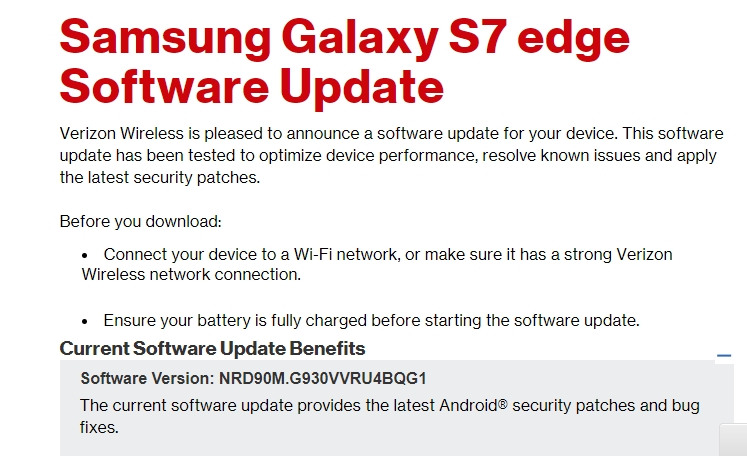
The US mobile network carriers are currently rolling out July 2017 security updates for the stunning Samsung Galaxy S7 and S7 Edge variants. The OTA is rolling out for like the T-Mobile, Verizon, AT&T, and Sprint S7. Apart from the July security patch from AOSP, the OTA upgrade also includes Email app improvements for Knox Business and Enterprise users. This software update fixes lags, while ensuring optimal performance and information security. Business email lags while running within the Knox container due to numerous content security encryption and decryption processes. This has been fixed.
Verizon Galaxy S7 and S7 Edge are the newest devices receiving the OTA update with Baseband version G930VVRU4BQG1 and G935VVRU4BQG1 respectively. We have seen similar update for the T-Mobile S7 (Edge) with firmware builds G930TUVU4BQG5 and G935TUVU4BQG5 respectively. The Software version is NRD90M.
While we are not exactly sure about the AT&T and Sprint S7 devices, but these US carriers will sure release the same for the two. You can directly download the stock firmware for T-Mobile S7 (SM-G930T & SM-G935T), Verizon S7 (SM-G930V & SM-G935V), AT&T S7 (SM-G930A & SM-G935A), Sprint S7 (SM-G930P & SM-G935P) and flash via latest Odin tool.
Download July 2017 Security update for Galaxy S7 (Edge) – T-Mobile, Verizon, AT&T, Sprint
Samsung Galaxy S7:
- Verizon S7 (SM-G930T) G930VVRU4BQG1
- T-Mobile S7 (SM-G930V) G935TUVU4BQG5
- AT&T S7 (SM-G930A)
- Sprint S7 (SM-G930P) G930PVPS4BQG1
Samsung Galaxy S7 Edge:
- Verizon S7 Edge (SM-G935T) G935VVRU4BQG1
- T-Mobile S7 (SM-G935V) G930TUVU4BQG5
- AT&T S7 (SM-G935A)
- Sprint S7 (SM-G935P) G930PVPS4BQG1
In order to download the full stock Odin flashable firmware directly from Samsung Servers, head over to this tutorial. The tutorial will get you the direct firmware links to all the Samsung phones.
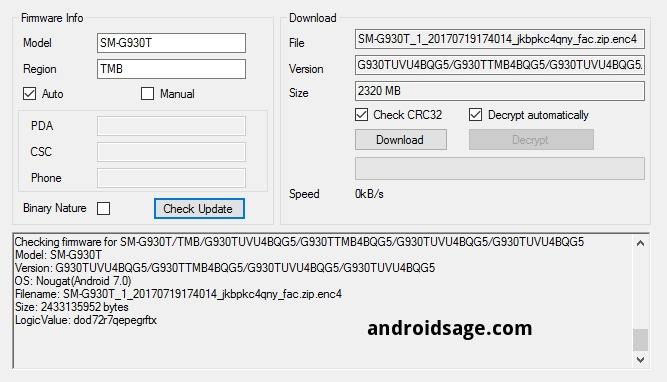
How to install July 2017 Security update on Samsung Galaxy S7/S7 Edge?
- The first thing you will need is to download the stock firmware from above section.
- Transfer and extract the firmware zip file to PC.
- Make sure your device is on on stock firmware.
- Install and run latest Odin tool on PC.
- Reboot Samsung phone into Download Mode or Odin Mode.
- Connect phone to PC via USB cable.
- Add the firmware TAR file to [AP] slot in Odin.
- Hit Start button.
- Reboot to system stock recovery.
For a detailed tutorial, visit this page. Enjoy the latest July security patch on your S7.




