OnePlus 3/3T Oxygen OS Open beta 21/12 brings new launcher, parallel apps, but no July 2017 security update
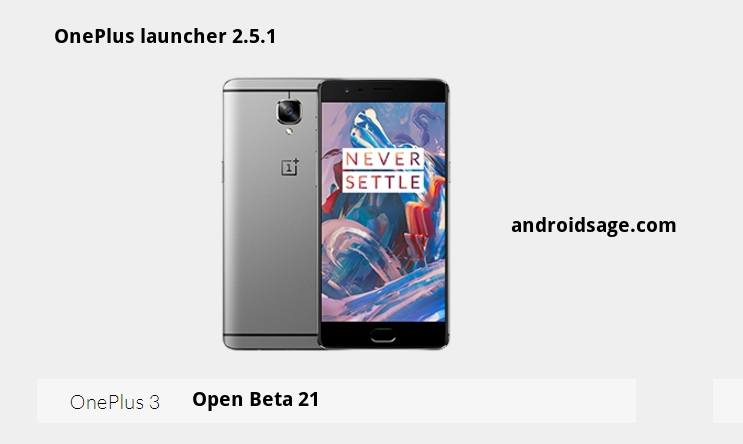
As expected, OxygenOS Open Beta 21 comes to OnePlus 3 and Beta 12 comes to OnePlus 3T. However, it does not bring the most expected July 2017 security update. We have been expecting it because the alternative firmware for Hydrogen OS H2OS Beta 18 does brings the July update. It features all the changes listed in the update log below. There is no reason to be completely disappointed as this Oxygen OS Open Beta brings some new additions, bug fixes, and optimizations.
Although you may be disappointed with OnePlus not deploying the latest security patch, you you can now enjoy the latest stock apps. The updated apps include New OnePlus Launcher V2.1.5, Gallery V1.8.0, File Manager to V1.7.1. This is great in terms of the new user interface and a step towards making Oxygen OS more likable. Besides the new apps, you will also find an all new parallel apps feature. It will let you run a parallel version of the same app using a separate account supporting Facebook, Twitter, Whatsapp, and Instagram at the moment.
Read: Download latest OnePlus Launcher 2.1.5 and more apps from here.
Update log for OnePlus 3/3T Open Beta 20/12 update
New features additions include – Parallel apps:
- Parallel Apps is a new feature that enables you to run a parallel version of the same app (supports Facebook, Twitter, Whatsapp, and Instagram) using a separate account.
Apps update include – New OnePlus Launcher V2.1.5:
- New home screen Folder icon.
- Preview first 4 icons in the folder.
- Redesigned UI for folders.
- Switch between folders by swiping left or right.
- Double finger slide support lets you slide the home screen with one finger while using another to hold an item.
Updated Gallery V1.8.0
- Supports light theme
- Supports displaying RAW image formats.
Updated File Manager to V1.7.1
- Long pressing search items now shows edit operations.
System Optimizations:
- Merged Call histories from the same person.
Bug Fixes:
- Fixed increased battery consumption after connecting to a Bluetooth device.
What do we expect?
There are many thing which we expect to come to Oxygen OS. These new features are already deployed in the H2OS.
- Touch latency fix into stable Oxygen OS 4.1.7.
- Touch Latency fix is already present on stable H2OS 7.1.1 Nougat.
- July 2017 security update already present in H2OS Beta.
- Energy Aware Scheduling-Rumored to come with OxygenOS.
Download Oxygen OS Open Beta 21/12
For some devices, the OTA download may give you Signature verification failed. For that, you will need to flash the full stock firmware from below.
Open Beta 21 for OnePlus 3
OnePlus 3 Open Beta 21 OTA update | Download
OnePlus 3 Open Beta 21 Full stock firmware | Download
Open Beta 12 for OnePlus 3T
OnePlus 3T Open Beta 12 OTA update | Download
OnePlus 3T Open Beta 12 Full stock firmware | Download
In order to install the OTA update, make sure your device is running the previous Open Beta v20. Now, simply go to Settings > System Updates > Check for Updates. Download OTA and install via stock recovery.
Moreover, if your device is running stock Oxygen OS, the easily switch to Open Beta via local Upgrade method. You will need the full stock firmware file.
You can easily root OnePlus 3 or OnePlus 3T using SuperSU or Magisk.





