Install Galaxy S7 Android 7.0 Nougat Apps and Features for Samsung S6 (Edge), Note 5/4 & more
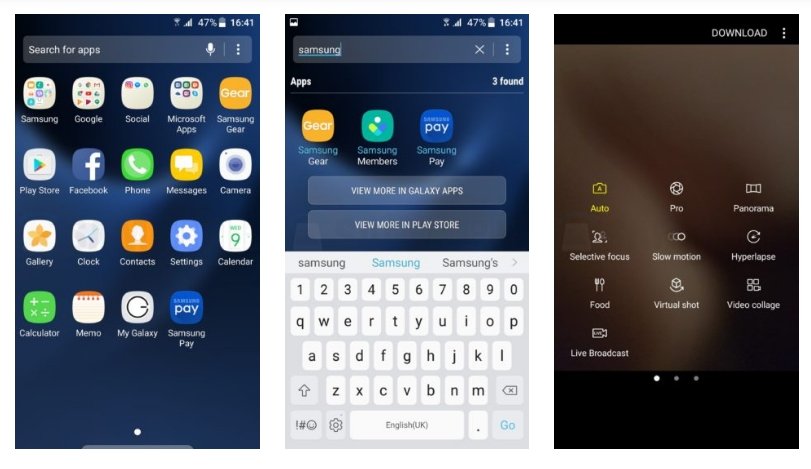
Samsung is now testing their new Android 7.0 Nougat Beta TouchWiz firmware. The manufacturer has already pushed the Beta version to many Galaxy S7 and S7 Edge devices including some countries in Europe and Asia. As the official Galaxy S7 Nougat firmware and the system dump for the same are available, contributors and Android enthusiasts have started porting the Apps and feature onto other Samsung devices running stock TouchWiz firmware.
S7 Edge Nougat Apps like TouchWizHome, Calculator, Keyboard, Weather, Browser, various Galaxy Apps, Wallpaper Cropper, Galaxy themes, SFinderV6, etc. have been extracted. Some apps listed here are standalone APK files and can be installed directly using the default application installer. However, some app here needs to replace the stock app from the location system/priv-app and provide suitable permissions which may or may not require root access. If you can reach the apps then you don’t require root access. The instructions are listed below.
Earlier, we have brought to you Galaxy Note 7 UX ROM and Galaxy S7 stock apps port onto various Samsung devices including Galaxy S7 (Edge), S6 (Edge), Note 5, Note 4, Galaxy S5 and much more. However now, we have come up with stock apps and features from the stunning Android 7.0 Nougat Beta ROM for Galaxy S7.
These apps have not been tested on all the Samsung Galaxy devices and not certainly on all Android 6.0.1 Marshmallow firmware. Hence, you should be cautious about it. These are recommended for Note 7 Grace ROM port. Moreover, it is recommended that you take a TWRP backup (Nandroid backup) as the procedure requires replacing the system apps and also modifying the system. Fortunately, Samsung devices already have the latest TWRP and root available using CF Auto Root. Hence, root access won’t be a problem.
Download Galaxy S7 Android 7.0 Nougat UX Apps and Features (Grace UI 2)
Read the complete tutorial first. Before you proceed, take a note that you will need to replace the stock apps of your device with the new ones listed below and set correct permissions. Hence, backup and take a look at the brief tutorial below. You may also need root privilege to gain access to each app directory.
Permissions to be set:
- For The Folder:-‘rwxrxrx’. (r-read, w-write, x-execute)
- For The APK files, XML files, and others:- ‘rw-r-r’
Download S7 Edge Nougat TouchWizHome, Calculator, Keyboard And Weather
This package contains TouchWizHome_2016C, SamsungIMEv4, Weather2017, SecCalculator_N
- S7_N_Beta_Ported_Apps.zip (42M) | Google Drive Download | Mega Mirror
- If you get Weather Force Close error then try |
Weather2017_SE.apk
WeatherWidget2017_SE.apk
How to install?
[Extract and install as normal apk. Otherwise put in system/priv-app/TouchWizHome_2016 set correct permissions and reboot.]
Download S7 Edge Nougat Browser
- S7 Edge Browser | Mega Download Link
How to install?
[Download and unpack then put in system/app/SBrowser_4.2 Set correct permissions and reboot. This is tested working on Galaxy S6 and S5 with N7 ROM (both)]
Download S7 Edge Nougat Galaxy Apps
- S7 Edge Nougat Galaxy apps GalaxyApps_3xh.zip 8.2 MB | Mega Download Link
How to install?
[Install as a normal apk.]
Download S7 Nougat Music Player
- S7 Nougat Music Player | Not available
How to install?
[Extract and put in system/priv-app/SMusic, delete old one and set correct permissions and reboot.]
Download S7 Nougat Video Player app
- S7 Edge Video Player | Not available
How to install?
1. Extract and put both folders in system/priv-app
2. Set correct permissions for folders and apks
3. Delete in system/priv-app/ the Zvideo folder
4. Reboot.
Download Note 7 Keyboard
- Note UX / Project Grace Keyboard | Mega Download Link
- Note 7 Keyboard v2
[Replace keyboard package and reboot.]
Download S7 Edge Nougat Galaxy Themes
- S7 Edge Nougat Galaxy Themes | Mega Download Link
How to install?
[Install as a normal apk.]
Download S7 Nougat Phone and Contacts apps
- Coming soon.
How to install?
[Unpack and put in system/priv-app/SecContacts_M , delete old one set correct permissions and reboot.]
Download S7 Edge Nougat WallpaperCropper
There is no difference with the old version.
- S7 Edge Wallpaper Cropper | Mega Download Link
How to install?
[Unpack and put in system/priv-app/wallpaper, delete old one set correct permissions and reboot.]
Download S7 Edge Nougat SFinder
- S7 Edge Nougat SFinderV6 | Download SFinder_v6.apk
How to install?
[Install as normal APK or extract and put in system/priv-app/SFinder , delete old one set correct permissions and reboot.]
Also, download | Note 7 UX – Project Grace Icon Pack V2
Similar apps and features port:
- Note 7 UX apps & features port for all
- Note 7 ROM for Note 5 & 4
- Note 7 ROM for S5
- Galaxy S7 Apps and Features for Galaxy S6 and Note 5
- Download S7 Stock Apps for Note 4, 5, S6 & More
- Download S7 Edge Olympic Special Edition Theme
- Download Galaxy S7 Edge Marshmallow System UI Port for Note 2
You may also like – stock Galaxy S7 wallpapers, stock S7 Ringtones, UI tones, S7 Apps port for the Note 5 and Galaxy S6 variants , ROM port for the same, and of course the full firmware files.
How to install S7 Edge Nougat apps & features on Galaxy S7, S7 Edge, S6, S6 Edge, Note 5 & 4 running Marshmallow N7 ROM?
Follow the instructions associated with the download links and you will be fine. Also, check out the tutorial below on how to set permissions for each folder. So for instance, we will use the SPlanner or calendar app to demonstrate how you can install the above packages on your Samsung Galaxy device. This will get you started. Once you get around setting the correct permissions for one app, you can improvise and use a similar method for other apps or packages like music, video player, etc. Follow these steps carefully.
- Delete “SPlanner_M_OS_UPG” and “SPlannerWidget_M_OS_UPG_Transparent” from system/app. Also, backup. That means create a copy of the original app before you proceed.
- Delete “SecCalendarProvider” from system/priv-app
- Reboot
- You may or may not enter boot loop. If you do, Reboot to recovery, wipe cache & dalvik cache and reboot.
- Copy the two S7 apps, “SecCalendarProvider_NOTSTICKER” & “SPlanner_M” to system/priv-app
- Set the permission as shown in the picture.
- Reboot.
The first permission is for the folder, and the other is for apps and files. For a more information on setting permissions, you may also want to check out this page. Follow and share us on social media. Comment down below if you have any queries.
Thanks to: Albe95




