Download Samsung Galaxy S7 Stock Apps and Features For Note 4, 5, S6 & More

We have already brought several Apps and features ports from the remarkable Galaxy S7 and S7 Edge TouchWiz firmware. For instance, the stock Galaxy S7 wallpapers, stock S7 Ringtones, UI tones, S7 Apps port for the Note 5 and Galaxy S6 variants , ROM port for the same, and of course the full firmware files. So here we are with the official stock Samsung galaxy S7 & S7 Edge apps and ports for the Note 4 device running on Android 6.0.1 Marshmallow firmware. These apps have been tested working on stock Samsung TouchWiz Android 6.0.1 by many Samsung users and not on Lollipop firmware. Some apps listed here are APK files and can be installed directly using the default application installer. However, some app ports listed here need to replace the stock application files from the location system/priv-app and provide suitable permissions which may or may not require root access. So if you can reach the apps then you don’t require root access. Just follow the instructions associated with the download links below and you will be fine. you will need to be. Moreover, some of the features listed in this tutorial require a TWRP recovery flash. So just check out the description just below the download links for each app. Here you will see how to download and install Galaxy S7 stock Apps and features.
Fortunately, some Samsung devices already have the latest TWRP and root available using CF Auto Root. So that would not be a problem. Here are some Apps and features that can be ported to your devices and turn it close to the stunning Galaxy S7 device: S7 Music, S7 Voice, S7 Calculator, S7 Contacts, S7 INCALL UI, S7 Memo, S7 ClockPackage & ToucWizHome, S7 Theme Store, S7 SPlanner, S7 Galaxy Apps, S7 SHealth, S7 S Voice, S7 Wallpaper Cropper, S7 Easy Launcher, S7 Galaxy Care, S7 Samsung Pay, S7 Galaxy Labs, S7 Wallpaper Picker. Check out the screen shots from our Pinterest board for the Note 5 and S6 port.
Download Galaxy S7 Stock Apps and Features: Port For Note 4
Before you proceed, take a note that you will need to replace the stock firmware apps with the new one listed below and set correct permissions. Hence, backup and take a look at the brief tutorial below.
Permissions to be set:
- For The Folder:-‘rwxrxrx’. (r-read, w-write, x-execute)
- For The APK files, XML files, and others:- ‘rw-r-r’
S7 Voice Note → Download
[Backup original first. Then extract the new ‘VoiceNote_4.0.apk’ and replace with system/priv-app/VoiceNote_4.0 then set correct permissions (rw-r-r) and finally reboot.]
S7 Calculator → Download
[Backup original first. Then extract the new ‘SecCalculator_M.apk’ and replace with system/priv-app/SecCalculator_M.apk, then set correct permissions (rw-r-r) and finally reboot. ]
S7 Contacts → Download
[Extract the zip. Replace the ‘SecContacts_M_OSup_Legacy.apk’ to System/Priv-App/SecContacts_M_OSup_Legacy and the ‘SecContactsProvider.apk’ To System/Priv-App/SecContactsProvider. Set Correct Permissions (rw-r-r) For Two Apk files. Then Reboot.]
S7 INCALL UI → Download
[Open The Zip. Replace the ‘LegacyInCallUI.apk’ To System/Priv-App/LegacyInCallUI.Set Correct Permissions and reboot.]
S7 Memo → Download
[Extract The Zip.Put ‘SecMemo3.apk’ To System/App/SecMemo3.Set Correct Permissions. Then Reboot]
S7 ClockPackage → Download
[Extract The Zip. Put The ‘ClockPackage_MUPG.apk’ To System/App/ClockPackage_MUPG.Set Correct Permissions & Reboot.]
S7 TouchWizHome→ Download
[Extract zip.put the ‘TouchWizHome_2016.apk’ To System/Priv-App/TouchWizHome_2016.Set Correct Permissions & Reboot]
S7 Theme Store → Download
[.Extract Zip. You will get two folders. move folders to system/priv-app Set Correct Permissions as mentioned above. In Build.Prop Change:- ro.product.model to SM-G935F. Reboot.]
S7 SPlanner → Download
[Same procedure. For those who have problems or force close, see below tutorial.]
S7 Galaxy Apps → Download
[Flash Through TWRP Recovery]
S7 SHealth → Google Play Store
[Delete Your Old S Voice Files. Then Flash The Zip Through Recovery.]
S7 S Voice → Download
[Flash Through TWRP Recovery]
S7 Wallpaper Cropper → Download
[Delete(Backup) Your Old WallpaperCropper Folder.Unpack The Zip. Replace ‘WallpaperCropper.apk’ To System/Priv-App/WallpaperCropper.Set Correct Permissions (For Folder-‘rwxrxrx’ And For apk-‘rwrr’).Then Do A Reboot.]
S7 S7 Easy Launcher → Download
[Delete[Backup]Your Old EasyLauncher[If U Had].Extract The Rar File. Replace ‘EasyLauncher2.apk’ To System/Priv-App/EasyLauncher2. Set Correct Permissions Then Reboot.]
S7 Galaxy Care → Download
[Extract The ZIP.Put ‘GalaxyCare.apk’ To System/Priv-App/GalaxyCare. Set Correct Permissions Then Reboot]
S7 Samsung Pay → Download
[Extract The Zip. Replace ‘SamsungPayStub.apk’ To System/Priv-App/SamsungPayStub. Then Set Correct Permissions & Reboot!]
S7 Galaxy Labs → Download
[Flash Through TWRP Recovery]
S7 Wallpaper Picker → Download
[Extract the zip. Replace ‘WallpaperPicker_Zero2.apk’ To System/Priv-App/WallpaperPicker_Zero2. Set Correct Permission and then Reboot.]
Featured Ports. Here are dedicated posts for the S7 Apps and features port that go along with all the Samsung devices.
- Samsung Galaxy S7 Always ON Display Feature → Link
- Samsung Galaxy S7 Camera App Ported → Link
- S7 Music (Install as a normal app) → Link
How to Port S7 Apps and Set Correct Permissions?
For people who gets SPlanner FC, follow these steps carefully.
- Delete “SPlanner_M_OS_UPG” and “SPlannerWidget_M_OS_UPG_Transparent” from system/app. Also, backup. that means create a copy.
- Delete “SecCalendarProvider” from system/priv-app
- Reboot
- You may or may not enter bootloop. If you do, Reboot to recovery, wipe cache & dalvik cache and reboot.
- Copy the two S7 apps, “SecCalendarProvider_NOTSTICKER” & “SPlanner_M” to system/priv-app
- Set the permission as shown in the picture.
- Reboot.
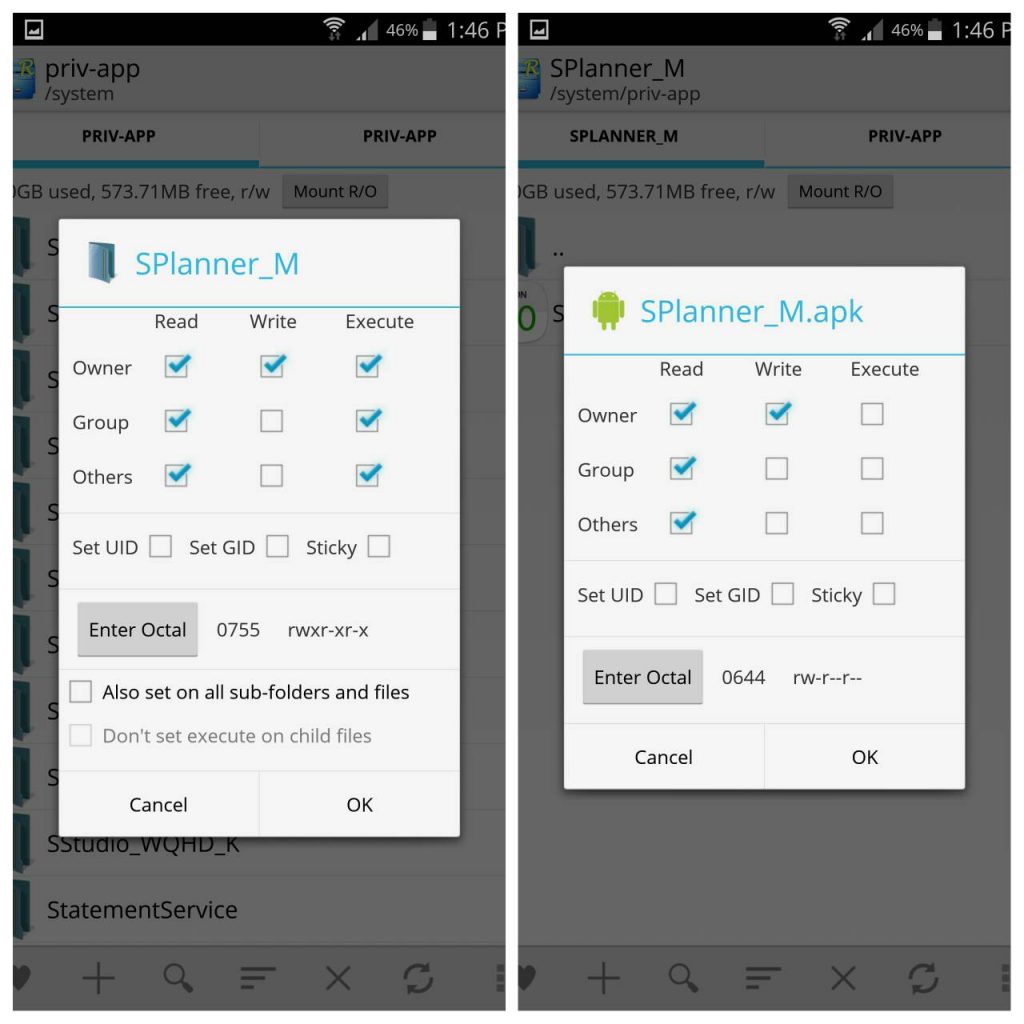
The first permission is for folder, and the other is for apps and files. Things to noted that DPI is 560 in build.prop. Not sure whether it affects or not. Follow and share us on social media. Comment down below if you have any queries. Check out other cool stuff about Samsung Galaxy S7 from this thread.
Thanks: Alberteno




