Updated October 17, 2018: OxygenOS based Open Beta 4 is now available for download for the OnePus 6 with many critical bug fixes. Some of which are the touch latency fix and the optimization of standby power consumption. OnePlus has also optimized the UI for speed dial and calling interface and fixed issue of accidentally answering the second call while using answer calls by gesture. So download the latest Open Beta 4 for OnePlus 6.
OnePlus 6 is now getting yet another update via Open Beta channel. The first Open Beta update brought stable build of Android 9.0 Pie. The Beta 2 featured system stability, improvements to image quality for front camera, WiFi and network optimization and much more. Now, download Oxygen OS Open Beta 3 for OnePlus 6 based on Android P with many new improvements.
Open Beta 2 brings stability to ambient display. Most importantly, the Biometric authentication has improved significantly. Face unlock and fingerprint sensors work better now. A new function has been added to launch Google Assistant or other third party assistant app by holding power button for 0.5 seconds.
The main feature of this update is the support for more Parallel apps. So now you can use multiple accounts on Telegram, Discord, IMO, Uber, Ola along with already supported apps like Facebook, Whatsapp, and more. Moreover, OnePlus Switch gets updated with support for QR code.

Changelog: OnePlus 6 Open Beta 4 (OxygenOS)
System
- Fixed touch latency issue
- Optimized standby power consumption
Communication
- Optimized UI for speed dial and calling interface
- Fixed issue of accidentally answering the second call while using answer calls by gesture
Community 2.2.0
- Community notices added as feature
- New feed for following community members
- Stickied comments displayed on the app
- Added more options to share threads
- General user interface tweaks and bug fixes
Previous Open Beta update log:
System
• Fixed stability issues with ambient display
• Improved stability for face unlock and fingerprint scanner
• Added support to launch google assistant or other third party assistant app by holding power button for 0.5 seconds
Parallel Apps
• Added support for more apps (Telegram, Discord, IMO, Uber, OLA) in parallel APPS
OnePlus Switch v2.1.0
• Added manual connection method if unable to connect switch with QR code on the old device
• Supported backup and recovery for application data including home screen, lock screen and APP layout
• Bug fixes and support for more Android models
Known Issues:
As it is a beta channel, you can expect dome bugs at the moment. here are some known issues with the firmware.
- Some applications may not function.
- Google Pay may not work.
Download Open Beta 4 for OnePlus 6
Stable Android 9.0 Pie has already been deployed with the first Open Beta. It features a brand new User Interface, new navigation system or swipe gestures from Android P and Oxygen OS as well.
- Download Open Beta 4 ROM for OnePlus 6 (Direct link)
- Download Open Beta 3 ROM for OnePlus 6 (Direct link)
You may also like latest Oxygen OS 9.0.1 or the OxygenOS 9.0 based on Android Pie for the OnePlus 6 or the Hydrogen OS Beta 4. Or get the OnePlus 6 Android 8.1 Oreo stable update via Oxygen OS 5.1.11 using Local Upgrade method.
How to Install OnePlus 6 Open Beta 4 based on OxygenOS?
- Download the latest firmware (ROM) from above to your PC.
- Copy or transfer the Android P ROM upgrade package to phone storage. Make sure it is not placed under ant folder. Keep in root directory.
- Now, go to Settings > system updates.
- On the top right corner tap on three vertical dots or the gear icon.
- Choose local upgrade option
- The app will scan storage for any available upgrade package.
- Once displayed, choose the installation package and immediate upgrade.
- System will start the upgrade process.
- Once done, select Reboot system now.
Now, you may need to wipe data if you are coming from stable Android 8.1 Oreo channel based on Oxygen OS 5.1.11. But is optional. It won’t be necessary if you are coming from previous Open Beta.
- Reboot into recovery mode.
- To do so, turn off the phone completely.
- Press the power button + volume down to enter recovery mode.
- Select Wipe data/factory reset, click power, select yes, confirm.
- Select Reboot system now.
You may also like:


![Download BGMI 3.1.0 APK + OBB [Battlegrounds Mobile India 3.1]](https://www.androidsage.com/wp-content/uploads/2022/07/Battlegrounds-Mobile-India-2.1.0-APK-Download-BGMI-2.1-APK-and-OBB.jpg)


![Download GCAM 8.4 APK For All Samsung Galaxy Devices [Exynos and Snapdragon]](https://www.androidsage.com/wp-content/uploads/2022/04/GCAM-8.4-APK-Download-For-Samsung-Galaxy-Devices-Exynos-and-Snapdragon.jpg)


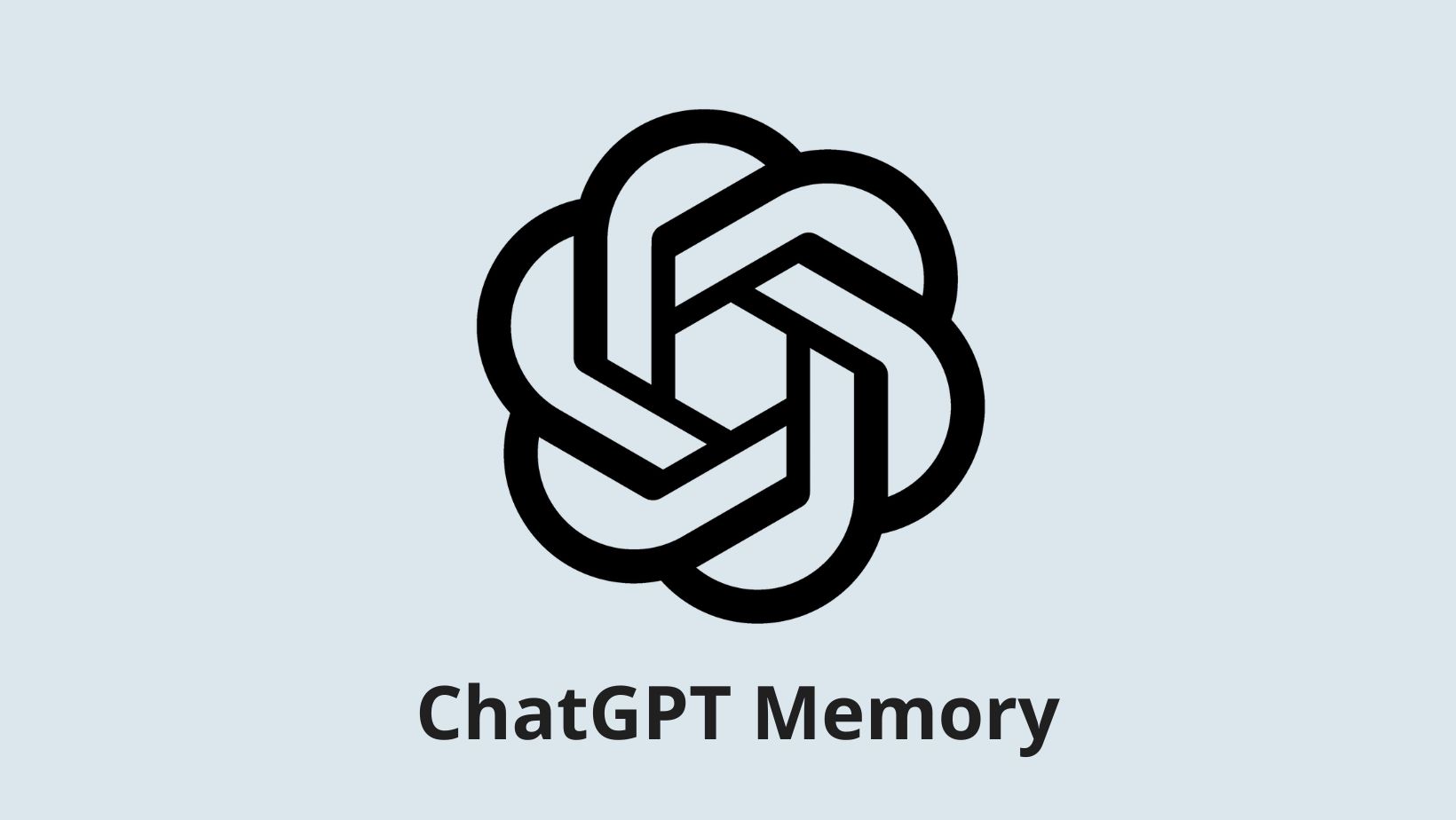
![[Download] Nothing OS 2.5.5a for Phone (2a) also brings ChatGPT integration, AI Brightness, and Camera Upgrades 5 [Download] Nothing OS 2.5.5a for Phone (2a) also brings ChatGPT integration, AI Brightness, and Camera Upgrades](https://www.androidsage.com/wp-content/uploads/2024/04/Nothing-Phone-2a-with-ChatGPT.jpg)
![Forget ChatGPT, This Is The Best AI Chatbot Assistant For Your Phone and Computer [Gallery] 6 Forget ChatGPT, This Is The Best AI Chatbot Assistant For Your Phone and Computer [Gallery]](https://www.androidsage.com/wp-content/uploads/2024/04/The-Best-AI-Chatbot-Assistant-For-Your-Phone-and-Computer.jpg)
![[Download] Nothing OS 2.5.5 for Phone 1 with ChatGPT Integration, AI Brightness, RAM Booster 7 [Download] Nothing OS 2.5.5 for Phone 1 with ChatGPT Integration, AI Brightness, RAM Booster](https://www.androidsage.com/wp-content/uploads/2024/04/Nothing-Phone-ChatGPT-firmware-Download.jpg)
![The Best Launcher for Android Just Got a Huge Update [APK Download] 8 The Best Launcher for Android Just Got a Huge Update [APK Download]](https://www.androidsage.com/wp-content/uploads/2024/04/Best-Android-Launcher.jpg)
![[Download] Android Auto 11.8 Features Revamped Settings Menu with Material You Design 9 [Download] Android Auto 11.8 Features Revamped Settings Menu with Material You Design](https://www.androidsage.com/wp-content/uploads/2024/04/New-android-auto-11.8-APK-Download-with-material-you-settings-menu.jpg)
Leave a Reply