Download GCAM For Any Android Device

The latest Google Camera 8.4 APK was unveiled at the Pixel 6 and Pixel 6 Pro product launch. The Pixel camera app has since received a new update with build v8.4.500 with minor but critical changes. The GCAM community has also been active and deploying various Google Camera Mods for various non-Pixel smartphones from manufacturers like OnePlus, Xiaomi, OPPO, Vivo, Motorola, Realme, Samsung, and more. Here, download the latest Gcam MOD APK for all Android devices.
The newer Gcam 8.4.400 MOD has now been ported to all Android devices including those running Qualcomm Snapdragon processors, MediaTek, Unisoc, and even Samsung’s in-house Exynos chipset. If the latest version doesn’t work on your smartphone, don’t worry, we have listed the Gcam Go – which is a Lite version of the Google camera app.
Thanks to Gcam developer Shamim, the latest Gcam 8.4.400 mod comes with tons of features. the dev added time-lapse, slow motion, normal video resolution selection on a few stuff, and customization settings for front and back cameras separately to the MOD. These are just some of the many features you will find.
The Google camera mod also supports Samsung S22 Ultra with added features like noise modelers, models AWB, new addresses and values to the patcher. Fixed slow motion for OnePlus devices. Added support for Vivo, Realme, and Oppo devices.
You can also use the most anticipated Auxiliary (AUX) camera support has also been integrated with this version. Meaning the latest Gcam app will also support your phone’s secondary camera lenses including the telephoto lens and the ultra-wide lens.
One user says:
S22+ phone, I installed it, and have all 3 cameras working, the only way I got the main camera working is to change the main cam settings to yuv and raw16 and turn off AWB and it takes the photo with hdr on. Front camera works as well.
Snapdragon s22+ version
A note by the developer for Samsung devices for first-time users. You may want to open the Google camera app and go to video mode as fast as you can. There, go to settings and restart the camera app. It will work without issues after that.
Moreover, as this is a modded Google Camera app, you can expect support for older Android versions including Android 10 and 11.
Coupled with the Magic Eraser, you can remove objects and strangers from your photos. You will also find features from the previous Google Camera 8.4. See all the features of the Google Pixel 6 Pro Camera from our previous post Gcam 8.4.200.
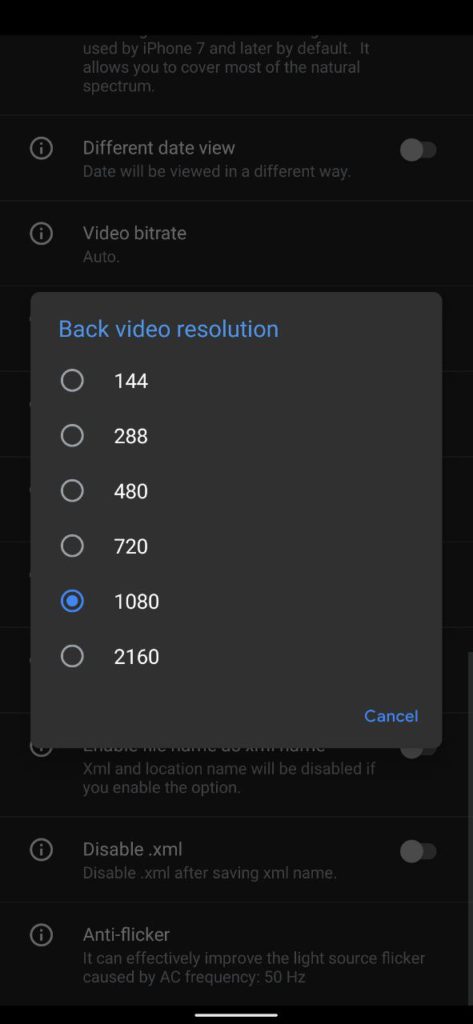
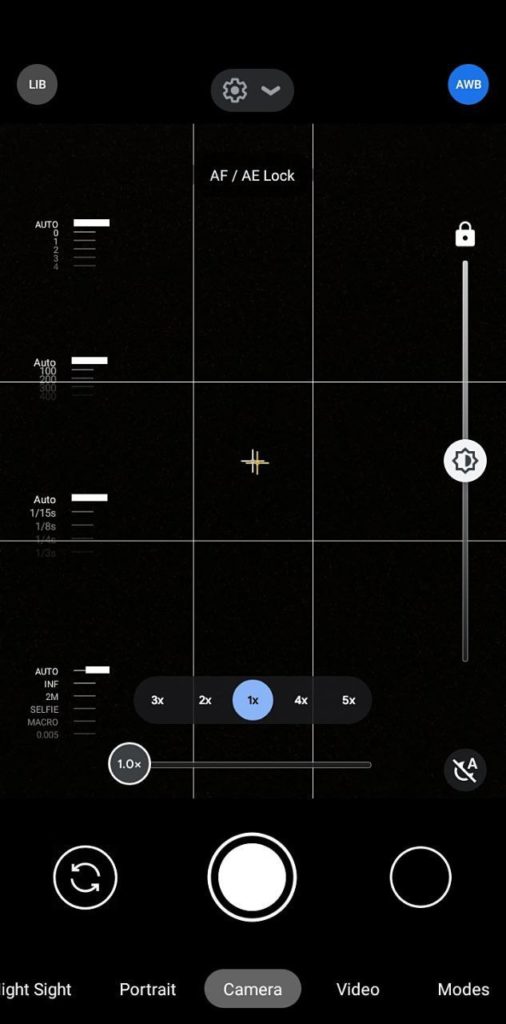
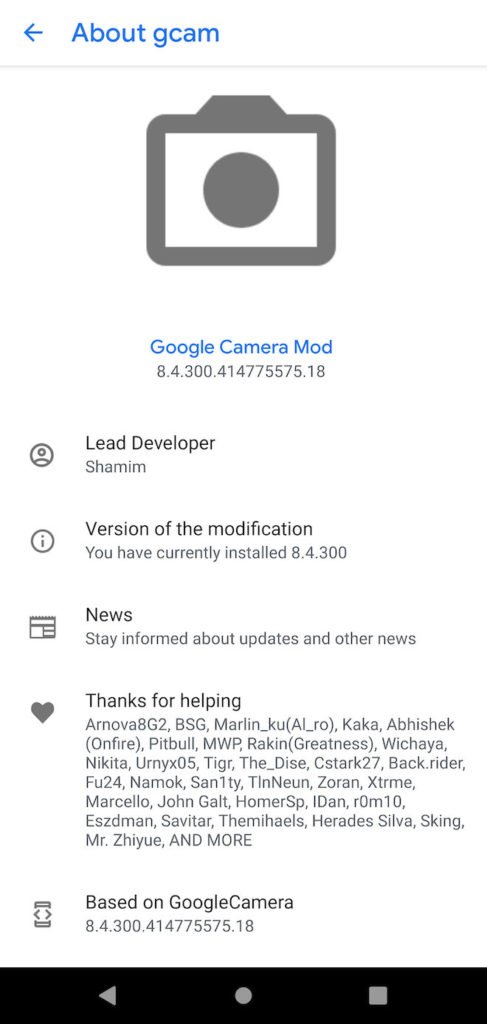
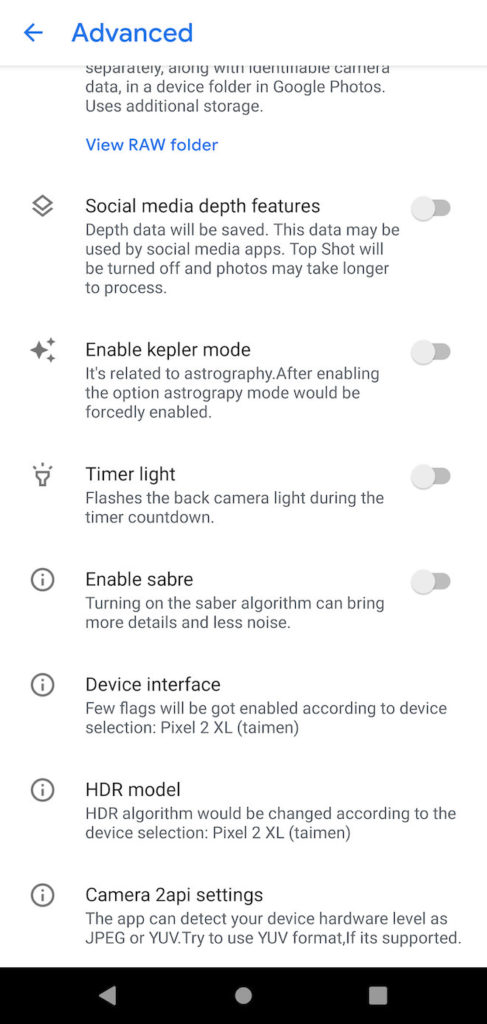
Stable GCAM APK MOD for all Android phones
Here is the Gcam 8.4.400 MOD APK from the popular developer Shamim for all Android devices running Android 12. It may also work with older Android 11 and Android 10 versions.
Gcam APK download for all Android
- Gcam 8.4.400 MOD APK for all Android
- GCAM_8.4.400 for all Android (Telegram link)
- GCAM_8.4.400.42.XX_SHAMIM_V15FIX.apk | Mediafire mirror
- GCAM 8.4.400 APK download | Official link
- Direct link (Right click –> save link as)
Gcam APK for OnePlus
- Gcam 8.4.400 MOD APK for all Android
- GCAM_8.4.400 for all Android (Telegram link)
- GCAM_8.4.400.42.XX_SHAMIM_V15_FIX_ONEPLUS.apk | Mediafire mirror
- GCAM 8.4.400 APK download | Official link
- Direct link (Right click –> save link as)
Gcam APK for Samsung
- Gcam 8.4.400 MOD APK for Samsung (post link)
- GCAM_8.4.400 SAMSUNG PACKAGE APK (Telegram link)
- GCAM_8.4.400.42.XX_SHAMIM_V15_FIX_SAMSUNG.apk | Mediafire mirror
- GCAM 8.4.400 APK download | Official link
- Direct link (Right click –> save link as)
Stable GCAM APK for older Android Phones
Google Camera 8.4 is targeted toward Android 12. On some devices, it may throw errors while parsing package. So Android devices running older OS version can settle for a stable Gcam 8+ or Gcam 7. This includes the budget or mid-range Android devices from OnePlus, Xiaomi, Poco, Realme, Oppo, Vivo, Nokia, and more.
- Download the latest GCAM 8.4.500 APK
- GCAM 8.3 APK MOD by BSG with Hotfix Update
- Gcam 8.4 APK by Arnova | Stable
- Original Google Camera 8.3 APK (post link)
- Download Gcam 8.2.400 APK (post link)
- Download original Google Camera 8.1 (post link)
- Download Gcam 8.0 MOD APK (post link)
- Download Gcam Go APK with Night Mode
- Download Zoran’s GCAM 7.4 For Samsung Galaxy Devices Exynos/Snapdragon variants
- Latest Google Camera APK for Samsung Galaxy Devices with Astrophotography mode
GCAM for budget or low-end Android devices
As for the non-flagship phones from OnePlus, Samsung, Oppo, Vivi, Xiaomi, Realme, and more, you can settle for the latest Gcam Go 2.12 with many features like Night Mode, HDR+, multiple camera support or Aux camera support, and much more. This does not require Camera2API requirement or any customization. Just plug and play.




