Samsung One UI 3.0 beta program just recently concluded for the flagship Galaxy S20 series. Stable Android 11 update is now rolling out for the same. One UI 3.0 update is already available for most of the Samsung Galaxy S20 devices including international Exynos variants in Europe and Asia, and the Snapdragon variants in North America. The Note 20 series is now receiving stable Android 11 OTA updates in the United States from carriers like T-Mobile and Sprint. This is for the locked variants. As for the unlocked Note 20, only AT&T has released it.
T-Mobile and Sprint just rolled out stable One UI 3.0 firmware update based on Android 11 for the Snapdragon Galaxy Note 20, Note 20 Ultra devices. It features a newer build number N981USQU1CTL2 for the Note 20 (SM-N981U) and N986USQU1CTL2 for the Galaxy Note 20 Ultra (SM-N986U). The same is applicable to other carriers like Sprint. The AT&T Unlocked Note 20 variant is also receiving Android 11.

One UI 3.0 features latest Android 11 OS update and all of its goodies including powerful device controls and easier ways to manage conversations and your privacy. Some of the new features include improved device & media controls, manage your conversations in one place, built-in screen recording, more privacy controls.
On top of that, it also brings One UI 3.0 exclusive features including the visual redesign, improved performance, and updated stock Samsung apps. Some of the notable features include Wireless Dex, cross-device calling, and texting feature. With the latter, you can receive calls & texts from other devices such as your Samsung Galaxy Tab S7. Check out all the features and changelog for One UI 3.0 here.
The easiest way is to download Android 11 for Galaxy S20, S20+, and S20 Ultra is via settings > system update > download updates manually. We will list the OTA downloads and how to update tutorial once the complete One UI 3.0 firmware updates are available using SamFirm tool or the Firja Tool and install via Odin Flashtool.

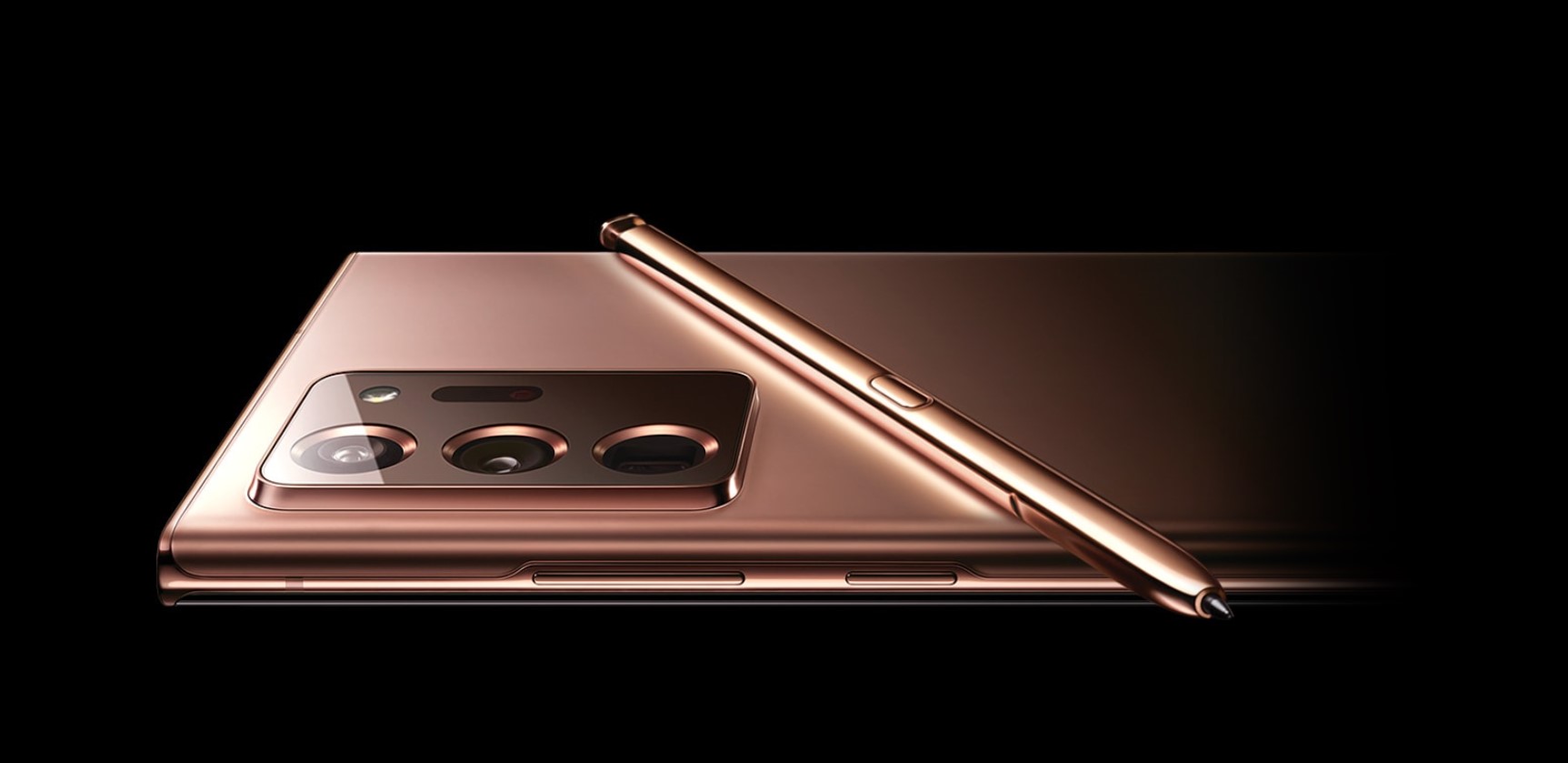
![Download BGMI 3.1.0 APK + OBB [Battlegrounds Mobile India 3.1]](https://www.androidsage.com/wp-content/uploads/2022/07/Battlegrounds-Mobile-India-2.1.0-APK-Download-BGMI-2.1-APK-and-OBB.jpg)


![Download GCAM 8.4 APK For All Samsung Galaxy Devices [Exynos and Snapdragon]](https://www.androidsage.com/wp-content/uploads/2022/04/GCAM-8.4-APK-Download-For-Samsung-Galaxy-Devices-Exynos-and-Snapdragon.jpg)

![[Download] Nothing OS 2.5.5a for Phone (2a) also brings ChatGPT integration, AI Brightness, and Camera Upgrades 3 [Download] Nothing OS 2.5.5a for Phone (2a) also brings ChatGPT integration, AI Brightness, and Camera Upgrades](https://www.androidsage.com/wp-content/uploads/2024/04/Nothing-Phone-2a-with-ChatGPT.jpg)
![Forget ChatGPT, This Is The Best AI Chatbot Assistant For Your Phone and Computer [Gallery] 4 Forget ChatGPT, This Is The Best AI Chatbot Assistant For Your Phone and Computer [Gallery]](https://www.androidsage.com/wp-content/uploads/2024/04/The-Best-AI-Chatbot-Assistant-For-Your-Phone-and-Computer.jpg)
![[Download] Nothing OS 2.5.5 for Phone 1 with ChatGPT Integration, AI Brightness, RAM Booster 5 [Download] Nothing OS 2.5.5 for Phone 1 with ChatGPT Integration, AI Brightness, RAM Booster](https://www.androidsage.com/wp-content/uploads/2024/04/Nothing-Phone-ChatGPT-firmware-Download.jpg)
![The Best Launcher for Android Just Got a Huge Update [APK Download] 6 The Best Launcher for Android Just Got a Huge Update [APK Download]](https://www.androidsage.com/wp-content/uploads/2024/04/Best-Android-Launcher.jpg)
![[Download] Android Auto 11.8 Features Revamped Settings Menu with Material You Design 7 [Download] Android Auto 11.8 Features Revamped Settings Menu with Material You Design](https://www.androidsage.com/wp-content/uploads/2024/04/New-android-auto-11.8-APK-Download-with-material-you-settings-menu.jpg)
![[Download] Google Gemini APK with Add This Screen Option and Opens in Popup Window 8 [Download] Google Gemini APK with Add This Screen Option and Opens in Popup Window](https://www.androidsage.com/wp-content/uploads/2024/02/Google-Gemini.jpg)
![Good Lock Theme Park v1.1 Major Update with Faster Theme Creation [APK Download] 9 Good Lock Theme Park v1.1 Major Update with Faster Theme Creation [APK Download]](https://www.androidsage.com/wp-content/uploads/2024/04/Good-Lock-Theme-Park-new-update.jpg)
Leave a Reply