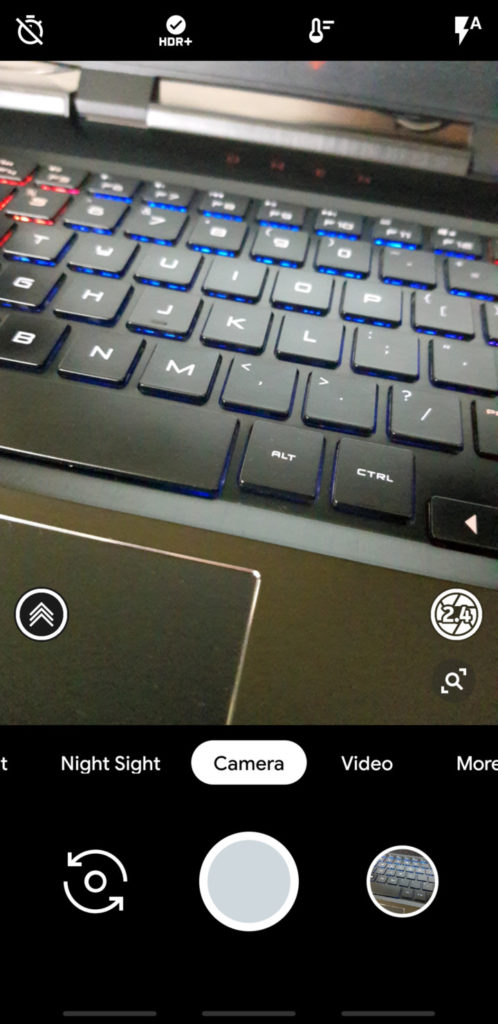Download ZGCAM 7.4 APK for Samsung Galaxy Exynos variants | Best Google Camera APK Mod

Google Camera or the Gcam mod is one of the most popular piece of software for Android smartphones. Courtesy of many developers like Arnova, Parrot, cstark, BSG, we now have Gcam mods ranging from v6.1 to the latest Gcam v7.5 or the near stable Gcam v7.4. While smartphones with Snapdragon processors support the Gcam mods quite easily, processors other than Qualcomm’s Snapdragon have a hard time supporting Gcam; best example if Samsung’s in-house Exynos processors. This is because Google camera is primarily developer by Google for the Pixel smartphones, which all comes fitted with Snapdragon processors. Don’t worry, ZGCAM APK comes to the rescue supporting all the Exynos Samsung Galaxy smartphones.
Google camera is quite important because it is a top of the line camera software for Android. Google is a software company and their stock camera app on Pixel smartphones is unmatched until today. With proper support and ports, you can install Gcam on almost any Android device and use features like Night Sight, Astrophotograpy mode, Portrait shots, Google lens, and much more.
Here is the first stable Google camera port for Samsung devices. ZGcam is now available for download for all the Samsung Galaxy devices with Exynos SoC. Now, we all know how poor the support for Samsung Galaxy phones is when it comes to running Google Camera mods. No more! Thanks to developer Zoran who went out of his way and developed a Gcam Mod (called ZGCAM) primarily for Samsung’s global variants.
Moreover, Samsung recently blocked Gcam mod for Galaxy S20, S20+, and S20 Ultra with the latest One UI 2.5 firmware update. However, the only Google camera that works after this update is the ZGCAM mod!
Download ZGCAM APK for Exynos Samsung Galaxy devcies
Zoran’s builds are based on Arnova’s Gcam 6.1 versions. While the developer has a subscription for using the latest ZGCAM mods, he has made some of the most stable Gcam builds available to the public on his website. So download latest ZGCAM v6.1 with build 1149. As for the older devices like Galaxy S8, use the build 1106.
Here download the latest version ZGCAM for all Exynos Samsung devices including Galaxy S8, S8+, Note 8, Galaxy S9, S9+, Note 9, Galaxy S10e, S10, S10+, Note 10, Galaxy S20, S20+, S20 Ultra, and the Note 20 series as well. You can also try the older versions of ZGCAM on the Galaxy S7 and S7 Edge.
Latest ZGCAM 7.4+ APK
- Latest Gcam 7.4 | ZGCAM_7.4_V1.03359.apk (zoran, 2020-09-06, compatible with exynos)
- First ZGCAM_7.4_V1.03344.apk (zoran, 2020-09-04, compatible with exynos)
- Gcam 6.1 | ZGCAM_3.8.01149_BSG_Arnova_6.1.apk (zoran, 2020-05-10, exynos)
- Previous Gcam | ZGCAM_3.8.01106_BSG_Arnova_6.1.apk (zoran, 2020-05-10)
- Full downloads repository for ZGCAM
Official ZGCAM downloads repository:
- ZGCAM APK download (full repository)
- Download config files for ZGCAM (full repository)
The developer is also actively creating the latest Gcam 7.4. Note that you may need to becomes a member in order to access the latest version of ZGCAM 7.4 APK.
- Join the ZGCAM Telegram group (ZExynosLounge)
More Gcam mods for Samsung Galaxy devices
- Gcam for Samsung Galaxy Devices with Astrophotography mode
- Google Camera APK for Samsung Galaxy S20, S20+, S20 Ultra [Gcam Mod]
- Download working Gcam 7.0 mod APK
- Stable Google Camera 6.3 APK with NightSight
- Previous GCam v6.2 Mod from Pixel 3
- Google Camera 6.1 for Samsung Galaxy
- Download Google Camera 7.2 APK for Samsung Galaxy Devices
How to install ZGCAM?
- First, uninstall any previously installed Gcam mods from your Android phone.
- Go to phone storage or sdcard and delete any config files previously setup from Gcam -> config.
- Download and install ZGCAM APK from above.
- Download config file for your phone.
- Transfer the new confix XML file to Gcam -> config.
- Restart the ZGCAM and go through this tutorial to setup config file for your device.
- Force stop or close the Google camera app.
- Launch Gcam app and go through this settings guide.
Settings, Configs, and Troubleshooting for ZGCAM
- Zoran’s ZGCam ports best work on Exynos-powered devices like Samsung, Motorola, etc.
- Uninstall any previous Google Camera port.
- Delete previous config files.
- Fix crash – If the app crashes on your phone, disable Framing Hints in Settings.
- Using Auxiliary cameras (Aux lens) – This ZGcam APK uses Samsung 3D Scanner’s app package name. So uninstall the 3D scanner app before installing this GCam.
- No config is needed. Do not use Configs from v6.1. (You may not get config option in v7.4)
- Fixes are automatically loaded per devices.
- Configs are now only changing the style image, removing noise, adjust sharpness, etc.
You may also like: