Download Google Camera 7.0 with Astrophotography for Xiaomi Redmi Note 7, 7 Pro, Mi 9, Mi 8, Note 5, K20 Pro, Poco F1, and more
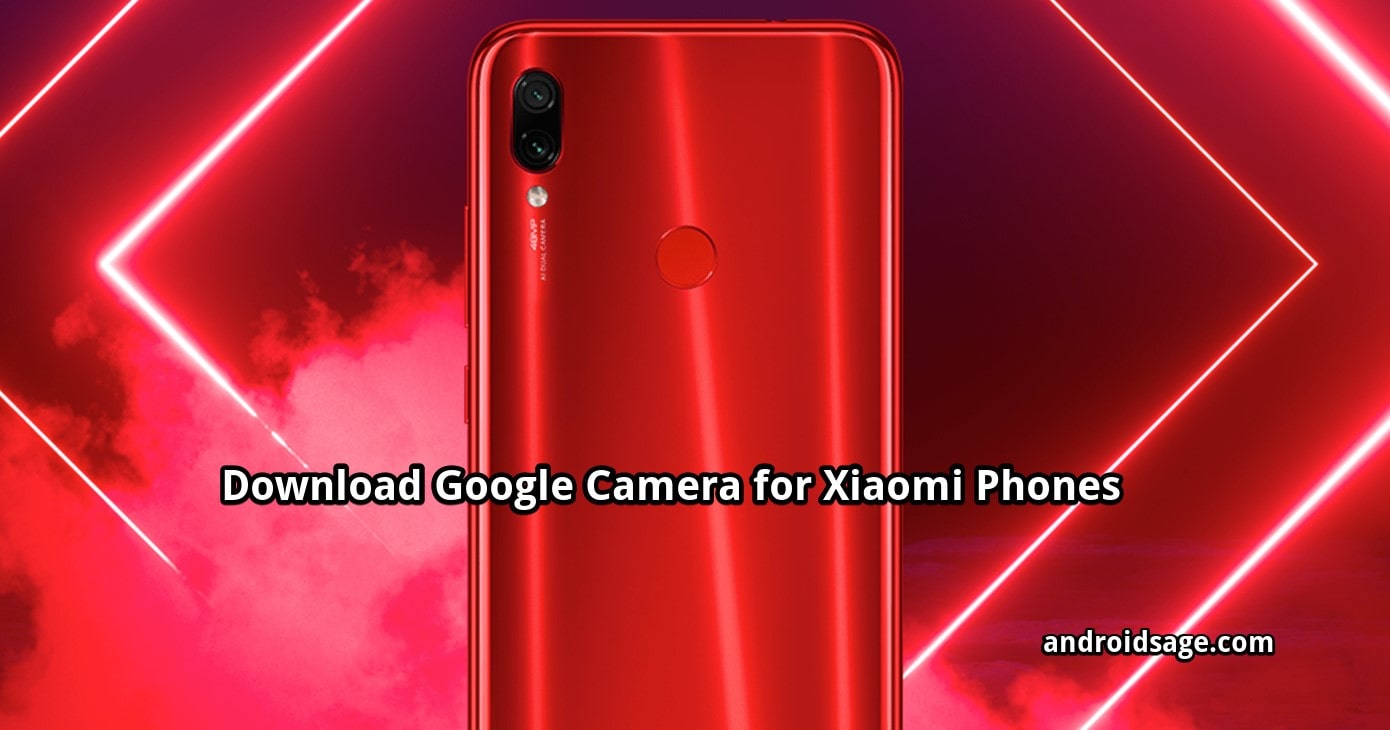
Google released the stunning Pixel 4 and 4 XL devices. The most intriguing feature of the Pixel 4 flagship phone is the stunning Google Camera 7.0. The best part about Google Camera 7.0 or later is the Astrophotography feature that the entire Android community is talking about. So if you liked the Night Sight mode, then you are going to love this feature. Astrophotography takes the Night Sight to a whole new level. Using this, you can capture more stars that are visible to the eyes at night. So more stars in your night photos. We have a dedicated post for it listed below. So download the latest Gcam 7.0 APK Mod for all Xiaomi devices.
In this post we have listed the latest Google Camera 7.0+ APK mod with Astrophotography feature for most of the Xiaomi devices. Many developers have stepped into modding the latest Gcam 7.0 for various Android devices. Here we have listed the best of them that should work with many Xiaomi Redmi and Mi phones out there. Most importantly, as most of the Xioami devices come with Qualcomm’s Snapdragon processors, the Gcam is guaranteed to work. While we do have the latest Google Camera 7.2 as well, it may not work with the Xioami devices as of yet because the app is targeted towards Android 10 and not many Xiaomi phones are running MIUI 10 based on Android 9 Pie.
Xiaomi devices are being updated to MIUI 11 firmware in a phased manner. So once your Xiaomi device gets updated to Android 10, you can expect better compatibility and more features with Google Camera 7.0. Meanwhile, you can install the latest Google Camera 7.0/7.1 APK for all Xiaomi Redmi-series, Mi series, CC9, and Note-series phones including Redmi Note 5 Pro, Redmi Note 6 Pro, Redmi Note 7, Redmi Note 7S, Redmi Note 7 Pro, Redmi K20, Redmi K20 Pro, Poco F1, Mi9, Mi 9T, and more. Complete list below.
Courtesy of developers like Arnova, BSG, marlin-ku, xtrme, san1ty, parrot, and Urnyx05 we now have a wide variety of Google Camera ports for several Xiaomi phones. Right from the Gcam 5.1, Gcam 6.1, Gcam 7.0, and even Gcam 7.2. Moreover, many Xiaomi phones support the new Camera 2 API by default. Camera2 API enables users to install the latest Google Camera 6.1 or later so you can use features like Astrophotography, Night Sight, Photo Sphere, Slow Motion, Playground (AR Stickers), RAW, HDR+, Portrait Mode, Panorama, Lens Blur, Google Lens, and more on your phones
The Gcam 7.0 also comes with all the features from previous Google Camera 6.1 like:
- Night Sight
- Super Res Zoom
- ZSL HDR+
- HDR+ Enhanced
- Portrait on front & back camera
- Video recording upto 4K 30FPS
- Photosphere
- Slow motion 240 FPS (1080p)
Download Pixel 4 Camera for Xiaomi phones : Gcam 7.0+ Mod APK for Xiaomi devices
Google recently released the latest Gcam 7.0 for all the Pixel series devices. Here is the latest Gcam 7.0 APK port for all the Xiaomi devices with its new features like dark mode, measure mode, selfie flash, and much more. This also includes older phones or the budget Snapdragon 400 series and 600 series, 700 series, up to the 800 series that have the Camera 2 API support. However, for the the older or cheaper devices you may need to settle with Google Camera 5.1 APK. Or enable the camera2api manually using root method (Magisk module).
List of Xiaomi phones supported by Google Camera 7.0:
- Xiaomi Redmi 4 Prime.
- Xiaomi Redmi Note 4 (X).
- Xiaomi Redmi Note 5 India.
- Xiaomi Redmi Note 5 Pro.
- (Xiaomi) Redmi Note 7 / 7S.
- (Xiaomi) Redmi Note 7 Pro.
- Xiaomi Mi 8 Lite.
- Xiaomi Mi 9 (Only on MIUI 10)
- Xiaomi Mi 9T
- Xiaomi Mi A1/A2/A3
- Mi 5X
- Mi 6X
- Mi5
- Mi5S
- Mi5S Plus
- Mi 6
- Mi 8 / Pro / EE
- Mi 8 SE
- Pocophone F1
- Mi 9
- Mi9 SE
- K20 / Mi9T
- K20 Pro / Mi9T Pro
- Redmi 4X
- Redmi 4 Prime
- Redmi 4A
- Redmi 5
- Redmi 5A
- Redmi 5 Plus
- Redmi 7
- Redmi Note 4
- Redmi Note 6 / Pro
- Redmi Note 7
- Xiaomi CC9/CC9e
Pixel 4 Gcam 7.0 downloads from Parrot043:
Parrot’s latest Gcam 7.0 mod features Astrophotography and support for the config files. The Gcam also supports Slow Motion, AWB settings, crash fix, time lapse fixed, and much more. The latest Astrophotography version works on most of the Xiaomi devices with Snapdragon processors including Redmi Note 5 Pro, Redmi Note 6 Pro, Redmi Note 7, Redmi Note 7S, Redmi Note 7 Pro, Redmi K20, Redmi K20 Pro, Poco F1, Mi 9, M9 9T, and more.
- PMGC_7.0.009_Astrophotography_Version_V7.apk (Parrot043 latest stable) changelog
- Full developer download repository
Join the developer’s telegram group where you can donate him and get the latest items for the full developer downloads repository.
Pixel 4 Google Camera 7.0 by san1ty
san1ty is the developer behind various Xiaomi devices including the poco f1, mi8, mix2s, mix 3, mi 9t, mi 9t pro, k20, k20 pro, and more. So you can say the Gcam 7.0 version by san1ty is the best camera for Xiaomi phones running Snapdragon processors. This Google camera 7.0 should work on most of the Qualcomm Snapdragon 855, 845, 835 phones.
- Google Camera 7.0 APK mod by san1ty | F1v10.1_7.0.009.apk
- Full downloads repository by san1ty
Pixel 4 Gcam 7.0 downloads from Urnyx05:
urnyx05 is the first developer to bring support for switching lenses. Most important features include fixed every main problems of Mi9/Mi9S/Mi9T – Mi9T Pro. So you can expect working videos, portrait mode, motion, HDR+, etc. Also, added buttons for aux lenses, fixed Sabre on front and aux lenses, forced 100% JPEG quality.
- Google Camera 7.0 APK mod by Urnyx05 | GCam_v7.0.009-v4.4.apk (changelog)
- Full developer download repository
Pixel 4 Google Camera 7.0 by oJoseHenrick
oJoseHenrick is the developer behind various Xiaomi devices including the Redmi K20 / Mi 9T and more. This Google camera 7.0 should work on most of the Qualcomm Snapdragon 730, 710, 712 processors.
- Google Camera 7.0 APK mod by oJoseHenrick | Gcam_7.0_oJoseHenrick_V2.apk (changelog)
- Full downloads repository by oJoseHenrick
Best Config Files for Xiaomi phones
A config file consists of a set of configuration that helps in running and enabling various features of the Google Camera on your Android devices. Following are 3 config.xml files with features like main camera functions, NightSight, and Night Sight with Astrophotography. Choose the best one as per your needs. We have also listed a bunch of config files below and how to install tutorial.
Download various config.xml files for Xiaomi devices:
- Config files for Gcam on Xiaomi devices | Mega Mirror
- Get the perfect Google Camera Config file for your Android phone
Thanks to u/CleverD3vil for the best settings and config files.
Best settings for Google Camera 7.0 on Xiaomi devices
- Make sure your phone supports the Camera 2 API or manually enable the
camera2apion your Xioami device using Magisk. - (Optional) You may also need to install the Google Camera Config file for your Android phone. Only use if the Gcam does not work for you.
- Install the GCam APK and open it, go to settings and then to Advanced under photo settings.
- Basic Settings (Turn On and Off the following settings) –
- Show Dirty lens warning – Turn On
- Save selfie as previewed – Turn On if you want selfie to be as it is shown on screen.
- HDR+ control – Turn On
- Hide Icon Movement – Turn Off
- Use Mode McFly – Turn Off
- Focus Tracking – Turn Off
- Enable Google Photos – Turn On
- Maximum Brightness – Turn On if you want Maximum screen brightness when you are taking a pic.
- Raw+JPEG – Turn On if you want Raw (Raw is good for lightroom editing)
- Store Videos Efficiently – Turn On
- Quick settings – Turn Off
- HDR+ Settings –
- Compress JPG – Set to 100%
- Quality HDR+ – I set it to 32 (I your device takes too long to take a pic then reduce this a bit)
- Binary files library – default
- Pixel AWB Mod – Pixel 4 XL
- Correction auto exposure – Auto
- Exposure compensation – set to -0.2 (The photos may be a bit darker if you use this settings but you could always increase the exposure after you take the pic, this is because it is always easier to Increase exposure, Decreasing exposure in an over exposed pic will result in a bad image)
- Basic settings – Don’t change
- Saturation – Back camera (Set Highlight Saturation to 1.1, Set Shadow Saturation to 1.9), Leave Front camera on default
- Use DCI-P3 color space – Turn On
- Portrait –
- Advance HDR+ portrait mode – Turn On
- Disable Zoom – Turn On
- Save to DCIM/Camera – Turn On if you don’t want separate folders for Portraits
- Under Experimental settings disable UHD 4K in “Acceleration” mode.
- For Video settings to 1080p. For 4k setting set Bitrate to Auto. But 4K uses too much space
- Make sure that HDR+ is enabled in the Mini settings and enable Raw if you want it (Raw takes two images, one JPEG and one .DNG which is RAW)
- See how to enable Google Camera 7.0 Astrophotography feature
You may also like: Google Camera for rest of the Xiaomi Phones not listed above.
Previous Google Camera versions for all Android devices:
- Download Google Camera 7.1 APK from the Google Pixel 4
- Download working Gcam 7.0 mod APK
- Stable Google Camera 6.3 APK with NightSight
- Previous GCam v6.2 Mod from Pixel 3
- Google Camera 6.1 for Samsung Galaxy Devices with Night Sight
- Google Camera 6.1 Mod with Night Sight for Android 8.0 Oreo and 9.0 Pie
- Google Camera v5 APK
- Playground AR Stickers from here.




