LG is now testing the long anticipated Android 9.0 Pie firmware update for LG G6. The wait has been so long that users started doubting whether wait for the official Android 9 Pie build for just flash a custom ROM and get over it. Rest assured, the South Korean electronics giant is already testing Android 9 update for the LG G6 ans is now available for download too with build number V20A.
The new Android 9 beta for LG G6 feature a new firmware build number H87029a. This is for the EU (European or Global) variant and can be tested on most of the LG G6 variants which are from the open market and not carrier based variants with model number H870. It features all the Android 9 Pie goodies like Adaptive Battery, Adaptive Brightness, new system navigation, new settings menu, advanced notification channels and categories, Digital Wellbeing support, and much more. It also feature the new LG UXLG UX along with updated stock apps like camera, file manager, gallery, support for new themes, and much more.
Some users of the LG G6 telegram community have managed to capture the leaked LG G6 Android 9 beta firmware. It is now available for download too and readily flashable via LGUP flash-tool. We also have the TWRP flashable Android 9 Pie zip for the LG G6. Note that this is a manual installation method and you will need the full stock Android 8.0 Oreo firmware update in order to revert back. You will also need to flash it via LGUP flashtool meaning it will factory reset and you will lose all your data. So backup is a must!

Download LG G6 Android 9.0 Pie firmware update
Here is the Android 9 Pie beta (leaked) full stock firmware for the LG G6 European Open variant available for download with build number H87029A.
Download for LGUP:
- LG G6 Android 9.0 Pie G600 | Download v26a Up file
- LG G6 Android 9.0 Pie H870 | Download H87029A Up file
Note: This is the direct download link for LG G6 V29A firmware. You will have to rename the mo file to .up file. Then flash it via LGUP. Furthermore, you will need to be on the latest firmware. Settings > System updates > and check for any OTA update notifications. You can also update your LG G6 device using the LG Bridge software. Here is the download for LG Bridge.
Download for TWRP:
- LG G6 Android 9.0 Pie H870 | Download H87029A TWRP zip file
Note: This is the best way to test out the latest beta for LG G6. That way, you will have a full Nandroid backup of the previous Oreo firmware. So if anything goes wrong, you can simply restore.
Thanks to Telegram group LG G6 ThinQ Community for the download link.
You may also need:
You can also use the LG Bridge Read this full tutorial on updating LG V30 using Uppercut for LGUP.
How to install tutorial:



![Download BGMI 3.1.0 APK + OBB [Battlegrounds Mobile India 3.1]](https://www.androidsage.com/wp-content/uploads/2022/07/Battlegrounds-Mobile-India-2.1.0-APK-Download-BGMI-2.1-APK-and-OBB.jpg)


![Download GCAM 8.4 APK For All Samsung Galaxy Devices [Exynos and Snapdragon]](https://www.androidsage.com/wp-content/uploads/2022/04/GCAM-8.4-APK-Download-For-Samsung-Galaxy-Devices-Exynos-and-Snapdragon.jpg)


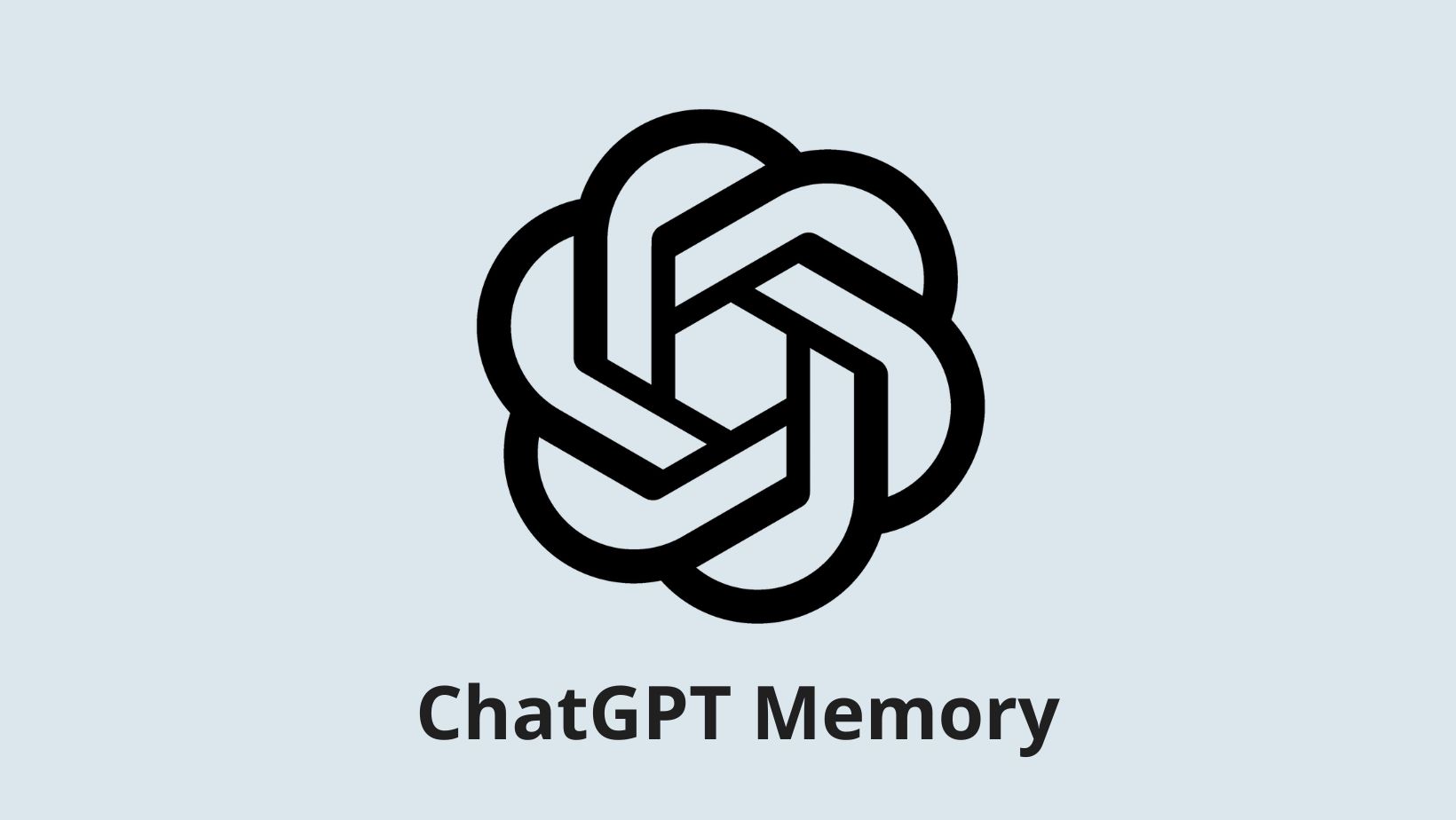
![[Download] Nothing OS 2.5.5a for Phone (2a) also brings ChatGPT integration, AI Brightness, and Camera Upgrades 5 [Download] Nothing OS 2.5.5a for Phone (2a) also brings ChatGPT integration, AI Brightness, and Camera Upgrades](https://www.androidsage.com/wp-content/uploads/2024/04/Nothing-Phone-2a-with-ChatGPT.jpg)
![Forget ChatGPT, This Is The Best AI Chatbot Assistant For Your Phone and Computer [Gallery] 6 Forget ChatGPT, This Is The Best AI Chatbot Assistant For Your Phone and Computer [Gallery]](https://www.androidsage.com/wp-content/uploads/2024/04/The-Best-AI-Chatbot-Assistant-For-Your-Phone-and-Computer.jpg)
![[Download] Nothing OS 2.5.5 for Phone 1 with ChatGPT Integration, AI Brightness, RAM Booster 7 [Download] Nothing OS 2.5.5 for Phone 1 with ChatGPT Integration, AI Brightness, RAM Booster](https://www.androidsage.com/wp-content/uploads/2024/04/Nothing-Phone-ChatGPT-firmware-Download.jpg)
![The Best Launcher for Android Just Got a Huge Update [APK Download] 8 The Best Launcher for Android Just Got a Huge Update [APK Download]](https://www.androidsage.com/wp-content/uploads/2024/04/Best-Android-Launcher.jpg)
![[Download] Android Auto 11.8 Features Revamped Settings Menu with Material You Design 9 [Download] Android Auto 11.8 Features Revamped Settings Menu with Material You Design](https://www.androidsage.com/wp-content/uploads/2024/04/New-android-auto-11.8-APK-Download-with-material-you-settings-menu.jpg)
Leave a Reply