Download and install LG V30 Android 8.0 Oreo firmware update (V30/V30+ KDZ)

The LG V30 is the latest LG device receiving the official Android 8.0 Oreo firmware update. This has been the most anticipated update from LG. V30 was the manufacturer’s first device enrolled into the Oreo Beta program earlier this year. Now, the software is out of beta program and the latest official Android version 8.0 is available for download. So go to Settings > System Updates > and check for any OTA update notification.
The Oreo update is available for most of the variants of the LG V30 and V30+ This includes the LG V30 variants such as H930 (Europe); H930DS (Hong Kong); H933 (Canada); H931 (АТ&Т); H932 (T-Mobile); VS996 (Verizon); US998 (US Cellular); LS998U (Sprint). However, not all the models receive the Oreo update at the same time. So we have captured the full LG V30 stock firmware files which usually come in KDZ and TOT file extensions.
The Android 8.0.0 update for LG V30 and V30 + brings a new firmware build number H93020d for the international or global variants. Whereas, the US carrier variants come with build US99820a. If you haven’t received the OTA update just yet, then download the KDZ files from the download section and update using Uppercut and LGUP Flash Tool.
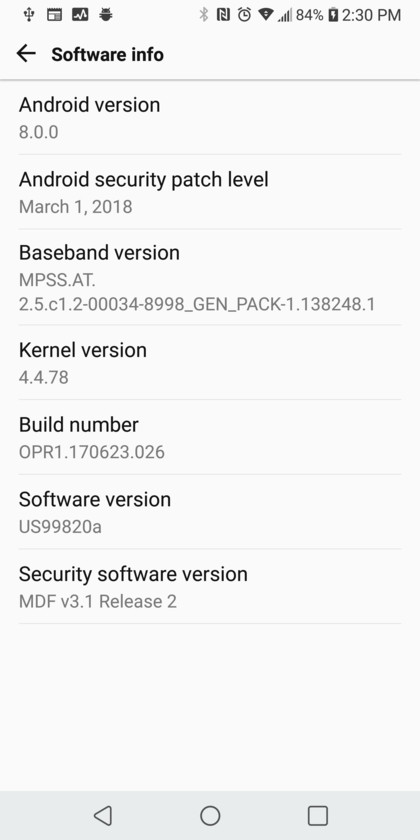
Download LG V30 and V30+ Android 8.0 Oreo stock KDZ firmware files
The KDZ files for some of the variants are available right now and can be installed directly. We will be updating more files as we receive them.
While these KDZ come directly from LG servers, it is still recommended to Unlock the Bootloader of your device, so that you could recover your device if anything goes wrong.
- Oreo for LG V30 H930, H930G, H930DS | Download Oreo KDZ for LG V30
Mirror – LG V30/V30+ Oreo Open EU KDZ - Oreo for V30/V30+ US998 | Download US99820a KDZ
Mirror download for US variant
You can also update your LG V30 device using the LG Bridge software. Here is the download for LG Bridge.
You will also need:
How to update LG V30/V30+ to Oreo using LGUP?
The LG V30 and V30+ Android 8.0 Oreo is now available for download.
Method 1:
- In order to flash the full LG V30 KDZ stock firmware, you will need the following files: LGUP + Uppercut.
- If you choose this method, all you need to do is launch Uppercut, add the KDZ file to LGUP and simply choose the UPGRADE option.
- DLL for all the variants and firmware are same.
- Now read – Detailed tutorial on how to install LG stock firmware using Uppercut for LGUP.
Method 2:
- While, Uppercut and LGUP will work fine, in case you don’t want to use Uppercut, you will need the LG V30 DLL or Common files for connectivity and seamless flashing method. You can use the DLL listed above extracted from the KDZ. Place the DLL files inside
\LG Electronics\LGUP\model\commonfolder. You may need to create common folder if not present. Like in the image below:
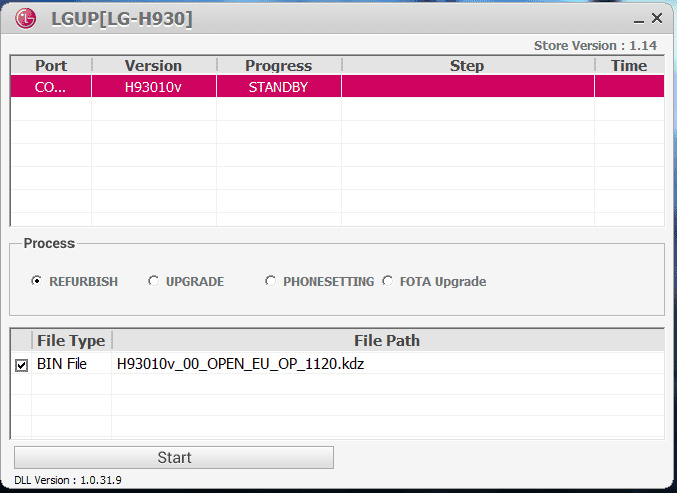
Method 3:
- In case you need the developer LGUP version, then you will need both patched DLL and patched LGUP EXE. Simply extract in the LGUP folder and it will work right away. Like in the image below:
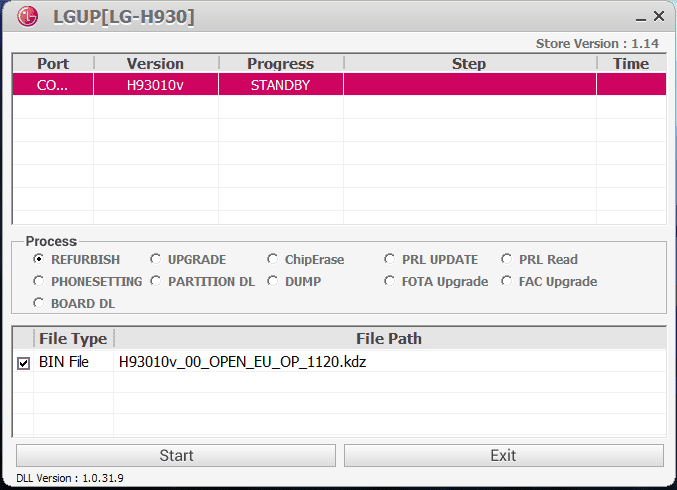
Thanks to – ChazzMatt

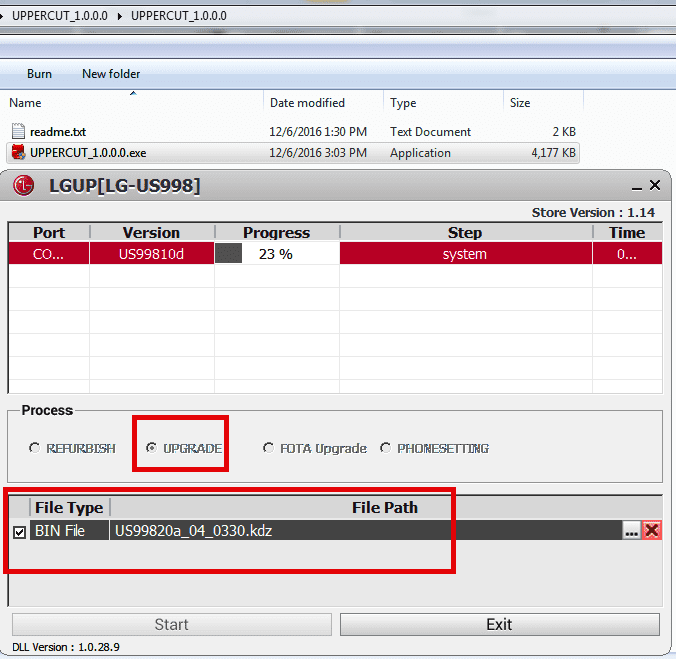



![New Google Camera GO 3.8 APK available for all Android phones [GCAM GO 3.8 APK Download] 10 Google Camera Go APK Download](https://www.androidsage.com/wp-content/uploads/2022/10/Google-Camera-Go-APK-Download.jpg)
