LGUP Uppercut: Install LG stock KDZ/TOT firmware and fix LGUP connectivity issues
![LGUP Uppercut: Install LG stock KDZ/TOT firmware and fix LGUP connectivity issues 1 [Uppercut] How to fix all LG phone connectivity issues with LGUP while flashing stock firmware update](https://www.androidsage.com/wp-content/uploads/2017/06/Uppercut-How-to-fix-all-LG-phone-connectivity-issues-with-LGUP-while-flashing-stock-firmware-update.jpg)
LGUP is the latest software update flashing tool for the LG devices. It can be used to flash complete firmware packages and restore LG device to complete stock. These firmware files, usually come in .KDZ, DZ and .TOT extensions which require a special tool like LGUP to read and write. Earlier, we have shared several posts on rooting the LG devices. However, sometimes, it’s better to revert back to the official firmware update in order to receive official OTA updates. Moreover, the official firmware is stable and battery efficient.
Though LGUP has been updated several times, it still has some bugs. The most annoying one is with the detection of LG device when connected via USB cable to PC. This is very important part while flashing the full stock firmware. The tool sometimes fails to detect LG device and the specific model of the phone. This is where uppercut comes into action. It auto-detects the LG device and model number.
Download Uppercut for LGUP and install LG stock firmware (KDZ/TOT)
We have already seen several LGUP tutorials for LG in the past. We have also been through the official Android 7.0 Nougat for the LG G5 and the LG G6. The official support for the LG devices is terrible, but the unofficial support for LG phones is stunning. The LG Optimus G, G2, G3, G4 still receive custom ROM support like the Lineage OS, Resurrection Remix, etc. with latest Android 7.1.2 Nougat.
In this tutorial, you will see how to flash stock firmware on any LG phone using LGUP and also fix all the connectivity problems. The uppercut software along with LGUP will auto-detect your LG device. So next time you need to use LGUP, simply use uppercut instead.
Download Uppercut and LGUP
- Download Uppercut | Mirror1 | Mirror2
- Download LGUP for LG devices from here or download here | Mirror
- Download LG drivers from here | Direct downloads
- More files you may need
Uses of uppercut for LGUP include:
- Supports all LG devices fro flashing stock firmware.
- Supports LG device chipset like MSM 8996, 8994, 8992, 8976, 8952, 8939, 8937, 8916, 8909, 8226.
- Tested on G4, G5, G6, V10, V20, Flex 2, G Pad X, K10 and more.
- Simply run uppercut instead of LGUP next time.
- Auto-detect LG phone.
- Works with KDZ and TOT firmware file.
- UPPERCUT requires LGUP 1.14 (not 1.11).
How to flash LG stock firmware using LGUP and uppercut?
Step 1. Download both LGUP MSI files from the download section to PC. You will also need the latest LG USB drivers and the uppercut package. install them on your PC. Also, download the
Step 2: Install LGUP and Uppercut on your PC. You may also require Stock firmware for your LG device. Place firmware where the LGUP is located.
Step 3: Reboot your phone into Download Mode. To do so, disconnect USB cable then Power off the phone completely. Now hold Volume Up then plug into PC via USB cable at the same time.
Step 4: Don’t run LGUP. Run uppercut.exe and the software will auto detect your phone. Select your phone model in the popup shown.
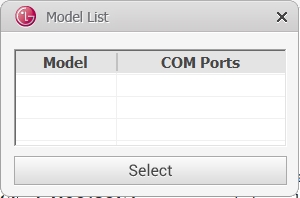
Step 5: While LGUP is still open and your device connected with Download Mode, select the “Upgrade” radio option.
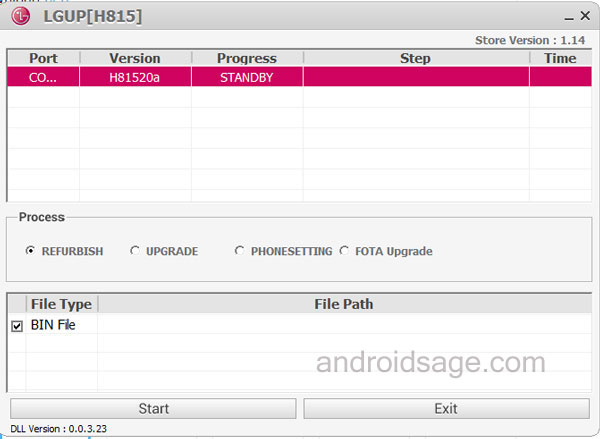
Step 6: Provide the LG stock firmware file Path and hit Start.
Step 7: Wait until the installation completes.
Choosing to refurbish, upgrade in LGUP:
In order to upgrade to a new firmware like moving from Marshmallow to Nougat, choose UPGRADE option.
For a full wipe and flash a clean firmware installation, and run again once you set it as above. You will now notice that the MM KDZ will still be showing in the FILE PATH section. Now, select REFURBISH and make sure BIN file is ticked.
In order to downgrade to Lollipop from Android Marshmallow, select REFURBISH and make sure BIN file is ticked.
That’s it. Next time you run across any connectivity problems while flashing LG firmware, simply run uppercut with LGUP. Thanks to – autoprime.





