Install Hydrogen OS (H2OS) Beta 9/15 for OnePlus 3T/3 – Oxygen OS Open Beta 18/9 next
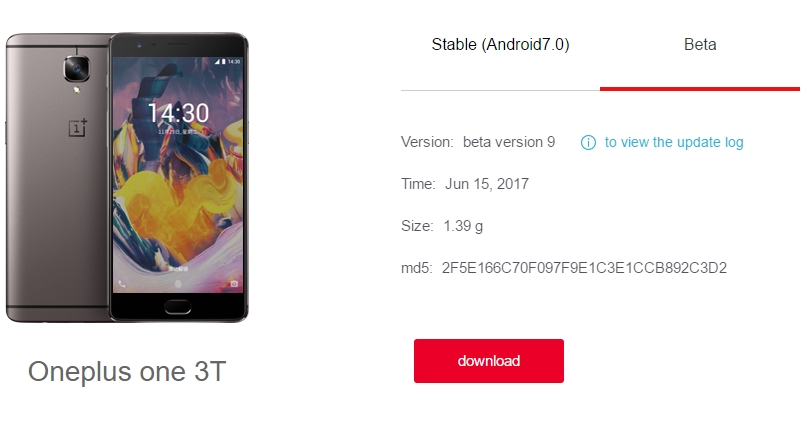
The Hydrogen OS is an alternative ROM developed for the Chinese variants of the OnePlus devices. However, it can be installed on the international or global variants as well. Similar to the Oxygen OS, the H2OS also comes in two updates. One is an official OTA update and the other is a Beta update. The manufacturer’s software development team has promised 2 Beta updates and 1 official OTA roll out ever month. Now, the OnePlus 3 and the 3T are receiving Hydrogen OS (H2OS) Beta 15 and Beta 9 respectively under the Open Beta Program.
H2OS Beta 9/15 incorporates several bug fixes including the problem with duplication, long screenshots fixes, power display fix, fixed the problems with third-party apps to transfer files via Hotspot. The new update also fixes some camera bugs that would open occasionally. The Oxygen OS Open Beta 18 for OnePus 3 and the Beta 9 for OnePlus 3T can be expected as soon as tomorrow. So head over to the download section below for the official H2OS files and stay tuned for further updates on OnePlus 3T.
What’s new with H2OS Beta v15 and v9
The H2OS v 15 for OnePlus 3 is based on Android 7.1.1 Nougat firmware and not the latest 7.1.2 Nougat. However, the CEO of Oneplus has confirmed Android O for Oneplus 3/3T.
Updates:
- Updated the input method to fix issues with voice recognition on switch failure
- Updated OnePlus community app to V2.6 (Chinese version)
Bug Fixes:
- Fixed issues with duplication.
- Fixed long screenshots issues.
- Fixed the application lock color.
- Fixed Power display options.
- Fixed display problem with Oneplus black font.
- Camera would occasionally open.
- fixed the problems with third-party apps to transfer files via Hotspot.
- Automatic flow calibration failure fix.
- Display of weather.
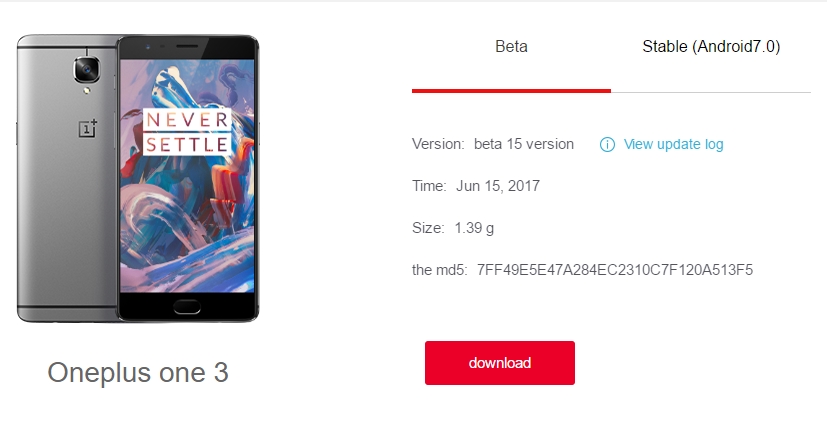
More OnePlus 3(T) updates:
- Oxygen OS 4.1.6
- OnePlus 3/3T latest Oxygen OS Open Beta
- OnePlus 3/3T H2OS 3.0 official
- OnePlus 3 official wallpapers
How to Install Hydrogen OS (H2OS) Beta 15 and Beta 9 onto OnePlus 3 and 3T?
The installation procedure is simple. If your OnePlus 3/3T phone is rooted with TWRP installed, then download the full stock H2OS firmware package from below based on Android 7.1.1 Nougat and flash it via TWRP.
Secondly, if your device is running stock recovery, then you can perform a local upgrade easily using the files below. Even if you are running the official Oxygen OS 4.1 on a global variants OnePlus 3, you can easily switch between Oxygen OS, Open Beta , and Hydrogen OS.
Download H2OS Open Beta Android 7.1.1 Nougat
- OnePlus 3 | Donwload | H2OS Hydrogen OS Open Beta 15
- OnePlus 3T | Donwload | H2OS Hydrogen OS Open Beta 9
Installation instructions:
- Download full ROM zip from above.
- Transfer file to internal storage of phone.
- Go to Settings.
- Go to System Updates.
- Tap on the Settings icon on upper right corner.
- Choose Local Upgrade.
- Tap on the Oxygen OS version file shown.
- Approve installation.
Check out this post for the full tutorial.

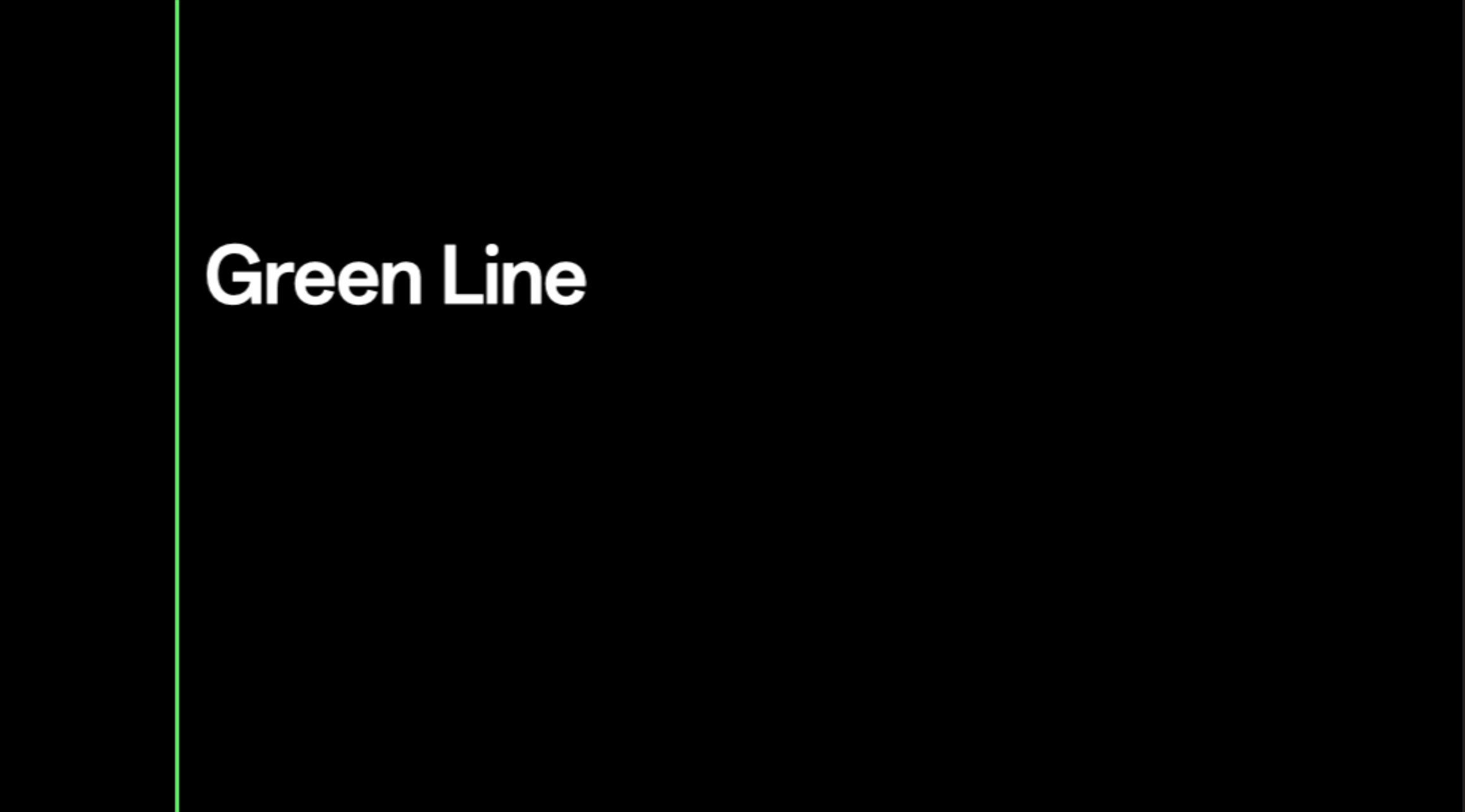
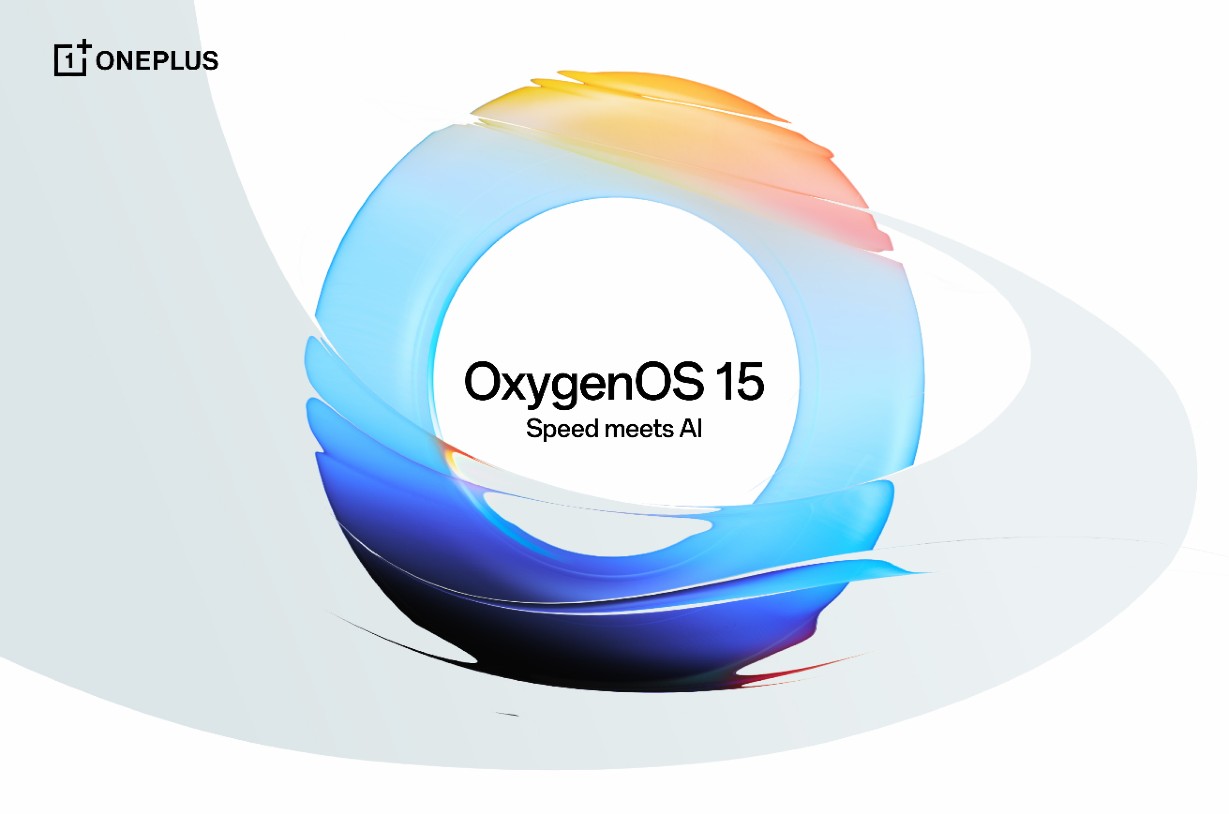
![Stable Oxygen OS 14 based Android 14 available for OnePlus 9, 9 Pro, 9R [Download] 6 Oxygen OS 14 for OnePlus devices](https://www.androidsage.com/wp-content/uploads/2024/01/Oxygen-OS-14-for-OnePlus-devices.jpg)
![Download Stable Oxygen OS 14 for OnePlus 8T based Android 14 [Updated for Europe and India] 7 oneplus 8t oxygen os 14 android 14](https://www.androidsage.com/wp-content/uploads/2024/02/oneplus-8t-oxygen-os-14-android-14.jpg)