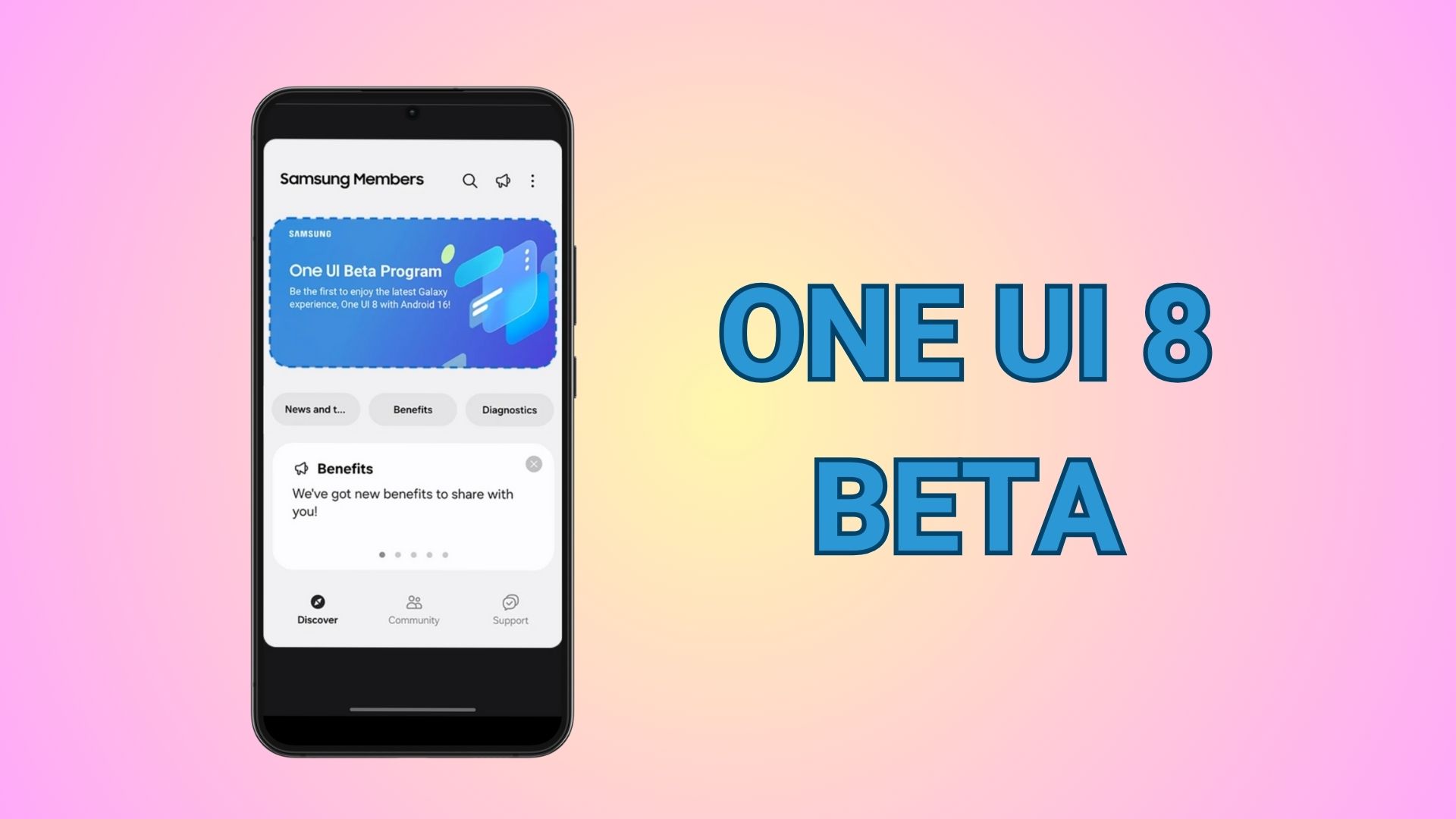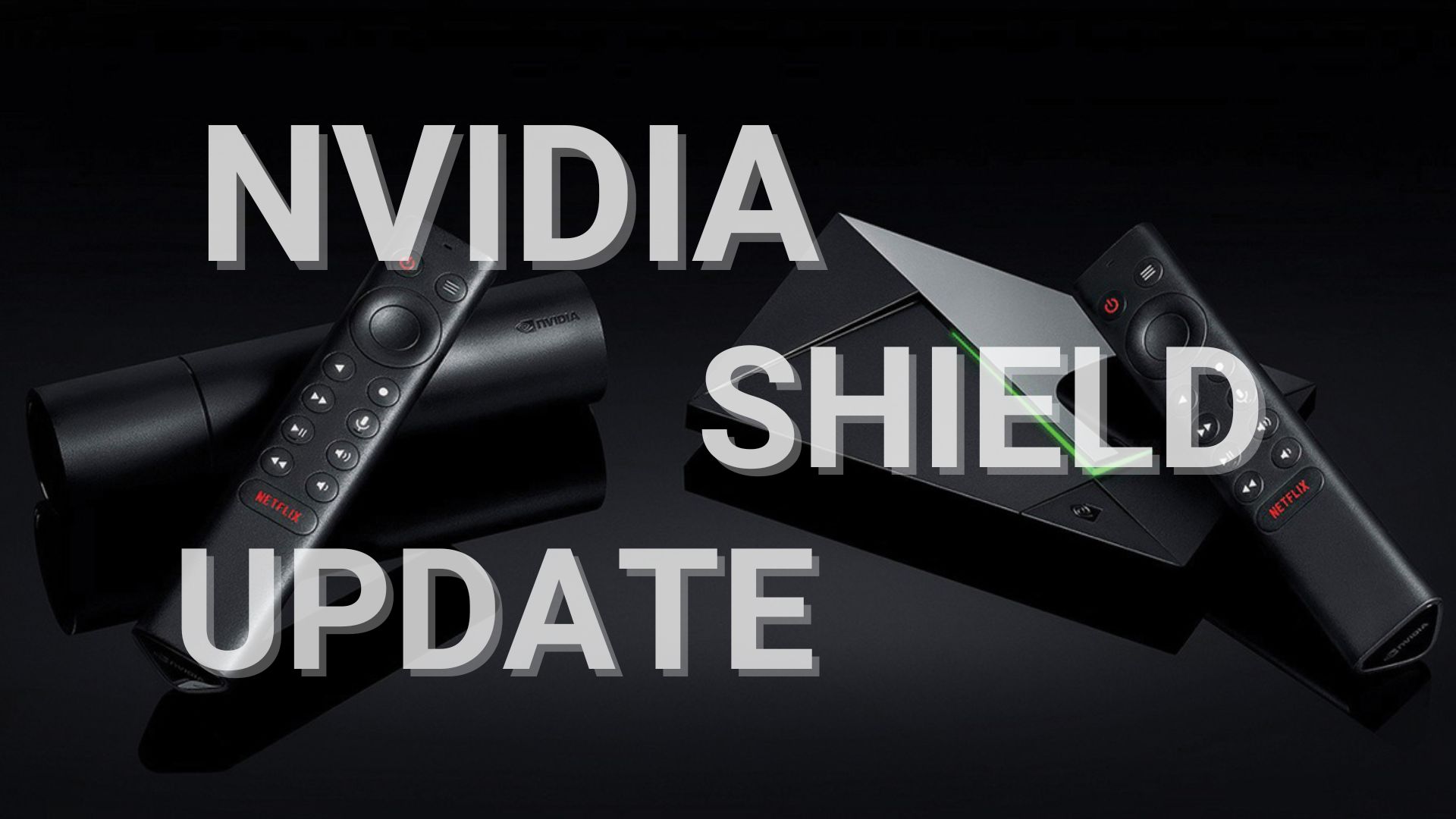Oxygen OS Open Beta 16 and Beta 7 for OnePlus 3/3T – Why not Android 7.1.2 Nougat?
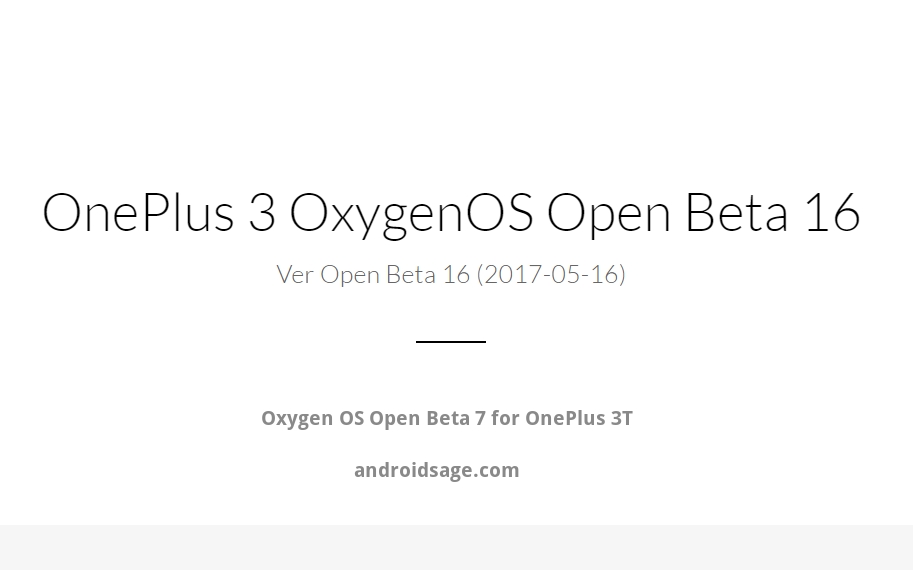
Today, as we predicted, OnePlus is rolling out a new Oxygen OS update to the stunning flagship duos OnePus 3 and the OnePlus 3T. Following the Hydrogen OS Beta update yesterday, the manufacturer released the Oxygen OS Open Beta 16 for OnePlus 3 and the Open Beta 7 for the OnePlus 3T upgrade with some critical bug fixes. This includes the desperately needed contact bug fixes and power consumption optimizations with a longer battery life and SOT.
Why hasn’t OnePlus released the Android 7.1.2 Nougat update for OnePlus 3 yet? The new Open Beta update is based on the same old Android 7.1.1 Nougat and March 2017 security patch level from AOSP. The April security patches are based on Android 7.1.2 Nougat. So in order to pack the new security patch level, then would need to upgrade to a new Android version. OnePlus seem to be in no hurry to release it anytime soon due to the bitter history of bugs with every new Android OS version. Hence, OnePlus is making sure all the bugs are fixed before the software development jumps to a newer 7.1.2 Nougat OS. You may need to wait till the next Oxygen OS Open Beta 17 for 7.1.2 Nougat upgrade on Oneplus 3.
However, the changing wallpaper bug after the OTA upgrade still persists on the OnePlus 3. You can report any bugs via User feedback application. So download and install the Oxygen OS Open Beta 16 for OnePlus 3 OTA and full firmware package from below.
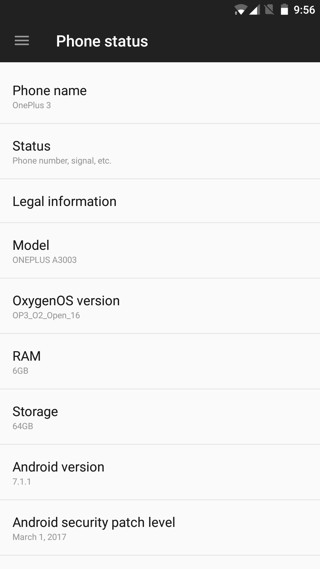
Download Oxygen OS Open Beta 16 and Beta 7 for OnePlus 3/3T
OnePlus 3
Open Beta 16 OTA zip file | Download | Open Beta 15>Beta 16
Open Beta 16 full ROM zip | Download | Full firmware package
OnePlus 3T
Open Beta 3T OTA zip file | Download | Open Beta 6>Beta 7
Open Beta 7 full ROM zip | Download | Full firmware package
How to install Oxygen Os Open Beta update on OnePlus 3 and 3T?
OTA update
If your device is running on the previous Open Beta 15 on OnePlus 3 and Open Beta 6 on OnePlus 3T, then all you need to do is go to Settings>System Updates> and check for OTA updates. Or simply grab the OTA zip file from above, transfer into your device storage and flash it via stock recovery. Check out how to install OTA via stock recovery and ADB sideload.
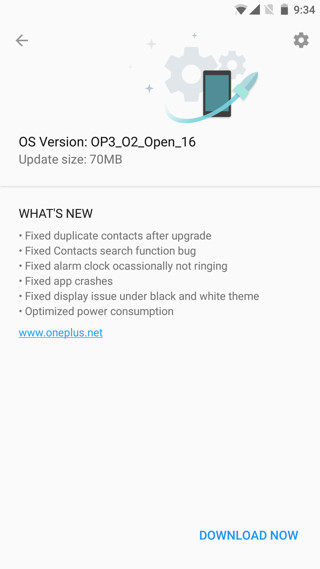
Full firmware zip file:
If your device runs on the official Oxygen OS 4.1.3 then download the full ROM zip from above and install it via Local Upgrade. For a full tutorial head over to our previous tutorial on how to Open Beta using full stock firmware zip file. You may also like to see how to easily switch between Oxygen OS and Open Beta updates.