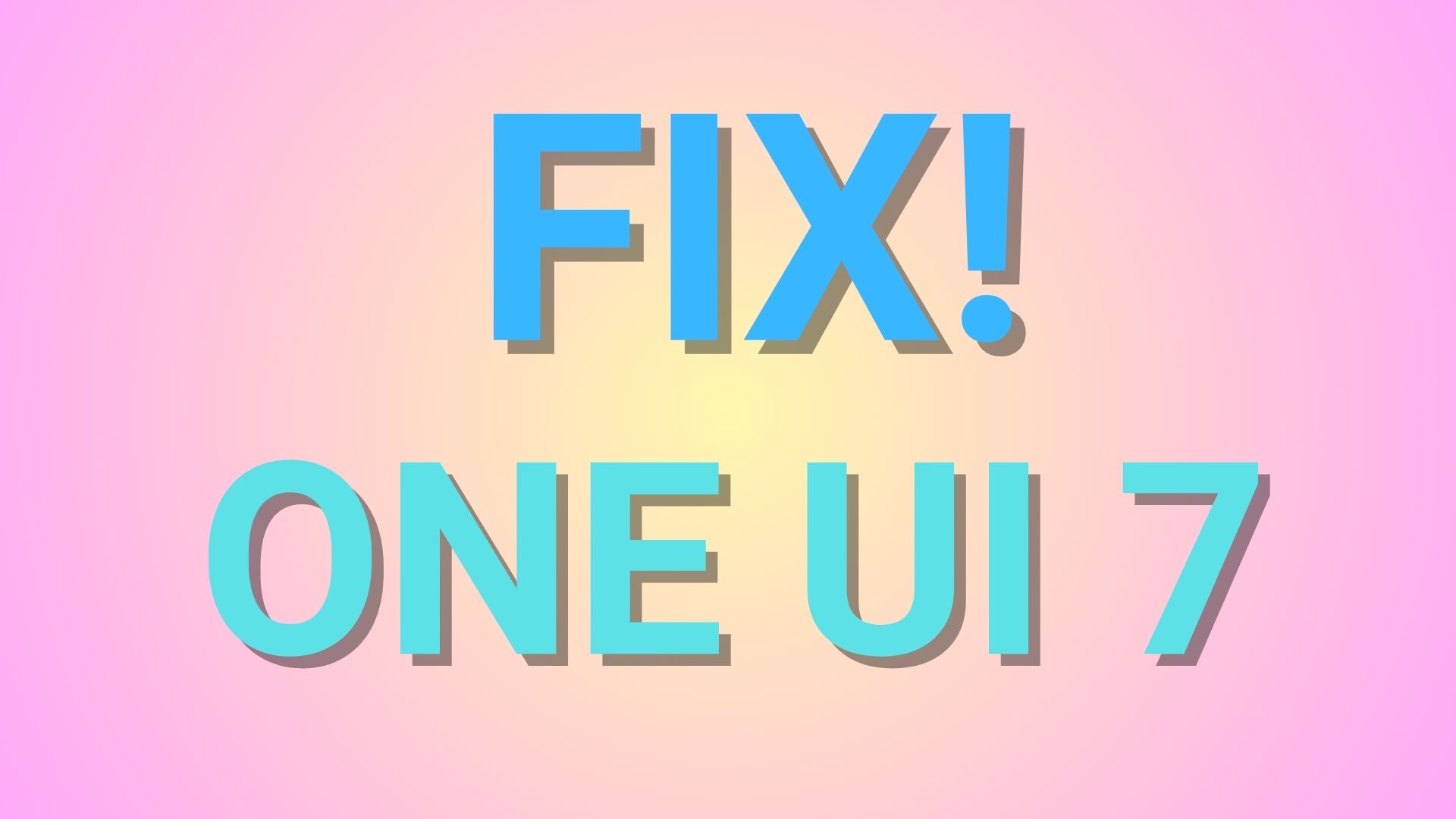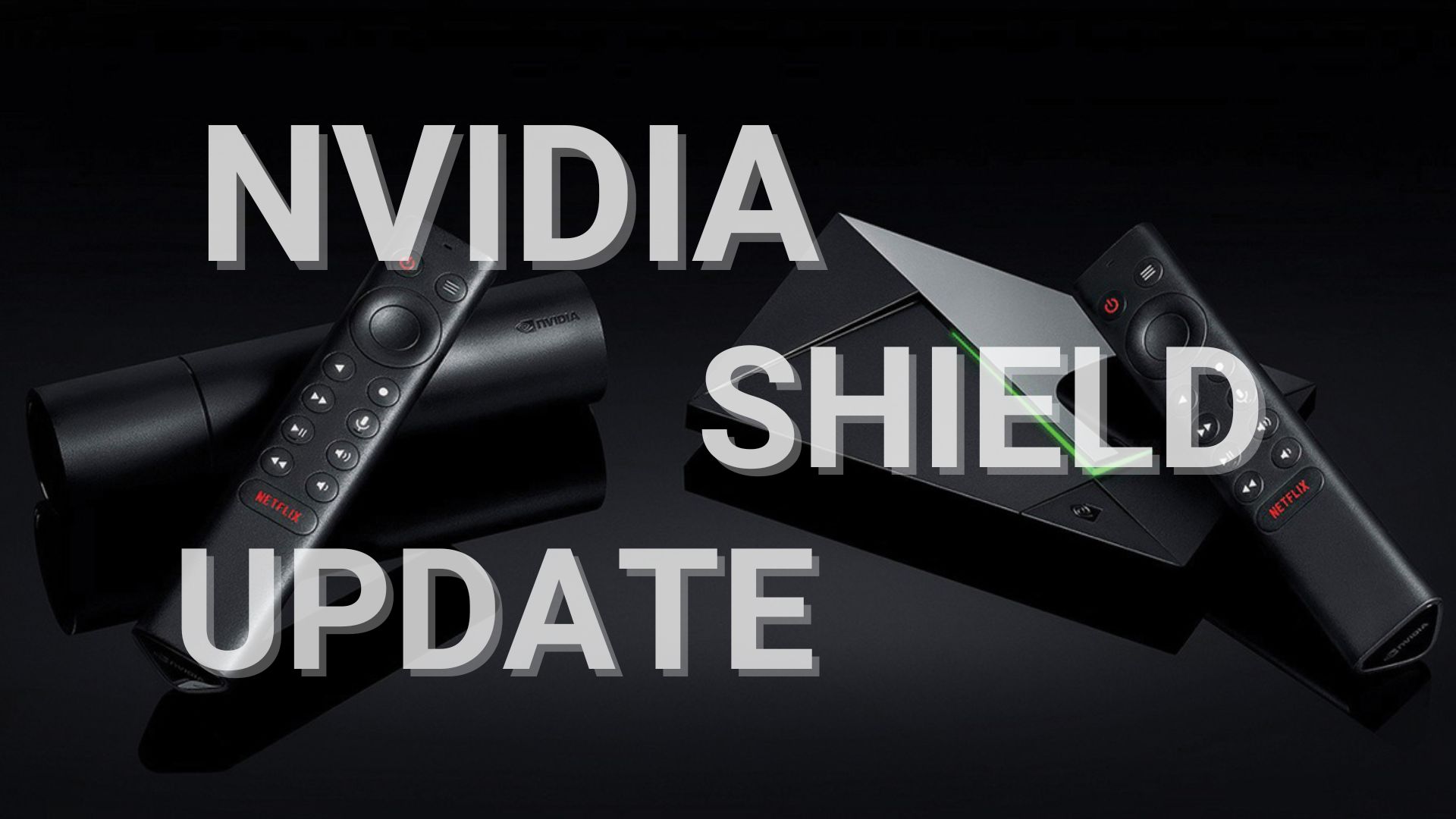Stable H2OS 3.0 Version 2 released for OnePlus 3 and 3T [Download Hydrogen OS 3.0 release 2]
![Stable H2OS 3.0 Version 2 released for OnePlus 3 and 3T [Download Hydrogen OS 3.0 release 2] 1 Download OS hydrogen OS package Stable H2OS 3.0 Version 2 released for OnePlus 3 and 3T](https://www.androidsage.com/wp-content/uploads/2017/04/Download-OS-hydrogen-OS-package-Stable-H2OS-3.0-Version-2-released-for-OnePlus-3-and-3T.jpg)
A huge update is rolling out for the OnePlus 3 and 3T along with all of its variants with the Hydrogen OS 3.0 version 2 also termed as release 2. The H2OS 3.0 was first released back in February with the latest Security Patch available back then with Nougat firmware. Unfortunately, the H2OS 3.0 V2 is still based on the Android 7.0 Nougat and not the latest 7.1.1 Nougat available with the Public Beta 10 and Beta 4 released earlier. However, this update does bring some critical bug fixes and optimization over the previous firmware. The full changelog is listed below.
Hydrogen OS 3.0 brought Nougat update to OnePlus phones even before the Oxygen OS. Later in time Oxygen OS 4.1.1 was released with the latest 7.1.1 Nougat. The next official Hydrogen OS 4.0 shall bring a newer Nougat version 7.1.2 or 7.1.1 to the flagship phones. Download the release 2 of H2OS updates from below.
What’s new with the H2OS version 2 for OnePlus 3/3T?
The full changelog is listed below.
– China Construction Bank can be properly used
– updated some preset third-party applications
– Added some presets third-party applications
– 2G network registration will be more stable and fast
– Optimization pedometer function, it is more accurate and stable
– to solve the problem of black screen gestures sometimes naughty failure
– optimize the sound part of the game led to the game interface Caton problem
– to enhance the stability of the system, there are some, we can feel at
– Desktop Kit sim card icon no longer appeared inexplicable
– taken before and after optimization camera switching speed, do not miss the wonderful expressions
Download H2OS 3.0 Version 2
The following download links come directly from the Hydrogen OS download repository with full stock firmware files. H2OS 3.0 being an alternative OS, it’s very hard to get an OTA zip file.
![Stable H2OS 3.0 Version 2 released for OnePlus 3 and 3T [Download Hydrogen OS 3.0 release 2] 2 Download OS hydrogen _ oneplus one 1, oneplus 2, a mobile phone plus X, a mobile phone plus 3, plus a hydrogen 3T phone system OS package download](https://www.androidsage.com/wp-content/uploads/2017/04/Download-OS-hydrogen-_-oneplus-one-1-oneplus-2-a-mobile-phone-plus-X-a-mobile-phone-plus-3-plus-a-hydrogen-3T-phone-system-OS-package-download.jpg)
- H2OS 3.0 for OnePlus 3 → Download | File: OnePlus3Hydrogen_16_OTA_038_all_1703292240_ab9b747ca2a6494f.zip
- H2OS 3.0 for OnePlus 3T → Download | File: OnePlus3THydrogen_28_OTA_038_all_1703292235_c3b6fc91c9c343b7.zip
How to Install Hydrogen OS 3.0 Version 2 update on OnePlus 3 or 3T?
The installation is pretty easy. Simply grab the full package from above and do a local upgrade from System Updates. Also, see the detailed tutorial on how to easily update OnePlus 3 phones. Alternatively, check out this video as well.
- Download the Full package listed above to upgrade.
- Transfer the entire package into the root directory of the phone or internal storage.
- Now go to settings> system updates and click the upper right corner on the “Settings icon”.
- Select the “local upgrade” option there.
- Now select the H2OS package listed there.
- Proceed with the update procedure.
The H2OS does not come with Google Apps. So you may also need the Google Play Store Installer APK.
That’s it, enjoy the new Hydrogen OS upgrade on your OnePlus 3 or 3T.
Source : H2OS downloads,