Frija 2.0 lets you download Samsung Galaxy Full Stock Firmware directly from Samsung Servers

The popular Samsung stock firmware downloader has been updated with new UI and performance optimizations. Frija v2.0 is now available for download in dark mode and is much faster in finding and downloading firmware for all Samsung Galaxy devices. Here, download Frija 2.0 — a free Samsung firmware downloader to get files directly from Samsung Servers.
Getting a full firmware file isn’t necessarily difficult, but it can be frustrating. Some websites claim to provide these files, but they often come with a catch. You might need a premium package or face speed and bandwidth restrictions.
However, there’s good news. Many developers have deployed Samsung Firmware Downloader solutions. With Frija’s free and open source software, you can download firmware files directly from Samsung servers, free from speed restrictions. Additionally, you can check for the latest firmware available for your device. All you need to do is input the firmware details into the Samsung firmware downloader and hit the download button.
If you have rooted or installed a custom ROM and want to revert back the changes using a clean firmware flash and restore it to stock, then here are simple tools like Frija, Bifrost, and SamFirm. They are free and open-source projects available on GitHub and are completely safe.
We also have listed the older Bifrost tool which can work on Windows PC, mobile, Linux machine, and MacOS.
These downloader tools output TAR files directly from Samsung servers and can be easily installed using Odin Flash Tool or Freya installer.
However, it’s important to note that this downloader doesn’t guarantee access to all firmware files for all regions. Sometimes, it might fail for specific regions, or you might need to provide additional information about your Galaxy device. To ensure a smooth experience, it’s a good idea to have your device and software information readily available.
The Manual (legacy) method allows you to enter specific firmware details such as PDA, CSC, and Phone to obtain accurate firmware for your Samsung Galaxy device. Of course, the Auto function works well in most cases.
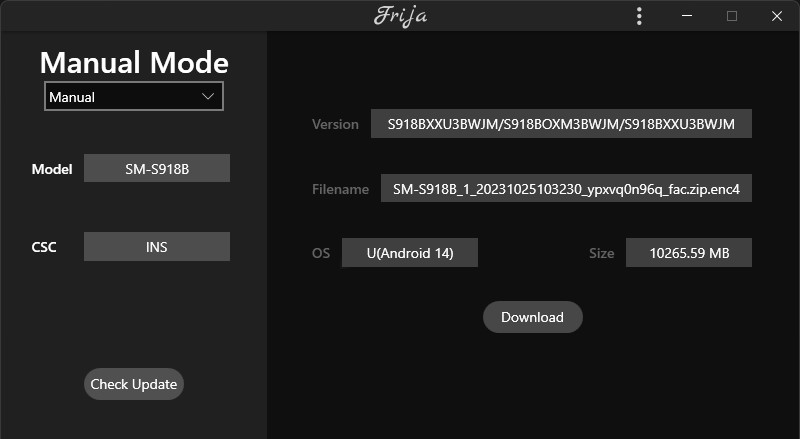
Download Frija v2.0 – Samsung Galaxy official firmware download tool
Frija or the Samsung Firmware Downloader enables everyone to download the latest official Samsung full-stock firmware on your computer for any Galaxy phone or tablet. SamFirm and Frija are only Windows-supported programs. For Android, MacOS, and Linux OS support get the Samsung Firmware Downloader.
- Download Frija v2.0.23262.4 from Telegram
- Frija_v2.0.23262.4.zip (Direct Link)
- AFH Mirror (mirror link)
Download Bifrost
The new Bifrost – Samsung Firmware Downloader developed by zacharee/ SamloaderKotlin enables you to download full stock Samsung firmware using mobile on your Android, Linux, macOS, and even Windows PC.
Quick links
- Bifrost_Android.apk 10.5 MB
- Bifrost_Linux.zip 79.8 MB
- Bifrost_macOS.zip 77.9 MB
- Bifrost_Windows.zip 74.4 MB
Download SamFirm
SamFirm, the first tool designed to download official Samsung firmware files with .TAR extensions, is still a reliable choice. Frija, with its updated user interface and Night mode, offers a fresh experience. Note that for AT&T models, SamFirm is the preferred option.
These tools cover various Samsung phones, from the latest Galaxy S23 Ultra, to the popular Galaxy S8 and even the A-series, Fold-series, F-series, M-series, etc.
- Download SamFirm-continued.v1.4.2.zip
- Download SamFirm_v0.3.6 | Gdrive mirror | Box mirror
How to use Frija to download official Samsung Firmware?
Step 1: Make sure you have a Windows PC with .Net Framework v3.5+ (Microsoft Visual C++ 2008 Redistributable Package (x86) and Microsoft Visual C++ 2010 Redistributable Package (x86) installed)
Step 2: Download and install either Frija or SamFirm, based on your preference, and extract it to a folder.
Step 3: Take note of all the details of your Samsung Galaxy device from Settings > About Phone. Note down specifically the Model number/name.
Note: If you are unable to boot into the system or are unable to retrieve software information, then reboot into Download Mode or Recovery Mode to get phone information.
Step 4: Find the Region, CSC code, Product code from here. Below is the image for reference of what is CSC code.
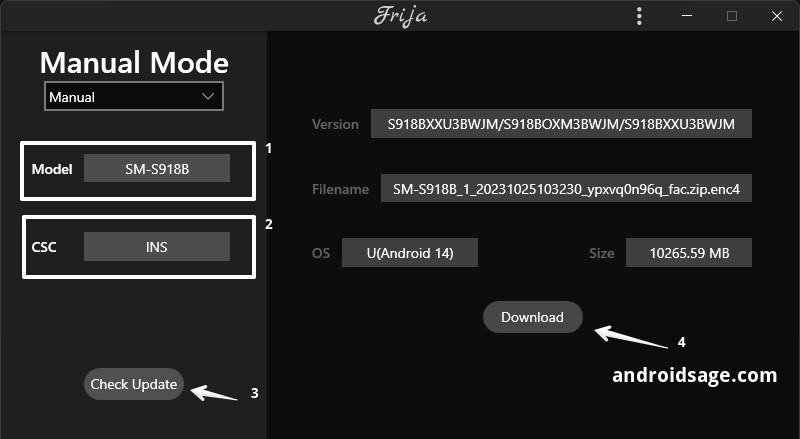
Step 5: Go to the location where Frija is extracted.
Step 6: Go to the extracted folder of the software and run Frija.exe. Now select Manual Mode, and fill in the information like Model and CSC. You can also select Auto and connect your phone to your PC.
Step 7: Click on Check Update to get the firmware information along with the Android version.
Step 8: Download the firmware and set the location on your PC.
Note: If you are using SamFirm, tick the Decrypt automatically option to get the decrypted firmware.
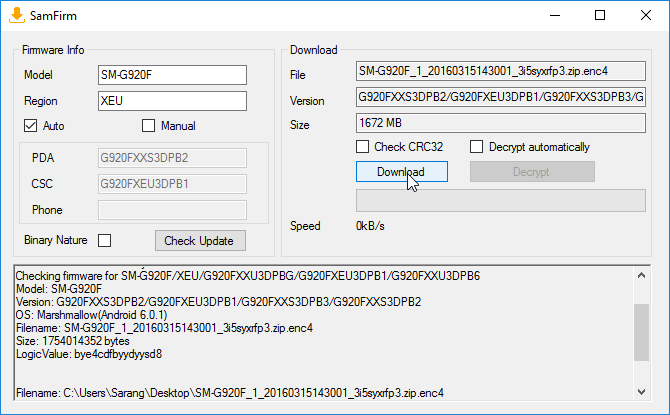
That’s it wait for the firmware to download. You may sometimes not see the speed and % of download information. You may verify if Samsung Firmware downloader is using bandwidth in Task Manager.
Once the download completes, you can extract the zip file to get a .TAR file and install Samsung full stock firmware using Freya or latest Odin FlashTool.




