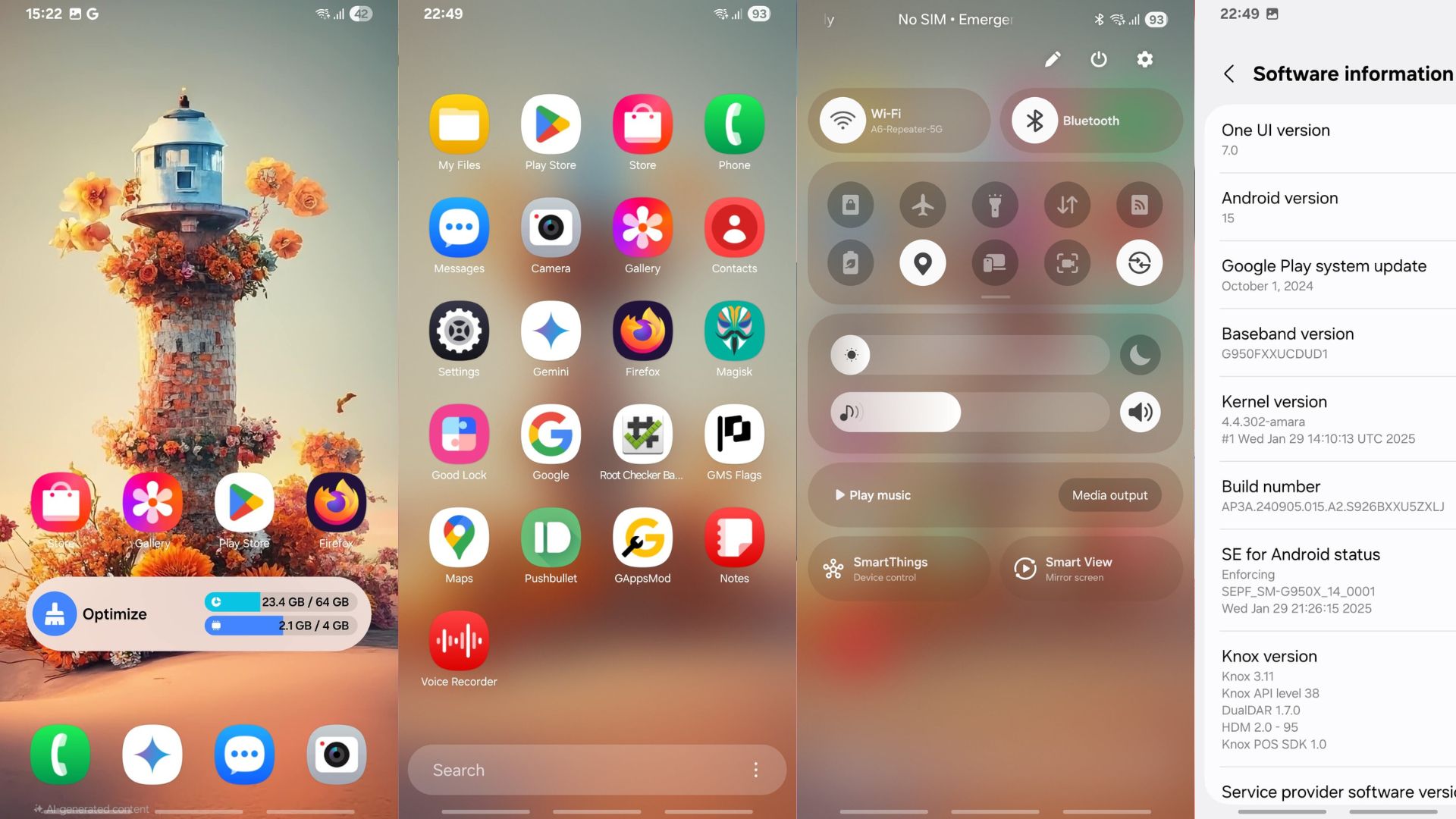Lineage OS 15.1 for Axon 7 based on Android 8.1 Oreo Available for Download

Axon 7 is one of the most popular Android devices from the Chinese Electronics giant ZTE. The device became very popular at launch due to its top notch hardware specifications. The device is basically open to development and a lot of custom ROMS are readily available. One such ROM is the latest Lineage OS 15.1 based on Android 8.1 Oreo. Now, official Lineage OS 15.1 builds are already making their way to a lot of Android devices. However, Axon 7 users will have to settle for the unofficial LOS 15.1 build for now. So download and update Axon 7 to Android 8.1 Oreo with LineageOS 15.1 ROM.
The manufacturer ZTE, due to denial of service from the US government, can’t use US software and services. So the device may most likely won’t get any Android software OTA updates in the future. Although there are some reports about ZTE getting back into smartphone business, we cannot be sure until an official statement comes up. So your best bet is to settle with unofficial development such as the Lineage OS 15.1 based on Android 8.1 Oreo.
Moreover, we already have the Official Oreo Beta for the Axon 7 available for download.
Download ZTE Axon 7 Lineage OS 15.1 based on Android 8.1 Oreo
This is the unofficial build of the Lineage OS 15.1 for the ZTE Axon 7. The ROM works with most of the variants of ZTE Axon 7 A2017, A2017G, and A2017U. Though unofficial, there are very little bugs at the moment. The development is in progress and we can expect more such development in the future.
- Axon 7 Lineage OS 15.1 | Download LOS 15.1 ROM
- You will need –
Universal Bootloader and Modem packages for A2017, A2017G, and A2017U
The universal Oreo Bootloader and Modem images are necessary for booting Oreo ROMS on Axon 7 devices.
You may also want to:
- Install Google Apps (Gapps)
- Download and install latest TWRP Recovery
- Root Android 8.1 Oreo ROM with latest Magisk Manager
- If anything goes wrong, restore Axon 7 to stock Nougat firmware
Warning: Rooting, or flashing a custom ROM may void device warranty. This ROM won’t work on devices which do not have the Oreo Bootloader installed as listed above. You will also need the appropriate modem package listed above. Failure to do so may lead to an unrecoverable bricked device. The ROM has been tested working on many devices, but it may fail for some if not done right. We won’t be held responsible.
How to update ZTE Axon 7 to Android 8.1 Oreo with Lineage OS 15.1
Detailed Tutorial: How to install Lineage OS on any Android device?
Step 1: As this is a custom ROM, the ZTE Axon 7 Bootloader needs to be unlocked. You can use the Axon 7 Toolkit to Unlock Bootloader. You will also need the latest TWRP recovery installed. Head over to our tutorial on how to install TWRP on your Android device.
Step 2: Download the latest Lineage OS 15.1 ROM, Universal Oreo Bootloader and your model specific Modem, Gapps, and Magisk zip. Transfer all the files to your device’s internal storage or SDcard.
Step 3: Reboot Android device into TWRP recovery. To do so, Power off the device completely and then press and hold the power button and volume down key for a few seconds. You can also try with Volume Up.
Step 4: Now, take a full Nandroid backup from TWRP. Tap onBackup option and backup all the partitions such as system, data, boot, recovery, EFS and cache(optional).
Step 5: You will need to wipe the current system. Wipe system, data, and cache (optionally). This is needed if coming you are coming from another ROM.
Step 6: Time to flash the Universal Bootlaoder and ROM. Tap on Install option. Navigate to the Universal Oreo Bootloader and device specific Modem. Select it and flash it.
Step 7: You can flash the Gapps and Magisk now or reboot into system first to see if it works. Then flash or install the Gapps and Magisk zip simultaneously.
Step 8: Once done, Reboot to system.
Enjoy your latest Android 8.1 Oreo ROM.
You may also like:
- Resurrection Remix 6.0
- Pixel Experience ROM
- Official Lineage OS 15.1 for download
- Android P beta 2
- Android P Launcher
- Pixel Launcher
Thanks to – OrdenKrieger