Download Latest Rootless Pixel Launcher: Google Pixel Launcher APK Download
Update: The latest version of Rootless Pixel Launcher 3.7 is now available for download with major changes and bug fixes. We also have the latest Android P launcher and the Pixel 2 (XL) launcher with new dock design. Android just got updated to Android 9 Pie and it packs several new and exciting features. The Android 8.0 Oreo brought us Picture-in-Picture, new notification badges, notification categories, adaptive icons, text prediction,and much more. Google also released Android 8.1 Oreo developer preview for Nexus 6P, 5X, 2016 Pixel (XL), and the stunning Pixel 2 (XL). It features enhanced Autofill for passwords, new SDK version, shared memory API, and introduces Neural Networks API.
The latest version of Pixel launcher 3.7 is based on the Pixel 2 XL’s 8.1 Oreo framework and the Android P for supported devices. It also features an automatic dark theme. You will also see a new set of icons, a swipe up gesture for app drawer, a swipe right gesture for Google card, and app shortcuts for compatible apps. Apart from that, all the previous mods are included in this build.
The Pixel Launcher 3.0 works with Android 5.0 Lollipop, 6.0 Marshmallow, 7.0/7.1 Nougat, up to the newest 8.0 Oreo stable. The best part is it works without root. Yes, it is a rootless launcher. Now, download the latest Google Pixel Launcher 3.7 from Android 8.1 Oreo.
Rootless Pixel Launcher 3.7: Features of the Android 8.1 Oreo Launcher
Here’s the changelog as per his github page: (1)App drawer resizing has been reverted and adapted for all Android versions, (2) Backported shortcuts work more consistently, (3) Microphone icon works like the real Pixel Launcher, (4) Tablet (Pixel C) screen size profile has been added, and (5) Animation bugs have been fixed for the hotseat and app drawer.
Pixel Launcher is the stock experience from the latest Google Pixel 2 and the Pixel 2 XL which are now updated to the latest Android 8.1 Oreo. phones by Google. Personalized information from Google is just a swipe away.
Quick Google Search widget and swipe up gesture:
You will see a Quick access to Google Search Widget on your primary home screen. You will also see swipe up on the bottom favorites row to find your apps from A-Z.
![]()
New app drawer and app suggestions:
Revamped app drawer with most favorite app at the top row using App Suggestions. You will see apps in A-Z list.
![]()
App shortcuts:
App shortcuts lists the app features and locations such as settings by long pressing on the icons.
Google card:
Swipe right from your home screen to see personalized Google cards. It includes news and custom information.
![]()
Google Pixel Launcher 3.7 APK full feature list
- Automatically apply a theme based on the wallpaper
- Default: The default is light background theme
- Dark: The dark background theme
- Light: Has a brighter white background in the app drawer than default, and has dark text to complement it
- Transparent: Based on the dark theme, but makes the app drawer more transparent so you can see more of your wallpaper
- Small-scale app customization
- Backported static app shortcuts
- Optimization
- Dynamic Clock
- Google Icons
Bug Fixes for Google Pixel Launcher:
- Fix crashes caused by backported app shortcuts
Fix stuttering from back button presses
Change values-zu string so AOSP build script works again
Remove empty workspace page after a failed shortcut drag
Minor cleanup- Delay workspace loading after a failed shortcut drag by half a second. This fixes a bug where the app drawer would stay half open when very briefly holding a shortcut.
- Add open source licenses preference in about settings category
- Strip empty left page after a settings invoked reload that removes At A Glance
- Import translations for all theme options
- Never scroll the home screen when app drawer is visible. This fixes a bug where the top left and top right corner could be used to scroll between pages.
- Clean up build.gradle, re-enable AAPT2 and update all dependencies
- Avoid crash when widget previews have no defined size
- Check the correct build version in WallpaperManagerCompat to remove logcat spam
- Bring back long press arrow for search functionality. This can be used to easily unhide apps.
- Reset scroll position when dragging up the app drawer. Fixes a bug where the app drawer was already scrolled if you held the background when closing.
- Reduce drawer opening stutters by only querying enough intents to fill predictions
- Change shortcut icon fallback to match the L3GO widgets icon
- Allow for statically typed drawable name in the round icon attribute. Fixes some crashes and is able to load more round icons on Lollipop/Marshmallow/Nougat.
- Improve proguard optimization rules by only optimizing constructors. Should slightly improve the performance, but is probably not noticable.
- Add Cylinder adaptive icon shape to the available icon shape options on Oreo
- Update Greek and Portuguese translations of Squircle
- Disable new app drawer Google Search style on Nougat because of layout bugs
- Disable white circle around icons on Go build
- Disallow interacting with a widget that is being resized
- Check both normalized and non-normalized search input for app search. Should fix the problem where some languages could not find any apps using the search function anymore.
- Automatically hide the Google Search style app drawer search bar when the Google App is disabled
- Add max_aspect tag for transparent navigation bar on OEM ROMs. Fixes the black navigation bar on LG phones
Download Latest Rootless Google Pixel Launcher Version 3+
The Pixel 2 launcher has been updated to v3.2 with Android 8.1 Oreo. It is a rootless method to get the latest 8.0 Oreo experience on any of your Android phones.
Rootless Google Pixel Launcher 3.7 (Latest)
There are two versions of Pixel Launcher 3.4. One is the AOSP version and the other has some changes in the logo. See for yourself which you like.
Rootless Pixel Launcher 3.6
There are two versions of Pixel Launcher 3.4. One is the AOSP version and the other has some changes in the logo. See for yourself which you like.
Rootless Pixel Launcher 3.4 (Previous)
There are two versions of Pixel Launcher 3.4. One is the AOSP version and the other has some changes in the logo.
Rootless Pixel Launcher 3.3
- Rootless Pixel Launcher 3.3 | Download Pixel 2 Launcher
- Rootless Pixel Launcher 3.2 | Download Pixel 2 Launcher
- Rootless Pixel Launcher 3.0.1 8.1.0 Oreo | Direct Download link | Mirror
You may also like more Pixel Launchers like:
Download Android P Launcher
This Pixel Launcher has a revamped dock style and Google now widgets similar to the upcoming Google Pixel 2’s Android P Developer Preview 4. See the screenshots from below.
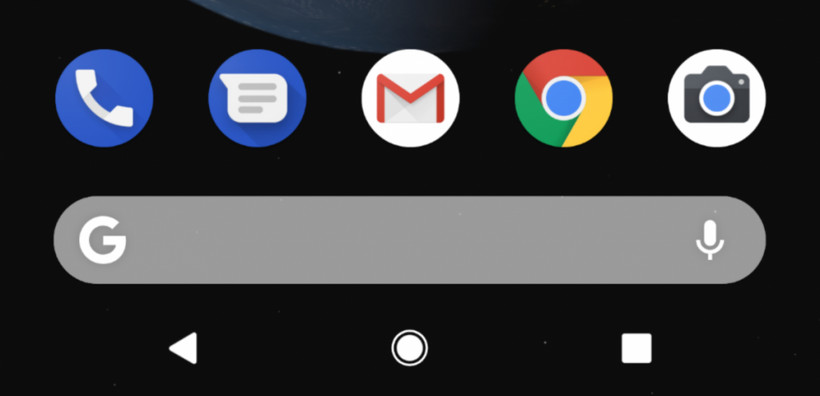
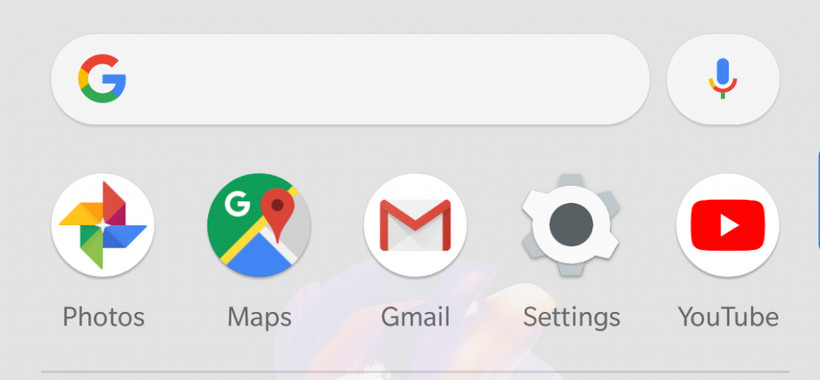
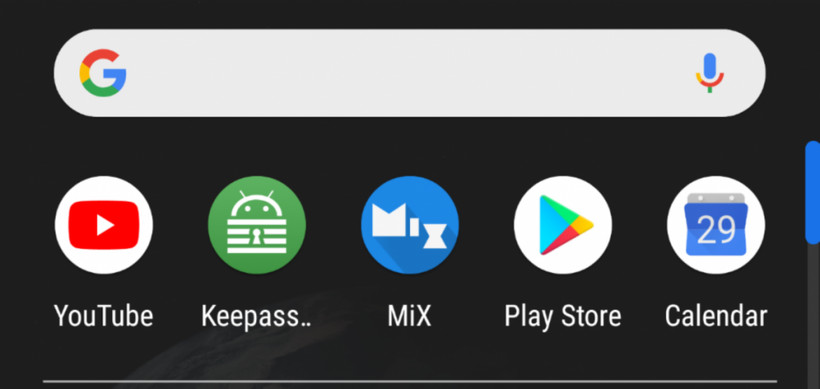
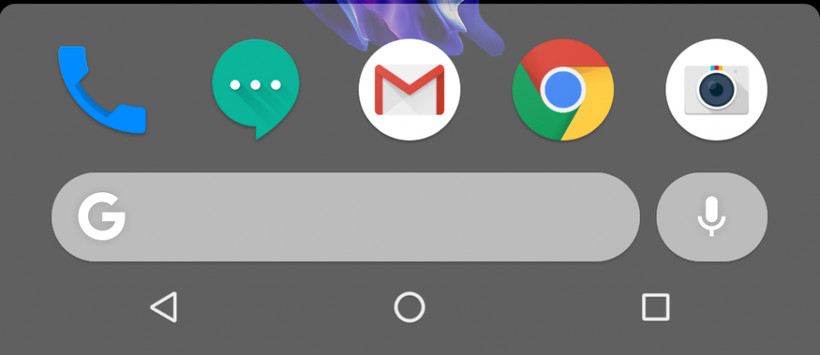
Android P 9.0 Pixel Launcher
Ruthless Pixel Launcher Download APK
Download latest Google Icons APK
For the latest Pixel 2 experience, download the Google icons APK listed below.
- Download GoogleIcons.apk
You may also like:
- Pixel 2 Launcher from 8.0 Oreo (Stable)
- Pixel 2 live and stock wallpapers
- Complete Pixel 2 transformation
- Pixel 2 (XL) factory images
Install the app as normal APK. Later, set it as a the default home. Thanks to – amirzaidi






