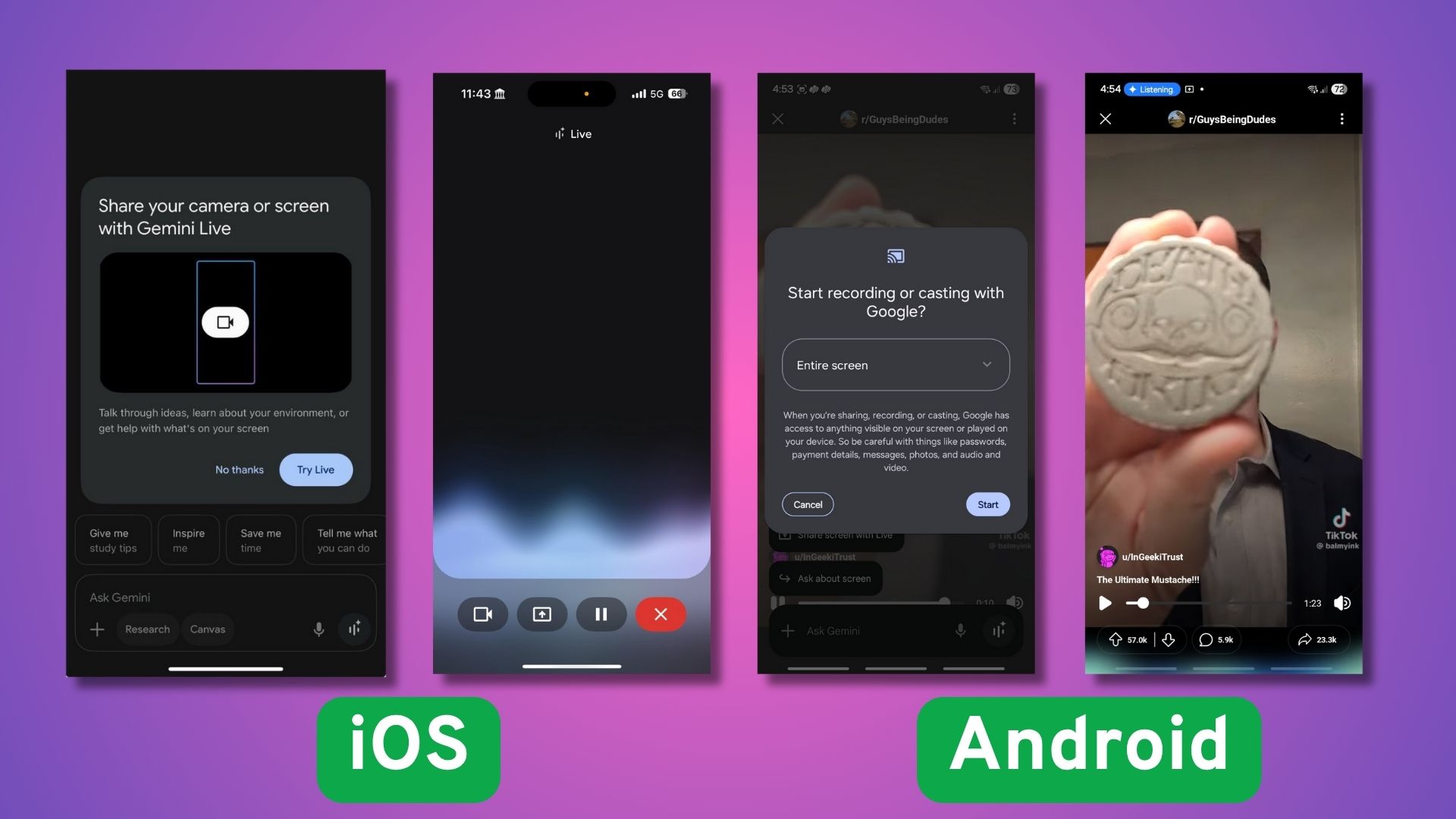5 ways to keep your Google Account safe – How to Secure Gmail and Google Account?
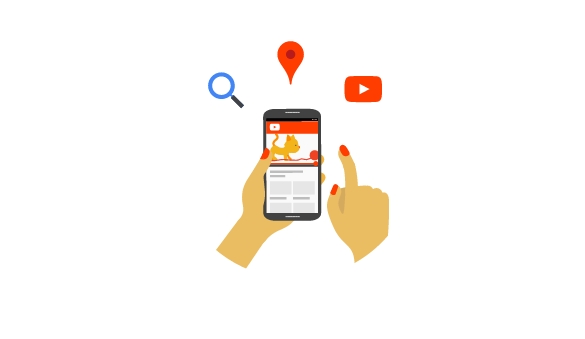
Google is the largest software firm in the world. One can say Google owns the internet. It has the most used search engine across the globe; which is also the #1 ranking website on the internet. Google acquired the most sought after video service called YouTube back in 2006. The tech giant also owns Android – which is the most popular operating system for mobile phones and even automobiles. Google Chrome is one of the few internet browsers available for all your online needs. Gmail also has a wide range of users and a very popular email service.
Being a top online service provider, Google also has a responsibility to make the internet sustainable. As we know most of the companies keep account of most of your details and activities once you create an account with them, of course. The same goes for Google. However here, Google enables the user to analyse and control all their stored data and records with them.
So if you are an avid Googler, then here are 5 Google websites or URLs that you must know about. Now we are not talking about some trivial Google doodles dancing around websites or the screen making a back-flip, etc. No. We are talking about privacy here, stored record of all your usernames and passwords, your activities, web pages you visit, the time, the browser used, device used, operating system, etc.
Before you start browsing through these websites, make sure you sign in with your primary Google account for best results.
Following are the 5+ websites which will help you secure your Google account:
Takeout by Google
Takeout lets you export all the data from all the Google services like contacts, images from Google Photos, memos from Google Keeps, Calendar, Chrome data, Hangout texts, and much more. There are roughly 30 sets of data you can take an offline backup from.
This is the same data that is restored when you switch to a new device or browser. The Android sync option found in all the Android devices takes most of the data from here.
Check out for yourself:
takeout.google.com/settings/takeout
Timeline by GoogleMaps
This is a useful tool that show all your Google Maps activities in the form of a timeline. As almost everyone has a smartphone and the location services are on, all the routes, locations, places, etc. are stored in Google’s database. The Timeline website features all the Map activities, journeys, places in a systematic manner. You can also turn it off.
Visit- www.google.com/maps/timeline
MyAccount by Google
MyAccounts can prove to be a very useful website for managing and controlling all your activities on the web. This website lists all the Google products and services at one place for you as an account holder to manage. Right from the primary Google account, Gmail, AdSense, YouTube, Android devices, to the GDrive, etc. You can manage almost everything.
You can find and manage critical and easily lost data like the stored contacts, Hangout, Google Keeps, Maps, etc. You can enable and disable each and every service from there.
Visit- myaccount.google.com/dashboard
Passwords by Google
As the name suggests, this Google website consists of all the passwords that you have set for most of the websites on the web; be it a forum, your email account, your favorite website, etc. This not only stores all of your passwords but also the the usernames you have set for the particular websites. If you have multiple account on a single website then you will find all the usernames and passwords there. The passwords website features a list of the website name, the username, and the password. It also has a bunch of other options like Auto Sign-in on or off, etc. The password is hidden until you tap the “eye icon” just beside it.
For the one who can’t remember all the usernames and passwords used for hundreds of websites you have visited and created account on, the Passwords by Google website can be a huge help and also save you a lot of time.
Visit- passwords.google.com
MyActivity by Google
We have saved the last one for the best. MyActivity will enable you to analyse all your online activities related to all the Google products and services like Android, Chrome Browser, Google+, YouTube, Google Search, Maps, and much more. There are about 101 Google services and products you can keep track of.
Records you can find at MyActivity
- Google Search history – search queries used.
- Time, Location, Date for the Android app you used.
- The exact time date, location, operating system, browser and device used for the activity.
- Number of times you launched a certain Android app and details related to it.
- Websites or webpages you visited and all the details.
- Image search.
- YouTube search history or feed.
- Much more
Being a huge fan of Google and also an avid user of Google services like Search, Android, Gmail, Adsense, YouTube, and much more, this helps me in keeping track off all my activities at one place. If you are worried about your privacy, then you can also manage or control the recorded activities. You can turn it off using the Activity Control in left panel which will redirect you to MyAccounts page.
Visit- myactivity.google.com/myactivity
Google URLs you must know – Important Google websites
- Android Device Manager: google.com/android/devicemanager
- Manage Advertisement profile at Google: www.google.com/settings/ads
- Security settings for Google account: myaccount.google.com/security
- Control your privacy: privacy.google.com
- Get support: support.google.com/legal
How to keep your Gmail account safe? Revoke App Permissions!
Lately, there have been some speculations regarding Gmail account’s privacy. Some news websites reported that Google is sharing Gmail emails with other apps.
However, that’s not true. Emails are only shared, if you specifically provide Gmail permissions to third-party apps. So its on you. So here is a tutorial to see which apps use which permissions and remove access if needed.
- Visit the Apps with access to your account website.
- Sign in with your primary Google account.
- You will get the list of all the apps linked to various Google products.
- Click on each app under Third-party apps with account access.
- Go through every app and remove access to each app you no longer use.
Like share and follow us on social media. For queries, comment down below.