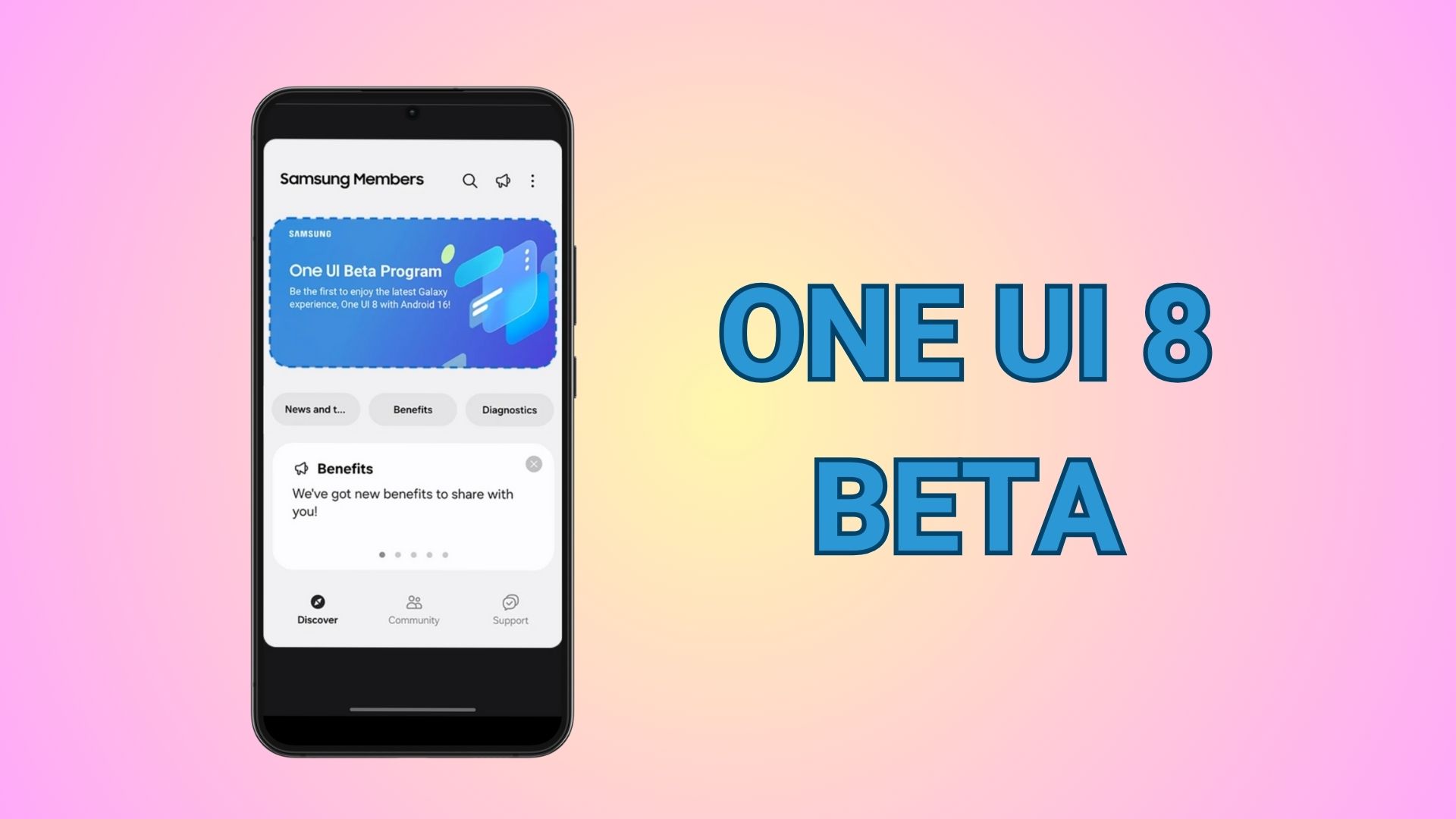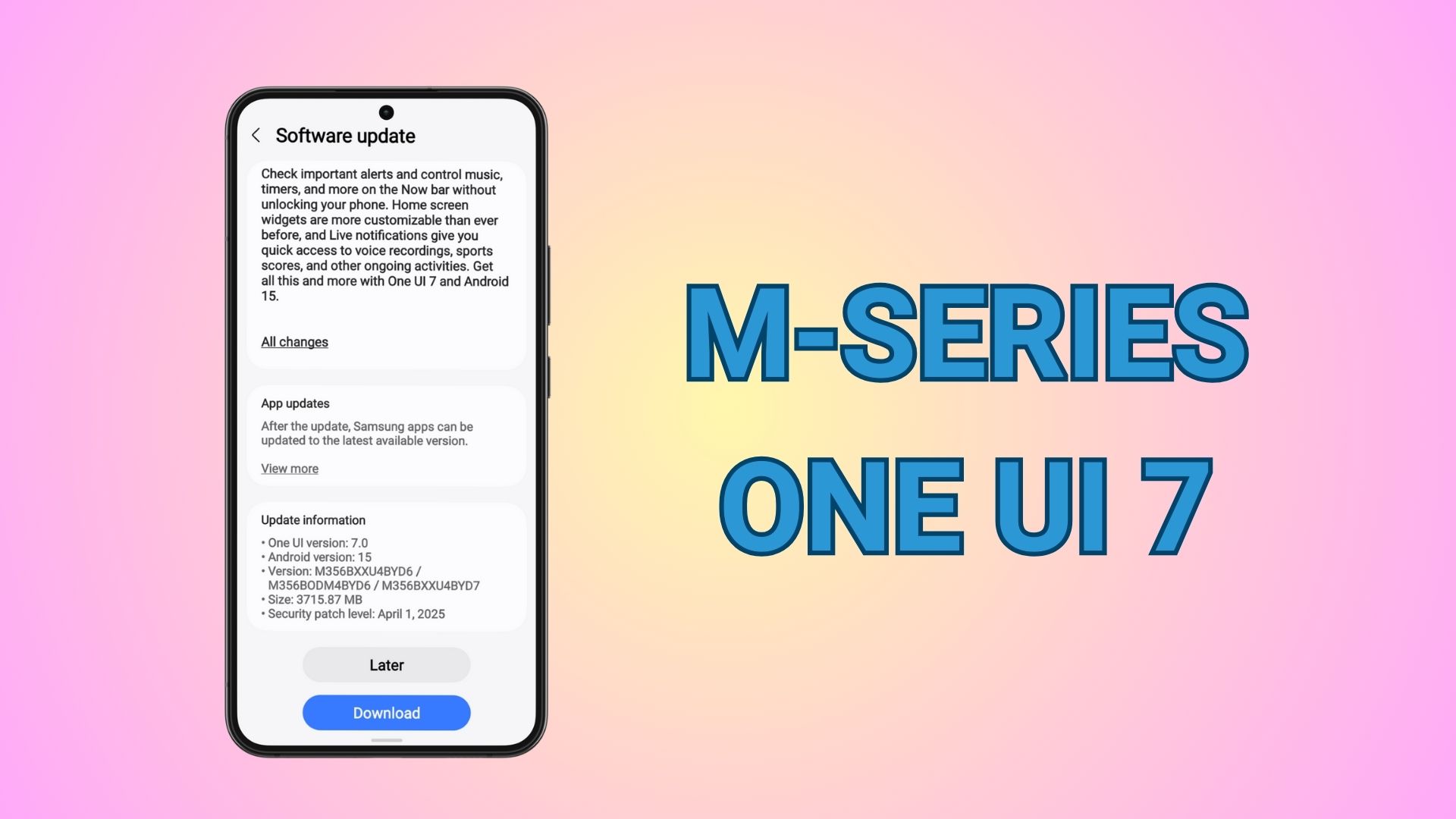Download and Install Axon 7 B35 OTA update based on Android 7.1.1 Nougat

Axon 7 is the most popular smartphone from the Chinese smartphone manufacturer ZTE. It became known for its top notch hardware specifications at a low cost. ZTE also released several OTA updates for Axon 7 with Android 7.1.1 Nougat being the newest one. This gained more popularity for the device. Now, after a long time, ZTE has delivered with a new OTA update B35. This is not a big update, but a critical one.
Though this is not the rumored 8.0 Oreo update, it does brings several vulnerability fixes. It features a new December 2017 Android Security Patch. Hence, it also fixes the most awaited Blueborne and WiFi KRACK vulnerability fixe as well. The new OTA update is rolling out for the stunning device with firmware build number A2017UV.1.0B35. The B35 update for Axon 7 sports the much anticipated Hiya Call Integration.


An A2017G variant of Axon 7 is currently featuring the B11 update. The next update for the Open Market Axon 7 will also receive similar changelog as listed above.
Download Axon 7 A2017UV.1.0B35 firmware update
You can download the full firmware update zip directly from the ZTE support website for your specific device’s region.
Also, here are some official download packages that may work with your device. The following files have been captured by Axon 7 users in Europe.
- Axon 7 B35 Europe (Sweden) (Finland) | Download | 2.9 GB
Read: Detailed tutorials on how to install ZTE Axon 7 updates.
Update rooted Axon 7 devices:
We have also captured the TWRP flashable zip for rooted Android users. Also, make sure your device has the latest TWRP recovery setup. Once that is done, follow the instructions below.
Now, here’s a trick, if your Axon 7 has an unlocked bootloader then simply flash the stock B35 firmware via TWRP. if the bootloader is locked, then you must flash the modified boot image (this – A2017UV1.1.0B35_bootstack) which is pre-rooted before you flash the B35 system image.
- Make sure the Bootloader on Axon 7 is unlocked.
- Download A2017UV1.1.0B35_StockSystem. This is the B35 full stock firmware.
- Also download the latest SuperSU, and DM-Verity zip.
- Transfer all the files to your device storage. Internal or SDCard.
- Reboot into TWRP recovery.
- Now, wipe Cache – Dalvik – DATA (Wipe Data if you aren’t updating from B29-MM or B15-N)
- Flash A2017UV1.1.0B35_systemstock.
That’s it. Enjoy the latest firmware update on your ZTE device. Stay tuned for more.