Official LG G4 Android 7.0 Nougat KDZ and TOT firmware download collection

Update: Official LG G4 stock Android 7.0 Nougat firmware for Global variants is now available H81529A. Download the full stock firmware KDZ files from below. Install using a new tool called Uppercut. Also, we have updated the full LG G4 TOT firmware files below. Use LGUP and DLL for TOT.
LG G4 was once the most popular Android phone since its launch last year. Mostly because it came with the Android 6.0.1 Marshmallow firmware out of the box and also for its stunning camera. Now, the phone has grabbed more attention as LG released official Android 7.0 Nougat firmware update for the same. It comes with firmware version v30b and v30c for other variants. The stock KDZ files are now available for download.
Currently, only the Korean variants of the LG G4 have started receiving the latest Android 7.0 Nougat with firmware build number F500S30b, F500L30b, F500K30c. The global variant LG G4 H815 shall soon receive a similar update later this month. This also includes the US carrier variants like AT&T, T-Mobile, Verizon, Sprint G4 with build number v30b or v30c.
Moreover, users in Poland have started receiving Nougat OTA for LG G4 H815 – EU from Polish Carrier PLAY (with Wifi-Calling).
LG G4 makes the third device in a row to receive the Nougat update following LG G5 and LG V20. The LG G3, however, has no hope as it wont receive any official updates. You might as well settle for custom ROMS like Lineage OS 14.1 or Resurrection Remix 5.8.3 based on Android 7.1.2 Nougat. Moreover, we already have the LG G6 running the latest 7.1.1 Nougat OS out of the box.
Download LG G4 Android 7.0 Nougat firmware KDZ files
The full stock firmware files for LG G4 come in KDZ format. The KDZ firmware file can help you restore your device to complete stock.
LG G4 (Intl) (h815) Nougat Firmware KDZ – Download H81529A
Korean LG G4 F500S Nougat Firmware v30b – Download
Korean LG G4 F500L Nougat Firmware v30b – Download
Korean LG G4 F500K Nougat Firmware v30c – Download
Download AT&T LG G4 Nougat Firmware KDZ – coming soon
Download Verizon LG G4 VS990 Nougat Firmware KDZ – coming soon
Download T-Mobile LG G4 (TMO) (h811) Nougat Firmware KDZ – coming soon
Download official LG G4 Nougat TOT firmware files
Tools you will need:
- Download Uppercut
- LG UP & LG G4 DLL
- Download LGUP for LG devices from here or download here
- Download LG drivers from here
How to install official Android 7.0 Nougat v30b firmware update onto LG G4?
LGUP is a special tool designed to flash the LG stock firmware update onto any LG device. Uppercut tool will fix all the USB connectivity problems. Here is a full tutorial on how to use LGUP.
Step 1: Firstly, download the full stock Nougat firmware KDZ for LG G4 from above.
Step 2: Transfer the KDZ firmware to you Windows PC.
Step 3: Reboot LG device into Download Mode. To do so, Power off the phone completely. Now hold Volume Up then plug into PC via USB cable at the same time. Connect your LG device to PC via USB cable. Install latest drivers.
Step 4: Download and install LGUP and Uppercut.
Step 5: Run the uppercut software as administrator.
Step 6: Your device will be automatically detected.
Step 7: LGUP software will run automatically.

Step 8: From LGUP, select the “Upgrade” radio option.
Step 9: Provide the LG stock firmware file Path and hit Start.
That’s it. Once installation completes, reboot device to system.
Discover more from Android Sage
Subscribe to get the latest posts sent to your email.

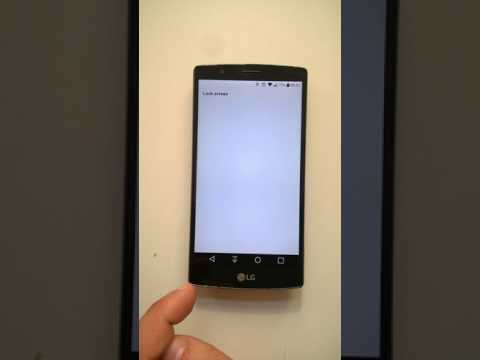
AndroidSage Comment Policy
We welcome relevant and respectful comments. Off-topic or abusive comments will be removed. By clicking the Comment Button you accept our Privacy Policy.