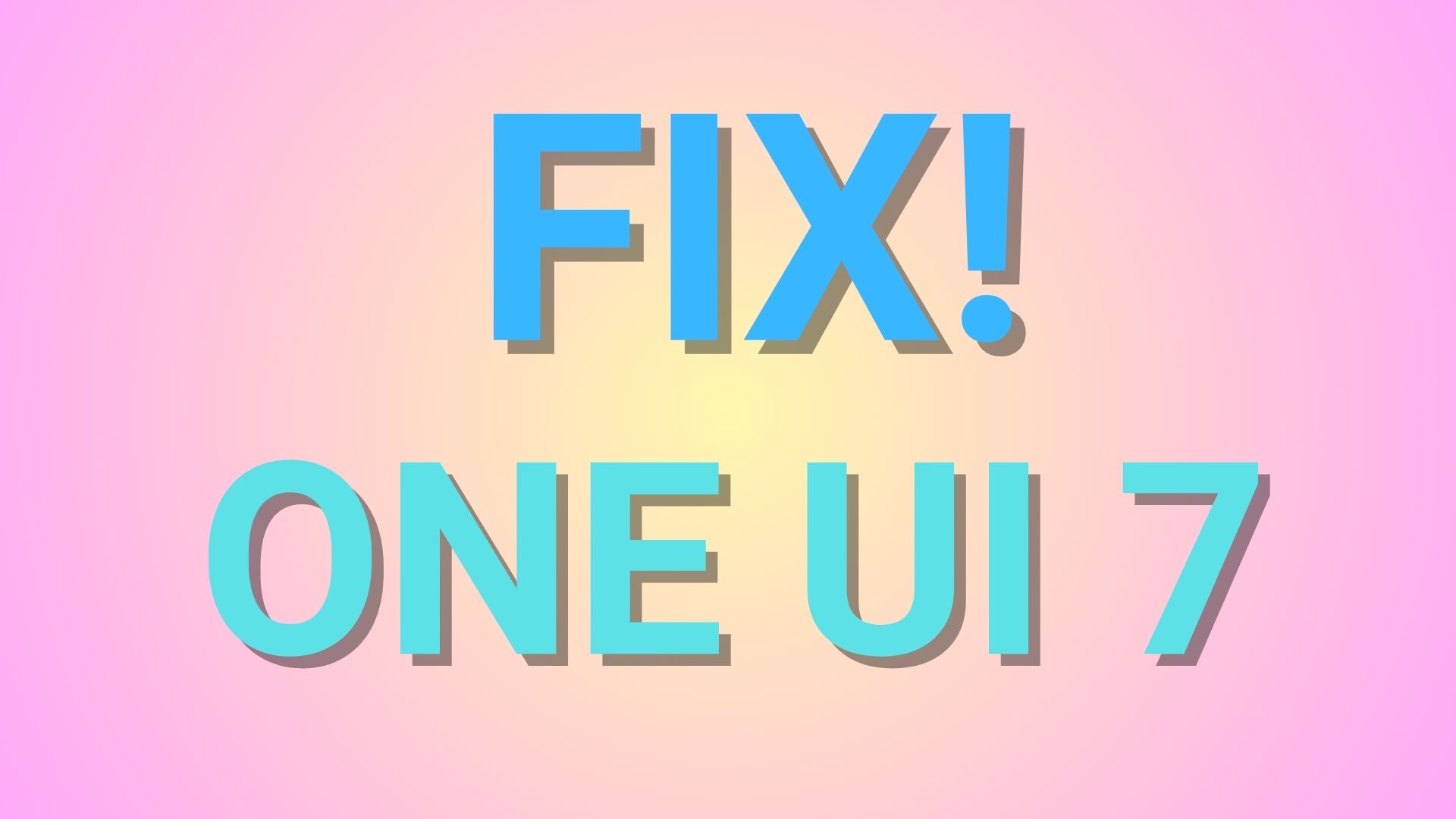Install Stock Android 6.0 Marshmallow ROM On LG G4 Sprint & Global H815 & LS991

Marshmallow firmware update for the Sprint and the international variant of the LG G4 is already out and here we are with the downloads and installation procedure. The update rolled out earlier last month with some stability improvements and a brand new Android 6.0 Marshmallow firmware with UI enhancements. The latest files are now available for many of its variants and the latest one to receive this update is the T-Mobile LG G4. Courtesy of the members at XDA-Developers and other such forums, the files are available as stock KDZ, TOT, as well as TWRP flashable zip files. Hence, no matter whether your device is rooted or not, you can still get your device to the stock firmware from LG.
If your device is heavily modified or has been rooted, then you may proceed with the TWRP procedure and flash the Zip file right away. Likewise, if your device is running an untouched firmware and non-rooted, then you may proceed with the LGUP installation procedure. However, make sure you backup everything before you proceed. If you proceed with the complete KDZ file, it will perform a clean installation and you will lose all your data, media, and apps. Moreover, you can also flash the KDZ on a rooted device to restore your device to stock or revert to OEM; provided you have the perfect file for your variant. The Sprint variant need a different procedure to flash the Marshmallow firmware due to the ZV9 Radio upgrade. It comes in a TOT file and the necessary files and installation is given below.
Download Stock Android 6.0 Marshmallow ROM for LG G4
Get to the following pages to find the appropriate file for your variant:
Stock KDZ file for LG G4 H815 → Link
Stock TOT file for Sprint LG G4 LS991 → Link
Stock Firmware files for T-Mobile LG G4 H811 → Link
Also See:
Marshmallow for LG G3 D855 → Link
How to flash TWRP on Android device → Link
How to flash custom packages on Android device → Link
How to gain root access on Marshmallow → Link
CyanogenMod 13 for Android devices → Link