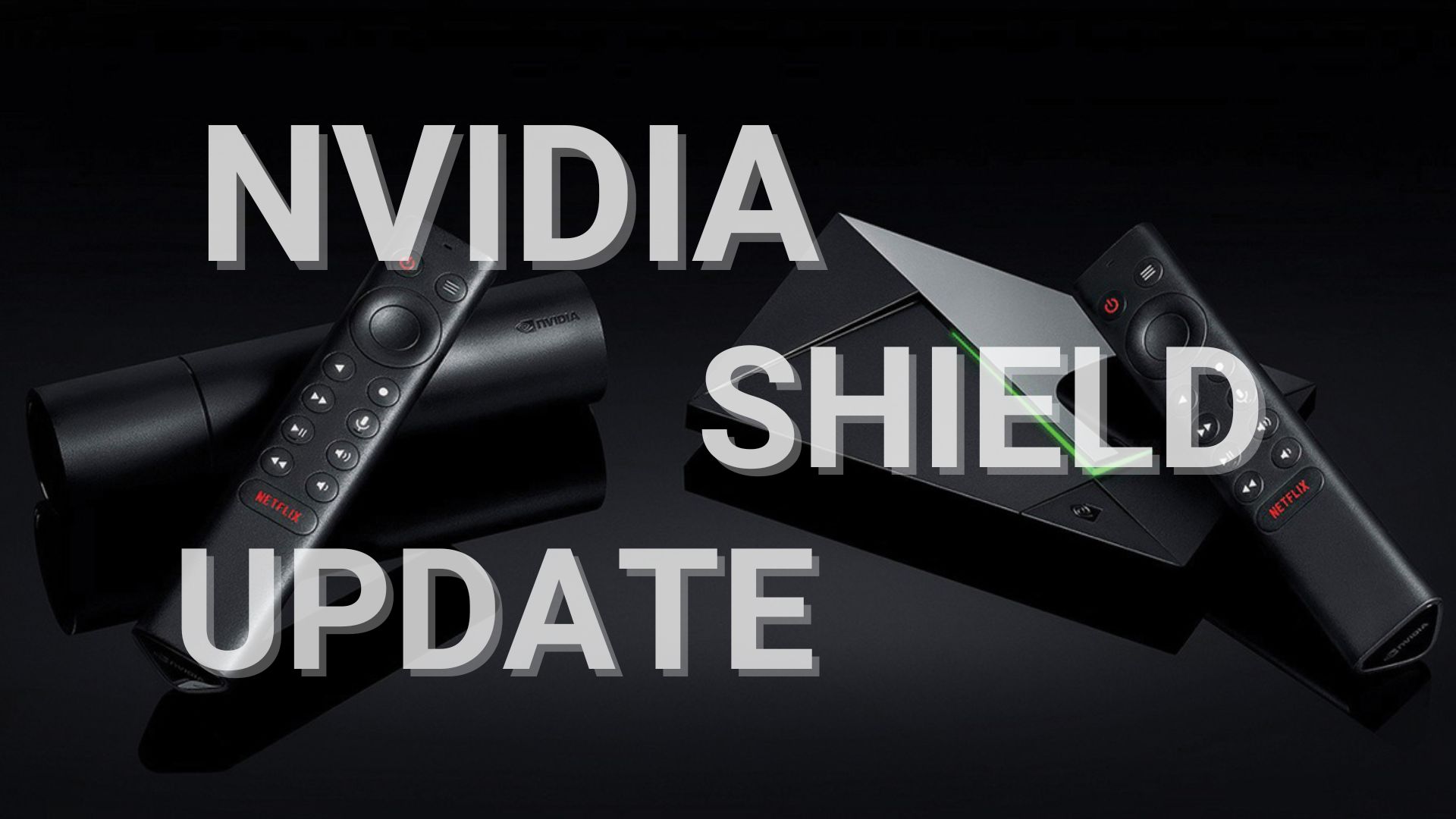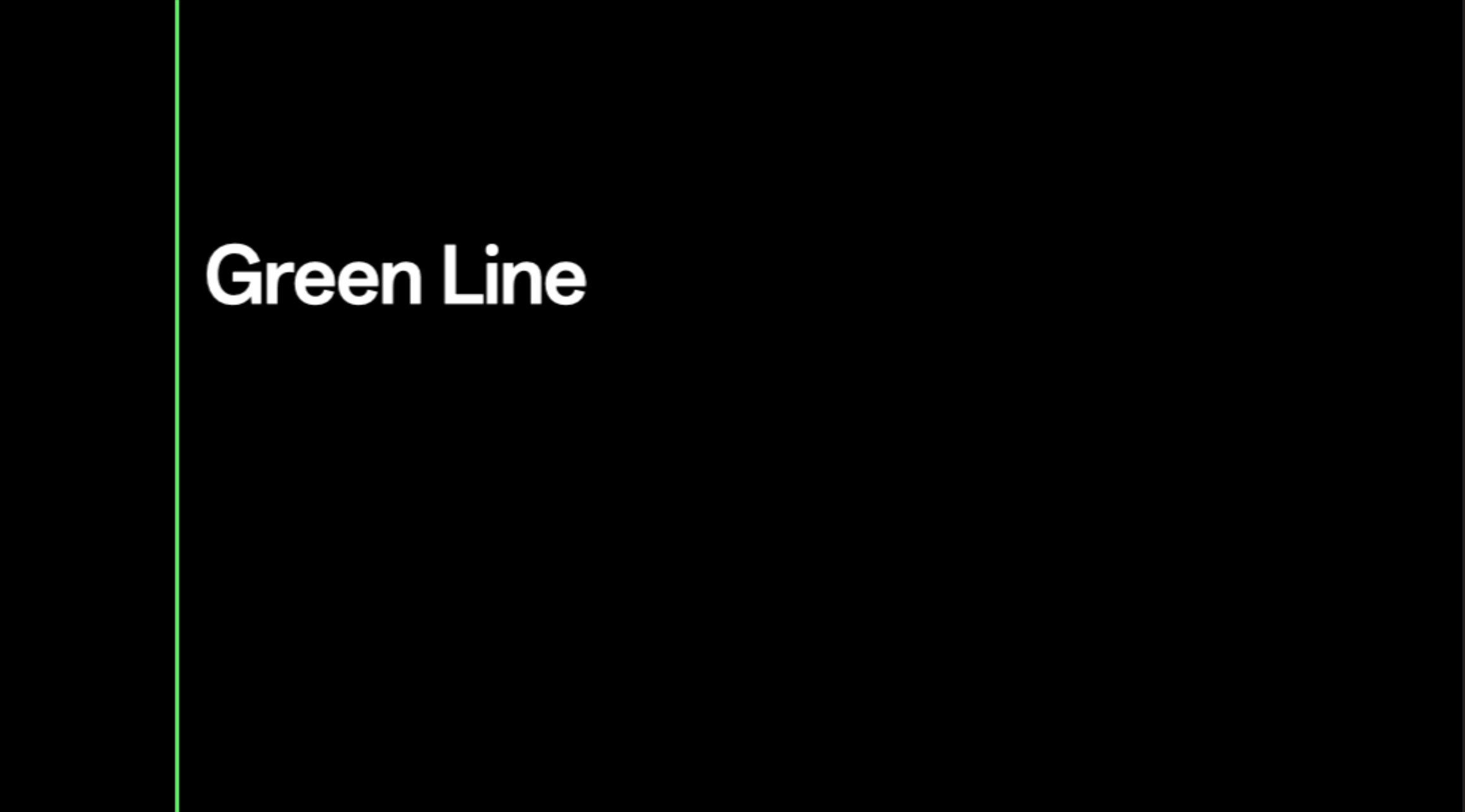Download Oxygen OS 4.0.2 for OnePlus 3/3T [How to Install]
![Download Oxygen OS 4.0.2 for OnePlus 3/3T [How to Install] 1 Download and install Oxygen OS 4.0.2 for OnePlus 3 and OnePlus 3T](https://www.androidsage.com/wp-content/uploads/2017/01/Download-and-install-Oxygen-OS-4.0.2-for-OnePlus-3-and-OnePlus-3T.jpg)
The Oxygen OS 4.0.2 as we reported earlier is now available for download. The two flagship phones OnePlus 3 and the OnePlus 3T have now received the latest Android 7.0 Nougat firmware update starting today. The two devices are now running Oxygen OS 4.0.2 which is an upgrade from OOS 4.0.1 released last month. These phones will run on the same software update for the rest of their support days. The upgrade shows the similar change log released with the first Oxygen OS 4.0. Although this was going to be a big update, the Oxygen OS 4.0.2 still comes with some bugs. For instance, the WiFi connectivity – which might still fluctuate.
Not much is know about the update right now except for the change log below. Like if the update comes with January 2017 security patch or not. However, one thing is for sure. This is not the Android 7.1.1 Nougat firmware update. It is still based on Android version 7.0. Moreover, we have captured the available OTA and full stock firmware files for you. Not all files are available at the moment. Check out the download section below and know how to install.
Oxygen OS 4.0.2 for OnePlus 3/3T changelog:
- Upgraded to Android 7.0 Nougat
- New Notifications Design
- New Settings Menu Design
- Multi-Window View
- Notification Direct Reply
- Custom DPI Support
- Added Status Bar Icon options
- Improved Shelf Customization
- Updated APN Settings for select Carriers
- Fixed Proximity Sensor bug during calls
- Fixed Google Play Store download bug
- Increased System Stability
![Download Oxygen OS 4.0.2 for OnePlus 3/3T [How to Install] 2 Download Oxygen OS 4.0.2 for OnePlus 3 and OnePlus 3T](https://www.androidsage.com/wp-content/uploads/2017/01/Download-Oxygen-OS-4.0.2-for-OnePlus-3-and-OnePlus-3T.jpg)
Download Oxygen OS 4.0.2 for OnePlus 3/3T – OTA and Full stock ROM
We will update the OTA links as soon as they are available. Currently, the OnePlus 3T have received the OTA and full firmware file. The OnePlus 3 update may arrive late. So stay tuned.
OTA updates-
OnePlus 3T Oxygen OS 4.0.2 OTA → Download | Mirror | File: OnePlus3TOxygen_28_OTA_037-039_patch_1701140132_0ddd6cc67ad7b7.zip (30M)
OnePlus 3 Oxygen OS 4.0.2 OTA → Download | File: OnePlus3Oxygen_16_OTA_037-039_patch_1701140133_d0e81.zip
Download Oxygen OS 4.0.1
Full ROM zip files-
Flashable full stock firmware for OP 3T → Download | Mirror1 | Mirror 2| File: OnePlus3TOxygen_28_OTA_039_all_1701140132_400a7.zip (1.4G)
Flashable full ROM zip for OP 3 → Direct Download [Mirror] |
File: OnePlus3Oxygen_16_OTA_039_all_1701140133_89fcc9baba94e4c.zip
Download Oxygen OS 4.0.1 full ROM
How to Install Oxygen OS 4.0.2 onto OnePlus 3/3T?
In order to get the Oxygen OS 4.0.2 OTA update notification, the best option for you is to download the OTA via a VPN. This can be done by changing your device location to other countries like Germany or Canada where the OTA is currently rolling out. So download and install Opera VPN for that purpose and change the location to Germany or Canada. Then check for updates. See a full tutorial on how to use Opera VPN for OTA downloads.
The full ROM zip file can be flashed via TWRP recovery or using the very new Local Upgrade Android app method for the OnePlus 3/3T. The APK file will help you switch in between Oxygen OS 4.0.2, Open Beta, and Hydrogen OS without root or TWRP.
You can restore the device to complete stock. The OTA update can be installed via stock recovery using the options “Install from storage” or “Install via ADB” using the ADB sideload method. Head over to our previous tutorials on OnePlus 3 and OnePlus 3T – how to install OTA updates. You may also like: How to root OnePlus 3 and OnePlus 3T.
Source: OnePlus forum, XDA