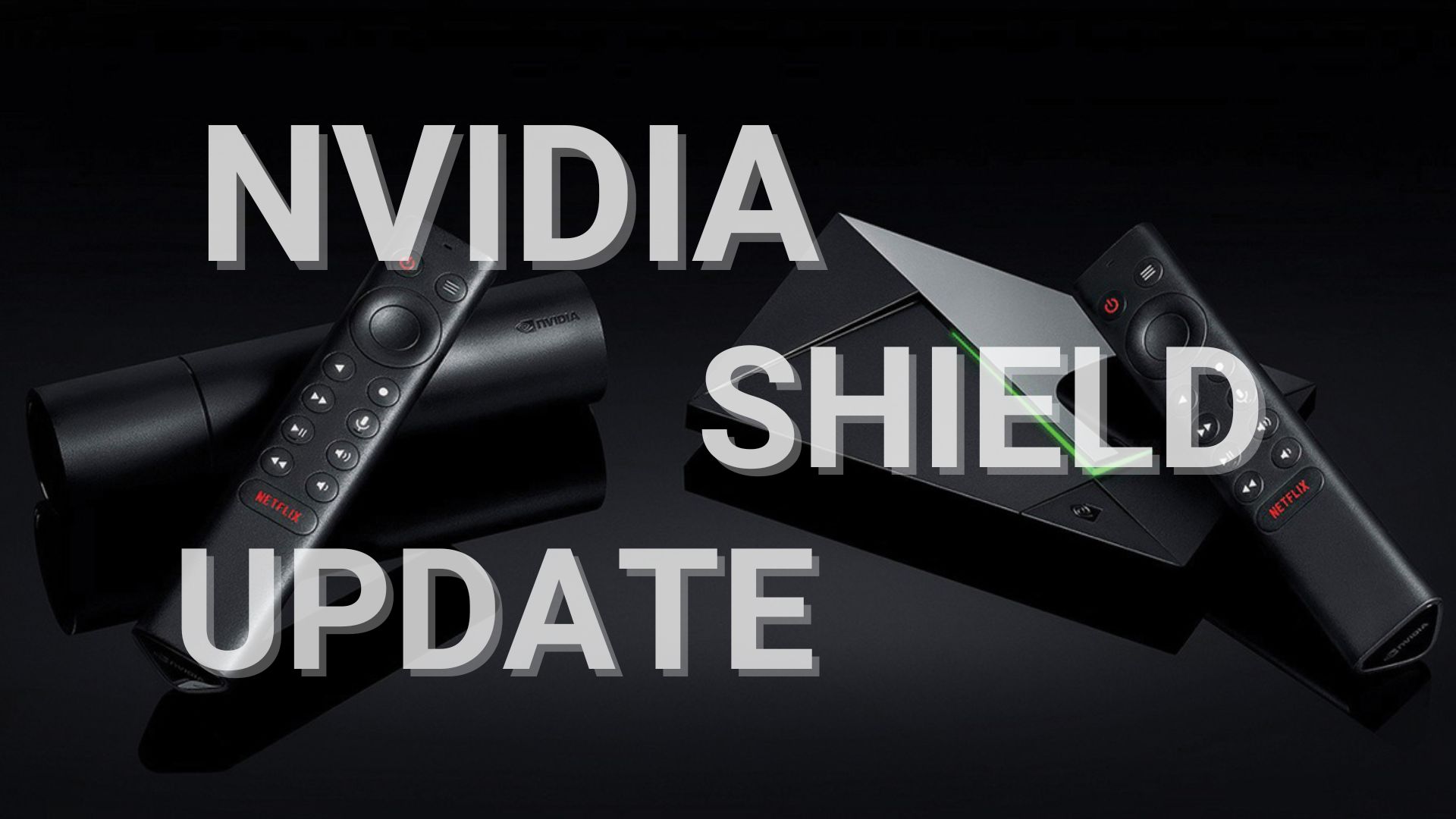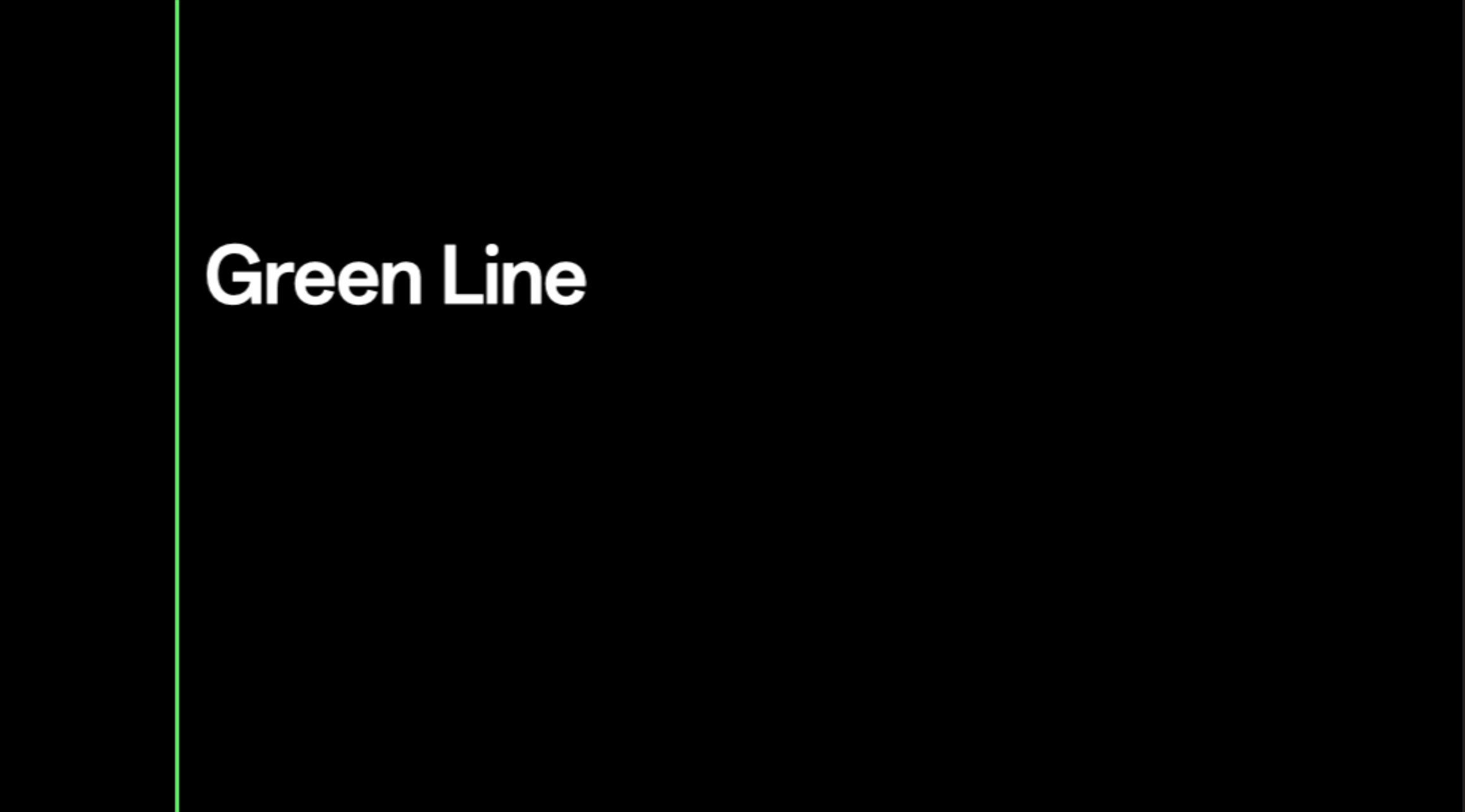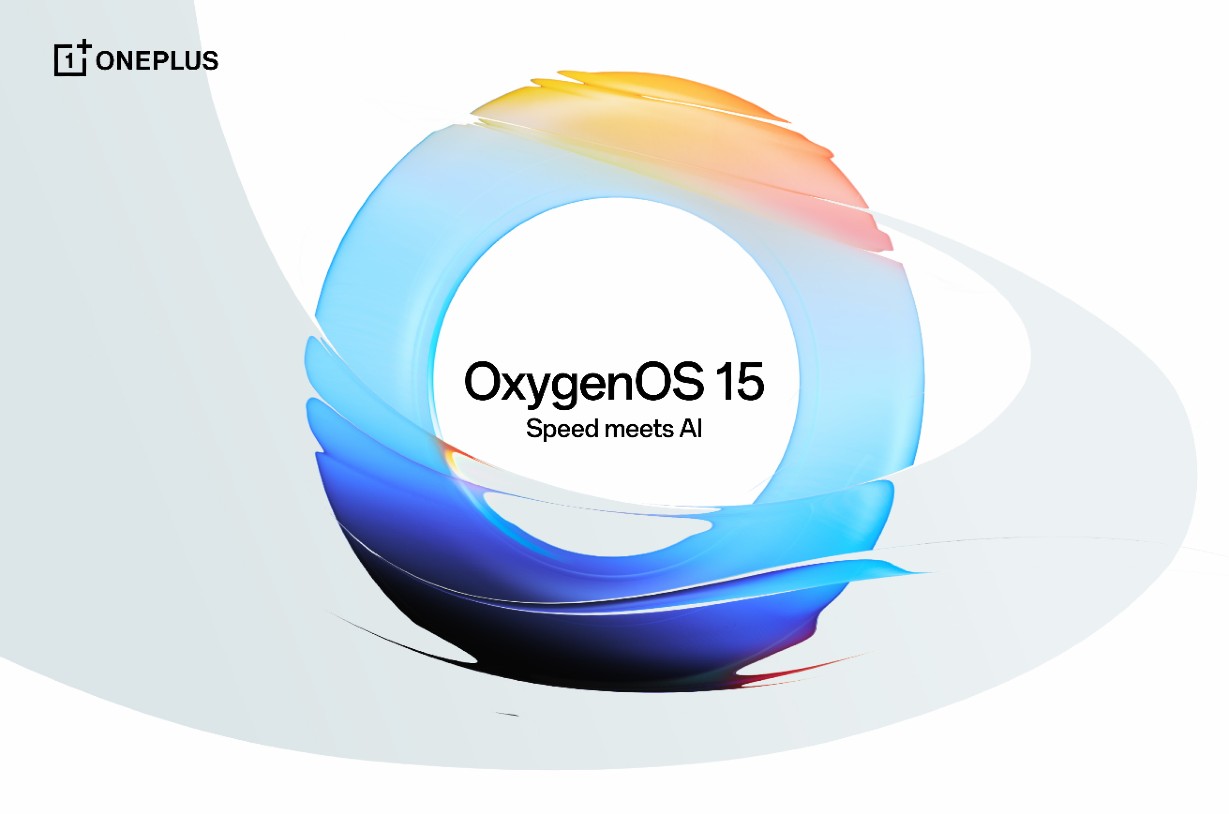Install OnePlus 3T official Oxygen OS 3.5.3 and later [Download stock firmware & OTA]
![Install OnePlus 3T official Oxygen OS 3.5.3 and later [Download stock firmware & OTA] 1 Download & Install OnePlus 3T Oxygen OS 3.5.3 stock firmware & OTA](https://www.androidsage.com/wp-content/uploads/2016/11/Download-Install-OnePlus-3T-Oxygen-OS-3.5.3-stock-firmware-OTA.jpg)
OnePlus 3T is the latest flagship phone from the major Chinese manufacturer OnePlus. The OP 3T is basically an upgraded version of the OnePlus 3. Now that the OnePlus 3T has been launched, the official firmware files have also started rendering. The 3T comes with the Oxygen OS 3.5.3 and will soon be updated to v3.5.5; both based off Android 6.0.1 Marshmallow. Although OnePlus has promised an Android 7.0 Nougat firmware update for both, 3 and 3T, the update may come as an Open Beta and later move on to the official stable Oxygen OS.
Now that the OnePlus 3T has received another Oxygen OS 3.5.3 OTA leaping from OOS 3.5.1, users have been able to capture the full firmware as well as the OTA files for the same. It can be installed via stock as well as custom TWRP recovery. As we already have a popular tutorial on how to root and install TWRP on OnePlus 3T, that won’t be a problem. the full changelog has been listed below.
OnePlus 3, on the other hand, is being updated with Oxygen OS 3.2.8 still based on the newer Android 6.0.1 Marshmallow. Moreover, the OnePlus 3 will receive an Open Beta 8 based on the latest Android 7.0 Nougat in early December. The pre-Nougat firmware is already available with Beta 7. Other than that, you may also like the official CyanogenMod 14.1 based on Android 7.1.1 Nougat for various OnePlus devices.
What’s new with the Oxygen OS 3.5.3 for OnePlus 3T?
- Added emergency calling for India (triple press the power button to trigger)
- Added motion detection in camera and enhanced image capturing quality
- Added OnePlus community app
- Updated touch panel firmware and optimized touch precision
- Updated GPS library and optimized location accuracy
- Redesigned clock UI
- Redesigned calling UI
- Increased stability and implemented various bug fixes
![Install OnePlus 3T official Oxygen OS 3.5.3 and later [Download stock firmware & OTA] 2 restore to stock Install OnePlus 3T Oxygen OS 3.5.3 stock firmware & OTA](https://www.androidsage.com/wp-content/uploads/2016/11/OnePlus-3T-OxygenOS-3.5.3-OTA-screenshots.jpg)
Download OnePlus 3T Oxygen OS 3.5.3 OTA and Full ROM
Here we have the Oxygen OS 3.5.3 firmware update files for the OnePlus 3T exclusively for you. We have the full ROM zip file which is flashable via stock recovery as well as a custom TWRP recovery as well. The officially signed OTA zip file will be available soon. Stay tuned.
Full Firmware File (Full ROM zip file)
- Oxygen OS 3.5.3 Full ROM zip file→ Direct Download | File: OnePlus3TOxygen_28_OTA_027_all_1611222319_884473ff95304c30.zip [1.38 GB]
- Oxygen OS 3.5.5 full ROM file → Download | Coming soon.
OOS 3.5.3 Signed OTA Update
- OnePlus 3 Oxygen OS 3.5.3 OTA Update zip | Oxygen OS 3.5.1>Oxygen OS 3.5.3 [Mirror] | The file above will work just fine
Note: A simple method to get OTA notification on your OnePlus 3T for the Oxygen OS 3.5.3 is to use a VPN like Opera VPN and change the device location to US/Canada. Then go to Settings>System Updates> and scan. You will get a new update notification. Download and install.
TWRP flashable full ROM and OTA
- TWRP flashable Oxygen OS 3.5.3 Full ROM & OTA → Use Full ROM file listed above
More OnePlus 3T firmware files:
OOS 3.5.3 Firmware only | It doesn’t contain the Android system.
OOS 3.5.3 Modem/Radio Only | This only has the modem
Restore to stock OnePlus 3T: Install Oxygen OS 3.5.3 via TWRP or stock recovery
The following tutorial will get your OnePlus 3T to the latest official OnePlus 3.5.3 update. There are basically 2 methods to install the ROM. Both for rooted users with TWRP installed as well as non-rooted users with stock recovery. The methods are listed below and will direct you to the exact tutorial.
Non-Rooted devices: Use the complete firmware file and flash via stock recovery (adb sideload)
If you are coming from the official Oxygen OS 3.5.1 then download the OTA update and install it via stock recovery or ADB sideload method. For this method to work, you need to setup ADB and fastboot environment on your PC, reboot to recovery mode, connect your device via USB, and enter “adb sideload <filename>.zip” command via terminal or command prompt.
Prerequisites:
1. Enable USB Debugging on your device. To do so, go to Settings>About Phone> Tap on the Build Number several times until you get a new Developer Options in the Settings. Open Developer Options and enable USB Debugging from there. Trust the connection by allowing it when you connect it to your PC for the first time.
2. For ADB and Fastboot download the quick ADB and Fastboot Installer from here for Windows users and easily setup ADB and Fastboot on Mac OS, Linux or Chrome OS from here.
Installation Instructions:
Step 1: Download the OTA/full ROM file for OnePlus 3T. Keep the file on your PC where you can easily locate it.
Step 2: Connect the Android device and open a command prompt or terminal on your PC.
Step 3: Reboot your OnePlus 3T device into stock recovery mode. To do so, issue the following command through cmd or terminal. (You can do it manually as well)
adb reboot recovery
Step 4: Now, tap on the first option that says “Install update via ADB”.
Step 5: Open the folder where the ota.zip file is open, flash the OTA by issuing the following command. (Type the exact name with its proper extension.)
adb sideload <filename>.zip
The OTA update will start. Alternatively, while, on Mac OS, you can issue “./adb sideload <filename>.zip” command or on Linux type “sudo adb sideload <filename>.zip” to flash the OTA.
For a detailed tutorial on how to install OTA update via ADB sideload, head over to this tutorial for detailed steps: OTA updates using ADB sideload.
Rooted devices: use TWRP flashable full ROM zip file and OTA update
If you already have a custom TWRP recovery setup then you can manually flash the complete Oxygen OS 3.5.3 firmware. Do not wipe anything like data or cache. Simply reboot into TWRP recovery and tap install and select the OTA file. Here is a full tutorial on TWRP usage: How to flash OTA update using TWRP?
How to Root OnePlus 3T and Install TWRP on latest Oxygen OS?
We already have a full tutorial on how to unlock the bootloader, root, and install TWRP recovery on OnePlus 3T. Alternatively, to root the newest Oxygen OS 3.5.3, you can flash the latest SuperSU 2.78 for Marshmallow.
How to Install Xposed Framework on OnePlus 3T?
As the OnePlus 3T is running on Android 6.0.1 Marshmallow right now, you can head over to our popular Xposed framework installer guide. Download the latest Xposed zip and flash via TWRP. Later install the Xposed Installer APK.
Source: OnePlus forum, XDA