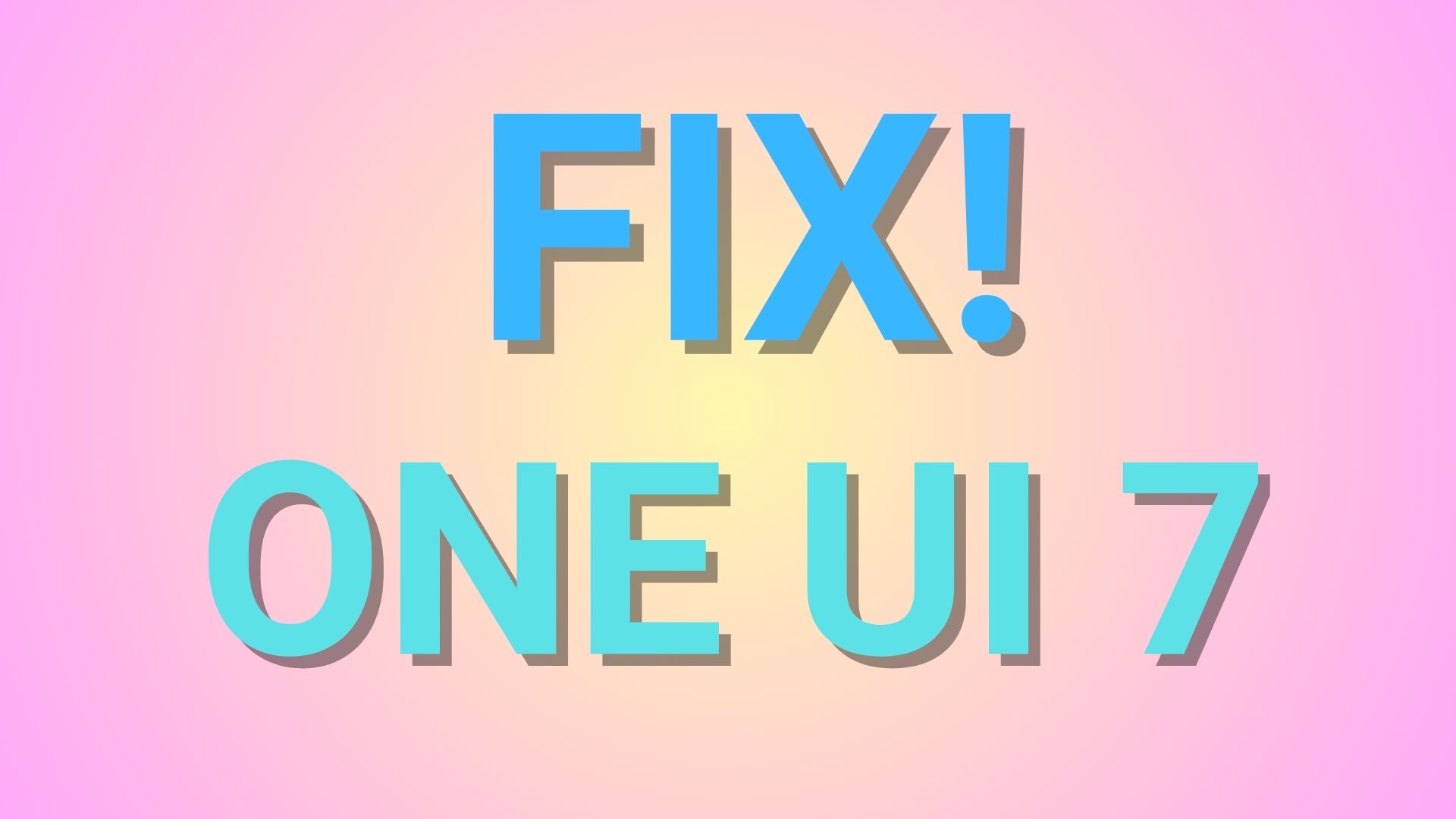Install January 2017 Security Patch for Nexus and Google Pixel | Download Nexus 6 Android 7.1.1 Nougat N6F26Q
The January 2017 security patch updates for the Google Nexus and Pixel (XL/C) phones are now live for download as OTA zip files as well as factory images. This new update fixes the critical bug that suddenly caused force close and crash on the Pixel (Xl) and some Nexus 5X phones. January 3, 2017, security update comes to Nexus devices including Nexus 6P, 5X, and Pixel C with firmware build number N4F26I. Moreover, Pixel and Pixel XL have been upgraded to NMF26U and NMF26V builds. Nexus Player and Nexus 9 received NMF26R and N4F26M builds respectively.
This time again the Nexus 6 has been left out. Although the Nexus 6 is on the Android 7.0 Nougat, the device is still yet to receive the Android 7.1.1 Nougat. In fact, the device has not even received the January security patch level yet. The 7.1.1 Nougat may be released with the January security patch level but nothing is certain at this moment.
The Android v7.1.1 developer preview are now out of the Beta program. However, Android 8.0 O developer preview may start showing up once it becomes official. January 3, 2017, the security update is still based on the Android 7.1.1 Nougat update. As Google releases a newer Android version, we may soon see an Android 8.0 “O” later this year.
So what’s new with January 3, 2017, security patches? Well, besides the new firmware build numbers, there are some general stability and performance improvements. The December update was quite stable for that matter and there is only one critical bug fix in the January security patch. However, there are several general bug fixes here and there. Check out the security bulletin for a full changelog.
Update: Nexus 6 has now received the official Android 7.1.1 Nougat with firmware build number N6F26Q and also the Android 7.0.0 Nougat with build NBD91X. Download the OTA and factory images.
Download January 2017 OTA zip files for Nexus & Pixel – Android 7.1.1 Nougat
The update comes to us in the form of OTA zip files and full factory images. The installation procedure is simple and listed below in our successful tutorials. If for some reason you have not received the updates over-the-air using Google FOTA service, then here is January 3, 2017, security updates.
Download OTA and factory images from January for Nexus and Pixel
- Google Pixel C – 7.1.1 (NMF26F, Dec 2016) to N4F26I January 1, 2017
- Google Nexus 6P – 7.1.1 (NMF26F, Dec 2016) to N4F26I/N4F26J January 1, 2017
- Google Nexus 5X – 7.1.1 (NMF26F, Dec 2016) to N4F26I January 1, 2017
- Google Nexus 6 – (NBD91S/U) to 7.0.0 (NBD91X) or 7.1.1 (N6F26Q, Jan 2017)
- Google Nexus Player – 7.1.1 (NMF26J, Dec 2016) to NMF26R January 1, 2017
- Google Nexus 9 WiFi – 7.1.1 (NMF26F, Dec 2016) to N4F26M January 1, 2017
- Google Nexus 9 LTE – 7.1.1 (NMF26F, Dec 2016) to N4F26M January 1, 2017
- Google Nexus 7 2013 WiFi – MOB30X to 6.0.1
- Google Nexus 7 2013 LTE – MOB30X to 6.0.1
- Google Nexus 5 – MOB31E to 6.0.1 (M4B30X)
- Nexus 4 – Android 5.1.1 Lollipop
Google Pixel (XL) OTA update
- Google Pixel – NMF26U/ V Android 7.1.1 Nougat
7.1.1 (NMF26V, Jan 2017, Europe/O2) & 7.1.1 (NMF26U, Jan 2017) - Google Pixel XL – NMF26U/V Android 7.1.1 Nougat
7.1.1 (NMF26V, Jan 2017, Europe/O2) & 7.1.1 (NMF26U, Jan 2017)
Where to download OTA and factory images?
There are two separate OTA and factory image portals from Google. Earlier the OTA updates were only available via Settings>System updates. However now, Android development team decided to release readily downloadable OTA zip files for those who struggle to download or get the update over the air. The factory images, on the other, hand help us to restore the Nexus or Pixel (XL) devices to complete stock.
So here are the factory images and the OTA zip files for the same.
You may also like –
Google pixel apps and feature port like Google Assistant, Pixel Launcher, Google Pixel icons and much more. As an alternate measure, you can also install an official CyanogenMod 14.1 or unofficial CyanogenMod 14 & Nougat based AOSP ROMS on your Android device.
How to install official Android 7.1.1 Nougat update on Nexus & Pixel via OTA?
OTA updates can be installed directly with the stock recovery or using the ADB sideload method. For ADB sideload method, visit- how to install OTA updates manually on Nexus devices. If you are looking forward to flashing the OTA via TWRP recovery, it is highly recommended that you back up.
Moreover, if you want to flash the latest factory image on Google Nexus or Pixel devices and restore Android to complete stock, check out how to install Factory Images on Nexus devices (or go to this tutorial )
If you have missed the previous updates for some reason then head over to this page- Download December security updates.
Devices with root and TWRP may not make use of these OTA updates in order to upgrade. For these updates to flash through TWRP, you need custom recovery-flashable OTA zip files. Moreover, you can install custom ROMS like the official CyanogenMod 14.1 or Lineage OS 14.1.
How to root Nexus and Google Pixel on latest January 2017 security patch update?
We have already listed 3 ways to root the Android 7.1.1 Nougat firmware. For rooting the latest January 2017 security update for Nexus and Pixel phones, you will need the latest SuperSU 2.79 SR2 or later.
Flash SuperSU 2.79 SR2 Recommended → SR2-SuperSU-v2.79-SR2-20170103215521.zip
Now, head over to the tutorial on how to root latest Nougat firmware: 3 tested ways to root Nexus running latest Android 7.1 Nougat.
Like and share us on social media. For queries, comment down.