OnePlus just released a major firmware update for the entire OnePlus 7 series, addressing many bug fixes and system optimizations. The manufacturer already released Oxygen OS 10.3.0 firmware for the OnePlus 7-series and 6-series and made it standard for the stable Android 10 update. Later, we saw OOS 10.3.1 for the OnePlus 6 just a couple of weeks ago termed HotFix for many bugs. Same comes to the OnePlus 7 series phones. So download and install the latest Oxygen OS 10.3.1 for the global variants of OnePlus 7, 7 Pro, 7T, and 7T Pro.
As for the EU variants and international variants of OnePlus 7T, it features the same changelog but firmware build numbers are changes to Oxygen OS 10.0.4/7. So Oxygen OS 10.3.1 is now rolling out for OnePlus 7, 7 Pro, 7T, and 7T Pro for the global or international variants. On the other hand, EU variants of OnePlus 7 and 7 Pro devices are receiving Oxygen OS 10.0.4; and OxygenOS 10.0.7 for EU and Global variants of OnePlus 7 and 7T. More information in the downloads section.
The latest OxygenOS 10.3.1 update for the OnePlus 7/7 Pro and 7T/7T Pro features newer January 2020 Android security patch level. Most importantly, it optimized the RAM management, improved blank screen issues with some apps, added the feature to support reminders for privacy alerts, and improved system stability. All this comes to the global and EU variants as well. While these updates were already present in the Oxygen OS 10.3.0, this could be termed as a HotFix. As the OOS 10.3.0 update was paused and we did not get a full stock firmware zip from the manufacturer.
Moreover, you will find some India exclusive features as well. According to changelog listed below, the OxygenOS 10.3.1 for the Indian variant brings VoWifi (Voice over WiFi) feature for some network carriers like Jio SIM. It also comes with an update for “Work-Life Balance” with optimized message notification, mode and app selection, and added location, calendar, auto-track feature. You will also find an added Cricket scores card in your Shelf panel after the update.
Previous updates based on Android 10 addressed issues with firmware speed and apps performance while launching. It also optimized the RAM management and power consumption at standby mode. Most importantly, the OnePlus Camera got an update for improved photo quality. Check the complete changelog from below.
What’s new with Oxygen OS 10.3.1 for OnePlus 7, 7 Pro, 7T, and 7T Pro
According to the update log listed in the screenshot below, the latest Oxygen OS 10.3.0 features the following improvements. The update may show build Oxygen OS 10.0.7 for the EU variants.
- System
- Optimized the RAM management
- Improved black/blank screen issues with some apps
- Added the feature to support reminders for privacy alerts
- Improved system stability and fixed general bugs
- Updated Android security patch to 2020.1
- Network (India Only)
- Integrated the VoWifi registration for the Jio Sim
- Cloud Service (India Only)
- Supported synchronization with Notes and Contacts
- Work-Life Balance (India Only)
- Optimized message notification
- Optimized the mode and app selection
- Added location, calendar, auto-track feature
- Cricket Scores (India Only)
- Add Cricket scores as a card in your Shelf for quickest access to live match scores and team updates
Download Oxygen OS 10.3.1 for OnePlus 7 series – Latest OTA updates
According to the OnePlus forums, the Oxygen OS 10.3.1 is now rolling out for the OnePlus 7 and 7 Pro for the global variants. The EU variants, however, are receiving Oxygen OS 10.0.4/7 with the same changelog.
Oxygen OS updates are publicly available directly from manufacturer’s servers to the customers so you can also manually update your phones. The update come in two forms – OTA update and full stock firmware zips.
The OTA (over -the-air) updates can be captured from the phone itself. For OTA updates, simply go to Settings app > System Updates > Check for OTA updates. It will automatically download and install the updates, if available.
Alternatively, you can also grab the full stock firmware zip from below and manually install it using local upgrade method. However, note the variants from settings > about phone; before you download and install.
Before you download, you must know the different OnePlus 7 and 7 Pro variants:
- GM21AA: GM1911: India & GM1917: Global/US Unlocked
- GM21BA: GM1913: EU
- GM27BA: GM1920: EU 5G
- GM31CB: GM1915: T-Mobile (Carrier Locked)
Before you download, you must know the different OnePlus 7T and 7T Pro variants:
- Packages with build tag HD65AA and letter I in filename is for the variant: HD1901: India
- Packages with build tag HD65AA and letter O in filename is for the variant: HD1905: Global
- Packages with build tag HD65BA is for the variant: HD1903: EU
Downloads for OnePlus 7 and 7 Pro
Here you will find the incremental OTA updates as well as the full stock firmware ROM zips for OxygenOS 10.0.4 [EU and Global] and 10.3.1 [India] for the OnePlus 7 Pro and OnePlus 7.
Incremental OTA updates:
- OnePlus 7 Global or India: Incremental from 10.3.0 to 10.3.1
- OnePlus 7 Pro Global or India: Incremental from 10.3.0 to 10.3.1
Downloads for OnePlus 7 full OTA update:
- Oxygen OS 10.3.1 for OnePlus 7 Global or India | Full OTA update
- Oxygen OS 10.0.4 for OnePlus 7 EU | Full OTA update
Downloads for OnePlus 7 Pro:
- Oxygen OS 10.3.1 for OnePlus 7 Pro Global or India | Full OTA update
- Oxygen OS 10.0.4 for OnePlus 7 Pro EU | Full OTA update (2GB)
Downloads for OnePlus 7T and 7T Pro
Here you will find the incremental OTA updates as well as the full stock firmware ROM zips for OxygenOS 10.0.7 [EU and Global] and 10.3.1 [India] for the OnePlus 7T Pro. Currently, the update is only rolling out for the OnePlus 7T Pro. Stay tuned for the regular OnePlus 7T.
Full stock firmware:
- OnePlus 7T Pro EU: Full OTA zip
- OnePlus 7T Pro Global or Int’l: Full OTA zip
- OnePlus 7T Pro India: Full OTA zip
Incremental OTA updates:
- OnePlus 7T Pro EU: Incremental from 10.0.5 to 10.0.7
- OnePlus 7T Pro Int’l: Incremental from 10.3.0 to 10.3.1
- OnePlus 7T Pro India: Incremental from 10.3.0 to 10.3.1
Wondering how to update OnePlus 7-series device to latest Oxygen OS firmware? Simply download the full stock firmware from above and perform a local upgrade using this tutorial. As for the incremental OTA update, install using stock recovery or ADB sideload method.

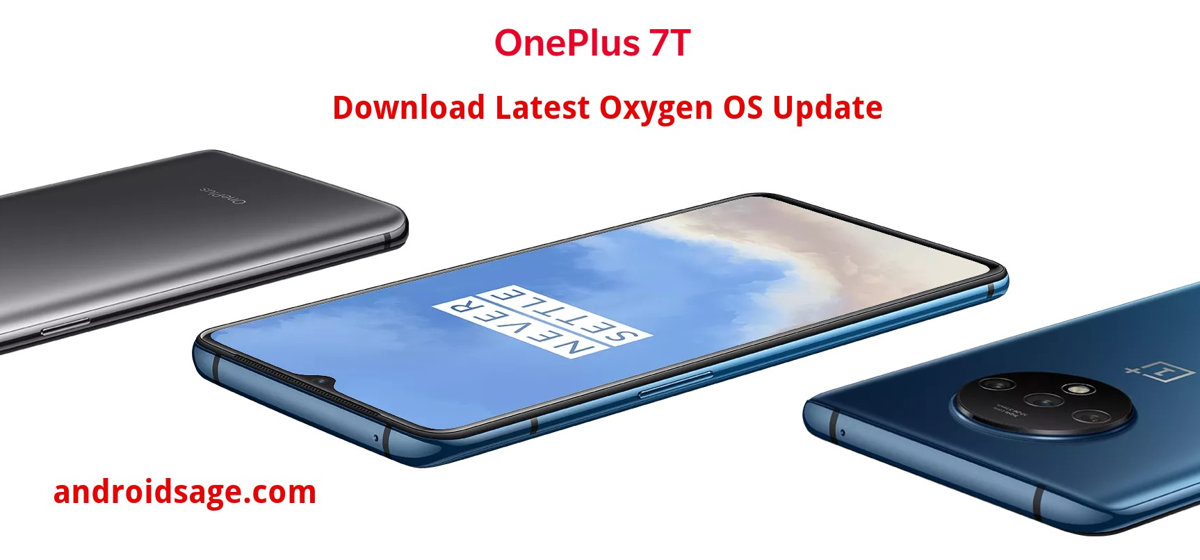
![Download BGMI 3.1.0 APK + OBB [Battlegrounds Mobile India 3.1]](https://www.androidsage.com/wp-content/uploads/2022/07/Battlegrounds-Mobile-India-2.1.0-APK-Download-BGMI-2.1-APK-and-OBB.jpg)


![Download GCAM 8.4 APK For All Samsung Galaxy Devices [Exynos and Snapdragon]](https://www.androidsage.com/wp-content/uploads/2022/04/GCAM-8.4-APK-Download-For-Samsung-Galaxy-Devices-Exynos-and-Snapdragon.jpg)


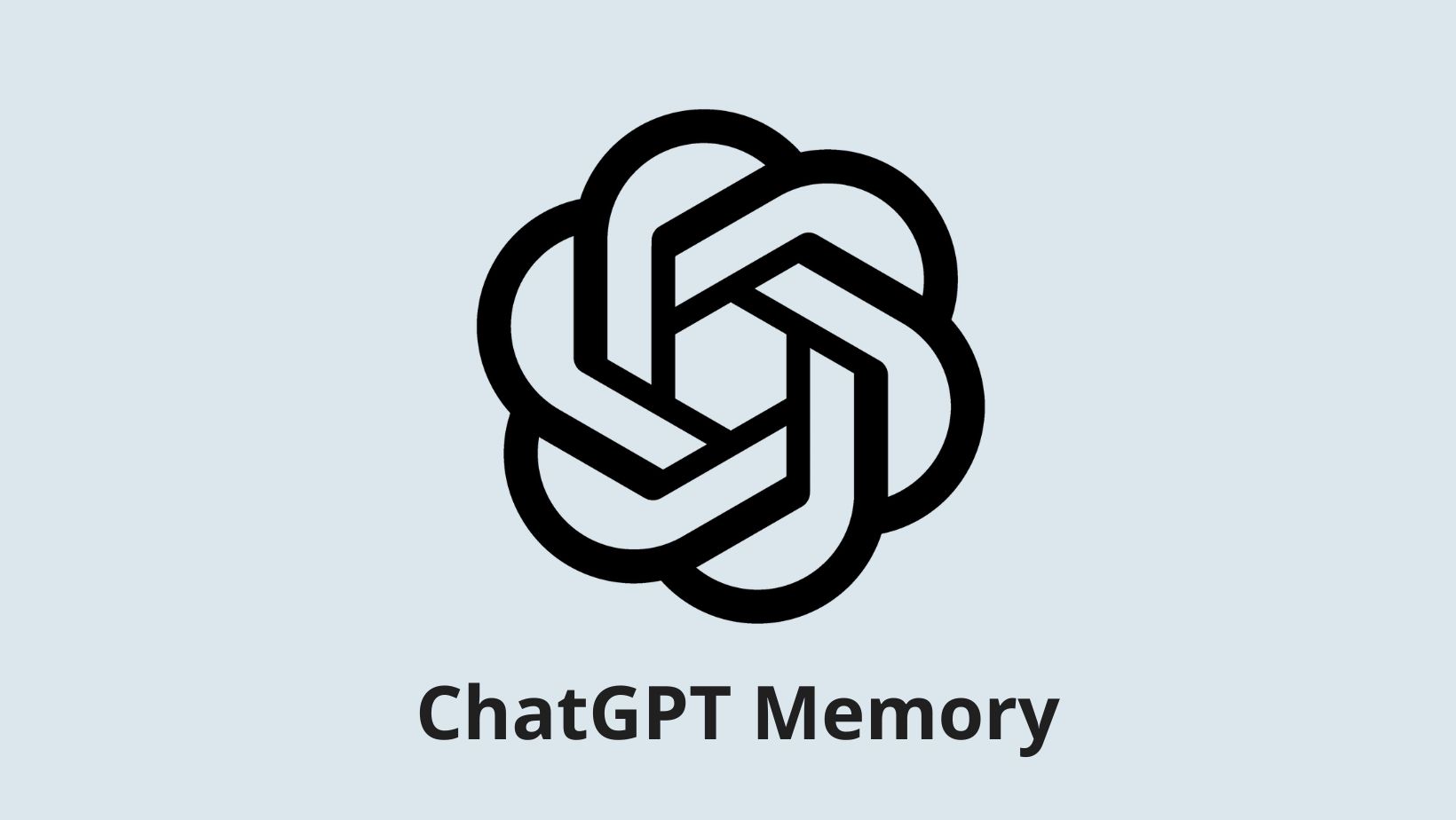
![[Download] Nothing OS 2.5.5a for Phone (2a) also brings ChatGPT integration, AI Brightness, and Camera Upgrades 4 [Download] Nothing OS 2.5.5a for Phone (2a) also brings ChatGPT integration, AI Brightness, and Camera Upgrades](https://www.androidsage.com/wp-content/uploads/2024/04/Nothing-Phone-2a-with-ChatGPT.jpg)
![Forget ChatGPT, This Is The Best AI Chatbot Assistant For Your Phone and Computer [Gallery] 5 Forget ChatGPT, This Is The Best AI Chatbot Assistant For Your Phone and Computer [Gallery]](https://www.androidsage.com/wp-content/uploads/2024/04/The-Best-AI-Chatbot-Assistant-For-Your-Phone-and-Computer.jpg)
![[Download] Nothing OS 2.5.5 for Phone 1 with ChatGPT Integration, AI Brightness, RAM Booster 6 [Download] Nothing OS 2.5.5 for Phone 1 with ChatGPT Integration, AI Brightness, RAM Booster](https://www.androidsage.com/wp-content/uploads/2024/04/Nothing-Phone-ChatGPT-firmware-Download.jpg)
![The Best Launcher for Android Just Got a Huge Update [APK Download] 7 The Best Launcher for Android Just Got a Huge Update [APK Download]](https://www.androidsage.com/wp-content/uploads/2024/04/Best-Android-Launcher.jpg)
![[Download] Android Auto 11.8 Features Revamped Settings Menu with Material You Design 8 [Download] Android Auto 11.8 Features Revamped Settings Menu with Material You Design](https://www.androidsage.com/wp-content/uploads/2024/04/New-android-auto-11.8-APK-Download-with-material-you-settings-menu.jpg)
Leave a Reply