Download latest Good Lock June 2019 update with fix for QuickStar, Task Changer, NotiStar, Routines, and more

Good Lock is one of the best customization tool implemented for most of the Samsung phones running Android 8.0 Oreo or later including Android 9 Pie based on OneUI. The Good Lock and its plugins enable various customization options for the stock Samsung firmware where you can tweak the lock screen, quick settings panel, notifications, recent apps panel, setup routines (similar to the Tasker app), change clock faces on homescreen or lockscreen, and almost every area. Samsung recently also added some new plugins called NotiStar – a new notification management app that keeps log of all the notifications you have received in the past, and Nice Shot – a new screenshot and screen capture app.
The latest Good Lock June 2019 update features some bug fixes for Lock Star, Quick Star, Routines, Task Changer, Clock Face, NotiStar, NavStar, and the Good Lock app itself. The full change log is listed below. You can download and install it on all of your Samsung devices running Android 8.0 Oreo or later even on the mid-range series devices like the Galaxy M30, M20, M10, Galaxy A50, A60, A70, A80, A30, and more. All the flagships support it right from the Galaxy S7 (Edge), Note 8/9, Galaxy S9(Plus)/S8(Plus), and the S10 series phones too. So download and install latest Good Lock June 2019 APK.
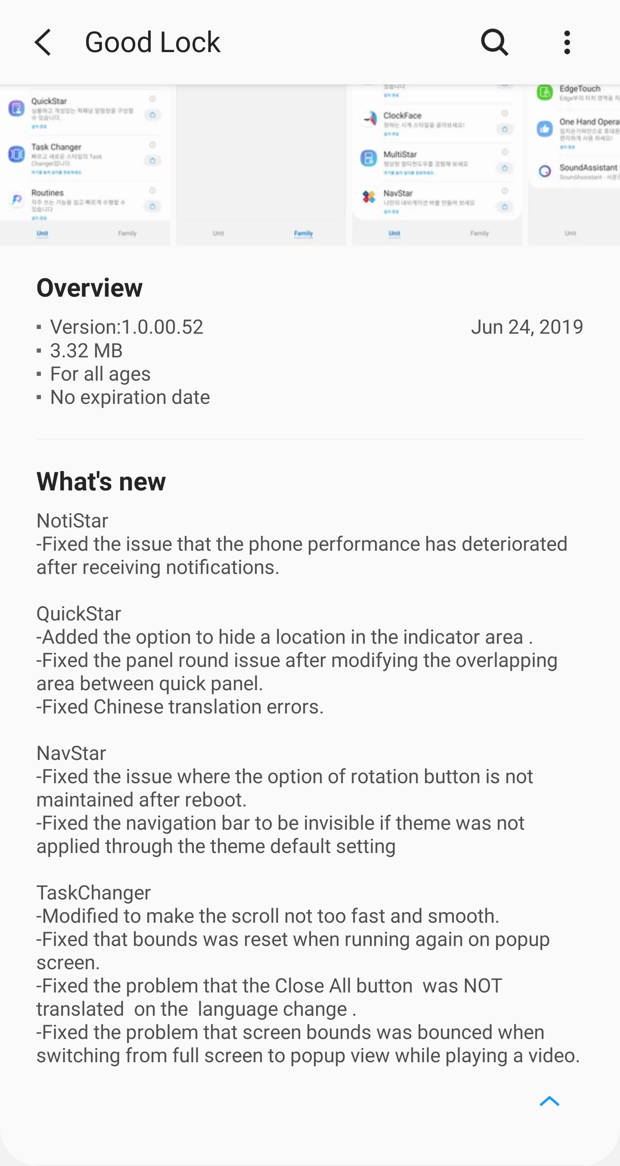
Good Lock June 2019 Update Log:
NotiStar:
- Fixed the issue that the phone performance has deteriorated after receiving notifications.
QuickStar:
- Added the option to hide a location in the indicator area
- Fixed the panel round issue after modifying the overlapping area between quick panel
- Fixed Chinese translation errors.
NavStar:
- Fixed the issue where the option of rotation button is not maintained after reboot
- Fixed the navigation bar to be invisible if theme was not applied through the theme default setting
TaskChanger:
- Modified to make the scroll not too fast and smooth
- Fixed that bounds was reset when running again on popup screen
- Fixed the problem that the Close All button was NOT translated on the language change
- Fixed the problem that screen bounds was bounced when switching from full screen to popup view while playing a video.
Routines:
- Fixed an issue related to AOD operation
- Get rid of unsupported actions like Performance mode and hide navigation bar
- Minor issues
Download Good Lock June 2019 updated APK
Here are the direct links to Good Lock plugins available on Galaxy App store. Open the following links using your Samsung Galaxy device!
- Good Lock 2019 APK download
- LockStar APK download
- QuickStar APK download
- Task Changer APK download
- Routines APK download
- ClockFace APK download
- MultiStar APK Download
- NavStar APK Download
- Nice Catch APK Download
- One Hand Operation + APK download
- Edge Lighting + APK download
- EdgeTouch APK download
- Sound Assistant APK download
- NotiStar APK Galaxy Store link
- Nice Shot Galaxy Store link
Alternatively, if Good Lock 2019 is not yet available in your region, then you can still use Good Lock. Simply download the APK files from below and install it directly as normal apps.
Here are the APK Downloads:
- Download June 24, 2019 Good Lock APK – Latest full
- Box download mirror -Latest full
- MegaNZ download mirror
- Previous Download Good Lock April 2019
- APK download new NotiStar and Nice Shot here
APK download NiceLock – alternative to Good lock
Good Lock may not be available in your region error occurs if the manufacturer has not made the modules available in your country or your specific device model. You can bypass this by downloading the Good Lock alternatives such as BadLock or NiceLock along with the Nice Lock companion app where you can directly download the APK files and updates for the same.
Good Lock may be area restricted, you will see blank when you open it. If this happens, use the Good Lock 2018 installation tutorial tor see how to install and use the latest Good Lock apps in regions where it is not yet available.
Nice Lock downloads and Play Sore link:
- Nice Lock Companion APK – Mega link
You can Good Lock with various Samsung themes and icon packs for advanced customization:






