Install Xiaomi Redmi Note 3 MIUI 9 ROM port

Redmi Note 3 is one of the most popular phone from the Chinese smartphone manufacturer Xiaomi. It has a huge user base and contributors who have already developed several custom ROMS, ROM ports, root, custom TWRP recoveries, etc. All of the Note series devices like Redmi Note 4/4X has been popular ever since their launch. The Note 4/4X have already received the latest official MIUI 9. We have also see a MIUI 9 port even before its official launch. Today, the Redmi Note 3 is receiving the latest Android 7.0 Nougat based MIUI 9 ROM port.
The first batch of devices have already receive the new firmware update. The second batch is due on the August 25, 2017. Redmi Note 3 comes under the second batch. However, you can enjoy the latest firmware update right now with the stunning MIUI 9 ROM port developed by TurkDevs Team. The ROM is only for the KENZO variant with Snapdragon processor which is termed as Redmi Note 3 Pro.
As the ROM is initial build, you may see some issues at first. But most of the features are working like the ROM boots up, Camera, RIL, Wifi, Bluetooth, and much more. See the full list of what’s working and not from below. As it comes in a custom package, your device must be rooted with latest TWRP. Most importantly, the bootloader must be unlocked.
What’s working with MIUI 9 ROM port for Redmi Note 3?
- Boots
- Camera
- RIL
- Wifi
- Bluetooth
- GPS
- Leds
- Video Playback
- Audio ( Record and Playback )
- Sensors
- FingerPrint
What’s not working?
- Camera ( Some Mode and Video Record )
Screenshots:
How to install MIUI 9 ROM onto Xiaomi Redmi Note 3 (Pro)?
Step 1: Download the latest MIUI 9 ROM for Xiaomi Note 3 from here or here.
Step 2: Transfer the file to phone’s internal storage or SD Card.
Step 3: Make sure Bootloader is unlocked on Redmi Note 3
Step 4: Make sure your device is rooted with latest TWRP recovery.
Step 5: Reboot device into TWRP recovery.
Step 6: Take a full Nandroid backup.
Step 7: Wipe the data, system, and cache.
Step 8: Tap on the install option and flash the MIUI 9 ROM zip.
Step 9: Reboot to system.
Step 10: You may wish to install Gapps for MIUI 9.
Step 11: If your would like to root MIUI 9, the visit this link.
That’s it. Enjoy the latest firmware update for Redmi Note 3.


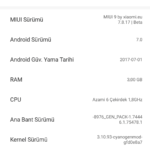
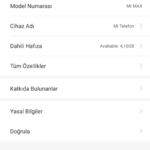
![[Download] Android 14 based HyperOS released for Poco F5, F5 Pro in India 5 Xiaomi Hyper OS 14 Download](https://www.androidsage.com/wp-content/uploads/2023/12/Xiaomi-Hyper-OS-14-Download.jpg)


![[Download] First Oxygen OS 12 Open Beta for OnePlus 8 series based on Android 12 9 OnePlus 8 Oxygen OS 12 Android 12 download](https://www.androidsage.com/wp-content/uploads/2022/02/OnePlus-8-Oxygen-OS-12-Android-12-download.jpg)
